ASUS Chromebook Flip CM3 (CM3200) review – IPS display and a super long battery life
 What is the definition of a laptop? And do you really need all of the features provided by the Windows ecosystem? If you don’t then, you should consider buying a Chromebook. Generally, the difference between the brands here is minimal, as everyone tries to deliver a super affordable product, that can be used for everyday tasks like browsing the Web, Multimedia consumption, and text editing.
What is the definition of a laptop? And do you really need all of the features provided by the Windows ecosystem? If you don’t then, you should consider buying a Chromebook. Generally, the difference between the brands here is minimal, as everyone tries to deliver a super affordable product, that can be used for everyday tasks like browsing the Web, Multimedia consumption, and text editing.
Ultimately, the manufacturers make this possible by implementing unpretentious hardware, that of course – is supported by the Android-based ChromeOS. Here, ASUS has chosen efficiency over performance with the Mediatek MT8183 (or the so-called Kompanio 500). However, we can’t say that this is the top feature of the device.
That’s because there is a 12-inch 3:2 IPS display. Its resolution isn’t too high – 1366x912p, but we can’t express how happy we are that the panel technology is not TN. This means you get wide viewing angles and a good contrast ratio, and moreover – ASUS offers the laptop with a dedicated stylus inside the box.
You can check the prices and configurations in our Specs System: https://laptopmedia.com/series/asus-chromebook-flip-cm3-cm3200/
Contents
Specs Sheet
- Display
- 12.0", HD+ (1366 x 912), IPS
- HDD/SSD
- up to 128GB SSD
- RAM
- up to 8GB
- OS
- Chrome OS
- Battery
- 32Wh, 2-cell
- Body material
- Plastic / Polycarbonate, Aluminum
- Dimensions
- 269.2 x 215.8 x 16.8 mm (10.60" x 8.50" x 0.66")
- Weight
- 1.14 kg (2.5 lbs)
- Ports and connectivity
- 1x USB Type-A
- 2.0
- 1x USB Type-C
- 2.0
- Card reader
- MicroSD
- Ethernet LAN
- Audio jack
- 3.5mm Combo Jack
- Features
- Fingerprint reader
- Web camera
- HD
- Backlit keyboard
- Microphone
- Array Microphone w/ Google Assistant Voice Rec.
- Speakers
- Optical drive
All ASUS Chromebook Flip CM3 (CM3200) configurations
What’s in the box?
This notebook’s packaging contains some paper manuals and a 45W power brick.
Design and construction
The Chromebook Flip CM3 has a cool touch to its lid cover thanks to the use of aluminum. The color pattern is silver, with the base cover being black, and made out of plastic. Generally, the rigidity is okay, albeit the base seems a bit finicky. This is to be expected, though, because the display is protected by glass. Something that adds extra structural strength. Also, the laptop is very lightweight at only 1.14 kilos and has a profile of 16.8mm. It’s worth noting that this laptop comes with rather sharp corners, in contrast to the rounded edges of most of the Chromebooks out there.
Ultimately, you won’t be able to open the lid with a single hand, and the bezels you will see surrounding the display are pretty large. On the bright side, you get an HD Web camera above the panel, while the ErgloLift mechanism provides a slight angle to the base. Not that there is a cooling fan that could benefit from that.
Next, let’s move to the keyboard. It is a standard unit that lacks a backlight but provides decent feedback on click. The spacing is also good, which results in a comfortable typing experience.
In addition to the included stylus, you can use the touchpad to navigate through the menus. Interestingly, it is significantly bigger than other Chromebooks we’ve tested. And while browsing through ChromeOS hasn’t become less of a burden, we are generally happy with this unit.
Looking at the bottom panel, we see nothing more than the speaker cutouts – no more, no less.
Ports
Perhaps expectedly, the I/O here is very limited. It is all situated on the left, where you will find a USB Type-C port, also used for charging, followed by a MicroSD card reader, a USB Type-A port, and an audio jack.
Disassembly, upgrade options and maintenance
To take this laptop apart, you need to undo 9 Phillips-head screws. There is one additional screw hidden beneath the rubber feet. After you’re done, turn the laptop around, and pry the base cover out of the chassis. Make sure that you unplug the keyboard and touchpad ribbon cables from the motherboard.
Inside we see that you won’t be able to upgrade either the memory or the storage. On the other hand, it’s good to see that ASUS uses a heat pipe to cool the SoC inside of the device, instead of a conventional heat spreader.
Battery-wise, there is a 32Wh unit.
Display quality
ASUS Chromebook Flip CM3 (CM3200) has a touchscreen display with a 12″ (30.5 cm) diagonal a 1366 x 912p resolution. Additionally, the screen ratio is 3:2, the pixel density – 137 ppi, their pitch – 0.19 x 0.19 mm. The screen can be considered Retina when viewed from at least 64 cm (from this distance, the average human eye can’t see the individual pixels).
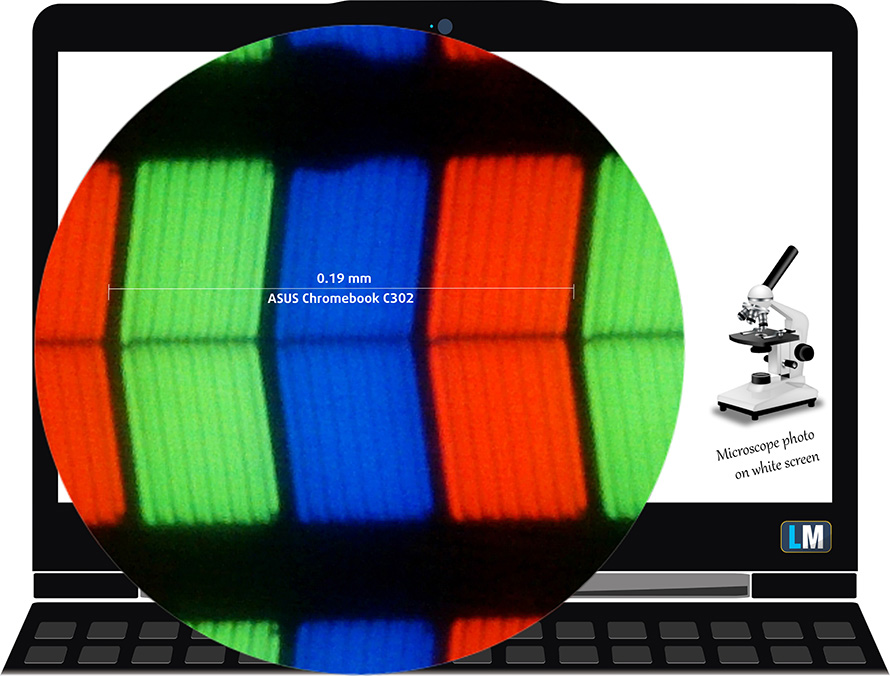
Its viewing angles are great. We have provided images at 45 degrees to evaluate quality.

The maximum measured brightness is 305 nits (cd/m2). The Correlated Color Temperature on a white screen and at maximum brightness is 6200K (average) – warmer than the 6500K optimum for sRGB.
In the illustration below you can see how the display performs from a uniformity perspective.
Values of dE2000 over 4.0 should not occur, and this parameter is one of the first you should check if you intend to use the laptop for color-sensitive work (a maximum tolerance of 2.0 ). The contrast ratio is very good – 1500:1.
To make sure we are on the same page, we would like to give you a little introduction to the sRGB color gamut and the Adobe RGB. To start, there’s the CIE 1976 Uniform Chromaticity Diagram that represents the visible specter of colors by the human eye, giving you a better perception of the color gamut coverage and the color accuracy.
Inside the black triangle, you will see the standard color gamut (sRGB) that is being used by millions of people on HDTV and the web. As for the Adobe RGB, this is used in professional cameras, monitors, etc for printing. Colors inside the black triangle are used by everyone and this is an essential part of the color quality and color accuracy of a mainstream device.
Still, we’ve included other color spaces like the famous DCI-P3 standard used by movie studios, as well as the digital UHD Rec.2020 standard. Rec.2020, however, is still a thing of the future and it’s difficult for today’s displays to cover that well. We’ve also included the so-called Michael Pointer gamut, or Pointer’s gamut, which represents the colors that naturally occur around us every day.
The yellow dotted line shows ASUS Chromebook Flip CM3 (CM3200)’s color gamut coverage.
Its display covers 54% of the sRGB/ITU-R BT.709 (web/HDTV standard) in CIE1976.
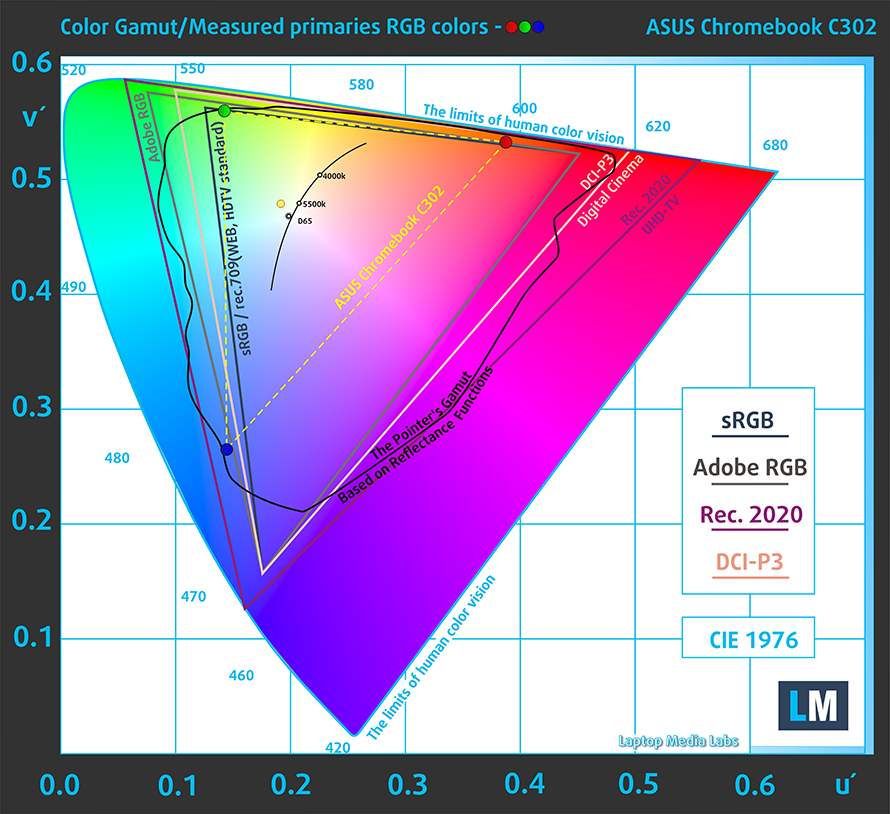
Our “Design and Gaming” profile delivers optimal color temperature (6500K) at 140 cd/m2 luminance and sRGB gamma mode.
We tested the accuracy of the display with 24 commonly used colors like light and dark human skin, blue sky, green grass, orange, etc. Below you can compare the scores of ASUS Chromebook Flip CM3 (CM3200) compared to the sRGB standard.
Response time (Gaming capabilities)
We test the reaction time of the pixels with the usual “black-to-white” and “white-to-black” method from 10% to 90% and vice versa.
We recorded Fall Time + Rise Time = 25 ms
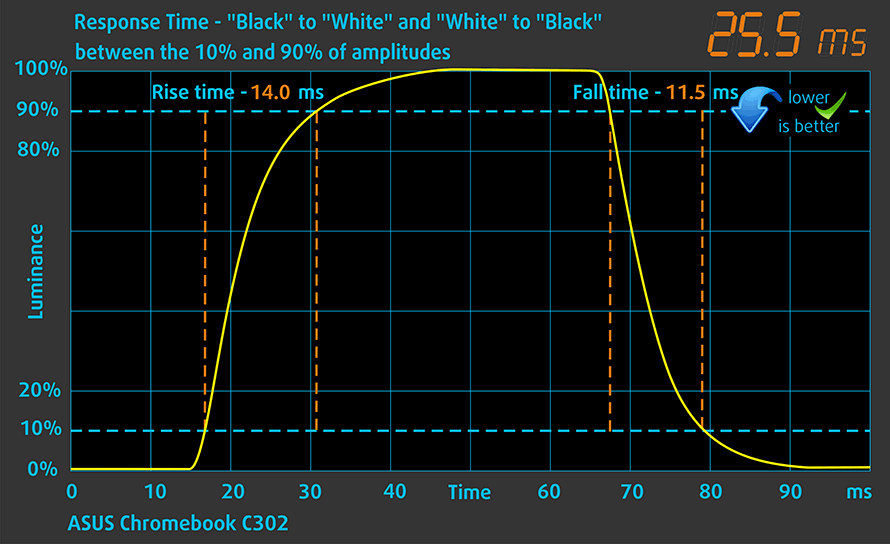
Health impact – PWM / Blue Light
PWM (Screen flickering)
Pulse-width modulation (PWM) is an easy way to control monitor brightness. When you lower the brightness, the light intensity of the backlight is not lowered, but instead turned off and on by the electronics with a frequency indistinguishable to the human eye. In these light impulses, the light/no-light time ratio varies, while brightness remains unchanged, which is harmful to your eyes. You can read more about that in our dedicated article on PWM.
ASUS Chromebook Flip CM3 (CM3200)’s display uses PWM for brightness adjustment up until 78 nits and with a relatively high frequency. This makes it comfortable for your eyes during long work periods in this aspect.
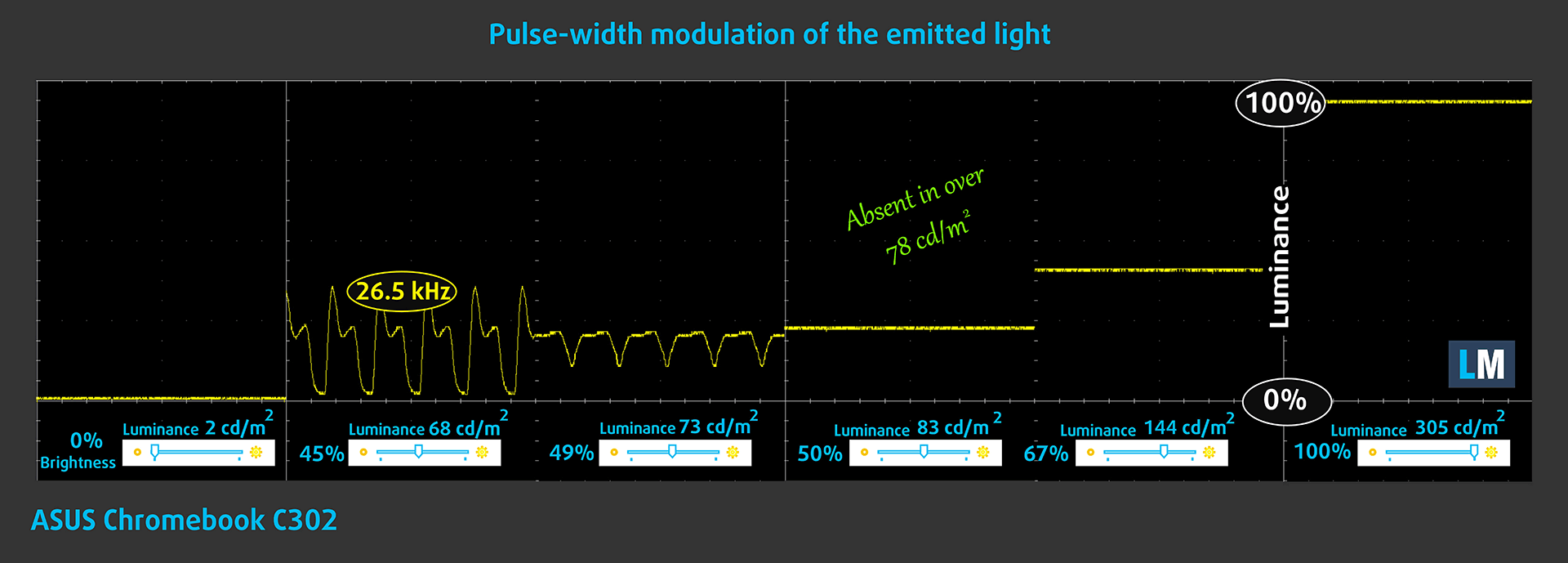
Sound
ASUS Chromebook Flip CM3 (CM3200)’s speakers are a bit quiet, and the quality of the sound is not great. Its low, mid, and high tones all have slight deviations from clarity.

Software
ASUS Chromebook Flip CM3 (CM3200) comes with everything preinstalled and will download updates automatically, when available. Our unit’s version of Chrome OS is 82.0.4085.6 and it is based on Android 9.0.
Battery
We tested the battery life with GFXBench’s battery lifetime test, whilst setting the screen brightness to 120 nits. Despite its small 32Wh battery, this laptop is a real champ in terms of screen-on times. Even during the intensive gaming test, the laptop lasted for 14 hours and 11 minutes.
CPU options
Our unit was equipped with a MediaTek Kompanio 500 (MT8183). It is an octa-core SoC, which sports 4 Cortex-A73 cores and 4 Cortex-A53 cores in a big.LITTLE configuration. All of the cores work at 2.00 GHz clocks.
| CPU Benchmarks | single/multi Geekbench 5 | Octane V2 | Mozilla Kraken 1.1 (lower is better) |
|---|---|---|---|
| ASUS Chromebook Flip CM3 (CM3200) | 262/923 | 10025 | 3933 ms |
| ASUS Chromebook C223 | 271/526 | 11866 | 2917.4 ms |
| ASUS Chromebook Flip C214 | 484/902 | 18264 | 2033.7 ms |
| Acer Chromebook Spin 11 (CP311-2H) | 378/1281 | 15505 | 2457.7 ms |
| Acer Chromebook Spin 11 (CP311-3H) | -/- | 9875 | 3895.0 ms |
GPU options
Respectively, this SoC features a Mali-G72MP3, which works at 800MHz.
| GPU Benchmarks | 3DMark Slingshot | GFXBench Manhattan 3.0 (1080p offscreen) | GFXBench Manhattan 3.1 (1080p offscreen) | GFXBench Aztec Ruins OpenGL (1080p offscreen) |
|---|---|---|---|---|
| ASUS Chromebook Flip CM3 (CM3200) | 1646 | 20 fps | 12 fps | 8 fps |
| ASUS Chromebook C223 | 2298 | 20 fps | 15 fps | 10 fps |
| ASUS Chromebook Flip C214 | 2431 | 17 fps | 15 fps | 10 fps |
| Acer Chromebook Spin 11 (CP311-2H) | 2613 | 22 fps | 16 fps | 11 fps |
| Acer Chromebook Spin 11 (CP311-3H) | 1221 | 20 fps | 12 fps | 8 fps |
Verdict
 Before buying this laptop, you should keep one thing in mind – the Mediatek Kompanio 500 (MT8183) is not a performance SoC. And this is proven by both our CPU and GPU benchmarks, as well as the battery test. Actually, it was the latter, that come as the biggest surprise in our view. We were able to get through the whopping 14 hours of gaming, a virtue of GFXBench’s battery test. This is simply insane. You should keep your child away from this device at any cost.
Before buying this laptop, you should keep one thing in mind – the Mediatek Kompanio 500 (MT8183) is not a performance SoC. And this is proven by both our CPU and GPU benchmarks, as well as the battery test. Actually, it was the latter, that come as the biggest surprise in our view. We were able to get through the whopping 14 hours of gaming, a virtue of GFXBench’s battery test. This is simply insane. You should keep your child away from this device at any cost.
Of course, we are kidding. It would actually be a pretty good idea to give the Chromebook Flip CM3 (CM3200) to your kid, as it can effortlessly do its school-related work, without the need of ever carrying the charger in its bag.
ASUS Chromebook Flip CM3 (CM3200)’s touchscreen display has an IPS panel with comfortable viewing angles, good contrast ratio, and uses non-aggressive PWM for brightness adjustment up until 78 nits. Unfortunately, its color coverage and color accuracy are pretty low.
On the bright side, color-sensitive work is out of the question for a device like this one, so the aforementioned dissatisfaction from the color representation is irrelevant. What is of real concern, however, is the lack of upgradability. You get up to 8GB of RAM and a maximum of 128GB storage for life. Thankfully, ASUS gives you one year of 100GB Google Drive subscription with this device, and you can further expand the storage via a MicroSD card slot. Also, there is a USB Type-A port for extra storage, or an external mouse, and a USB Type-C port for charging, or data transfer.
As we said at the beginning of this review, the Chromebook devices are viable only if you don’t need the performance and extra versatility of the Windows OS. And in this case, the Flip CM3 (CM3200) from ASUS can be a real treat for a young user, mainly thanks to its IPS display and great battery life.
You can check the prices and configurations in our Specs System: https://laptopmedia.com/series/asus-chromebook-flip-cm3-cm3200/
Pros
- Very affordable
- Stylus inside the box
- MicroSD card storage expansion
- Light and modern design
- Great battery life
- IPS display with wide viewing angles and a very good contrast ratio
- No harmful PWM
Cons
- Slow SoC
- Covers only 54% of sRGB
- Memory and storage are soldered to the motherboard
















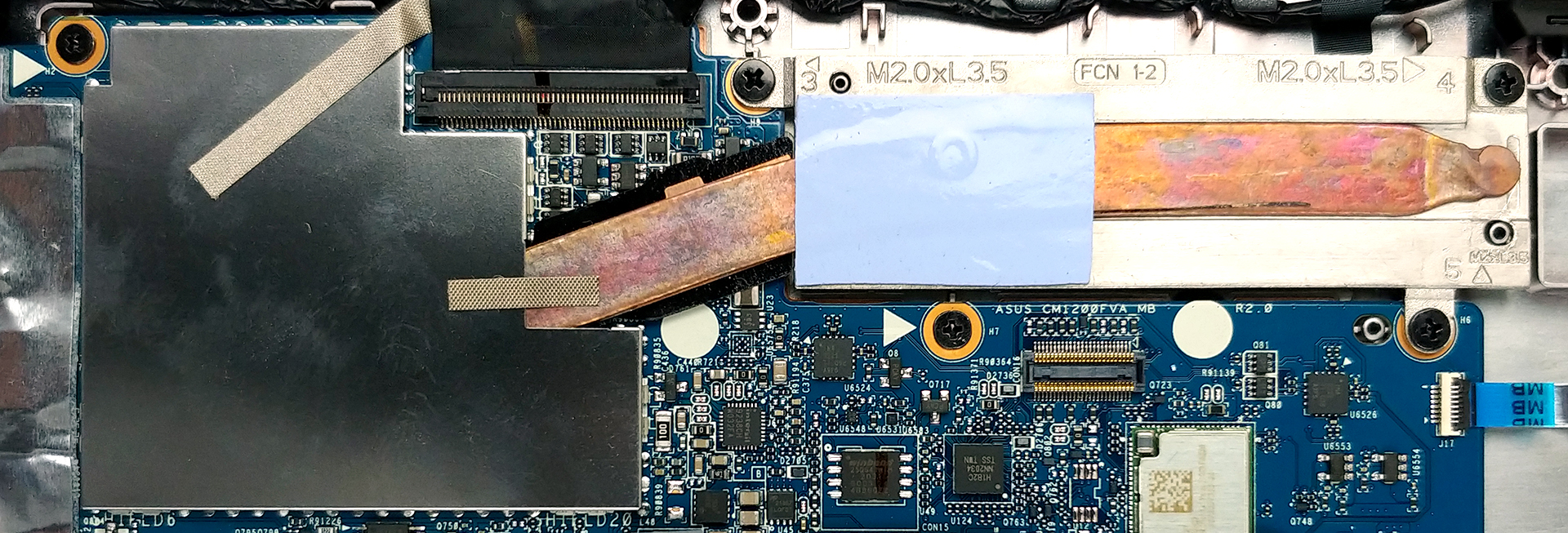

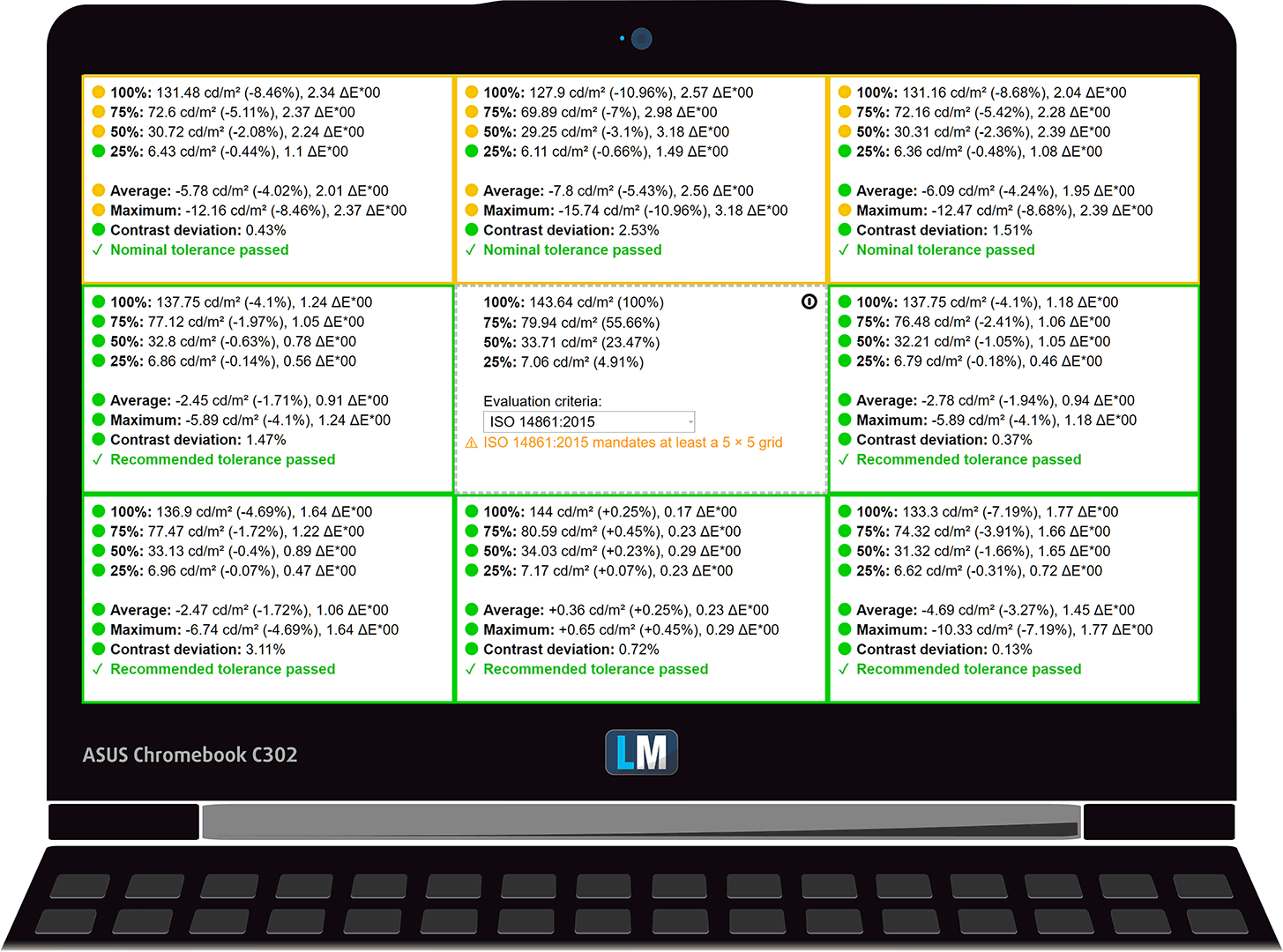
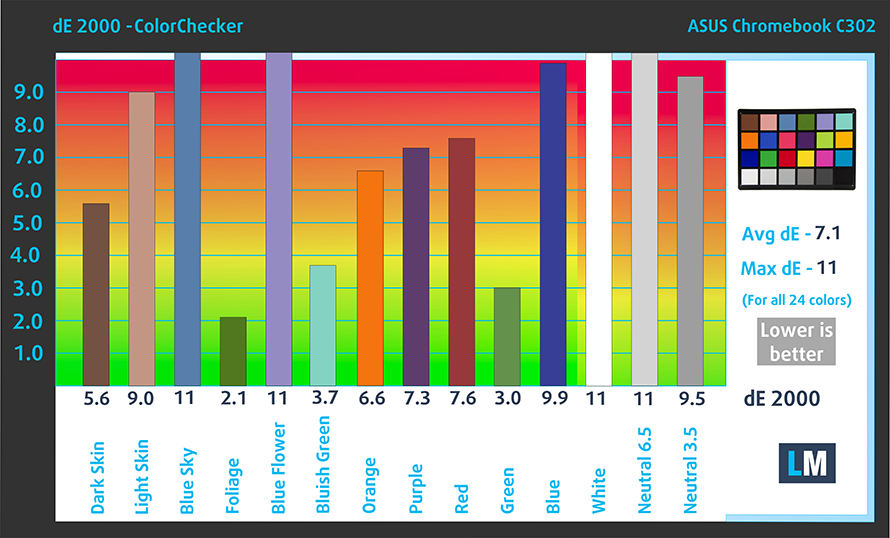








At first sight there’s two reviews here, one with the MT8183 and one with MT8192. However it’s the same review for both machines! In the verdict we are warned of the low performance 8183 so why not say a couple of words about the 8192 version when you afterall have listed it on the page?