ASUS ZenBook Flip S (UX370UA) review – a price premium for top-notch user experience

Tired of the Lenovo Yoga reign in the convertible segment? Well, ASUS has a nifty solution that has everything that it takes to challenge the Yoga series. However, the ZenBook Flip S that we have with us raises some good questions – is it worth paying a bit extra for the ZenBook Flip S over the comparable Yoga solutions like the Yoga 720 and will the overly-compact chassis be able to provide enough airflow so it won’t cripple the quad-core Core i5-8250U CPU on board?
But even if the laptop can’t keep the processor running at its maximum potential, the ZenBook Flip S has some compelling reasons to be your daily convertible. It has a premium all-aluminum chassis that exudes quality, excellent IPS 360-degree rotatable display, surprisingly good input devices, a handful of useful accessories including a portable dongle bringing the conventional I/O at your disposal and, of course, all of this comes in an extremely portable chassis. Some may say it’s an upgraded successor to the ZenBook Flip UX360 but in our opinion, it’s an entirely different product, especially when you consider the price upgrade as well.
Contents
Retail package
The devices comes in a luxurious matte box containing all of the usual user manuals, AC charger using the USB-C standard and an active stylus pen. And since the laptop comes only with USB-C connectors, ASUS has kindly provided a small dongle that comes with a full-sized HDMI, a standard USB-A connector and a USB-C port used for charging.
Design and construction
An all-aluminum chassis painted in “Royal Blue” with gold-colored chamfered edges stand out from the crowd without compromising mobility. The device weighs just 1.1 kg and measures 10.9 mm in height. That’s downright impressive for a 13-inch device, especially for a one packing a ULV (ultra-low voltage) CPU like the Core i5-8250U.
Anyway, the lid is the first thing that gives away the brand of the device – with ASUS’ logo in the middle and the concentric brushed aluminum surface around it, you can’t mistake the convertible for anything else other than a ZenBook. The plate itself feels pretty stable while the whole lid is almost impossible to twist. The hinges provide smooth and linear travel and allow the first few centimeters to be opened with just one hand. And if you open the panel just enough, the lid will lift up the notebook just a little – ASUS calls this ErgoLift hinge design but, to be honest, we barely felt the incline. Anyway, the side bezels are rather thin and allow for smaller than most 13-inch laptops dimensions. And as for the bottom, it’s made of anodized aluminum and provide just four small grills for the loudspeakers.
The sides are where the ZenBook Flip S impresses and disappoints the most. While the device sports incredibly thin 10.9 mm chassis, there are plenty of connectivity options that are left out. On the left, you will find just one USB-C 3.1 (Gen 1) connector also used for charging, a 3.5 mm audio jack and the main grill for dispersing the heat. On the right, you will find another USB-C 3.1 (Gen 1) port along with the fingerprint, which is placed in unusual position but it’s quite comfortable to reach when in tablet mode, and the usual volume rocker and power button. Considering the price, at least one Thunderbolt 3 or USB-C Gen 2 port would have been greatly appreciated. Just two USB-C connectors don’t cut it even for a 13-inch device.
The interior is where the laptop shines and disappoints to some extent at the same time. The anodized aluminum surface is a huge fingerprint magnet – so is the exterior, of course, and the Royal Blue color makes the smudges even more visible – and fails to impress with sturdiness. It’s not necessarily bad or too flexible since it’s an ultra-portable convertible, but pressing the middle of the keyboard and the wrist rest area results in visible deformation. The input devices, on the other hand, fit the device’s price and are surprisingly good given the limited space. The trackpad features light mouse clicks, buttery-smooth gliding surface and excellent responsiveness. In addition, it’s pretty big for a 13.3-inch device. The same kind words go for the keyboard too – it doesn’t feel small at all, the key spacing is nice, the keycaps are fairly big and despite the rather shallow nature of the keys, the tactile feedback of each keypress makes it a great keyboard.
To sum things up, the ZenBook Flip S is a well built and extremely portable premium device that’s definitely an eye-catcher. Along with the comfortable input devices, the ultrabook justifies the slightly higher. However, the fingerprint magnet surface and the flexible interior keep us from giving the ZenBook Flip S a perfect score.
Disassembly, maintenance and upgrade options
Accessing the internals is pretty easy, although you can’t really do much with it as the notebook’s one and the only option for upgrade is the storage. Anyway, removing the screws on the bottom and prying up the plate will reveal everything.
Storage upgrades – 2.5-inch HDD/SSD, M.2 SSD
Despite the laptop being able to support PCIe NVMe SSDs, the unit we’ve tested featured a standard SanDisk X400 M.2 2280 SATA SSD. This is rather disappointing given the price point of the product but we assure you, this is a strictly regional issue. Just make sure you are getting the PCIe NVMe version when ordering your unit.
| Slot | Unit | Upgrade price |
|---|---|---|
| M.2 SSD 2280 slot 1 | 256GB SanDisk X400 M.2 SATA SSD | Buy from Amazon.com (#CommissionsEarned) |
RAM
As expected, the motherboard comes only with soldered RAM so no further upgrade is possible. Make sure you are getting the configuration that will suit you. The unit we’ve tested came with 8GB of 2133 MHz LPDDR3 memory while the other available option is 16GB.
Other components
The battery on this thing might seem like a big deal as it takes the most of the internal space but it’s actually rated at just 39Wh. This doesn’t mean, however, that the battery life isn’t good as you will see in further in the review.
Cooling system
The cooling design is a blend between a passive and a standard cooling solution. A big copper plate covers the whole chip and takes the heat away to the cooling fan, which pushes it out from the left side of the chassis.
Display quality
The ZenBook Flip S comes with a Full HD (1920×1080) IPS panel with 13.3-inch diagonal, 0.153 x 0.153 mm pixel pitch and 166 ppi. The panel is manufactured by AUO with model numberB133HAN04.2 and can be considered as “Retina” when viewed from at least 50 cm.

The display has excellent viewing angles.

We’ve recorded a peak brightness of 321 cd/m2 in the center of the screen and 314 cd/m2 as average across the surface with just 9% maximum deviation in the upper right corner. The correlated color temperature at maximum brightness is a bit colder than it should be – 7330K and it gets closer to the optimal 6500K as we go along the grayscale – 7040K. You can see how these values change at 140 cd/m2 (58% brightness) in the image below.
The maximum color deviation dE2000 compared to the center of the screen should be no more than 4.0 and if you are planning to do color-sensitive work, it should be lower than 2.0. But in this case, since the laptop is going to be used mostly for multimedia, office work and web browsing, a deviation of 2.66 in the lower right corner of the screen can be overlooked. The contrast ratio is high – 1150:1 before calibration and 1090:1 after calibration.
Color reproduction
To make sure we are on the same page, we would like to give you a little introduction of the sRGB color gamut and the Adobe RGB. To start, there’s the CIE 1976 Uniform Chromaticity Diagram that represents the visible specter of colors by the human eye, giving you a better perception of the color gamut coverage and the color accuracy.
Inside the black triangle, you will see the standard color gamut (sRGB) that is being used by millions of people in HDTV and on the web. As for the Adobe RGB, this is used in professional cameras, monitors etc for printing. Basically, colors inside the black triangle are used by everyone and this is the essential part of the color quality and color accuracy of a mainstream notebook.
Still, we’ve included other color spaces like the famous DCI-P3 standard used by movie studios, as well as the digital UHD Rec.2020 standard. Rec.2020, however, is still a thing of the future and it’s difficult for today’s displays to cover that well. We’ve also included the so-called Michael Pointer gamut, or Pointer’s gamut, which represents the colors that naturally occur around us every day.
In this case, the panel covers 91% of the sRGB coverage so colors will appear rich and vibrant. Most of the web-based colors can be reproduced.
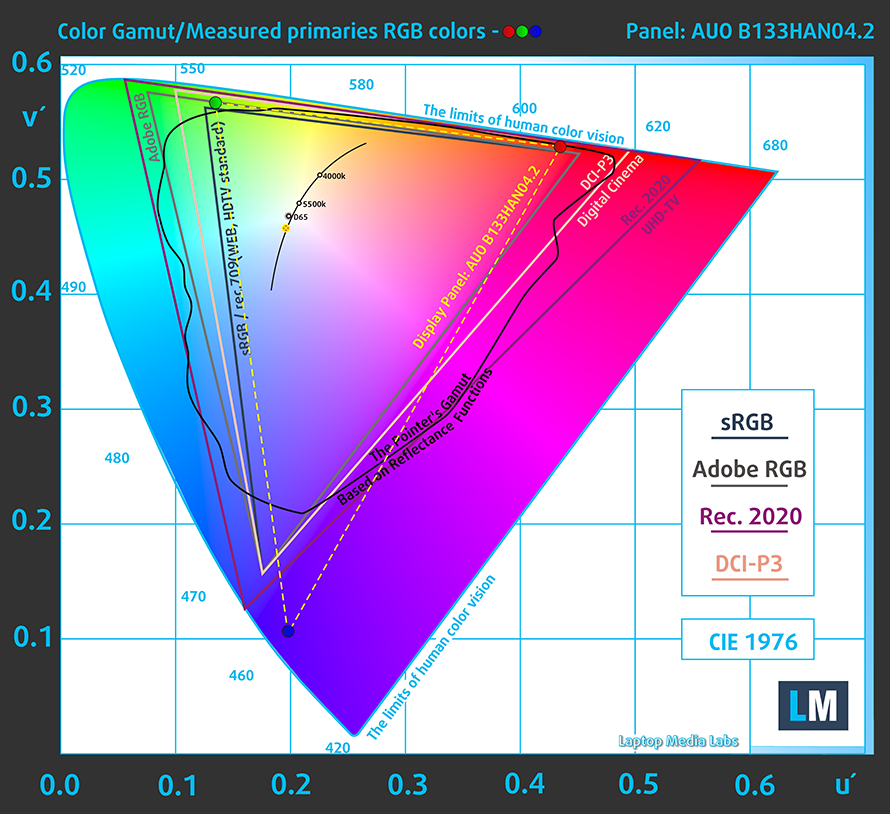
Our “Design and Gaming” profile delivers optimal color temperature (6500K) at 140 cd/m2 luminance and sRGB gamma mode.
We tested the accuracy of the display with 24 commonly used colors like light and dark human skin, blue sky, green grass, orange etc. You can check out the results at factory condition and also, with the “Design and Gaming” profile.
The next figure shows how well the display is able to reproduce really dark parts of an image, which is essential when watching movies or playing games in low ambient light.
The left side of the image represents the display with stock settings, while the right one is with the “Gaming and Web Design” profile activated. On the horizontal axis, you will find the grayscale and on the vertical axis – the luminance of the display. On the two graphs below you can easily check for yourself how your display handles the darkest nuances but keep in mind that this also depends on the settings of your current display, the calibration, the viewing angle and the surrounding light conditions.

Response time
We test the reaction time of the pixels with the usual “black-to-white” and “white-to-black” method from 10% to 90% and reverse.
We recorded Fall Time + Rise Time = 30 ms.

PWM (Screen flickering)
Pulse-width modulation (PWM) is an easy way to control monitor brightness. When you lower the brightness, the light intensity of the backlight is not lowered, but instead turned off and on by the electronics with a frequency indistinguishable to the human eye. In these light impulses, the light/no-light time ratio varies, while brightness remains unchanged, which is harmful to your eyes.
You can read more about that in our dedicated article on PWM.
We didn’t detect any light pulsations so the screen should be safe to use for long periods of time in this regard.
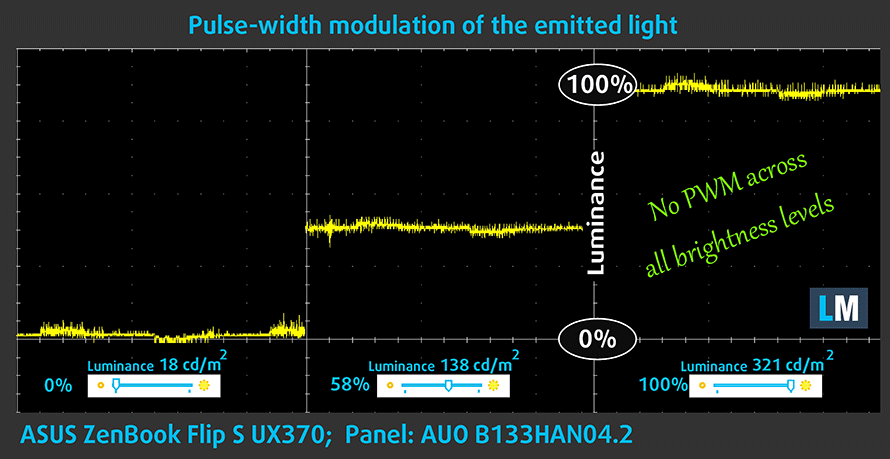
Blue light emissions
Installing of our Health-Guard profile not only eliminates PWM but also reduces the harmful Blue Light emissions while keeping the colors of the screen perceptually accurate. If you’re not familiar with the Blue light, the TL;DR version is – emissions that negatively affect your eyes, skin and your whole body. You can find more information about that in our dedicated article on Blue Light.
You can see the levels of emitted blue light on the spectral power distribution (SPD) graph.
Conclusion
The ZenBook Flip S like most notebooks from the lineup – it impresses with an excellent display. It offers wide sRGB coverage, high contrast, decent maximum brightness and doesn’t use PWM for regulating screen brightness.
Buy our display profiles
Since our profiles are tailored for each individual display model, this article and its respective profile package is meant for ASUS ZenBook Flip S configurations with 13.3″ AUO B133HAN04.2 (FHD, 1920 × 1080) IPS screen and the laptop can be found at Amazon: Buy from Amazon.com (#CommissionsEarned)
*Should you have problems with downloading the purchased file, try using a different browser to open the link you’ll receive via e-mail. If the download target is a .php file instead of an archive, change the file extension to .zip or contact us at [email protected].
Read more about the profiles HERE.
In addition to receiving efficient and health-friendly profiles, by buying LaptopMedia's products you also support the development of our labs, where we test devices in order to produce the most objective reviews possible.

Office Work
Office Work should be used mostly by users who spend most of the time looking at pieces of text, tables or just surfing. This profile aims to deliver better distinctness and clarity by keeping a flat gamma curve (2.20), native color temperature and perceptually accurate colors.

Design and Gaming
This profile is aimed at designers who work with colors professionally, and for games and movies as well. Design and Gaming takes display panels to their limits, making them as accurate as possible in the sRGB IEC61966-2-1 standard for Web and HDTV, at white point D65.

Health-Guard
Health-Guard eliminates the harmful Pulse-Width Modulation (PWM) and reduces the negative Blue Light which affects our eyes and body. Since it’s custom tailored for every panel, it manages to keep the colors perceptually accurate. Health-Guard simulates paper so the pressure on the eyes is greatly reduced.
Get all 3 profiles with 33% discount
Sound
The sound quality is more than decent with clear low, mid and high frequencies.

Specs sheet
The current specs sheet is for this particular model and configurations may differ depending on your region
ASUS ZenBook Flip S UX370UA technical specifications table
ASUS ZenBook Flip S (UX370) configurations
Software
We used the pre-installed Windows 10 for the writing of this review but if you wish to perform a clean install of the OS, we suggest downloading all of the latest drivers from ASUS’ official support page.
Battery
Even though the notebook’s tiny chassis carries a modest 39Wh battery unit, runtimes are downright impressive. Yes, sure, the video playback score is a bit lower than expected but the web browsing time is pretty good probably thanks to the energy-efficient Core i5-8250U CPU and the small 13.3-inch screen.
Of course, all tests were run using the same settings as always – Wi-Fi turned on, screen brightness set to 120 cd/m2 and Windows battery saving feature switched on.
In order to simulate real-life conditions, we used our own script for automatic web browsing through over 70 websites.




For every test like this, we use the same video in HD.




We use F1 2017’s built-in benchmark on loop in order to simulate real-life gaming.




CPU – Intel Core i5-8250U
 The Core i5-8250U is one of the first (along with the Core i7-8550U from the same generation) ULV (ultra-low voltage) processors from Intel to feature not two but four cores. It’s part of the 8th Generation (Kaby Lake Refresh) and on contrary to the previous generations, the Turbo Boost range is pretty wide now.
The Core i5-8250U is one of the first (along with the Core i7-8550U from the same generation) ULV (ultra-low voltage) processors from Intel to feature not two but four cores. It’s part of the 8th Generation (Kaby Lake Refresh) and on contrary to the previous generations, the Turbo Boost range is pretty wide now.
The base frequency is 1.6 GHz and can go up to 3.4 GHz for a short period of time before stabilizing somewhere in between during continues loads. This also means that the single-core performance is really good. The rest of the features and specs, however, remain mostly the same with support for dual-channel DDR4-2400/LPDDR3-2133 memory, 14nm FinFET manufacturing process and the same integrated graphics chip, although re-branded now as Intel UHD Graphics 620.
The whole SoC along with the dual-channel memory is rated at 15W TDP but depending on the usage scenario, cooling capabilities and the configured TDP from the OEM, the TDP can vary from 7.5W up to 25W.
You can browse through our top CPUs ranking: http://laptopmedia.com/top-laptop-cpu-ranking/
Here you will find other useful information and every notebook we’ve tested with this processor: http://laptopmedia.com/processor/intel-core-i5-8250u/
Results are from the Cinebench 20 CPU test (the higher the score, the better)
Results are from our Photoshop benchmark test (the lower the score, the better)
Results are from the Fritz chess benchmark (the higher the score, the better)
GPU – Intel UHD Graphics 620
 Intel UHD Graphics 620 is a refresh of the HD Graphics 620 found as an integrated solution in many ULV Kaby Lake processors. UHD Graphics 620 is codenamed “Kaby Lake R U GT2” and it’s a part of the Gen 9.5 generation.
Intel UHD Graphics 620 is a refresh of the HD Graphics 620 found as an integrated solution in many ULV Kaby Lake processors. UHD Graphics 620 is codenamed “Kaby Lake R U GT2” and it’s a part of the Gen 9.5 generation.
Intel UHD Graphics 620 has roughly the same performance as HD Graphics 620, depending on the memory in the system. UHD Graphics 620’s performance is similar to AMD Radeon R5 M420X and NVIDIA GeForce 910M/920M.
You can browse through our top GPUs ranking: http://laptopmedia.com/top-laptop-graphics-ranking/
Here you will find other useful information and every notebook with this GPU that we’ve tested: http://laptopmedia.com/video-card/intel-uhd-graphics-620/
Results are from the 3DMark: Fire Strike (Graphics) benchmark (higher the score, the better)
Results are from the Unigine Superposition benchmark (higher the score, the better)
Temperatures
The stress test that we perform don’t represent real-life usage but it gives us a good idea of how the system handles the Turbo Clock speeds and how well the cooling design will fare in the long run.
During the 100% CPU load, the system was able to utilize the full performance of the chip before stabilizing at 1.9 GHz, which is still well above the base frequency and still within the Turbo Boost range.
Running the GPU stress test resulted in CPU throttling but this is normal as the processor gives enough headroom for the iGPU to perform.
Interestingly, the ZenBook Flip S gets warm around the wrist rest area on the left and around the “WASD” section of the keyboard. This is due to the positioning of the CPU, the copper heat dispersing plate placed on the top of the chip and the aluminum interior. Still, we doubt it will get uncomfortable unless you put it under the same stress test as we did.
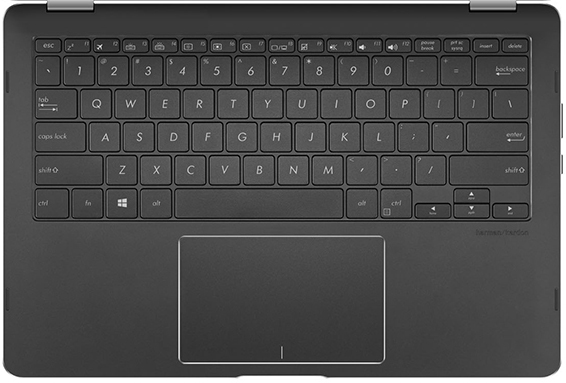
Verdict
The ZenBook Flip S is a typical successor to the lineup inheriting the usual ZenBook features like all-aluminum design, portable dimensions, powerful hardware (given the footprint) and excellent image quality. But not all is perfect.
The build quality is mostly fine with the small exception of the flexible interior and the I/O is limited to just two USB-C connectors. Luckily, one of them supports display output up to 4K UHD.
So if we leave that aside, for a bit higher price than usual, you are getting an excellent display with high contrast, wide sRGB coverage,e no PWM and decent maximum brightness. The device is also exceptionally portable thanks to the slim screen bezels and thin profile, yet delivering great user experience on the go due to the comfortable input devices and versatile nature. You even don’t have to worry about the battery life because the rather small 39Wh unit delivers impressive runtimes.
But it raises the question whether or not is worth over the 14-inch ZenBook Flip given the price tag. For roughly the same price, you can get the powerful version with discrete GeForce MX150 GPU and Core i7-8550U processor. You also get all the versatility and more I/O. Also, the ZenBook Flip 14 with Core i5-8250U will set you back a few bucks less than the Flips S. In any case, we strongly recommend considering the Lenovo Yoga 720 (13-inch) because it’s in the same ballpark and it’s an excellent alternative to the ZenBook Flip S with pretty much the same features. Still, it’s hard to come across such small 13-inch convertible that still utilizes Intel’s 8th Generation processors just as good as the Flip S.
Pros
- Generally good build, extremely portable, simplistic design
- Good input devices
- Rich and vibrant IPS display
- Screen doesn’t use PWM
- Good CPU utilization considering the small body
- Long battery life
Cons
- A bit flexible interior
- Limited I/O
- A bit pricey











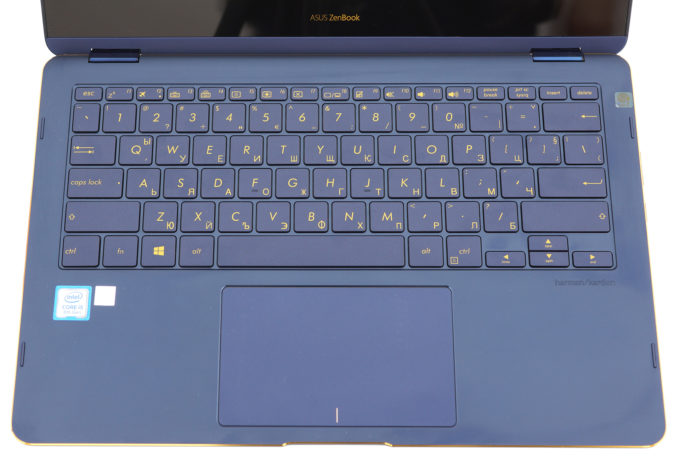





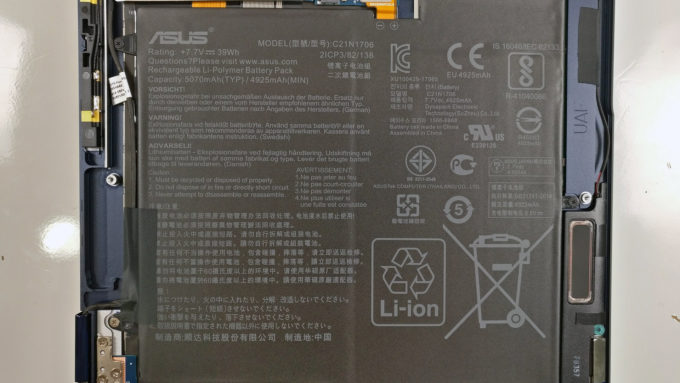


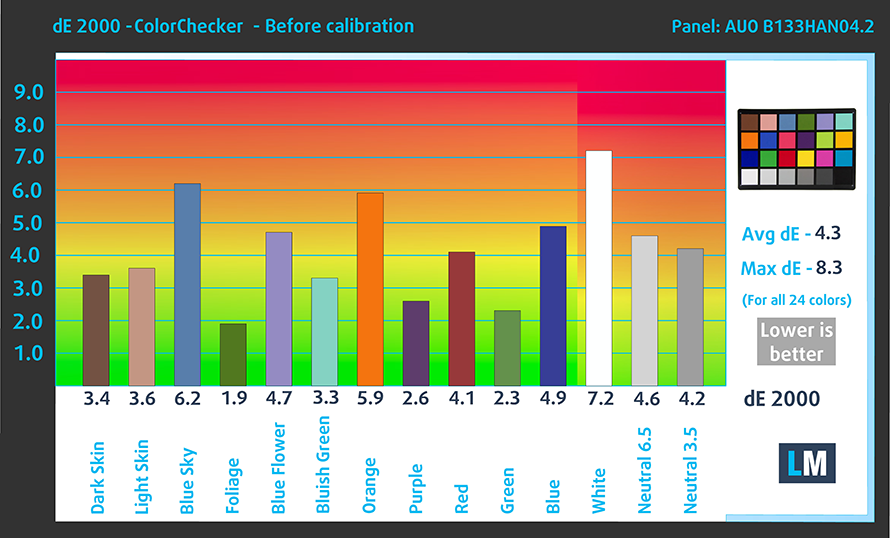
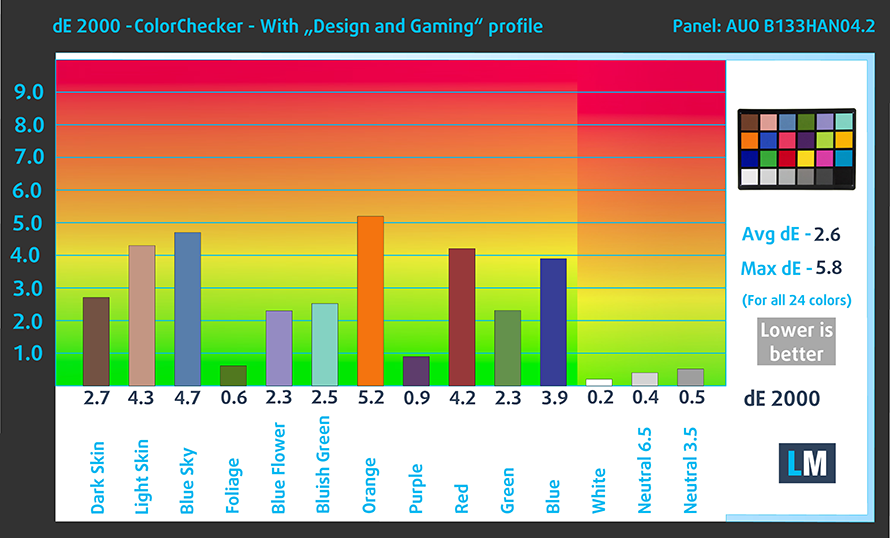



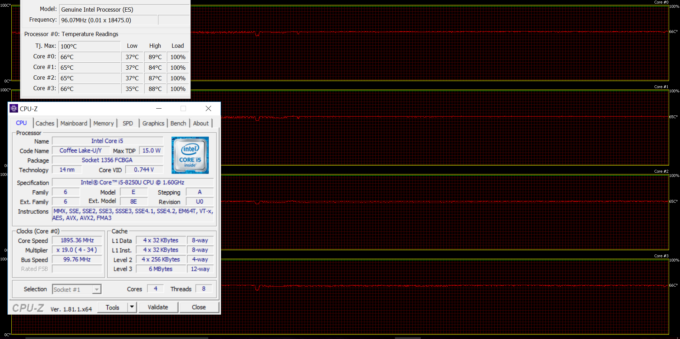
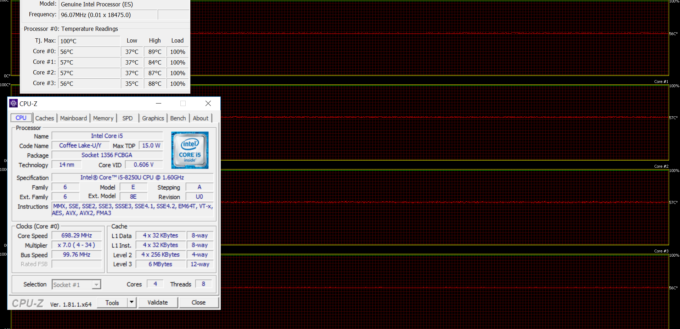








Good review, thanks
where the hell are Asus Ryzen 2700u laptops??
Regards from Spain, nice document. So tell me if I am right? Are you able to use the same socket M.2 for SATA lll or NVMe. If I bought a unit of zenbook ux370ua using sanddisk can I upgrade it with NVMe? Or shall I change setup in BIOS.