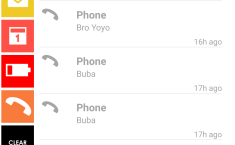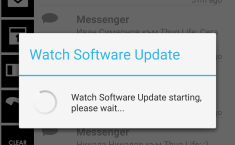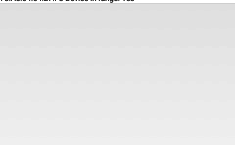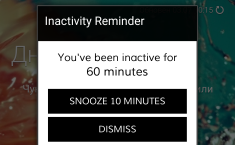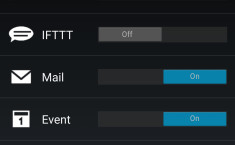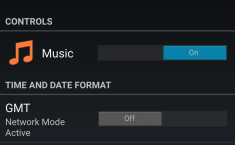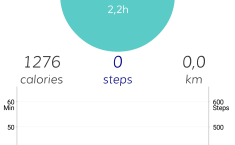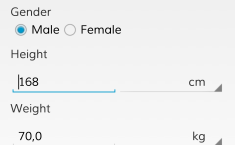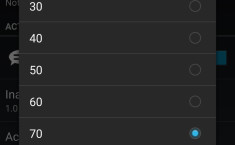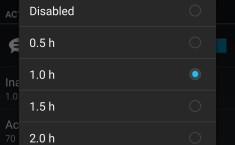Cogito Classic review – a bit of “smart” in a stylish and elegant watch

Smart watches are no longer devices looking to find their spot on the market. The majority of smart technology users have found use for smart watches in their daily lives, but there are still many that consider this type of gadget unnecessary. Sure, there are many people who wouldn’t find an application for the smart watch. Who knows, perhaps they just haven’t tried one and haven’t realized how convenient it can actually be to have one in our everyday lives. Today we are reviewing a device that does exactly that – the COGITO Classic Connected Watch, which features a stylish design with some of the functions of a smart watch.
Contents
What’s in the box
The COGITO Classic comes in a nice, square black box with the image of the watch on top of it.
The side indicates that the watch can work with both Android and iOS devices. The box is held closed by a magnetic flap. Once opened, the first thing you see is the watch, encased in protective foam. You will also find a quick start guide inside.
Design and construction
Cogito Classic measures at 15mm at its thickest point, it is 22mm wide and 260mm long. The device is elegant and stylish, sporting the timeless look of a wristwatch. Its straps are made out of silicone and have a dotted texture finish. They are relatively thick, but are durable and pleasant at touch. A brushed metal black clasp along with two additional silicone straps the watch securely in place. The back of the device is made out of brushed stainless steel. There you’ll find the battery compartment, which is easy to open. At the top of the watch we find the scratch-resistant mineral glass display. A brushed black steel band surrounds the screen. It looks sharp and classy. The numbers engraved on it indicate hours, akin to a typical watch-face.
The watch has a total of four buttons – two on the right and two on the left. There is also a crown for adjusting analog time also on the left. The bottom two buttons allow you to switch between notifications on your watch (left button – to move left and right button – to move right). The top left button turns Bluetooth ON and OFF (the tech function of the watch as well), while the top right one acts as a command button, which assumes various functions as required.
Inside the watch you have the white hour and minute hands, along with simple line time marks laid out on a dark blue background. This contrast makes it easier to tell the time, and the glow in the dark feature of the marks and hands provides visibility in low and no light conditions.
Another great feature of the device is its water resistance, graded up to 10ATM. That means the Cogito Classic can withstand the pressure of being submerged down to depths of a 100 meters. This allows you to use the watch in the shower, in the pool or while raining – or in other words, when it isn’t possible for you to take out your phone.
Display

The display has digital sections, which can display different things. The top section shows the time and date digitally, but depending on the situation it can also display caller ID, number of text and media app messages, alarms, remaining battery charge (only if it is low), reminders and also how many steps you’ve made throughout the day (while wearing the watch, of course). There is a back-light that allows you to view your notifications at any time and under any light conditions.
The bottom portion of the screen has 6 notification icons. They are in the following order from left to right: incoming and missed calls, low-battery, calendar and reminder, alarms, text messages and social media messages. You can switch between them by using the bottom left and right buttons, and each of them is accessible only if you have a missed notification from the given type, meaning you would swipe only between the active icons.
Battery
One of the best features of the Cogito Classic is battery life. The device has two batteries inside. One takes care of Bluetooth and other tech functions of the watch, white the other drives analog time. Unlike other smart watches, which require daily recharges, the Cogito Classic lasts around one year on a single set of batteries. Once the battery is exhausted, you can easily replace it by removing the bottom cover of the device using a coin or some tool. The battery is a Standard CR2032 unit.
Connectivity and software
The Cogito Classic can be connected to both iOS and Android devices. The requirements for Apple gadgets is that they have iOS 7 or later on iPhone 4s or newer, iPad Air, iPad Mini, iPad 4th and 3rd generation and iPod touch 5th generation. For Android, you need version 4.3 or newer and one of the following devices: Google Nexus 5, 4, HTC One, One Max, Huawei Ascend P7, LG G series, Motorola Moto G, X, Samsung Galaxy Series and Xiaomi Mi3, HongMi 1S. At this point we aren’t certain whether the watch can’t be connected to any Android device running 4.3 and up.

The app which you must install in order to connect your device to the watch is called “CONNECTED WATCH”. Once you have it installed, you must make sure that your phone’s Bluetooth is on and then press and hold the top left and right buttons on the Cogito Classic. You will be notified on your phone if you have successfully connected the watch. If the software isn’t up to date, the app will update automatically and notify you.
The application itself is very user friendly and easy to figure out. At the main page you have the notification icons for text messages, app messages, e-mails, calendar notifications, low battery warning, incoming and missed phone calls, and if you activate the latter, the app will log them in the history section, found to the right of the icons. The black “CLEAR” icon deletes the notification history from the app.
At the top corner you have the Watch Settings menu. There you can choose which alerts and notifications you want pushed to your phone, as well as assign different commands to the command button, activate some additional functions of the device, set your time zone and format, turn ON and adjust the inactivity reminder, configure the activity monitor of the device, and input your personal information in the app.
At the bottom of the main page you have different icons. They let you see whether the watch is connected and in range of your phone, as well as how many watches you have paired, turn the notification sound on and off, activate the camera app, start a sound signal on your watch to help you find it, and check your activity.
The activity tracker is a neat tool. It allows you to see the steps you’ve made, distance you’ve traveled and calories you have burned, but you can’t sync this information with any other app, so it isn’t really very useful. On top of that, activating this feature drains the battery more quickly. The app allows you to adjust the activity monitor’s sensitivity, and you can also set an inactivity alarm, which would automatically remind you that you haven’t been active within the selected period. The alarm goes off both on your phone and the watch.
The camera app allows you to take some pretty nifty selfies, since you can place your phone anywhere and take the photo using the command button on your Cogito Classic.
Functionality
 The Cogito Classic offers many ways of making your daily life easier. Very often we find ourselves in a spot where we can’t take our phone out of the pocket, bag or purse when someone is calling or messaging us. So, we are forced to wait for the right moment to do so. With Cogito’s smart watch you won’t be having that problem. You can easily see who is calling you, how many unread massages you have and check other notifications right on the spot, by just glancing at your wrist. You don’t have to worry if you’ll have enough battery life for the day, or if you’ll have time to charge it, since it can run for over one year on the same power unit. The drawback of the device is that you can’t do anything with the notifications you receive. Unlike other smart watches, there is no way to respond to the phone call, text or app massage, e-mail etc. You can activate a feature which reminds you not to forget your phone. This is possible thanks to the Bluetooth connection between the devices. Once the watch senses that you are getting out of range, it will notify you. By using the control button you can start playing music on your device. This is exceptionally useful if you are out jogging and you’re wearing headphones which don’t have a built-in button. Instead of having to take out your device, you just press one button and you’re ready to go. All these features turns Cogito Classic into something of an extension to your smartphone, rather than a standalone replacement.
The Cogito Classic offers many ways of making your daily life easier. Very often we find ourselves in a spot where we can’t take our phone out of the pocket, bag or purse when someone is calling or messaging us. So, we are forced to wait for the right moment to do so. With Cogito’s smart watch you won’t be having that problem. You can easily see who is calling you, how many unread massages you have and check other notifications right on the spot, by just glancing at your wrist. You don’t have to worry if you’ll have enough battery life for the day, or if you’ll have time to charge it, since it can run for over one year on the same power unit. The drawback of the device is that you can’t do anything with the notifications you receive. Unlike other smart watches, there is no way to respond to the phone call, text or app massage, e-mail etc. You can activate a feature which reminds you not to forget your phone. This is possible thanks to the Bluetooth connection between the devices. Once the watch senses that you are getting out of range, it will notify you. By using the control button you can start playing music on your device. This is exceptionally useful if you are out jogging and you’re wearing headphones which don’t have a built-in button. Instead of having to take out your device, you just press one button and you’re ready to go. All these features turns Cogito Classic into something of an extension to your smartphone, rather than a standalone replacement.
Conclusion
The Cogito Classic left us with a good impression. Even though its functions may not be as advanced as some other competitor models, it still brings a lot to the table. Its elegant design, water resistance and long battery life are just some of the features which make this product shine. Cogito Classic is a perfect choice for people who aren’t sure if they will find a use for a smart watch, since it is equipped with a very basic but very useful set of features, which can make everyday life much easier.
Pros
- Stylish design
- Water resistant
- Very long battery life
Cons
- Not being able to reply to notifications
- No option to transfer the activity monitor data
- Lack of a heart rate monitor