Dell Inspiron 15 5567 review – a good all-rounder for work, multimedia and even gaming

Dell dropped a few new updates to its mainstream Inspiron lineup offering the new Intel 7th Generation Kaby Lake processors and more powerful discrete graphics cards. In this case, we will be reviewing the Inspiron 15 5567 laptop packing the highest specs from the lineup – Core i7-7500U, AMD Radeon R7 M445 with 2GB of GDDR5 VRAM, 16GB of DDR4-2400 RAM and crisp Full HD IPS panel. Interestingly, even the low-end configurations can be found with an IPS panel making it a really good alternative to the Ideapad 510. So the question is, whether the R7 M445 GPU will outperform the updated GeForce 940MX.
Also, we would like to assess the quality of the IPS panel and more importantly – whether the panel uses PWM for regulating screen brightness. But at this price range, it doesn’t really matter the panel’s properties, we will take it anyway. So what about usability, ergonomics, build quality and temperature management? We find out in the extensive review below.
You can find some of the available models here: Buy from Amazon.com (#CommissionsEarned)
Contents
Retail package
The box contains all the usual stuff like AC cord, power adapter, user manuals and the laptop itself.
Design and construction
The whole design concept of the new Inspiron 5567 reminds us of the old Dell machines with the glossy lid and contrasting gray interior. We also have a fairly thin profile, relatively tight build and overall good input devices.
But first, let’s take a close look at the lid. It features glossy plastic finish with Dell’s logo in the middle but surprisingly, fingerprints and smudges are only visible under direct light. They don’t seem so visible as we expected. The material, though, is easily bendable without, however, causing ripples on the LCD screen when pressed in the middle. Opening it requires both hands at all time because the hinge appears to be overly tightened. Maybe since there’s a touch-enabled model, the hinge is more tightly pulled to eliminate the wobbling effect. The bottom piece is made of the usual black, slightly rough black plastic offering just a small vent opening in the middle for extra airflow.
The sides measure at just 23.3 mm making it one of the thinnest laptops in its class. Still, you will find all the needed ports and connectors, which are also evenly distributed. The left offers connectivity via RJ-45 for LAN, HDMI, 3.5 mm audio jack and two USB 3.0 connectors. And as for the right side, you will find there the SD card reader, a USB 2.0 and the optical drive.
Quite surprisingly, the interior successfully mimics brushed aluminum surface. We got fooled at first. The surface itself is pleasant to touch, doesn’t attract fingerprints and offers a fair amount of stability. It’s not susceptible to flexing or bending. We also have a big touchpad area with clicky and responsive mouse buttons. Overall, the touchpad experience is really good with the small exception of the slight wobbling that we noticed. It’s not that noticeable and doesn’t actually get in the way when using the touchpad so no need to worry here. The keyboard, on the other hand, was accepted with some mixed feelings. The LED illumination is missing, which is a standard for a mid-range laptop but expected to be missing in the lower-end versions. However, that wasn’t the biggest issue. It was more to the layout of the keys. They might be a bit too small to the taste of some users, which is compensated with more spacing between them. We got used to typing on it quite fast and we especially liked the clicky tactile feedback with a reasonable amount of key travel. So whether the keyboard keys are small or big enough for comfortable typing, it’s more of a subjective opinion.
Disassembly, maintenance and upgrade options
Sure, the notebook doesn’t have a dedicated service lid for easy access to the hardware but the bottom piece is super easy to remove anyway. You just need to unscrew all the bolts holding it. Also, make sure you remove the optical drive as well.
Storage upgrade options – 2.5-inch HDD
Since this is a low-end to mid-range laptop, we don’t expect anything more than a 2.5-inch drive slot. And that’s what we get here. The unit that we received sports a Toshiba 1TB HDD.

| Slot | Unit | Upgrade price |
|---|---|---|
| 2.5-inch HDD/SSD | Toshiba 1TB HDD @5400 rpm | Upgrade options |
RAM
We were pleasnatly surprised by the two RAM slots that the motherboard offers. Usually, similarly-priced laptops have only one slot with another RAM chip soldered to the motherboard. In this case, however, our unit came with a single SK Hynix 16GB DDR4-2400 chip and the other slot remains free for upgrade.
| Slot | Unit | Upgrade price |
|---|---|---|
| Slot 1 | SK Hynix 16GB DDR4-2400 | Upgrade options |
| Slot 2 | Free | Upgrade options |
Other components
The Wi-Fi module is located near the left hinge, right next to the RAM slots. It’s manufactured by Intel with model number 3165NGW.
The battery unit is placed right under the palm rest area and is rated at 42Wh.
Cooling system
At first glance, the cooling system seems modest but we suspect that the not so demanding nature of the hardware won’t pose a problem. You can see both chips using seperate heat sinks but sharing a heat pipe leading to the cooling fan.
Display quality
The notebook uses a Full HD IPS panel featuring a standard 1920 x 1080 resolution in a 15.6-inch diagonal which translates into 142 ppi and 0.18 x 0.18 mm pixel pitch. It’s manufactured by Samsung with model number SDC8B4F and can be considered as “Retina” when viewed from a distance equal or greater than 60 cm,
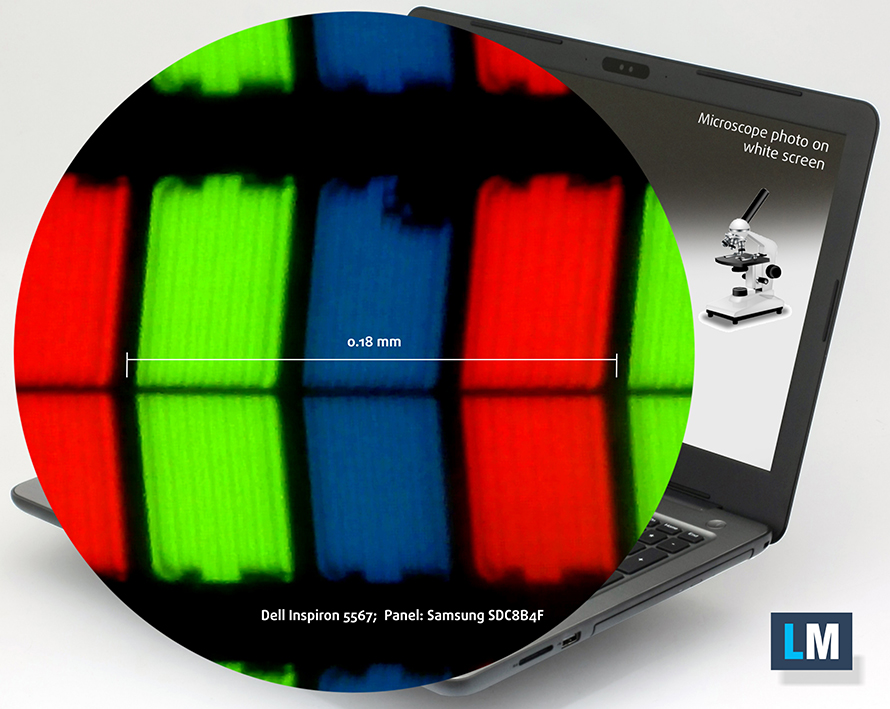
Viewing angles are excellent.

We’ve recorded a decent maximum brightness on the panel – 280 cd/m2 while the color temperature is really close to the optimal 6500K. The recorded contrast ratio is 990:1.
Color reproduction
To make sure we are on the same page, we would like to give you a little introduction of the sRGB color gamut and the Adobe RGB. To start, there’s the CIE 1976 Uniform Chromaticity Diagram that represents the visible specter of colors by the human eye, giving you a better perception of the color gamut coverage and the color accuracy.
Inside the black triangle, you will see the standard color gamut (sRGB) that is being used by millions of people in HDTV and on the web. As for the Adobe RGB, this is used in professional cameras, monitors etc for printing. Basically, colors inside the black triangle are used by everyone and this is the essential part of the color quality and color accuracy of a mainstream notebook.
Still, we’ve included other color spaces like the famous DCI-P3 standard used by movie studios, as well as the digital UHD Rec.2020 standard. Rec.2020, however, is still a thing of the future and it’s difficult for today’s displays to cover that well. We’ve also included the so-called Michael Pointer gamut, or Pointer’s gamut, which represents the colors that naturally occur around us every day.
The display covers about 58% of the sRGB color gamut suggesting that the used IPS panel panel here is budget-friendly.
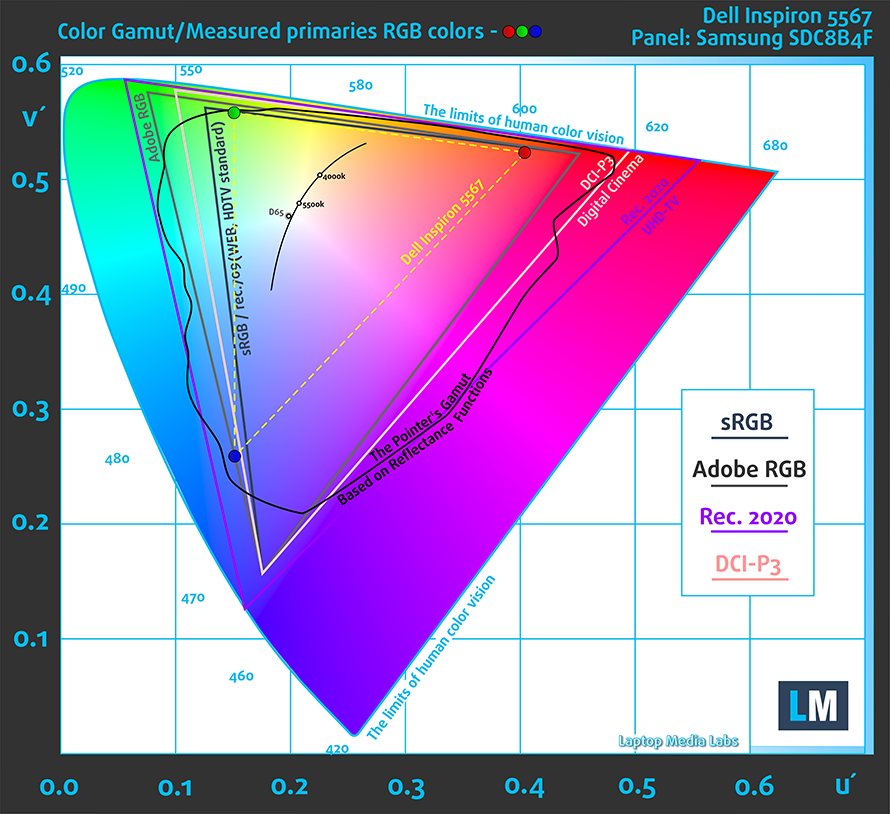
Below you will see practically the same image but with the color circles representing the reference colors and the white circles being the result. You can see main and additional colors with 25%, 50%, 75% and 100% saturation inside the sRGB gamut pre and post calibration.
We’ve created a profile with 140 cd/m2 luminance, D65(6500K) white point and 2.2 gamma.
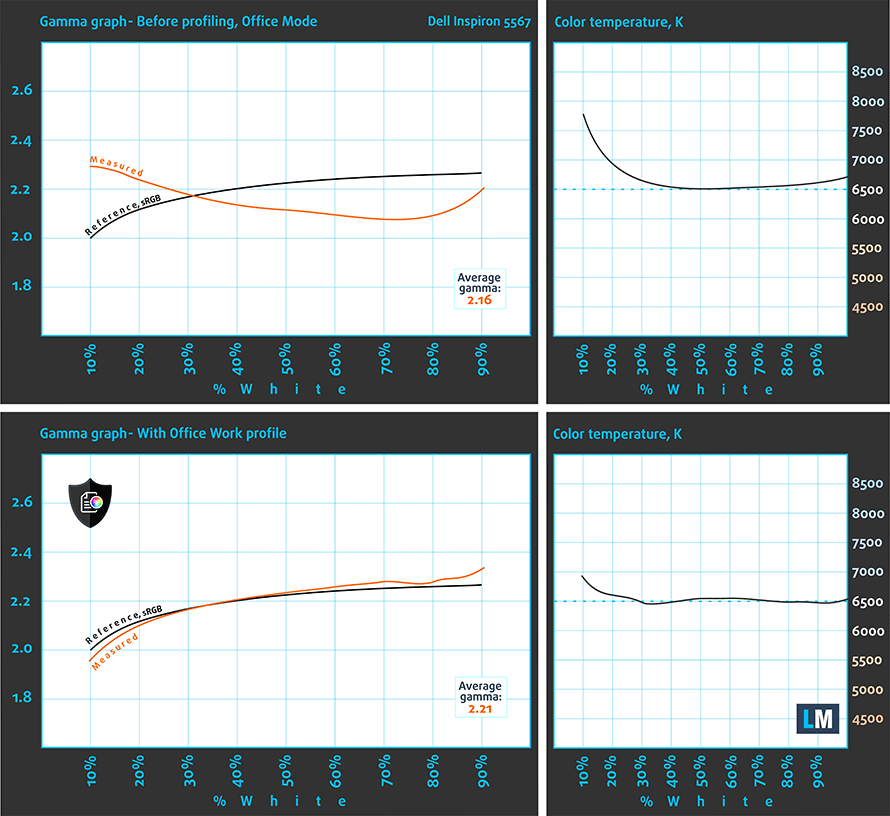
We tested the accuracy of the display with 24 commonly used colors like light and dark human skin, blue sky, green grass, orange etc. You can check out the results at factory condition and also, with the Office & Web Design profile.
The next figure shows how well the display is able to reproduce really dark parts of an image, which is essential when watching movies or playing games in low ambient light.
The left side of the image represents the display with stock settings, while the right one is with the Gaming & Movie Nights profile activated. On the horizontal axis, you will find the grayscale and on the vertical axis – the luminance of the display. On the two graphs below you can easily check for yourself how your display handles the darkest nuances but keep in mind that this also depends on the settings of your current display, the calibration, the viewing angle and the surrounding light conditions.
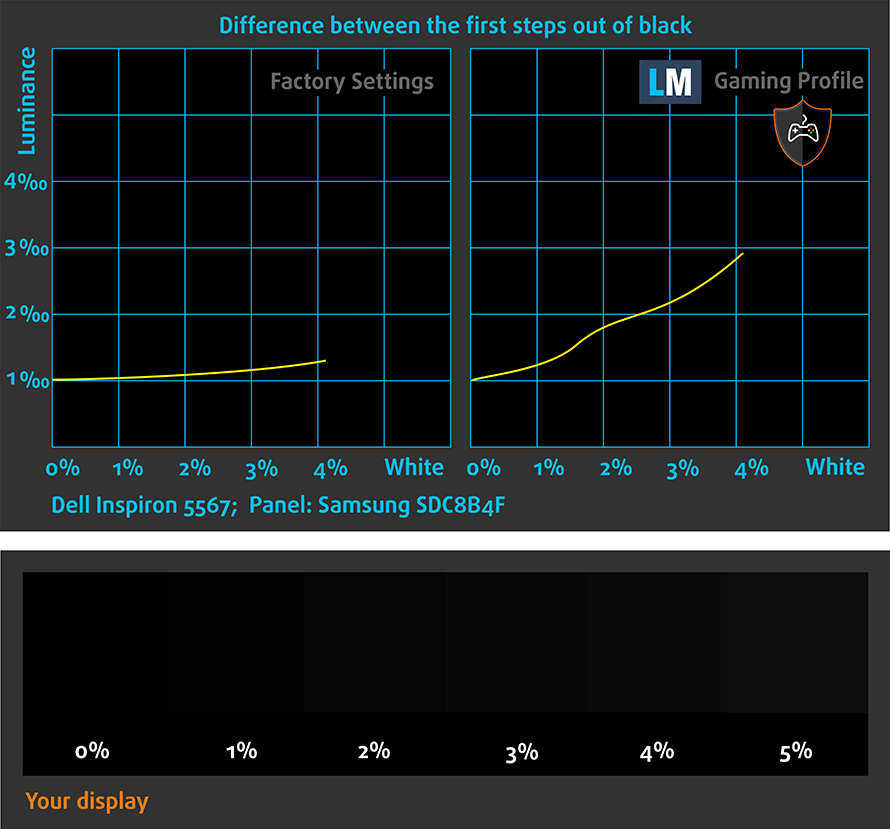
Response time
We test the reaction time of the pixels with the usual “black-to-white” and “white-to-black” method from 10% to 90% and reverse.
We recorded Fall Time + Rise Time = 32 ms.
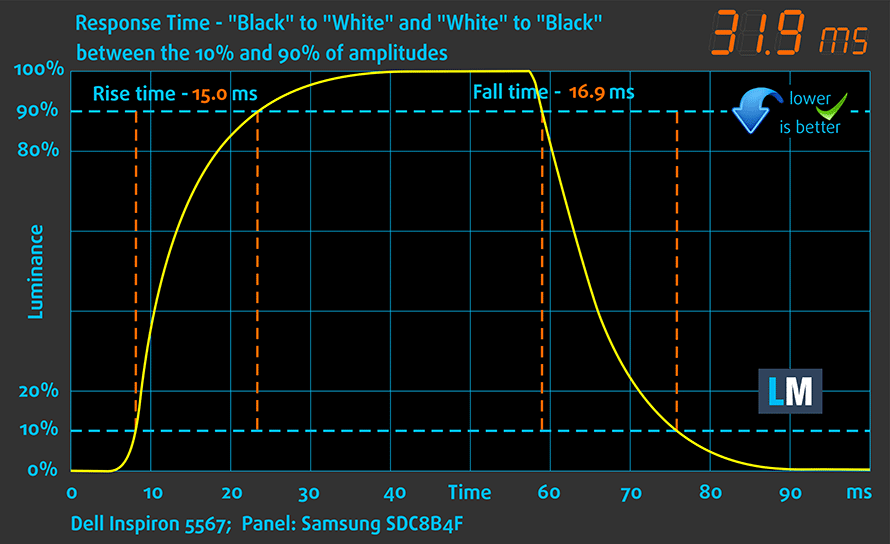
PWM (Screen flickering)
Pulse Width modulation (PWM) is an easy way to control monitor brightness. When you lower the brightness, the light intensity of the backlight is not lowered, but instead turned off and on by the electronics with a frequency indistinguishable to the human eye. In these light impulses the light/no-light time ratio varies, while brightness remains unchanged, which is harmful to your eyes. You can read more about that in our dedicated article on PWM.
We were surprised to see that the panel doesn’t emit pulsating light and thus PWM isn’t used for regulating screen brightness. It can be used for long periods of time without causing unwanted eyestrain.
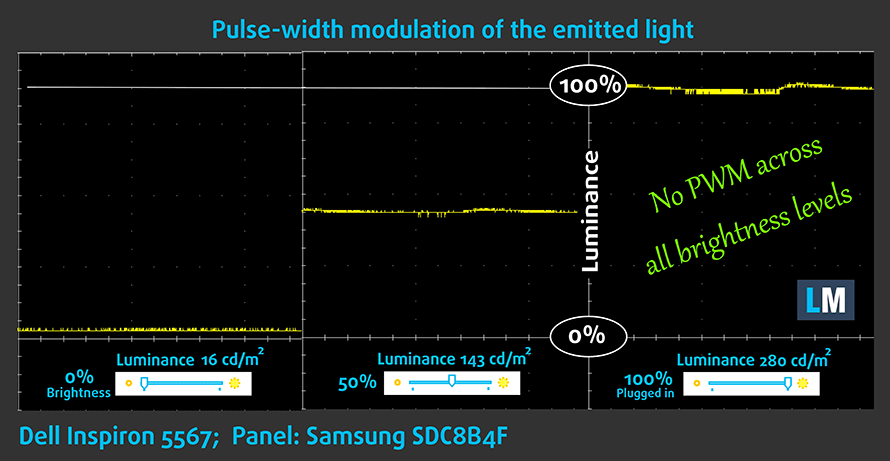
Blue light emissions
Installing of our Health-Guard profile not only eliminates PWM but also reduces the harmful Blue Light emissions while keeping the colors of the screen perceptually accurate. If you’re not familiar with the Blue light, the TL;DR version is – emissions that negatively affect your eyes, skin, and your whole body. You can find more information about that in our dedicated article on Blue Light.
You can see the levels of emitted blue light on the spectral power distribution (SDP) graph.
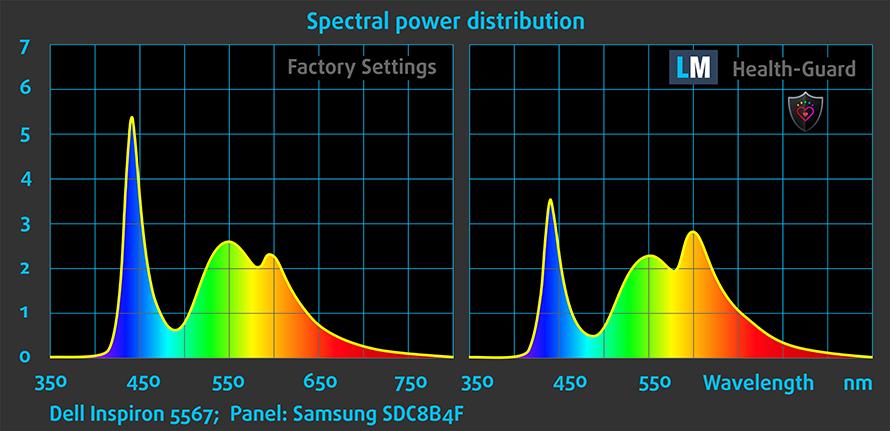
Conclusion
We are extremely happy with the presented IPS panel as it has wide viewing angles, above average sRGB color gamut coverage for the price range, high contrast ratio and it’s relatively bright enough for working in well-lit environments. On top of all, the panel doesn’t use PWM for regulating screen brightness making it safe to use for long periods of time.
Buy our display profiles
Since our profiles are tailored for each individual display model, this article and its respective profile package is meant for Dell Inspiron 15 5567 configurations with 15.6″ Samsung B156HTN03.8 (FHD, 1920 × 1080) IPS screen, which can be found at Amazon: Buy from Amazon.com (#CommissionsEarned)
*Should you have problems with downloading the purchased file, try using a different browser to open the link you’ll receive via e-mail. If the download target is a .php file instead of an archive, change the file extension to .zip or contact us at [email protected].
Read more about the profiles HERE.
[edd_item edd_id_1=’77077′ edd_id_2=’77080′ edd_id_3=’77085′ edd_id_4=’77088′]
Sound
Generally, the sound quality is good and we didn’t notice any distortions in low and high frequencies.
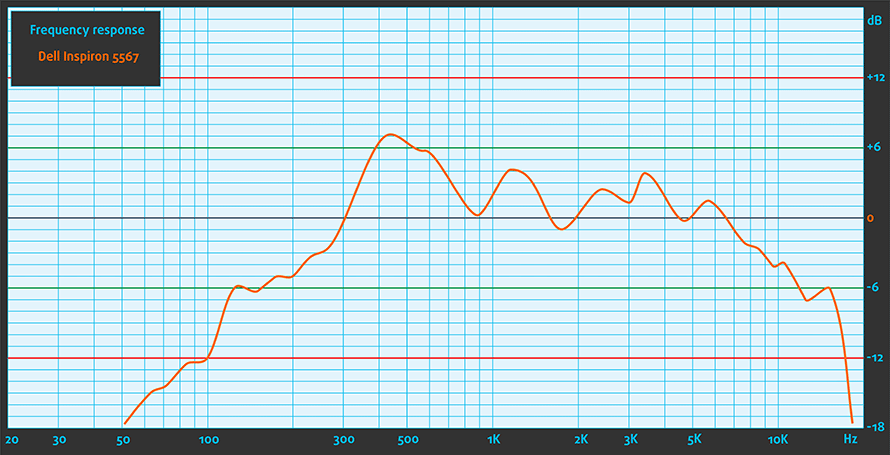
Specs sheet
The specs sheet provided below is for this model only and may vary depending on your region or configuration.
| CPU | Intel Core i7-7500U (2-core, 2.70-3.50 GHz, 4MB cache) |
|---|---|
| RAM | 16GB (1x 16384MB) – DDR4, 2400 MHz |
| GPU | AMD Radeon R7 M445 (2GB GDDR5) |
| HDD/SSD | 1TB HDD (5400 rpm) |
| Display | 15.6-inch Full HD (1920×1080) IPS, glossy |
| Optical Drive | Yes |
| Connectivity | LAN 10/100/1000 Mbps, Wi-Fi 802.11ac, Bluetooth 4.2 |
| Other features |
|
| Battery | 3-cell, 42Wh |
| Thickness | 23.3 mm (0.92″) |
| Weight | 2.33 kg (5.14 lbs) |
Software
We used a fresh install of the Windows 10 (64-bit) for the review and if you wish to perform a clean install yourself, we suggest downloading the latest drivers from Dell’s official website.
Battery
The battery unit is rated at 42Wh, which is present in all configurations, not for the higher spec-ed only. The charge provides more than enough work time away from the charger when it comes to web browsing but doesn’t look so impressive for video playback. It’s just on par with most laptops in this regard.
Of course, all tests were performed using the usual settings – Wi-Fi running, Windows battery saving feature turned on and screen brightness set to 120 cd/m2.
Web browsing
In order to simulate real-life conditions, we used our own script for automatic web browsing through over 70 websites.

Way above average battery runtime – 455 minutes (7 hours and 35 minutes).
Video playback
For every test like this, we use the same video in HD.

Considerably lower but still good enough result – 315 minutes (5 hours and 15 minutes). That should be more than enough for a full movie.
Gaming
We recently started using F1 2015’s built-in benchmark on loop in order to simulate real-life gaming.

It’s quite unlikely that you will start a gaming session without being close to a power source, but it’s good to know that you can play for more two hours – 136 minutes (2 hours and 16 minutes).
CPU – Intel Core i7-7500U
 The Core i7-7500U is part of the latest Intel Kaby Lake generation of CPUs built upon 14nm manufacturing process – or 14nm+ as the company markets – and should offer marginal performance gains over the Skylake generation while improving overall power efficiency. It’s a direct successor to the Core i7-6500U (Skylake) and Core i7-5500 (Broadwell) but opposed to previous architecture refreshes, the Kaby Lake Core i7-7500U is bringing much higher clock rates. Now the chip is clocked at 2.7 – 3.5 GHz (compared to the 2.5 – 3.1 GHz on the Skylake Core i7-6500U) and still adopting the 2/4 core/thread count using the HyperThreading technology with a maximum 4MB cache.
The Core i7-7500U is part of the latest Intel Kaby Lake generation of CPUs built upon 14nm manufacturing process – or 14nm+ as the company markets – and should offer marginal performance gains over the Skylake generation while improving overall power efficiency. It’s a direct successor to the Core i7-6500U (Skylake) and Core i7-5500 (Broadwell) but opposed to previous architecture refreshes, the Kaby Lake Core i7-7500U is bringing much higher clock rates. Now the chip is clocked at 2.7 – 3.5 GHz (compared to the 2.5 – 3.1 GHz on the Skylake Core i7-6500U) and still adopting the 2/4 core/thread count using the HyperThreading technology with a maximum 4MB cache.
However, the Core i7-7500U’s TDP is still rated at 15W including the iGPU and dual-channel memory controller that supports DDR4-2133, LPDDR3-1866 and DDR3L-1600. And as far as the iGPU is concerned, it integrates a slightly improved Intel HD Graphics 620 clocked at 300 – 1050 MHz, which is slightly higher than the iGPU on the Core i5-7200U (300 – 1000 MHz).
You can browse through our top CPUs ranking: http://laptopmedia.com/top-laptop-cpu-ranking/
Here you will find other useful information and every notebook we’ve tested with this processor: http://laptopmedia.com/processor/intel-core-i7-7500u/
Results are from the Cinebench 20 CPU test (the higher the score, the better)
Results are from our Photoshop benchmark test (the lower the score, the better)
Results are from the Fritz chess benchmark (the higher the score, the better)
Dell Inspiron 15 5567 CPU variants
Here you can see an approximate comparison between the CPUs that can be found in the Dell Inspiron 15 5567 models on the market. This way you can decide for yourself which Dell Inspiron 15 5567 model is the best bang for your buck.
Note: The chart shows the cheapest different CPU configurations so you should check what the other specifications of these laptops are by clicking on the laptop’s name / CPU.
Results are from the Cinebench 20 CPU test (the higher the score, the better)
Results are from our Photoshop benchmark test (the lower the score, the better)
Results are from the Fritz chess benchmark (the higher the score, the better)
Fritz is a chess benchmark that tests the computing capabilities of the CPU with various chess moves. The Intel Core i7-7500U scored 6.700 million moves per second. In comparison, one of the most powerful chess computers, Deep(er) Blue, was able to squeeze out 200 million moves per second. In 1997 Deep(er) Blue even beat the famous Garry Kasparov with 3.5 to 2.5.
GPU – AMD Radeon R7 M445 (4GB GDDR5)
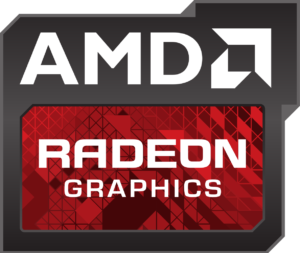 AMD’s Radeon R7 M445 is aimed for the entry-level notebooks and can be used for general multimedia and light gaming. The GPU is based on the Meso core on the 28 nm node, but unlike the higher-end R7 M460, the M445’s shaders are limited to 320 (maximum of 384). Along with the 320 shaders, the GPU offers 8 ROPs and 20 TMUs. The GPU itself operates at relatively low frequencies – 780 – 960 MHz.
AMD’s Radeon R7 M445 is aimed for the entry-level notebooks and can be used for general multimedia and light gaming. The GPU is based on the Meso core on the 28 nm node, but unlike the higher-end R7 M460, the M445’s shaders are limited to 320 (maximum of 384). Along with the 320 shaders, the GPU offers 8 ROPs and 20 TMUs. The GPU itself operates at relatively low frequencies – 780 – 960 MHz.
The memory setup consists of 2 or 4GB of GDDR5 memory clocked at 1000 MHz and it’s connected to the graphics processor using a 64-bit interface. All of this makes up for a performance identical to the refreshed NVIDIA GeForce 940MX GPU but the variant with DDR3 memory. If the 940MX is equipped with the beneficial GDDR5 VRAM, it should outperform the R7 M445 by 30-40%.
You can browse through our top GPUs ranking: http://laptopmedia.com/top-laptop-graphics-ranking/
Here you will find other useful information and every notebook with this GPU that we’ve tested: http://laptopmedia.com/video-card/amd-radeon-r7-m445-2gb-gddr5/
Results are from the 3DMark: Fire Strike (Graphics) benchmark (higher the score, the better)
Dell Inspiron 15 5567 GPU variants
Here you can see an approximate comparison between the GPUs that can be found in the Dell Inspiron 15 5567 models on the market. This way you can decide for yourself which Dell Inspiron 15 5567 model is the best bang for your buck.
Note: The chart shows the cheapest different GPU configurations so you should check what the other specifications of these laptops are by clicking on the laptop’s name / GPU.
Results are from the 3DMark: Fire Strike (Graphics) benchmark (higher the score, the better)
Results are from the Unigine Superposition benchmark (higher the score, the better)
Gaming tests

| CS:GO | Full HD, Low (Check settings) | Full HD, Medium (Check settings) | Full HD, Max (Check settings) |
|---|---|---|---|
| Average FPS | 83 fps | 67 fps | 37 fps |

| F1 2015 | Full HD, Low (Check settings) | Full HD, Medium (Check settings) | Full HD, Max (Check settings) |
|---|---|---|---|
| Average FPS | 24 fps | 18 fps | 13 fps |

| Grand Theft Auto V (GTA 5) | Full HD, Low (Check settings) | Full HD, Medium (Check settings) | Full HD, Max (Check settings) |
|---|---|---|---|
| Average FPS | 40 fps | 15 fps | – |
Temperatures
This stress test doesn’t represent real-life usage since the general user won’t be able to reach such high load on the CPU and GPU at the same time for long periods of time. However, this method is good enough to assess the overall capabilities of the cooling system and how it will fare in the long run.
We were quite surprised by the effectiveness of the cooling system when it comes to CPU-intensive workload. The Core i7-7500U reached fairly low temperatures under full load and was able to utilize the maximum clock speeds of 3.1 GHz for a while before dropping down to 2.8-2.9 GHz. This is how Turbo Boost works on the new Kaby Lake processors. On top of that, we could barely hear the system running. The cooling fans weren’t spinning fast and thus almost no noise was emitted.
But after running the GPU stress test, things changed rapidly, excluding the CPU. It ran at 2.9 GHz stable but the GPU wasn’t able to keep up at times. At first, the R7 M445 kept its maximum operating frequency of 920 MHz and eventually went down to 780 MHz while reaching temperatures as high as 86 °C. These temperatures are usually intrinsic to gaming laptops. We suspect that not the cooling system is the problem here but probably the GPU being the culprit. Still, such workloads are not normal for this kind of laptop and the general user shouldn’t worry about thermal throttling or overheating.
Despite the high inner temperatures, the surface around the keyboard remained fairly cool with the only warm spots around the center of the keyboard and the upper part of the interior near the hinge.

Verdict
 The Inspiron 5567 from Dell is probably one of the most balanced mid-range solutions currently on the market. It offers good build quality, excellent touchpad experience and a comfortable keyboard for typing, although the keys appear to be a bit small and will take some time getting used to.
The Inspiron 5567 from Dell is probably one of the most balanced mid-range solutions currently on the market. It offers good build quality, excellent touchpad experience and a comfortable keyboard for typing, although the keys appear to be a bit small and will take some time getting used to.
Along with the cool aesthetics and build, the Inspiron 5567 offers excellent hardware configuration leading to balanced browsing times away from the charger and it’s also suitable conditionally for gaming. We do have to note here, though, that the GPU runs hot under load, which can cause shorter life span after years of usage.
Anyway, the highlight of the product is probably IPS panel. While a budget IPS solution, the display offers quite good picture quality for the asking price with above average sRGB, high contrast ratio, relatively high maximum brightness and no PWM across all brightness levels. Be careful when choosing your configuration because there are variants with TN HD panels as well.
The lower-priced configurations of the notebook make it a direct competitor of the Lenovo Ideapad 510 so it’s hard for us to recommend one over the other. Both laptops have absolutely identical performance, even though AMD’s solution sports GDDR5 memory, and offer similar picture quality. However, the absence of PWM and better battery life help the Inspiron 5567 take the lead in this one.
You can find some of the available models here: Buy from Amazon.com (#CommissionsEarned)
Pros
- Decent build
- Good input devices
- Way above average picture quality (quality IPS panel)
- The screen doesn’t use PWM across all brightness levels
- Long browsing battery runtimes
- Good value (applies for the low-end to mid-range configurations of the Inspiron 5567)
Cons
- No keyboard backlight, which is usually a standard for mid-range notebooks
- The GPU runs hot under load

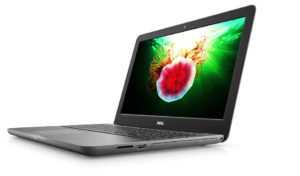
















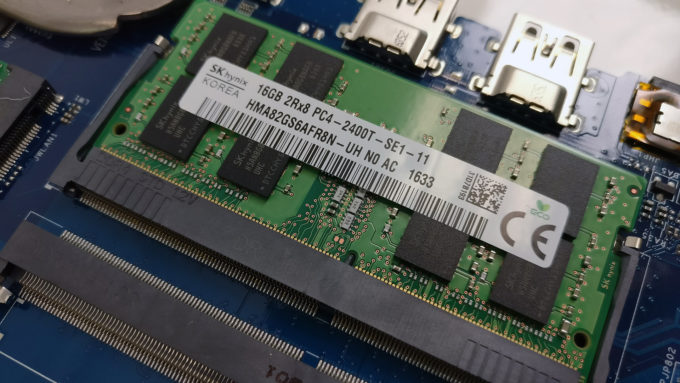




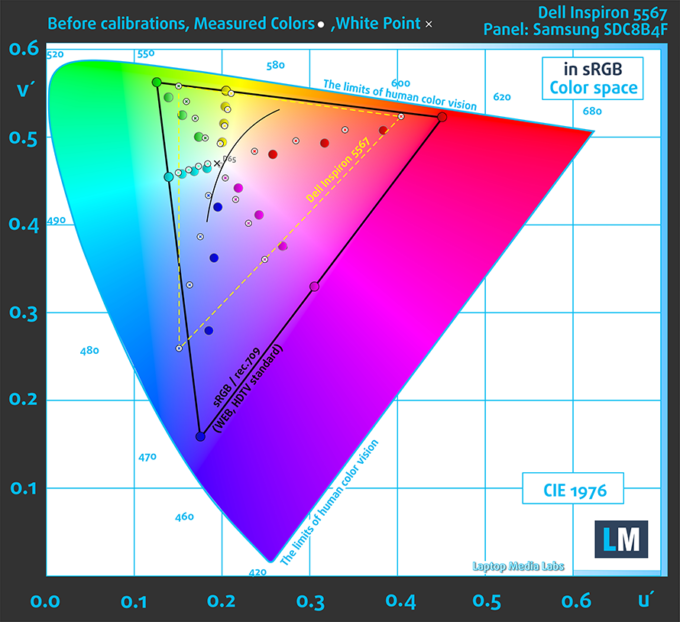
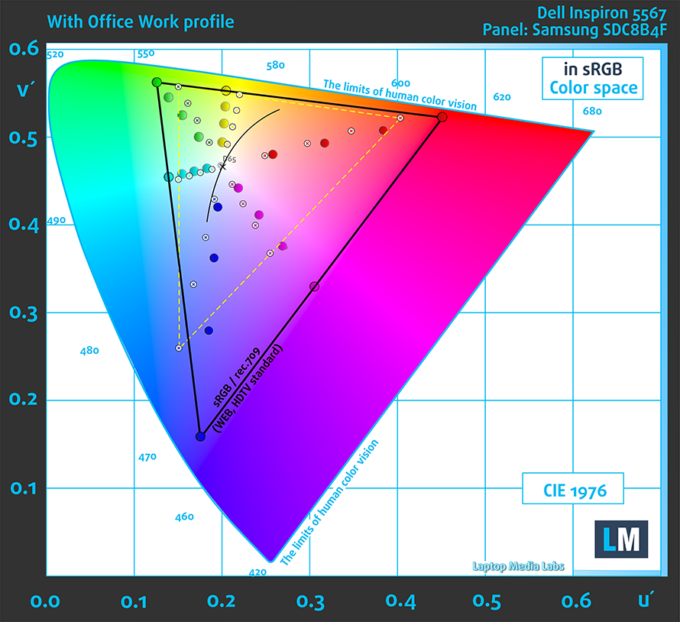
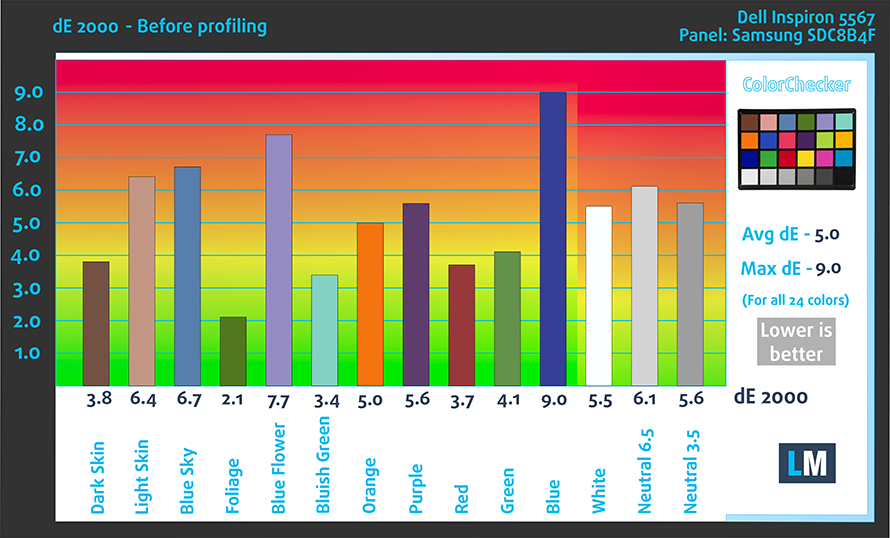
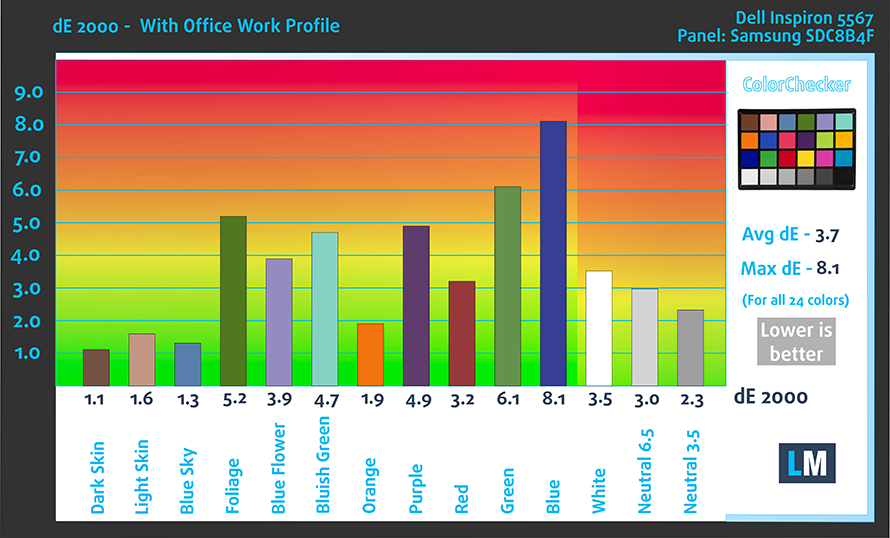
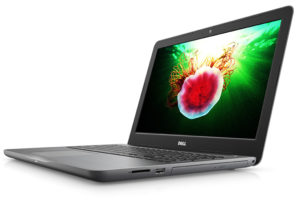
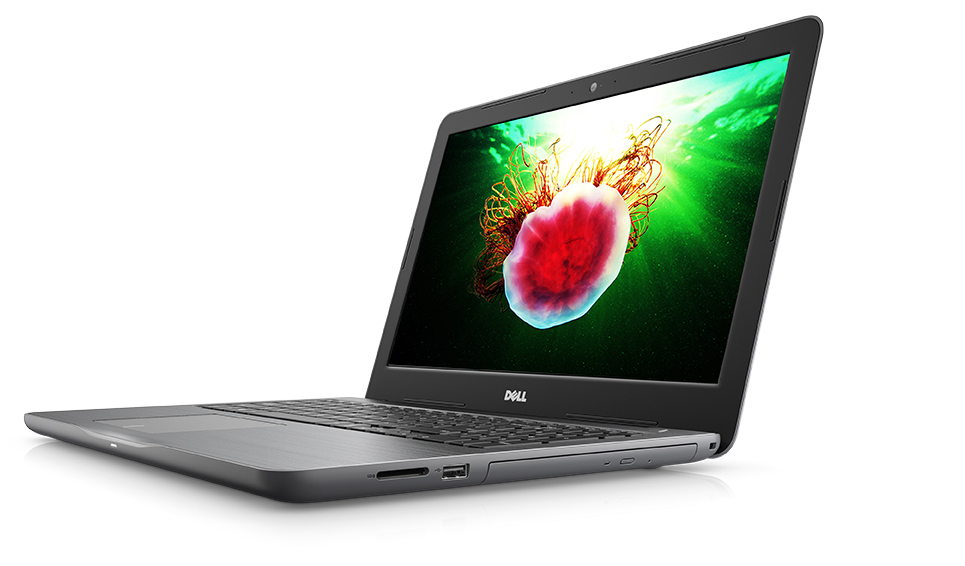




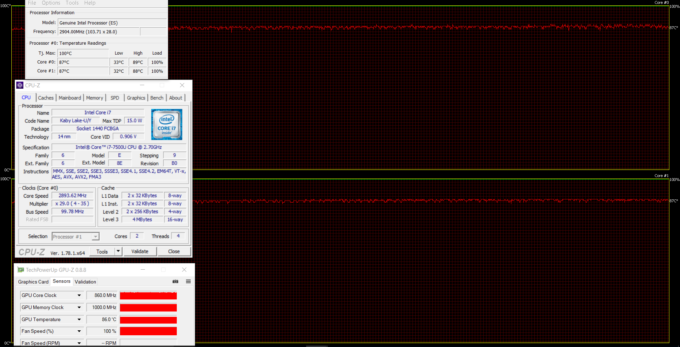








Hi There,
I bought this laptop recently & noticed that the turbo boost seems to be limited in the bios to 2.9 / the website states that it is capable of 3.5
“7th Generation Intel® Core™ i7-7500U Processor (4MB Cache, up to 3.5 GHz)”
I have the latest bios installed – any ideas on what is going on here ? – I dont seem to be able to get this running over 2.9.
Thanks for your help.
I am confused. You say your panel is IPS but then in the profile section you say it’s TN SamsungB156HTN03. What panel is it then ?
It’s a typo. We said it’s an IPS in several parts of the review, but missed that in the profile section. Thanks for the heads-up.
which is better ? in heating, durable, attractive, tough, battery life? inspiron 5567 or inspiron 5559 or lenovo thinkpad
I bought this laptop a week ago , I realized that the Monitor has the yellow tint to it, I have returned it immediately, the monitor quality is terrible and yellow tint gives it a terrible eye strain.
How did you check that? I have the same laptop, and feeling that display is not fine.
I cannot believe you think the screen is good. I’ve just bought this laptop and the screen is shockingly bad. Its is so grainy and dull I’m gonna have to send it back.
Are you sure you got the IPS version because it’s not commonly found. Usually the model ships with a TN panel.
Btw, is it possible upgrading its ram to 32 gb ?
Is it good or not
How did you get a model with IPS screen. They don’t seem to offer that on their website, not even as an upgrade. I want this laptop, but not with the TN panel.
Don’t buy. Batter died after 6 months. 10-12 business days to replace under warranty.
Pls. Dont buy this laptop if you are worried of your money. I bought this laptop in dec 16and till i have reset ut 3times. It is lagging very badly . Even though it comprise of i7-7gen. Dont know why processing speed is so slow. i5 work faster than this
Try doing a clean install of the OS without the OEM bloatware. Often the latter trips the performance of the OS. Also, are you running on SSD or a conventional HDD? The former speeds up Windows quite drastically.
last week i bought it, poor sound quality
Is this laptop worth buying? NO!!!!!! Slow and always freezing,
I purchased this laptop on January 15th and on February 5 I had to ship back to dell the battery would not charged. I wished I had did my homework before purchasing this laptop. I do not recommend.
Sir i respect your review but i can make u sure that this laptop has backlit keyboard the key to use it is f10 or fn + f10
Not all variants come with backlight. Take a closer look at our photos of the keyboard – the F10 key you are talking about is missing.
Bought inspiron 5567 on Nov17… it is very slow lot of performance issues, processor is making noise, screen is not getting refreshed at times. Don’t go for it.
The Dell Inspiron 15 We are extremely happy with the presented IPS panel as it has wide viewing angles, high contrast ratio and it’s relatively bright enough to proceed it for work multimedia to use it.