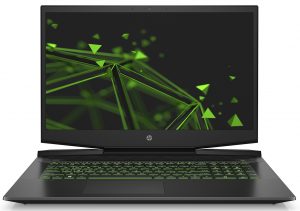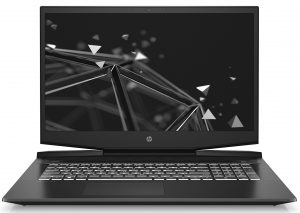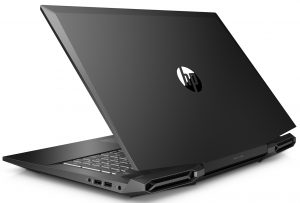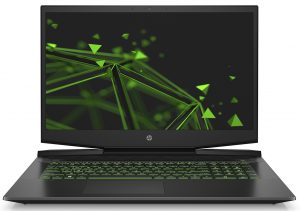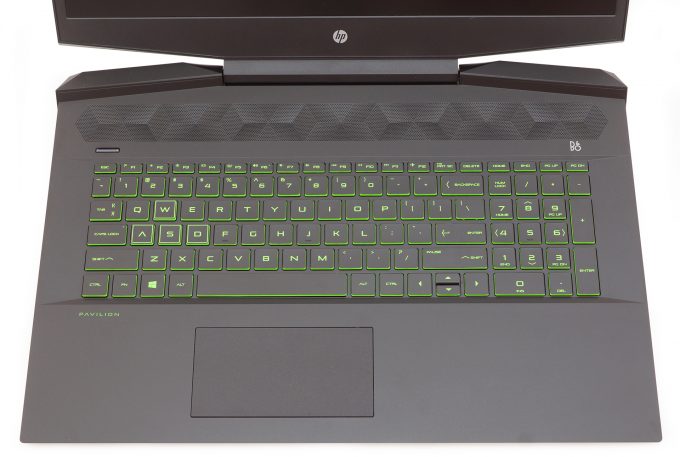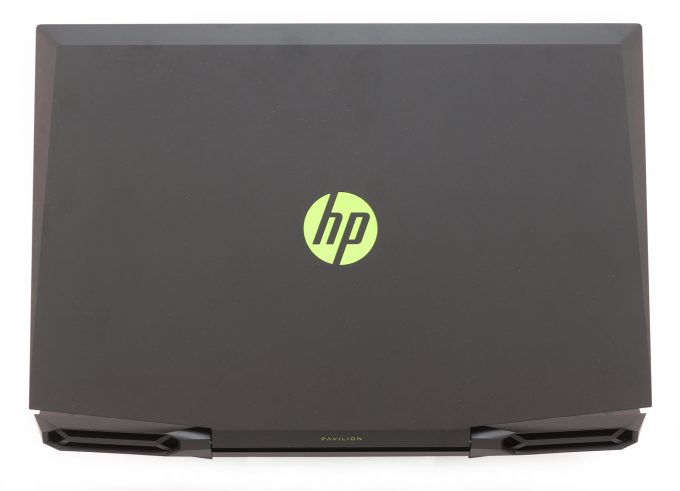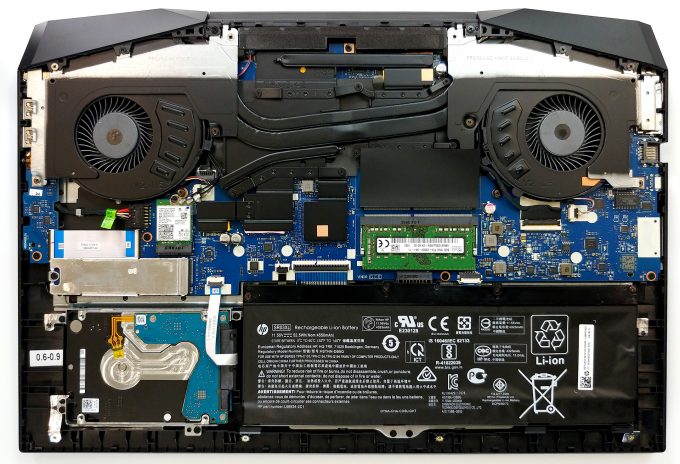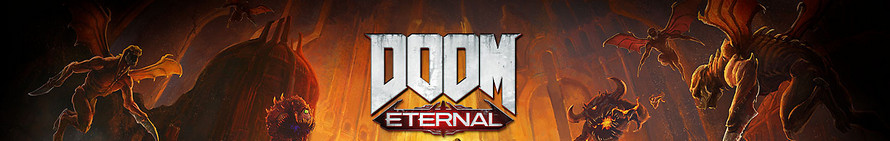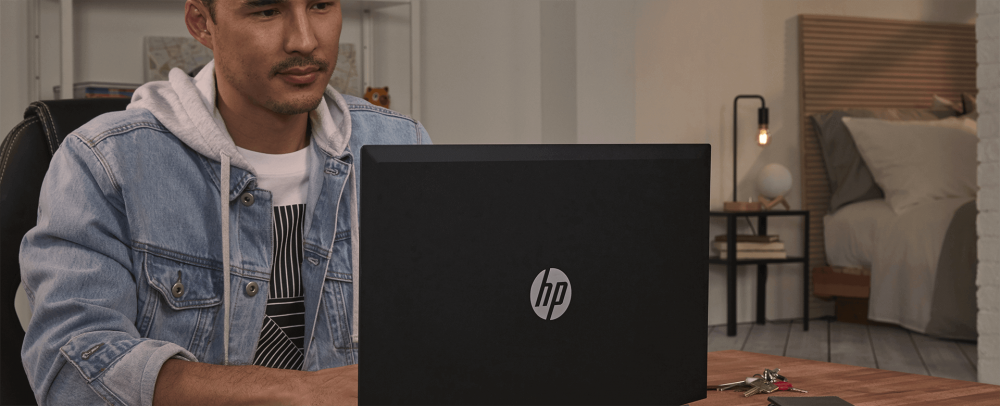HP Pavilion Gaming 17 (2021, 17-cd2000) quick review – silent mid-range gaming device
 The updated version of HP Pavilion Gaming 17 is on the test bench and this one comes with new CPU and GPU options. We have a review of the previous version of this laptop that you can find here. The new variant looks and feels the same as the previous iteration – the new upgrades are hidden under the hood.
The updated version of HP Pavilion Gaming 17 is on the test bench and this one comes with new CPU and GPU options. We have a review of the previous version of this laptop that you can find here. The new variant looks and feels the same as the previous iteration – the new upgrades are hidden under the hood.
So, what’s new? Well, we have Intel Tiger Lake H35 processors and NVIDIA Ampere GPUs. If we have to be a bit more specific about our test machine, it’s bundled with an Intel Core i7-11370H and the 60W version of the NVIDIA GeForce RTX 3050. As you can see, these are nothing but pure mid-range specs because the HP Pavilion Gaming 17 series offers budget-friendly devices.
With its big center-placed hinge, the HP Pavilion Gaming 17 still looks like a cut-down version of the previous-gen HP Omen models. Actually, that’s not a bad thing at least the design is distinctive. As you may already guess, the main focus here is the laptop itself – the box isn’t fancy, there are no additional goodies inside of the package but hey – the most important thing is the machine and this one has a big 17.3″ display and decent hardware under its shell and in addition, it’ll not stretch your wallet too much.
You can check the prices and configurations in our Specs System: https://laptopmedia.com/series/hp-pavilion-gaming-17-17-cd0000-cd1000/
Contents
Specs Sheet
- GPU
- NVIDIA GeForce RTX 3050 Ti (Laptop) #169 in Top GPUs NVIDIA GeForce RTX 3050 (Laptop, 60W) #173 in Top GPUs NVIDIA GeForce GTX 1660 Ti Max-Q #165 in Top GPUs NVIDIA GeForce GTX 1660 Ti (Laptop) #156 in Top GPUs NVIDIA GeForce GTX 1650 Ti (Laptop) #192 in Top GPUs NVIDIA GeForce GTX 1650 (Laptop) #196 in Top GPUsNVIDIA GeForce RTX 2060 Max-Q
- HDD/SSD
- up to 12000GB SSD + up to 2000GB HDD
- M.2 Slot
- 1x 2280 M.2 NVMe slot See photo
- RAM
- up to 64GB
- OS
- Windows 11 Home, Windows 10 Home, No OS, Windows 11 Pro, Windows 10 Pro
- Battery
- 52.5Wh, 3-cell
- Body material
- Plastic / Polycarbonate
- Dimensions
- 405 x 282 x 25.4 mm (15.94" x 11.10" x 1.00")
- Weight
- 2.75 kg (6.1 lbs)
- Ports and connectivity
- 1x USB Type-A
- 3.2 Gen 2 (10 Gbps), Sleep and Charge
- 2x USB Type-A
- 3.2 Gen 2 (10 Gbps)
- 1x USB Type-C
- 3.2 Gen 2 (10 Gbps), Power Delivery (PD), DisplayPort, Sleep and Charge
- HDMI
- 2.0
- Card reader
- SD, SDHC, SDXC
- Ethernet LAN
- 10/100/1000 Mbit/s
- Wi-Fi
- 802.11ax
- Bluetooth
- 5.2
- Audio jack
- 3.5 mm combo
- Features
- Fingerprint reader
- optional
- Web camera
- HD
- Backlit keyboard
- Microphone
- Dual Array Digital Microphones
- Speakers
- Front-firing Speakers, Bang & Olufsen
- Optical drive
- Security Lock slot
All HP Pavilion Gaming 17 (17-cd0000, cd1000, cd2000) configurations
What’s in the box?
The box of the laptop contains only the usual essentials – the laptop itself (what a surprise), a couple of manuals, and a big and heavy 200W power supply.
Design and construction
This is a big and not-so-expensive gaming laptop so as expected, it comes with an all-plastic body. On the bright side, the whole build is sturdy, and body bending during usage is an almost non-existing phenomenon. The design looks familiar, right? Sure, it has a lot in common with the 2019 version of HP Omen 17.
Opening the lid with a single hand is an easy job. We observe some slight bends during the process but it seems that the center-placed hinge contributes to that.
The base of the laptop has a well-known shape – we’ve seen this in the previous HP Pavilion Gaming 17 devices as well as in HP Omen 17 2019. The upper part of the body is being populated by the speakers and a bit down below we can spot the keyboard that has a green backlight (and it looks almost exactly the same as the one that can be found in some HP Omen laptops). The keyboard unit offers good key travel and clicky feedback, and it has a NumPad which is always a welcomed feature. The only drawback is the half-sized “up” and “down” arrow keys.
The touchpad is a whole other story. This one has no dedicated buttons, its plastic surface doesn’t allow smooth gliding and that leads to a mediocre performance during usage. Moreover, we observe some bends while using it.
Sooner or later this kind of look will start to age but it’s fine for now. The only thing that is hinting the gaming origin of this laptop is the ventilation grills. Not bad actually, the stealth-ish design allows you to use the machine for working purposes in the office without drawing too much attention.
Ports
The left side of this notebook houses an HDMI port, a USB Type-A 3.1 (Gen. 1) port, an RJ-45 connector, a USB Type-C 3.1 (Gen. 2), and an SD card reader. On the right, you can find two USB Type-A 3.1 (Gen. 2) ports, and a 3.5mm Audio jack.
Disassembly, upgrade options and maintenance
For popping up the bottom plate you have to unscrew eight Phillips-head screws – that’s the easy part of the job. Prying the plate isn’t too easy – you’re going to need a strong tool for this process, you have to apply a lot of force and there is a risk of scratching the bottom of the laptop badly while doing the abovementioned things.
The cooling of this machine looks promising. We have four heat pipes in total – two of them are shared and they are cooling down the GPU and the CPU. The other two heat pipes aren’t connected and their main purpose is to increase the effectiveness of the cooling.
In terms of future upgrades, things are looking good. We can spot two memory DIMMs that support up to 3200 MHz DDR4 RAM sticks and for storage, the laptop has a regular SATA slot and an M.2 PCIe slot.
The battery unit looks too small with its 52.5Wh – there isn’t enough juice for this big laptop with a 17.3″ screen.
Sound
HP Pavilion Gamin 17 speakers bring clear and loud sound with adequate quality. Low, mid and high frequencies are clear from deviations.
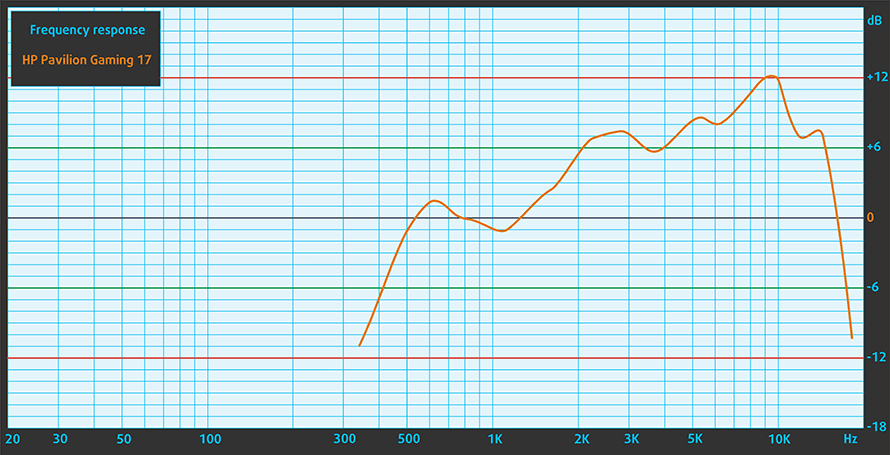
CPU options
The HP Pavilion Gaming 17 comes with Intel Tiger Lake H35 CPUs. At least for now, the only two processor options seem to be the Intel Core i7-11370H and Core i5-11300H. These two aren’t bad CPUs but in 2021 a 4-core chip sounds a bit outdated.
Results are from the Cinebench R23 CPU test (the higher the score, the better)
Results are from our Photoshop benchmark test (the lower the score, the better)
GPU options
GPU-wise, the list of available options for picking isn’t too crowded – we have NVIDIA GeForce RTX 3050 (60W), GeForce RTX 3050 Ti (we don’t have info regarding the TGP version of this one), and if you don’t care too much about the GPU power, the good (old) GeForce GTX 1650 is the logical choice.
Results are from the 3DMark: Time Spy (Graphics) benchmark (higher the score, the better)
Results are from the 3DMark: Fire Strike (Graphics) benchmark (higher the score, the better)
Results are from the 3DMark: Wild Life benchmark (higher the score, the better)
Results are from the Unigine Superposition benchmark (higher the score, the better)
Gaming tests (external display)

| Cyberpunk 2077 | Full HD, Low (Check settings) | Full HD, Medium (Check settings) | Full HD, High (Check settings) | Full HD, Ultra (Check settings) |
|---|---|---|---|---|
| NVIDIA GeForce RTX 3050 (60W) | 51 fps | 41 fps | 39 fps | 33 fps |

| Shadow of the Tomb Raider (2018) | Full HD, Medium (Check settings) | Full HD, High (Check settings) | Full HD, Highest (Check settings) |
|---|---|---|---|
| NVIDIA GeForce RTX 3050 (60W) | 73 fps | 61 fps | 39 fps |
| Assassin’s Creed Valhalla | Full HD, Low (Check settings) | Full HD, Medium (Check settings) | Full HD, High (Check settings) | Full HD, Ultra (Check settings) |
|---|---|---|---|---|
| NVIDIA GeForce RTX 3050 (60W) | 76 fps | 62 fps | 31 fps | 28 fps |
| Doom Eternal | Full HD, Low (Check settings) | Full HD, Medium (Check settings) | Full HD, U.Nightmare (Check settings) |
|---|---|---|---|
| NVIDIA GeForce RTX 3050 (60W) | 108 fps | 106 fps | 86 fps |
| Red Dead Redemption 2 | Full HD, Low (Check settings) | Full HD, Medium (Check settings) | Full HD, High (Check settings) | Full HD, MAX (Check settings) |
|---|---|---|---|---|
| NVIDIA GeForce RTX 3050 (60W) | 78 fps | 50 fps | 24 fps- |

| Grand Theft Auto V (GTA 5) | Full HD, Normal (Check settings) | Full HD, High (Check settings) | Full HD, Very High (Check settings) | Full HD, Ultra (Check settings) |
|---|---|---|---|---|
| NVIDIA GeForce RTX 3050 (60W) | 142 fps | 118 fps | 67 fps | 41 fps |
Temperatures and comfort
Max CPU load
In this test we use 100% on the CPU cores, monitoring their frequencies and chip temperature. The first column shows a computer’s reaction to a short load (2-10 seconds), the second column simulates a serious task (between 15 and 30 seconds), and the third column is a good indicator of how good the laptop is for long loads such as video rendering.
Average core temperature (base frequency + X); CPU temp.
| Core i7-11370H (35W TDP) | 0:02 – 0:10 sec | 0:15 – 0:30 sec | 10:00 – 15:00 min |
|---|---|---|---|
| HP Pavilion Gaming 17 | 3.8 GHz (B+15%)@ 96°C @53W | 3.76 GHz (B+14%)@ 96°C @51W | 3.20 GHz (B- 3%) @ 77°C @36W |
| Acer Predator Triton 300 SE (PT314-51s) | 3.97 GHz (B+20%) @ 95°C @ 64W | 4.03 GHz (B+22%) @ 97°C @ 63W | 3.87 GHz (B+17%) @ 93°C @ 50W |
| ASUS TUF Dash F15 (FX516) | 4.01 GHz (B+22%) @ 78°C @ 64W | 4.00 GHz (B+21%) @ 82°C @ 64W | 3.96 GHz (B+20%) @ 90°C @ 60W |
In short to medium loads, the Core i7-11370H boosts way over its official default TDP limits – 53W. The CPU temperature reaches 96°C but the good news is that in prolonged periods of heavy usage, the value is reduced to 77°C which is completely normal. In this scenario, the average CPU frequency is 3% down compared to the base clock but in most cases, you’re not going to notice it at all (in gaming or when it comes to usual daily tasks).
Real gameplay
| NVIDIA GeForce RTX 3050 (60W) | GPU frequency/ Core temp (after 2 min) | GPU frequency/ Core temp (after 30 min) |
|---|---|---|
| HP Pavilion Gaming 17 | 1713 MHz @ 67°C | 1696 MHz @ 72°C |
The budget-oriented buyers (probably) will be happy to see that the GeForce RTX 3060 (60W) that is fitted in our test device is well-cooled. Yes, the cooling is doing its job really well. In short loads, the core temperature is just 67°C while the frequency is 1713 MHz. Most importantly, in long gaming sessions, this laptop can maintain a sustained performance because the core clock drop just a little bit – 1696 MHz, and the core thermals look good with its 72°C.
Gaming comfort
HP Pavilion Gaming 17 is a quiet gaming device and that’s for sure. The notebook was in front of us all the time during the testing and its fans are very quiet which leads to good comfort during gaming. The palm rest area remains cool all the way and the WASD section gets a bit warm but not too much.
Verdict
 HP Pavilion Gaming 17 (2021, 17-cd2000) is a device that will not cost you a fortune but it’ll do the job in almost any situation. Sure, the main focus here is the hardware and comfort during gaming. Everything else isn’t top-notch but for that kind of a price tag, it’s not s surprise. So, let’s summarize – you have a big 17.3″ display, a good keyboard unit, and decent mid-range hardware. In most cases, that’s enough for the budget-oriented buyers that want a 17-incher with gaming capabilities.
HP Pavilion Gaming 17 (2021, 17-cd2000) is a device that will not cost you a fortune but it’ll do the job in almost any situation. Sure, the main focus here is the hardware and comfort during gaming. Everything else isn’t top-notch but for that kind of a price tag, it’s not s surprise. So, let’s summarize – you have a big 17.3″ display, a good keyboard unit, and decent mid-range hardware. In most cases, that’s enough for the budget-oriented buyers that want a 17-incher with gaming capabilities.
There are a lot of non-expensive gaming laptops that are loud under load but it’s not the case with the HP Pavilion Gaming 17 – this fella is a quiet machine. Sure, you’re going to hear some slight fan noise during load but that’s all – most of the time you’re not going to notice it during gaming even if the sound volume is greatly decreased. The gaming comfort is complemented by the big palm rest area that remains cool even in long gaming sessions. There aren’t many budget gaming devices on the market that offer this kind of gaming comfort and the HP Pavilion Gaming 17 (2021, 17-cd2000) is one of the very few.
Of course, this laptop isn’t perfect – it’s has an all-plastic build but at the same time the notebook feels sturdy. We didn’t experience any bends while typing which is definitely a good thing. In addition to that, the lid can be opened with a single hand. The keyboard unit is good for both typing and gaming – yes, it lacks a fancy customizable backlight and it glows only in green. On the other hand, the touchpad isn’t a great unit – its plastic surface doesn’t allow easy gliding, and the whole experience is below average.
 At the end of the day, the HP Pavilion Gaming 17 (2021, 17-cd2000) offers a big display, good mid-range hardware, a comfortable and quiet experience during long gaming sessions, a nice keyboard, and a pleasant price tag.
At the end of the day, the HP Pavilion Gaming 17 (2021, 17-cd2000) offers a big display, good mid-range hardware, a comfortable and quiet experience during long gaming sessions, a nice keyboard, and a pleasant price tag.
Expectedly, there are some cuts here and there like the plastic build and CPU options with just 4 cores but overall the performance is there – the usual daily tasks aren’t a problem for this device and you can play heavy games like Cyberpunk 2077 on Medium or even High details with around 40 FPS. For that kind of money, this laptop is one of the best budget offerings right now.
Pros
- Fairly low price
- Energy efficient
- Decent price tag
- Super quiet during load
Cons
- Lacks Thunderbolt support
- All-plastic build
- Mediocre touchpad experience
You can check the prices and configurations in our Specs System: https://laptopmedia.com/series/hp-pavilion-gaming-17-17-cd0000-cd1000/