MSI Katana 15 (B13V) review – the generational leap is huge but the price is not very pleasant
Design and construction
This year’s model has hardly changed in terms of design. It has some holes placed differently, but the general form and shape have remained the same as last year. With that said the notebook measures 24.9mm in thickness, and 2.25 kg in weight.
Both the lid and the base show some structural weakness, which is expressed in flex when we tried twisting the device. This can be contributed to the all-plastic body panels, or to a not-so-good chassis support on the inside.
While the lid can be opened with a single hand, we noticed that is really shaky once in this position. Every time we made the laptop bounce, its lid wouldn’t stop for as long as 5 seconds. On the bright side, the side bezels are thin, while the top one houses an HD Web camera.
This time, the keyboard does not only feature highlighted “WASD” keys, but it also has a 4-zone RGB backlight. In addition, it has long key travel, and clicky feedback. It is quite comfortable for gaming, and for typing too. At the same time, it has a NumberPad, which will make life easier for number-crunchers.
Then, we meet the touchpad. Its size is … above average. The gliding is good, but there is a touch of latency in tracking.
Now, turn the laptop upside down, and you will see the two speaker cutouts, and the huge ventilation grill, which spans most of the top half of the bottom panel. Heat exhaust, on the other hand, happens through two vents on the back and one on the left side of the machine.
Ports
On the left side, there is the power plug, a USB Type-A 3.2 (Gen. 1) port, and a USB Type-A 2.0 port. Then, on the right, you get a LAN port, followed by an HDMI 2.1 connector, a USB Type-C 3.2 (Gen. 1) port with DisplayPort support, a USB Type-A 3.2 (Gen. 1) port, and an Audio jack.


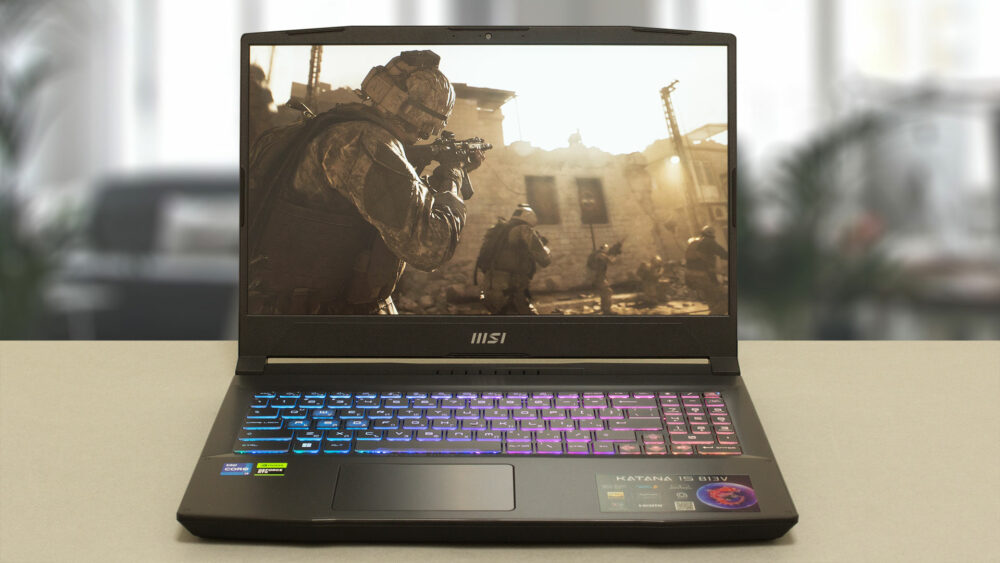

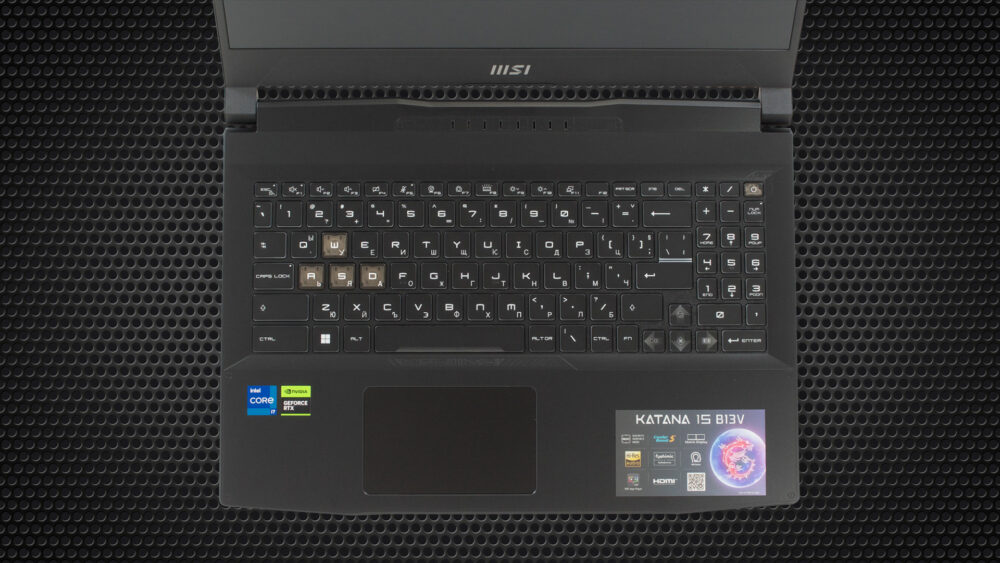
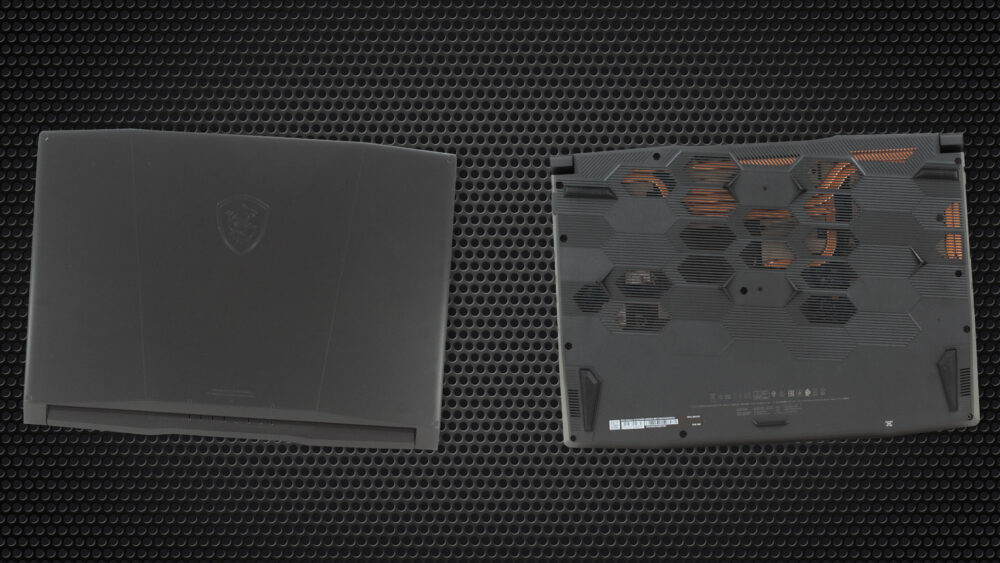










can you charge the laptop by usb-c?
Is there a manual to shows how to dissemble the laptop? NOT a user manual that mentions basic uses of the laptop. But rather a manual that discusses how to remove certain components from the laptop.