Gaming on Dual-Channel vs Single Channel RAM – what is the FPS difference?
 When you’re buying a new machine, probably you’re paying attention to certain parts like the CPU – how many core and threads it has, the base and boost clocks, cache size, etc. Maybe The next one is the GPU – especially for a gaming machine this one is super important – perhaps most of you are looking at some benchmarks, then comes the specs check like the amount of video memory, the bus width, memory type, stream processors count, ROP count, yep, you know the drill.
When you’re buying a new machine, probably you’re paying attention to certain parts like the CPU – how many core and threads it has, the base and boost clocks, cache size, etc. Maybe The next one is the GPU – especially for a gaming machine this one is super important – perhaps most of you are looking at some benchmarks, then comes the specs check like the amount of video memory, the bus width, memory type, stream processors count, ROP count, yep, you know the drill.
But did you pay the same amount of attention to the RAM? Like frequencies, timings, its amount, is it working in single or dual-channel mode? Because this is the part where a lot of people are just looking at the amount of physical memory that is equipped. The RAM state affects directly the CPU performance so it’s important to check what you’re buying especially if the machine is bundled with a powerful video card.
 Nowadays, 8GB of RAM is just not enough for a gaming machine. Actually, in a lot of cases, 8GB RAM isn’t enough in a lot of cases, not just gaming but that’s another story. The regular amount of system memory for a gaming device is 16GB and in most scenarios, there is no mention on the box of the device regarding how many RAM sticks your machine has. It’s not a bad idea to check this spec out before buying something.
Nowadays, 8GB of RAM is just not enough for a gaming machine. Actually, in a lot of cases, 8GB RAM isn’t enough in a lot of cases, not just gaming but that’s another story. The regular amount of system memory for a gaming device is 16GB and in most scenarios, there is no mention on the box of the device regarding how many RAM sticks your machine has. It’s not a bad idea to check this spec out before buying something.
For today’s comparison, we have decided to see is there any FPS difference between single and dual-channel RAM. Our test device is equipped with the Intel Core i7-8750H, 16GB memory (in 2x8GB and 1x16GB configurations), and NVIDIA GeForce RTX 1660 Ti. This one is still a decent gaming machine so let’s see could the single-channel RAM take away the sunshine of this device in terms of performance.
Contents
Specs overview
So, our test device is an Acer Nitro 5 (AN515-54). As we mentioned earlier, this one has a Core i7-8750H (yep, this is almost the same CPU as the i7-9750H and i7-10750H, refreshes, refreshes) and GTX 1660 Ti with 1455 MHz/1590 MHz base and boost frequencies, 1500 MHz for the memory and the TGP is 80W. As for the memory, the dual-channel configuration has 2x8GB DDR4-2667 MHz memory and the single-channel one has the same clock – DDR4-2667 MHz.These memory sticks have the same timings (check the screenshots down below).
Gaming tests
| Assassin’s Creed Valhalla | Full HD, Low (Check settings) | Full HD, Medium (Check settings) | Full HD, High (Check settings) | Full HD, Ultra (Check settings) |
|---|---|---|---|---|
| GeForce GTX 1660 Ti (16GB Dual-Channel RAM) | 73 fps (+4%) | 64 fps (+5%) | 49 fps (+2%) | 43 fps (+2%) |
| GeForce GTX 1660 Ti (16GB Single-Channel RAM) | 70 fps | 61 fps | 48 fps | 42 fps |

| Grand Theft Auto V (GTA 5) | Full HD, Normal (Check settings) | Full HD, High (Check settings) | Full HD, Very High (Check settings) | Full HD, Ultra (Check settings) |
|---|---|---|---|---|
| GeForce GTX 1660 Ti (16GB Dual-Channel RAM) | 157 fps (+10%) | 120 fps (+17%) | 65 fps (+3%) | 47 fps (+2%) |
| GeForce GTX 1660 Ti (16GB Single-Channel RAM) | 143 fps | 103 fps | 63 fps | 46 fps |

| Shadow of the Tomb Raider (2018) | Full HD, Lowest (Check settings) | Full HD, Medium (Check settings) | Full HD, High (Check settings) | Full HD, Highest (Check settings) |
|---|---|---|---|---|
| GeForce GTX 1660 Ti (16GB Dual-Channel RAM) | 82 fps (+4%) | 69 fps (+6%) | 68 fps (+8%) | 50 fps (+4%) |
| GeForce GTX 1660 Ti (16GB Single-Channel RAM) | 79 fps | 65 fps | 63 fps | 48 fps |

| Red Dead Redemption 2 | Full HD, Low (Check settings) | Full HD, Medium (Check settings) | Full HD, High (Check settings) | Full HD, MAX (Check settings) |
|---|---|---|---|---|
| GeForce GTX 1660 Ti (16GB Dual-Channel RAM) | 77 fps (+8%) | 56 fps | 33 fps (+3%) | 15 fps |
| GeForce GTX 1660 Ti (16GB Single-Channel RAM) | 71 fps | 56 fps | 32 fps | 15 fps |

| Metro Exodus | Full HD, Low (Check settings) | Full HD, High (Check settings) | Full HD, Extreme (Check settings) |
|---|---|---|---|
| GeForce GTX 1660 Ti (16GB Dual-Channel RAM) | 102 fps (+17%) | 52 fps | 24 fps |
| GeForce GTX 1660 Ti (16GB Single-Channel RAM) | 87 fps | 52 fps | 24 fps |

| Gears 5 | Full HD, Low (Check settings) | Full HD, Medium (Check settings) | Full HD, High (Check settings) | Full HD, Ultra (Check settings) |
|---|---|---|---|---|
| GeForce GTX 1660 Ti (16GB Dual-Channel RAM) | 104 fps (+1%) | 81 fps (+1%) | 73 fps (+1%) | 64 fps (+2%) |
| GeForce GTX 1660 Ti (16GB Single-Channel RAM) | 103 fps | 80 fps | 72 fps | 63 fps |

| Far Cry New Dawn | Full HD, Low (Check settings) | Full HD, High (Check settings) | Full HD, Ultra (Check settings) |
|---|---|---|---|
| GeForce GTX 1660 Ti (16GB Dual-Channel RAM) | 88 fps (+9%) | 72 fps (+7%) | 64 fps (+5%) |
| GeForce GTX 1660 Ti (16GB Single-Channel RAM) | 81 fps | 67 fps | 61 fps |

| Cyberpunk 2077 | Full HD, Low (Check settings) | Full HD, Medium (Check settings) | Full HD, High (Check settings) | Full HD, Ultra (Check settings) |
|---|---|---|---|---|
| GeForce GTX 1660 Ti (16GB Dual-Channel RAM) | 75 fps | 61 fps | 48 fps | 41 fps |
| GeForce GTX 1660 Ti (16GB Single-Channel RAM) | 77 fps (+3%) | 63 fps (+3%) | 50 fps (+4%) | 41 fps |

| Overwatch | Full HD, Low (Check settings) | Full HD, High (Check settings) | Full HD, Epic (Check settings) |
|---|---|---|---|
| GeForce GTX 1660 Ti (16GB Dual-Channel RAM) | 223 fps (+16%) | 174 fps (+18%) | 129 fps (+4%) |
| GeForce GTX 1660 Ti (16GB Single-Channel RAM) | 193 fps | 148 fps | 124 fps |
Side-by-side videos
Performance summary (gaming tests)
| Full HD, Low | Full HD, Medium | Full HD, High | Full HD, Ultra | Average difference % | |
|---|---|---|---|---|---|
| NVIDIA GeForce GTX 1660 Ti (16GB Dual-Channel RAM) | +7% | +7% | +3% | +2% | +5% |
| NVIDIA GeForce GTX 1660 Ti (16GB Single-Channel RAM) |
Verdict
As you can see, the most noticeable performance gap between single-channel and dual-channel mode is on Low settings. In this case, the CPU load is higher and the single-channel RAM configuration becomes the bottleneck (at least in most cases). On Medium, the gap is the same – 7% and on High and Ultra, the advantage of the dual-channel memory is hefty reduced.
Don’t forget the fact that we are talking about the GeForce GTX 1660 Ti which isn’t the fastest GPU out there. This reminds us we should test some much more powerful video card than the GTX 1660 Ti like GeForce RTX 3060 or something even faster with different RAM configurations.
All laptops equipped with the NVIDIA GeForce GTX 1660 Ti
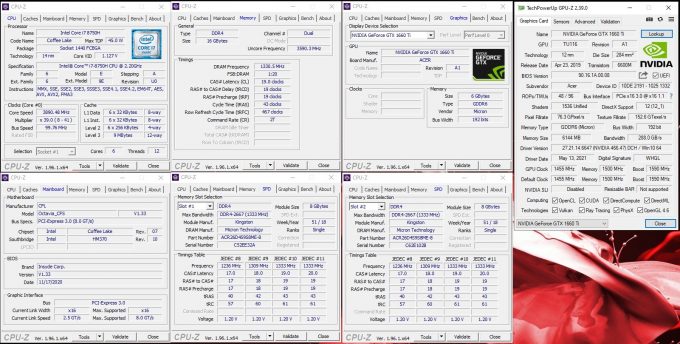
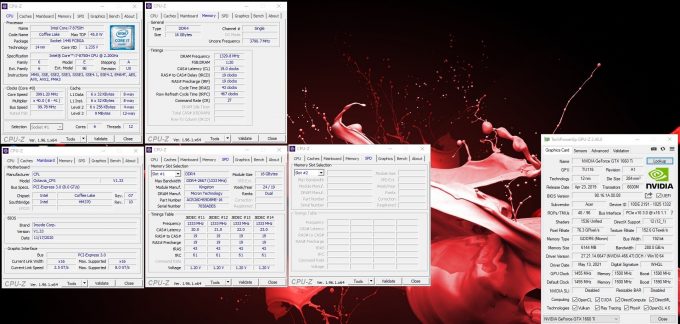




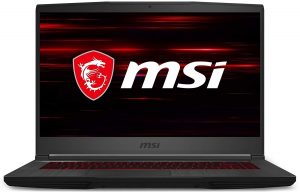








Good info would love to see a part two with ryzen mobile
the number of channels is not a question for ~10 years already. the difference in performance is big enough for never using one memory module. 2 slots? use 2 modules. its a common knowlege. “Good info” about the memory is: 1. 2666 vs 3200. 2. 3200 cl22 jedec vs 3200 cl16/cl18 xmp. 3. 3000 cl16 vs 3200 cl20 hyperx 4. 1.2v jedec vs 1.35v ballistix battery test, and so on.. because the user’s questions are: should i upgrade my memory? which memory should i buy and for how much? amazingly, nobody cares about memory speed. not a single youtuber or… Read more »
With an iGPU like Vega on Ryzen or IrisXe on Intel you double the performance, I tested it on a new Ryzen 5 5500 and Intel Core i5-10
I’d love to see an article on how the RAM speed, timings and the amount of cache on Intel CPUs affect the performance of the integrated graphics.