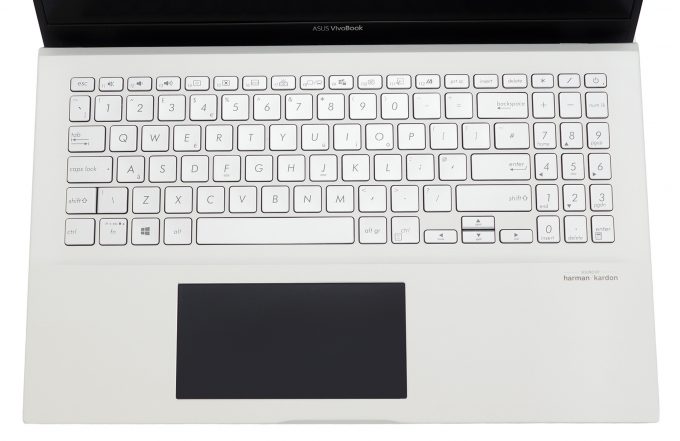[Detailed comparison] Acer Aspire 5 (A515-54G) vs ASUS VivoBook S15 S532 – a very close battle between two very similar devices
 Mid-range devices have been the most popular out there since they combine, great performance with a decent price, making for one of the most hotly contested markets. Machines from this market are usually the best when it comes to price/performance ratio since the competition is massive and every manufacturer is trying to one-up the rest with newer hardware, better features, and clever marketing.
Mid-range devices have been the most popular out there since they combine, great performance with a decent price, making for one of the most hotly contested markets. Machines from this market are usually the best when it comes to price/performance ratio since the competition is massive and every manufacturer is trying to one-up the rest with newer hardware, better features, and clever marketing.
Today we have a comparison between two such devices that both have aces in their sleeves and both can serve a variety of different purposes, making them popular among students, office workers, and aspiring designers and creators, who are just starting out and want a laptop that can be a “Jack of all trades”
Today we are comparing the Acer Aspire 5 (A515-54G) against the ASUS VivoBook S15 S532 to see which can fill the aforementioned description better and be of great use to the consumer.
Acer Aspire 5 (A515-54G): In-depth review / Full Specs
ASUS VivoBook S15 S532: In-depth review / Full Specs
Acer Aspire 5 (A515-54G) configuration:
ASUS VivoBook S15 S532 configuration:
Contents
Design and construction
In terms of the design, both devices are pretty similarly built. The Acer Aspire 5 uses aluminum for its lid, which has a neat matte finish. The laptop utilizes a hinge-cover to hide its folding mechanisms, which goes all the way horizontally and the hinges are quite strong. As for the chassis of the device, it is made out of a plastic material. Its lid is difficult to open with one hand, and the aluminum gives it sturdiness and rigidity.
The plastic base isn’t perfect and it has some reasonable bend from the material, when pressing on it, which is exacerbated around the area where the keyboard and touchpad are positioned.
As for the ASUS VivoBook, it has a similar premium feel, with its lid being made out of aluminum and ASUS’ branding being placed out of the center, giving the laptop a more modern feeling. Continuing on with the lid, it is able to be opened with one hand, which is good and it opens in a way where it lifts the back of the base a little bit, giving the fans some room to breathe, something ASUS calls ErgoLift.
The base on the VivoBook is made out of plastic and it is okay, with subtle flexes appearing around the keyboard and touchpad when they’re in use.
Regarding the keyboards and touchpads, the one on the Aspire 5 has a relatively short key travel and rather short feedback, which is uneven between the different keys. Additionally, there are models with an optional backlight, which is recommended if you’re working in dimly-lit conditions or at night. As for the touchpad, it is off-centered, has a decent area, is fairly quick and accurate, and it supports Windows’ gestures.
The keyboard on the VivoBook S15 has a backlight and a NumPad section, with the numeric keys being slightly smaller than the rest, but at least it’s there. It provides a satisfying experience with its clicky feedback and long enough travel.
Now for the more interesting part, the TouchPad, or as we would like to call it the ScreenPad. Instead of a standard one, ASUS has devised to put a second screen, in which you can put whatever you want, like a Numpad, or any other part of the main screen, in order to enhance your gaming or working experience. There are apps made specifically for the ScreenPad, which are pre-installed on the device. One example is the handwriting tool, which transforms the symbols you write into a digital text.
As for the disassembly of the Aspire 5, there are 11 Phillips-head screws, which after you remove, you need to pop out a plate with a pry tool and you’re in the device. There you will find the pretty standard cooling setup, consisting of one bulky heat pipe that connects the CPU and GPU. Not a great idea what so ever. You can also find the 2.5-inch SATA drive on the right and the single SODIMM RAM slot and M.2 PCIe drive on the left.
The VivoBook S15 has one less Phillips-head screw, and after you remove them all, you have to pop out the bottom plate with a plastic pry tool, as a metal one will for sure scratch and damage the plate. Inside you will find a pretty similar cooling setup, with one large copper heat pipe. ASUS has ditched the 2.5-inch SATA slot and has instead opted for two M.2 slots for storage expansion and one SODIMM RAM slot.
| Height | Weight | |
|---|---|---|
| Acer Aspire 5 (A515-54G) | 17 mm (0.67″) | 1.90 kg (4.19 lbs) |
| ASUS VivoBook S15 S532 | 18 mm (0.71″) | 1.80 kg (3.97 lbs) |
Ports
The pictures below show off the available ports on both devices. The I / O on the Acer laptop consists of a power plug, RJ-45 connector, an HDMI connector, as well as two USB Type-A 3.1 (Gen. 1) ports and a USB Type-C 3.1 (Gen. 1) port on the left, while the other side houses only a USB Type-A 2.0 port and an audio jack. Unfortunately, there is no SD Card slot and you get Thunderbolt, but only in your dreams.
The ASUS machine has most of its I / O placed on the right side, with it housing the charging plug, an HDMI connector, two USB 3.1 ports (one Type-A and one Type-C), a 3.5mm audio jack, and a MicroSD card reader. The left side has two USB Type-A 2.0 ports.


Acer Aspire 5 (A515-54G)


ASUS VivoBook S15 S532 (A515-54G)
Specs sheet comparison
Acer Aspire 5 (A515-54 / A515-54G) series
- Dimensions
- 363 x 251 x 17 mm (14.29" x 9.88" x 0.67")
- Weight
- 1.90 kg (4.2 lbs)
- Price
- Starting at $349.00
ASUS VivoBook S15 S532 series
- Dimensions
- 357.2 x 230.3 x 18 mm (14.06" x 9.07" x 0.71")
- Weight
- 1.80 kg (4 lbs)
- Price
- Starting at $879.00
Battery
In our battery tests, the Acer Aspire 5 (A515-54G) managed to be better in both tests, with its 48Wh unit lasting 46 minutes more in Web browsing and 47 minutes more in Video playback. As with all of our tests, we have the Windows Better performance setting turned on, screen brightness adjusted to 120 nits and all other programs turned off except for the one we are testing the notebooks with.
In order to simulate real-life conditions, we used our own script for automatic web browsing through over 70 websites.

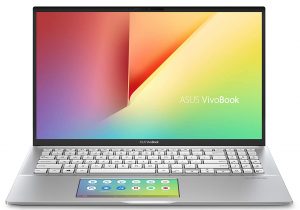
For every test like this, we use the same video in HD.

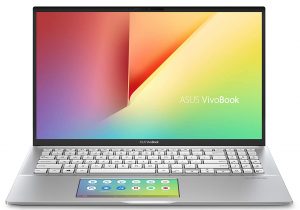
CPU benchmarks
The Core i5-8265U that is inside the VivoBook S15 managed to perform 23% better in our 3D rendering test with Cinebench 15. Unfortunately, it lost in the photoshop battle against the Core i7-8565U that is found inside the Aspire 5, being 1.1 seconds slower.
Results are from the Cinebench 20 CPU test (the higher the score, the better)
Results are from our Photoshop benchmark test (the lower the score, the better)
GPU benchmarks
As for the GPU tests, both devices have the same GPU, the NVIDIA GeForce MX250 (25W), hence the similar results. Across all of our GPU benchmarks, the VivoBook performed better with it being 7% more powerful in 3D Mark Fire Strike, 2% and 0.3% better in Unigine Heaven 3.0 and 4.0 respectively, and has a 3% lead in Unigine Superposition.
Results are from the 3DMark: Time Spy (Graphics) benchmark (higher the score, the better)
Results are from the 3DMark: Fire Strike (Graphics) benchmark (higher the score, the better)
Results are from the Unigine Superposition benchmark (higher the score, the better)
Gaming tests
In our gaming tests, the ASUS VivoBook S15’s MX250 was better across all games and all settings. We believe this is evidence of the device’s better cooling capabilities

| CS:GO | HD 1080p, Low (Check settings) | HD 1080p, Medium (Check settings) | HD 1080p, MAX (Check settings) |
|---|---|---|---|
| Acer Aspire 5 (A515-54G) | 78 fps | 58 fps | 40 fps |
| ASUS VivoBook S15 S532 | 114 fps (+46%) | 100 fps (+72%) | 70 fps (+75%) |

| DOTA 2 | HD 1080p, Low (Check settings) | HD 1080p, Normal (Check settings) | HD 1080p, High (Check settings) |
|---|---|---|---|
| Acer Aspire 5 (A515-54G) | 113 fps | 75 fps | 51 fps |
| ASUS VivoBook S15 S532 | 124 fps (+11%) | 92 fps (+23%) | 64 fps (+25%) |
Temperatures
In this test, we load the CPU cores to 100%, while monitoring the fluctuations in their frequencies and chip temperature. The first column is indicative of the computer’s response under a short load (between 2 and 10 seconds), the second column simulates a serious task (between 15 and 30 seconds), and the third column is a good indicator of whether the laptop is suitable for heavy and continuous loads such as video rendering.
Average core frequency (base frequency + X); CPU temp.
| 0:02 – 0:10 sec | 0:15 – 0:30 sec | 10:00 – 15:00 min | |
|---|---|---|---|
| (Acer Aspire 5) Intel Core i7-8565U | 3.07 GHz (B+71%) @ 80°C | 1.96 GHz (B+9%) @ 67°C | 1.99 GHz (B+11%) @ 73°C |
| (ASUS VivoBook S15) Intel Core i5-8265U | 2.96 GHz (B+85%) @ 75°C | 2.95 GHz (B+84%) @ 90°C | 2.17 GHz (B+36%) @ 68°C |
Acer has implemented a pretty standard cooling and thermal configuration. With a pretty short Turbo Boost time, the device reaches frequencies above 3.00GHz only for the first 10 seconds of our test. We determined that this is not due to thermal throttling, since the CPU temperature was manageable at around 80°C. At the end of the test, the processor was running at just shy of 2.00GHz, with a temperature of just 73°C.
Going over to the ASUS, the CPU nearly reached 3.00GHz in the first 10 seconds of the test and its temp was at 75°C. In our serious task simulation, the processor stayed at pretty much the same frequency and quite a higher temperature (2.95GHz at 90°C). At the end of the torture, the CPU maintained a frequency of 2.17GHx with a temperature of 68°C.
Real-life gaming
| NVIDIA GeForce MX250 | GPU frequency/ Core temp (after 2 min) | GPU frequency/ Core temp (after 30 min) |
|---|---|---|
| Acer Aspire 5 (A515-54G) | 1297 MHz @ 74°C | 1139 MHz @ 74°C |
| ASUS VivoBook S15 S532 | 1708 MHz @ 77°C | 1480 MHz @ 67°C |
Starting off with the Acer, while the CPU is within relatively low temperatures, in order to give headroom for the NVIDIA MX250, we saw very low clock speeds in the first 2 minutes with temperatures that show that the card could go faster (1297 MHz at 74°C). After the 30-minute mark, we saw the same temperatures with a lower clock speed (1139 MHz at 74°C).
Now when you compare that to the ASUS device, which managed to push its MX250 to much higher frequencies. After the first 2 minutes, the card was sitting at 1708 MHz at 77°C, which shows in the gaming tests, with the VivoBook performing much better. After half an hour has passed, the GPU inside the ASUS laptop maintained a frequency of 1480 MHz, while being at the low temperature of 67°C.
Gaming comfort
Both devices were relatively cool on the outside, with the Acer Aspire 5 beingly slightly less warm, with its hottest spot being around the “3”, “4”, and “E” keys with a temperature of 42.6°C. As for the ASUS, it was sitting at 45.9°C in its hottest spot, which was near the middle of the F-keys.

Acer Aspire 5 (A515-54G)

ASUS VivoBook S15 S532
Verdict
To summarize and conclude this comparison, starting with the design and construction, both devices feature pretty much identical materials, with aluminum for the lid and plastic used for the base and chassis. However, we found ASUS’s design more appealing, and the base that lifts when you open the device gives you a more pleasant experience makes the laptop work better.
Continuing with the Keyboards and Touchpads, the Aspire 5 has a pretty standard setup with a short key travel and short feedback, which is relatively uneven between the different keys. It has an optional backlight, which is helpful if you’re working at night. The ASUS’s keyboard provides a satisfying experience and a long enough travel. The ScreenPad, however, is a whole another game, with it providing so much extra usability, as it is a screen, in which you can put pretty much everything.
Moving over to the upgradeability and cooling, both devices have a similar setup, with one large Heatpipe connecting the CPU and GPU, which is the minimum standard these days. As for the upgradability, both laptops have a single SODIMM RAM slot, with the ASpire having one SATA drive and one M.2 drive, while the VivoBook has two M.2 drives. Both machines have ample I / O with a variety of ports and connectors.
As for when the battery life is concerned, the Aspire 5 managed the squeeze more minutes in both our Web browsing test as well as our video playback test.
Continuing with benchmarks, the VivoBook’s CPU was better in 3D rendering and worse in Photoshop, than the one in the Aspire 5. When talking about the GPUs, however, the ASUS laptop managed to perform better throughout all of our GPU benchmarks. The same applied to our gaming tests, as the MX250 inside the VivoBook was performing quite better than the one in the Aspire 5.
Lastly, as far as temperatures are concerned, on the CPU front, both devices were very close, in terms of both temperatures and frequencies. Where we saw a big difference was in the GPU temperatures, where the ASUS laptop’s GPU was both running at a much higher frequency and at similar or even lower temps, both after the 2 and 30-minute mark of our stress test.
Finishing with the gaming comfort section, both laptops had different points on their chassis as their hottest spot. The Aspire 5’s maximum outside temperature was 42.6°C, situated mainly at the “E” key. As for the ASUS, the highest outside temperature was 45.9°C, over at the “0” key and the F-keys.
Is there a winner here? We believe so, with the ASUS VivoBook having the better design and features, such as the ScreenPad, which is a show stopper, if we’ve ever seen one. As for the performance and comfort, CPU-wise, both laptops were evenly matched, and as for the GPU, it was straight-up better. It does have its shortcomings though, as the battery life was worse than the one in the Aspire 5. At the end of the day, it all comes down to personal preference.
Acer Aspire 5 (A515-54G) configuration:
ASUS VivoBook S15 S532 configuration:
Why choose Acer Aspire 5 (A515-54G)?
- Good CPU and GPU temperatures
- Better battery life
- Good key travel
Lenovo Legion Y?
- Higher CPU and GPU frequencies
- 144Hz screen (option)
- Slightly faster in games