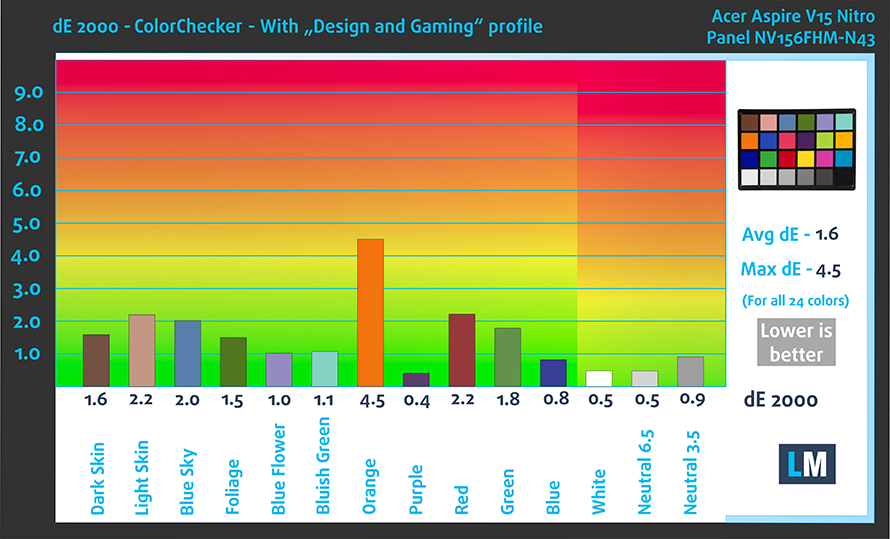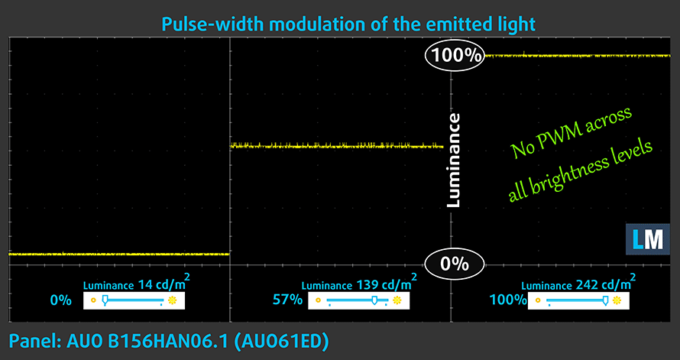ASUS TUF FX504 vs Acer Nitro 5 (AN515-52) – looking for the best budget gaming notebook

 We’ve decided it’s high time that we renewed our comparisons between the best current budget gaming notebooks on the market. Without further ado, let’s see how the ASUS TUF FX504 stacks up to the Acer Nitro 5 (AN515-52).
We’ve decided it’s high time that we renewed our comparisons between the best current budget gaming notebooks on the market. Without further ado, let’s see how the ASUS TUF FX504 stacks up to the Acer Nitro 5 (AN515-52).
Both models come with the entry-level GeForce GTX 1050 graphics card which is just what you need to get into the gaming world. We will check their performance, build quality and other essential specification to help you decide which device suits you better.
ASUS TUF FX504: Full review
Acer Nitro 5 (AN515-52): Full review
Contents
Design and construction
Starting off with construction, the order of the day for both laptops is plastic. Although the body of the ASUS representative seems relatively sturdy, the lid is prone to bending, scratches as well as fingerprints. As for the Acer device, its chassis is made of plastic too, but the lid employs some kind of fiber composite material. The good news here is that the lid is super sleek, and is also designed to significantly reduce the chance of fingerprints appearing on the surface. Both laptops can be opened with only one hand. As for the dimensions of both devices, the ASUS budget gaming notebook measures at just 25.1 mm thickness and 2.3 kg (5.1 lbs) weight, while the Acer Nitro 5 weighs a bit more – 2.48 kilos (5.3 lbs) and it’s a tad thicker with a profile of 27mm.
And so, when we open the lids we reveal nice input devices for both notebooks. ASUS has included a full-sized backlit keyboard with designated WASD keys, while the arrow keys have been pulled down in order to preserve their size. In addition, the key travel is long enough. Unfortunately, we weren’t able to test the touchpad as we encountered some problems with the drivers. Moving on, Acer Nitro 5 also boasts a comfortable keyboard with good key travel, responsiveness, and also red backlight.
Let’s turn our heads to the connectivity side of things. You can immediately notice that the right side of ASUS TUF FX504 is completely free of I/O ports – all of them are located the other side. Here we see the charging plug, RJ-45 and HDMI connectors, three USB Type-A ports – two are 3.0 and one is 2.0, as well as a 3.5 mm combo audio jack. As for Acer Nitro 5, its left side incorporates RJ-45 and HDMI connectors, two USB 3.0 ports – one Type-C and one Type-A, as well as an SD card reader. Looking to the right, we notice two USB 2.0 ports, the charging, and the 3.5 mm jacks.
Display
Both notebooks feature 15.6-inch IPS displays with Full HD (1920×1080) resolution which translates into a pixel density of 142 ppi and have a 0.18 x 0.18 mm pixel pitch but that is not of such importance as the following specs. TUF FX504’s screen has а model number AUO B156HAN02.3, while Acer’s one is made by BOE, and has a model number NV156FHM-N43.
Quite expectedly, viewing angles are good on both models due to the nature of the IPS panels. Brightness levels are the first area where the Nitro 5 (AN515-52) beats the ASUS TUF FX504 with a maximum brightness of 308 nits in the center vs 242 nits respectively. In terms of color temperature, both devices have slightly colder than the optimal – 6920K on the TUF FX504 and 7000K on the Nitro 5. In addition, the contrast ratio of the ASUS TUF FX504 is excellent – 1480:1, which is slightly better than that on the Nitro 5 where it measures 980:1.
And so we got to a quite intriguing part – the color reproduction. Acer Nitro 5 (AN515-52) once again stands out with almost full coverage (94%) of the sRGB gamut which is more than enough for multimedia purposes and even some color sensitive work. On the other hand, ASUS TUF FX504 does not have a good gamut coverage – it displays only 54% of the sRGB color space. When it comes to color accuracy, ASUS TUF FX504 has an average dE before calibration of 4.2 and after calibration, the value is reduced to 3.4 (lower is better). On the other hand, Acer’s Nitro 5 average dE is 5.3 before calibration and after it is significantly reduced to 1.4.
Moving on, we are happy to inform you that ASUS’ panel does not use PWM across all brightness levels which makes it comfortable and safe to use in this aspect even for extended periods time. However, this is not the case with Acer Nitro 5 (AN515-52) whose panel is not PWM-adjusted only at 100% screen luminance. On top of that, the backlight dimming flickers at low frequencies which causes eye strain.
Our display profiles
Here at LaptopMedia, we create a set of custom-tailored profiles for every notebook we review. They boost the productivity of display and reduce negative effects such as blue light emissions and PWM. You can read more about them here.
Buy our profiles from here:
ASUS TUF FX504: Profiles
Acer Nitro 5 (AN515-52): Profiles
Specs sheet comparison
Both notebooks rely on the 8th generation Intel Core i7-8750H processor. It boasts six physical cores running at base speeds from 2.2 GHz to 2.8 GHz, while the Turbo one is 4.1 GHz (up from 3.8 GHz). Additionally, the TDP of the chip is 45W and it has 9 MB of cache (vs 6 MB on Core i7-7700HQ).
More information about Intel Core i7-8750H and its position in our Top CPU Ranking you can find HERE.
Furthermore, both notebooks are also equipped with the same graphics processors. They rely on the NVIDIA GeForce GTX 1050 based on the GP107 chip paired with 4 GB of GDDR5 memory and 640 CUDA cores.
More information about the GTX 1050 and its place in our Top GPU Ranking you can find HERE.
| – | ASUS TUF FX504 | Acer Nitro 5 (AN515-52) |
|---|---|---|
| CPU | Intel Core i7-8750H | Intel Core i7-8750H |
| RAM | 8GB DDR4, 2666 MHz | 8GB DDR4, 2400 MHz |
| GPU | NVIDIA GeForce GTX 1050 (4GB GDDR5) | NVIDIA GeForce GTX 1050 (4GB GDDR5) |
| HDD/SSD | 1TB SSHD, 5400 rpm | 1TB HDD |
| Display | 15.6”, Full HD (1920 x 1080), IPS | 15.6”, Full HD (1920 x 1080), IPS |
| Features |
|
|
| Battery | 48Wh | ~50.8Wh |
| Profile thickness | 25.1 mm (0.99″) | 27 mm (1.06″) |
| Weight | 2.30 kg (5.1 lbs) | 2.48 kg (5.5 lbs) |
| Price | Buy from Amazon.com (#CommissionsEarned) | Buy from Amazon.com (#CommissionsEarned) |
Battery
 Because both models are equipped with the exact same hardware (CPU and GPU) the power consumption is almost identical. Acer Nitro 5 offers slightly larger battery capacity – around 50.8 Wh vs a 48 Wh unit on the ASUS TUF FX504. The two laptops show nothing extraordinary in this aspect.
Because both models are equipped with the exact same hardware (CPU and GPU) the power consumption is almost identical. Acer Nitro 5 offers slightly larger battery capacity – around 50.8 Wh vs a 48 Wh unit on the ASUS TUF FX504. The two laptops show nothing extraordinary in this aspect.
We conducted a few tests on our devices. The first one is the Web browsing test where our own script browses automatically through over 70 websites. ASUS TUF FX504 scored 263 minutes which is a modest result, while the Acer Nitro 5 offers much better battery life – 396 minutes.
The second test is for Video playback where we put an HD video on loop. ASUS TUF FX504 managed to score 233 minutes, while the Acer Nitro 5 kept the lights on for 396 minutes.
And lastly, our Gaming test using F1 2015. ASUS’ battery lasted for just 98 minutes while the Acer Nitro 5 delivered 114 minutes of gaming away from the plug.
Performance
Both notebooks are equipped with the same hardware, therefore the performance is very similar too. The GeForce GTX 1050 allows you to play smoothly GTA and Rise of the Tomb Raider at Medium/High settings or Far Cry Primal and Ghost Recon Wildlands at Normal graphics settings. Both notebooks deliver similar frame rates.

| Grand Theft Auto V (GTA 5) – ASUS TUF FX504 | Full HD, Medium (Check settings) | Full HD, Very High (Check settings) |
|---|---|---|
| ASUS TUF FX504 | 62 fps | 38 fps |
| Acer Nitro 5 (AN515-52) | 55 fps | 34 fps |

| Far Cry Primal | Full HD, High (Check settings) | Full HD, Very High (Check settings) |
|---|---|---|
| ASUS TUF FX504 | 44 fps | 35 fps |
| Acer Nitro 5 (AN515-52) | 45 fps | 37 fps |
| Tom Clancy’s Ghost Recon Wildlands | Full HD, High (Check settings) | Full HD, Very High (Check settings) |
|---|---|---|
| ASUS TUF FX504 | 35 fps | 31 fps |
| Acer Nitro 5 (AN515-52) | 36 fps | 32 fps |
Temperatures
In this test, we load the CPU cores to 100% as we monitor their frequency and chip temperature. The first column is indicative of the computer’s response under a short load (between 2 and 10 seconds), the second column simulates a serious task (between 15 and 30 seconds), and the third column is a good indicator of whether the laptop is suitable for heavy and continuous loads such as video rendering.
Average core frequency (Base freq. + X); CPU Temp.
| Intel Core i7-8750H (45W TDP): | 0:02 – 0:10 sec | 0:15 – 0:30 sec | 10:00 – 15:00 min |
|---|---|---|---|
| Acer Nitro 5 | 2.89 GHz (B+31%) @ 72°C | 2.71 GHz (B+23%) @ 78°C | 2.52 GHz (B+15%) @ 74°C |
| ASUS TUF FX504 | 2.59 GHz (B+18%) @ 71°C | 2.64 GHz (B+20%) @ 82°C | 2.46 GHz (B+12%) @ 74°C |
As you can see from the graph above, the ASUS TUF FX504 run at frequencies of around 2.5-2.6 GHz for the entire period of our torture test. Temperatures also maintained relatively adequate at around 75°C. On the other hand, Acer Nitro 5 manages to keep higher speeds ranging from 2.52 GHz to 2.89 GHz with average temperatures very close to those of its rival.
Verdict
In conclusion, we can say that the devices are two very attractive offers part of the budget gaming segment. The ASUS TUF FX504 beats its competitor in one major aspect – display quality. It offers a maximum brightness of 308 nits, excellent contrast ratio – 1480:1, and it doesn’t use PWM for regulating screen brightness either. Its only drawback is the modest gamut coverage – it displays just 54% of the sRGB color space.
As for Acer Nitro 5 (AN515-52), the notebook provides much better battery life. The 50.8-Wh unit is able to keep the lights on for 6 hours and 36 minutes when it comes to web browsing, which is duplicated in playing videos. And if you should consider starting a gaming session away from a power outlet, the battery is going to last for a little bit under two hours. Also, let’s not leave out the addition of a USB Type-C port which has become a must in the recent times.
ASUS TUF FX504: Full review
Acer Nitro 5 (AN515-52): Full review
Why choose ASUS TUF FX504?
- Slightly more portable
- Good maximum brightness and excellent contrast ratio
- Absence of PWM across all brightness levels
Why choose Acer Nitro 5 (AN515-52)?
- Amazing 94% sRGB coverage
- Much better battery life
- Better cooling system
- USB Type-C port










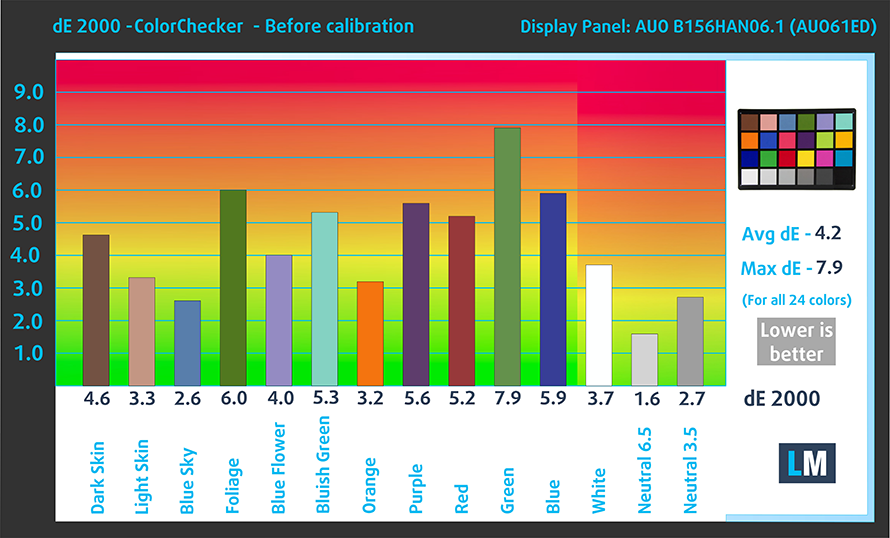 ASUS FX504
ASUS FX504
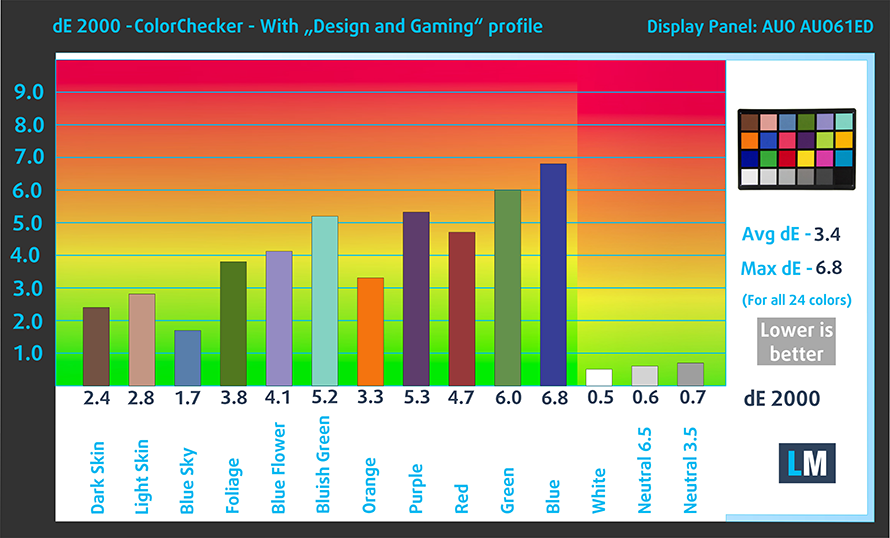 ASUS FX504
ASUS FX504