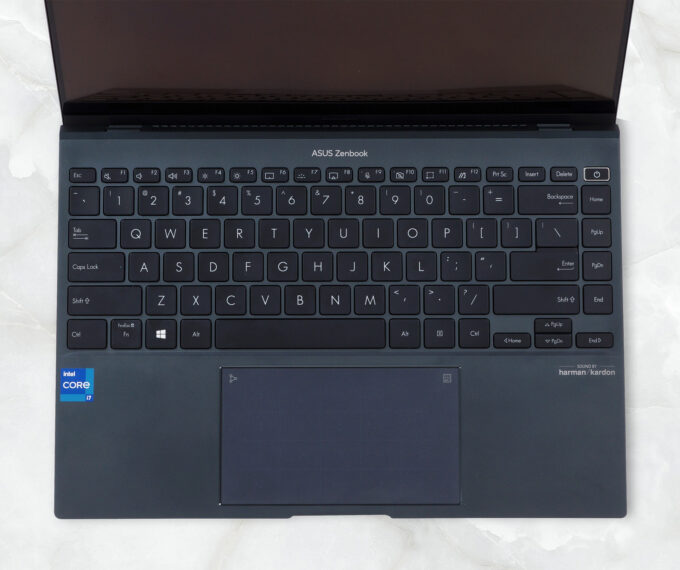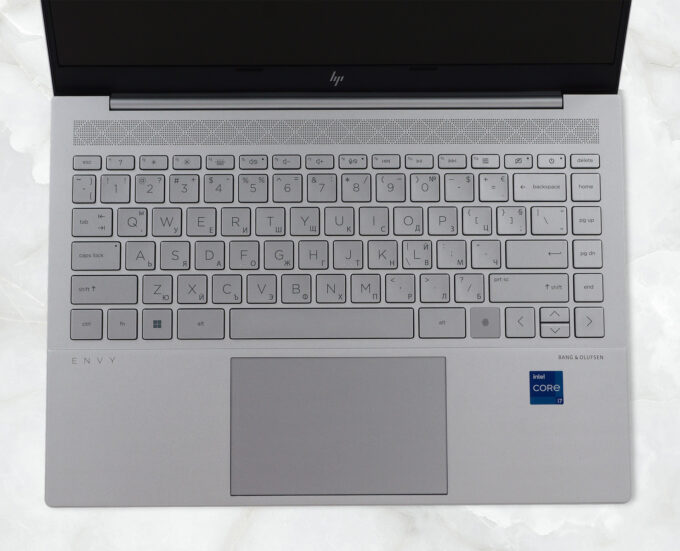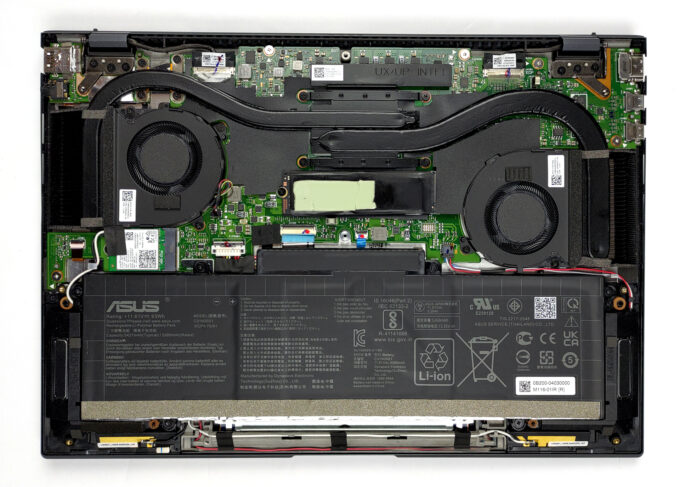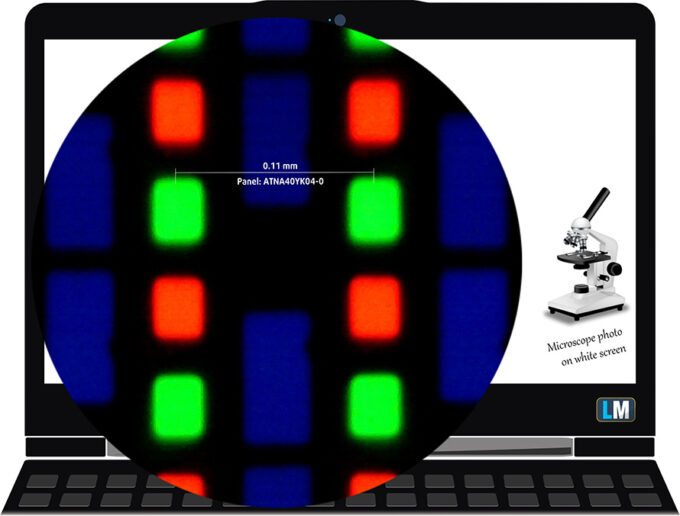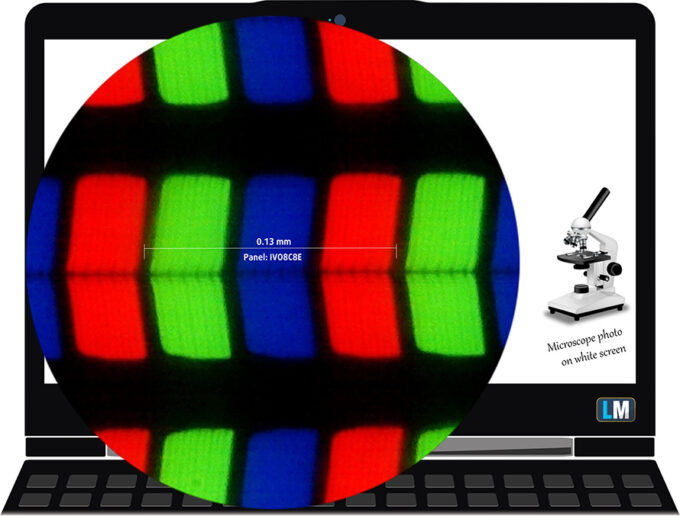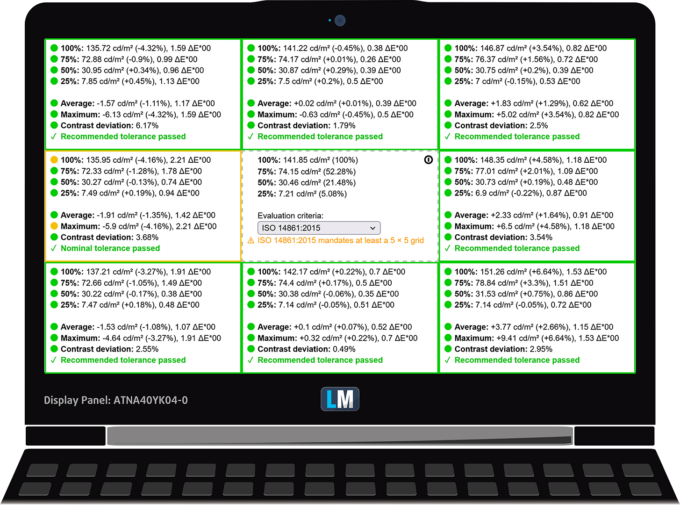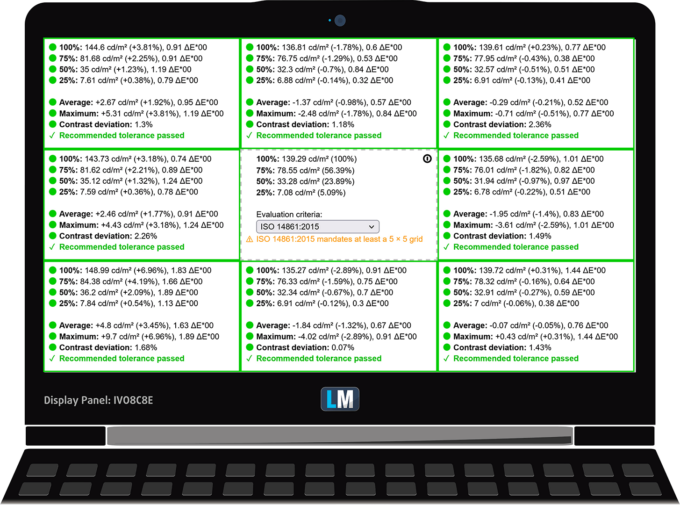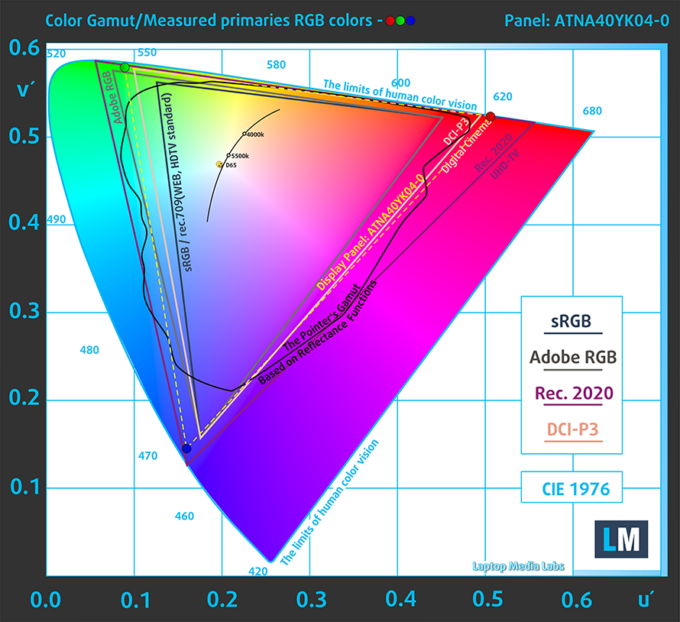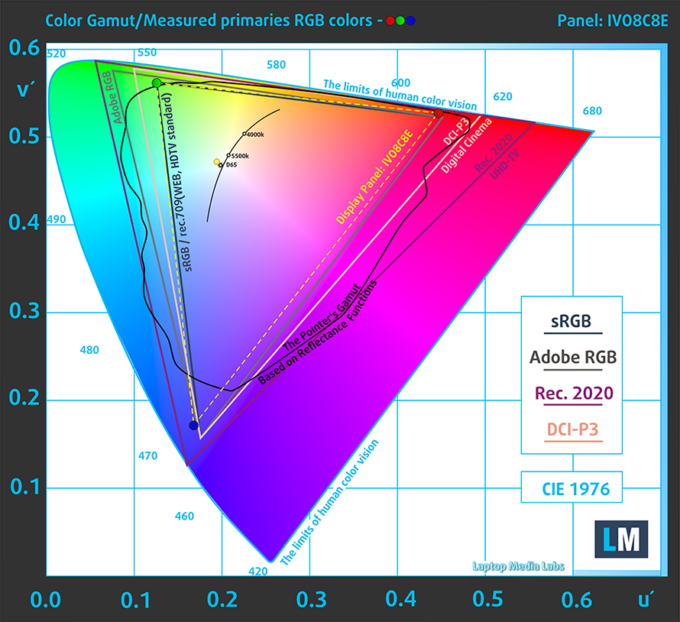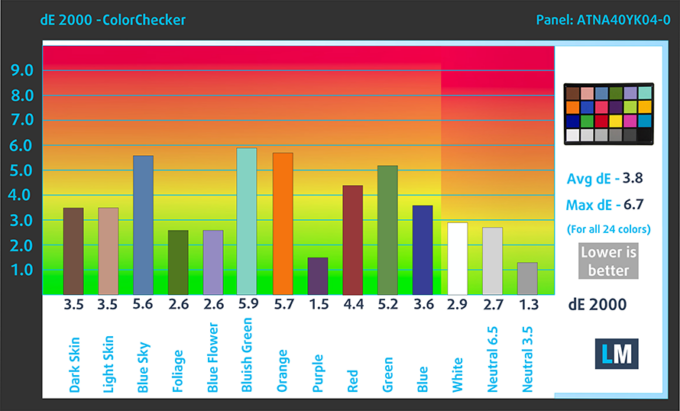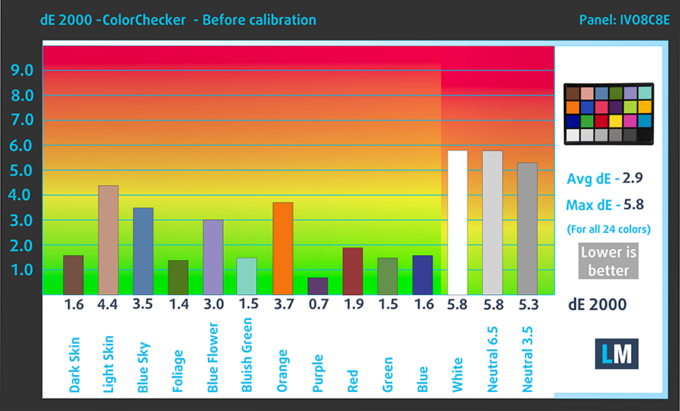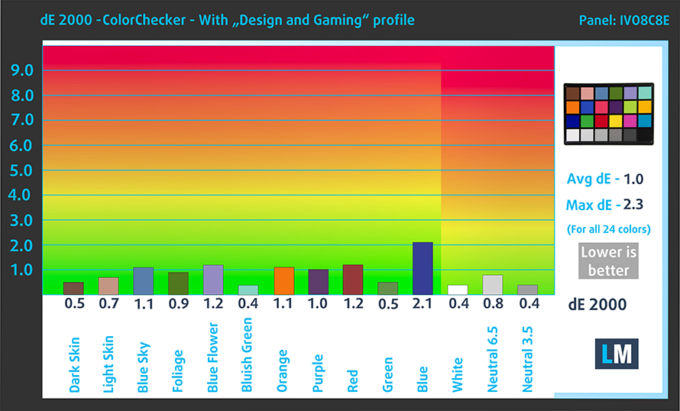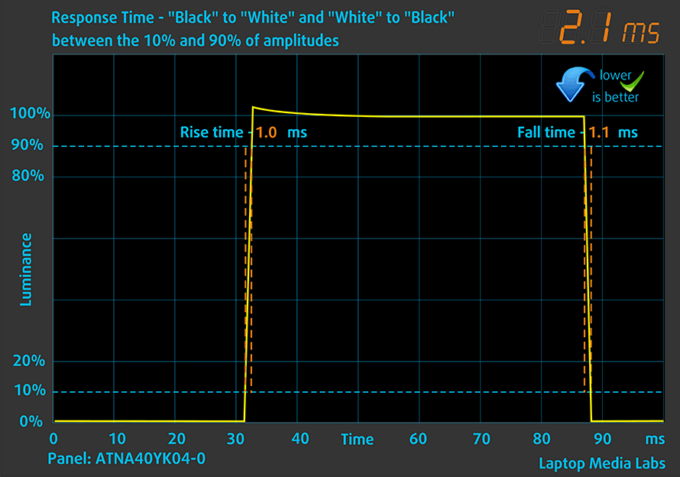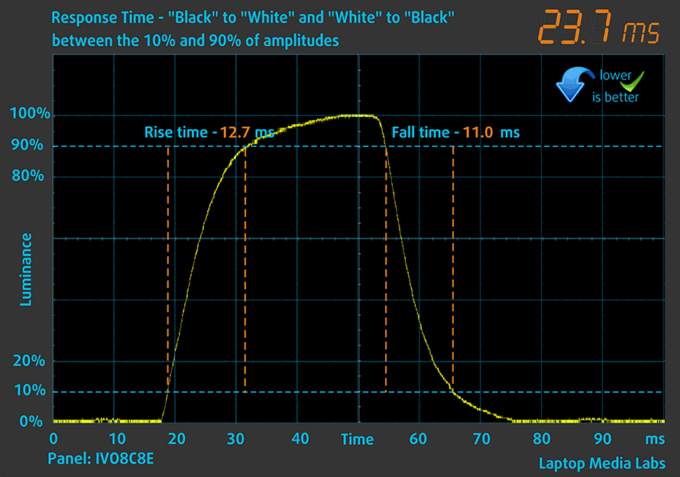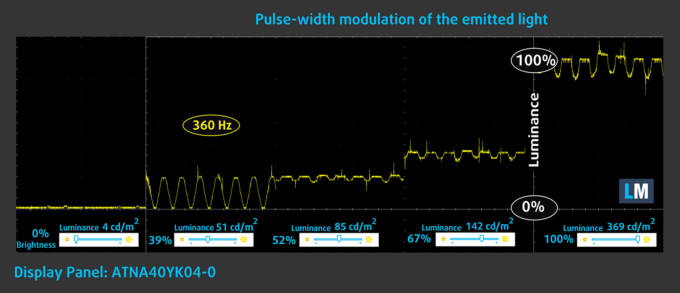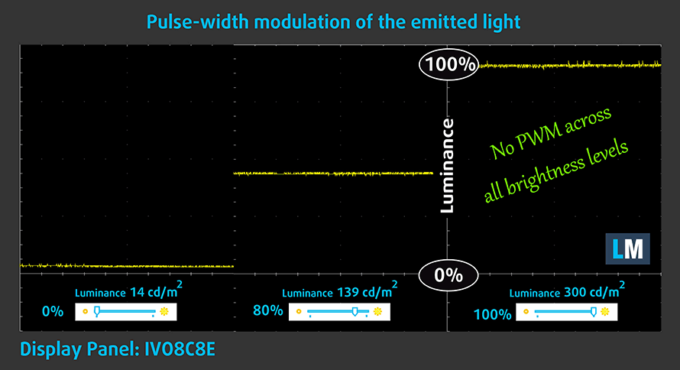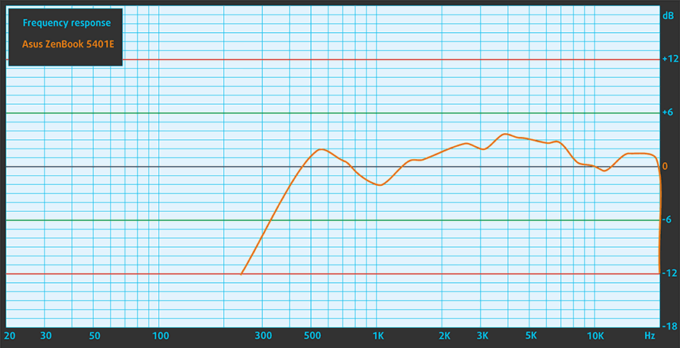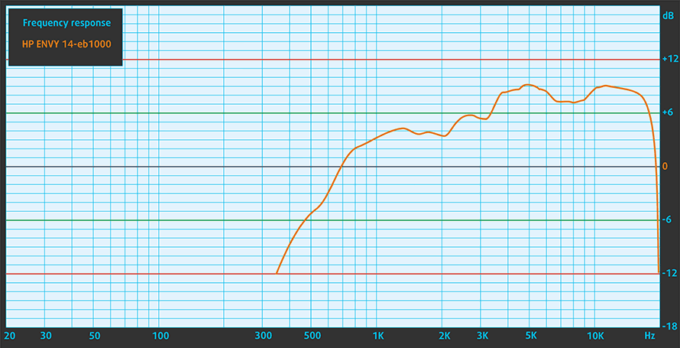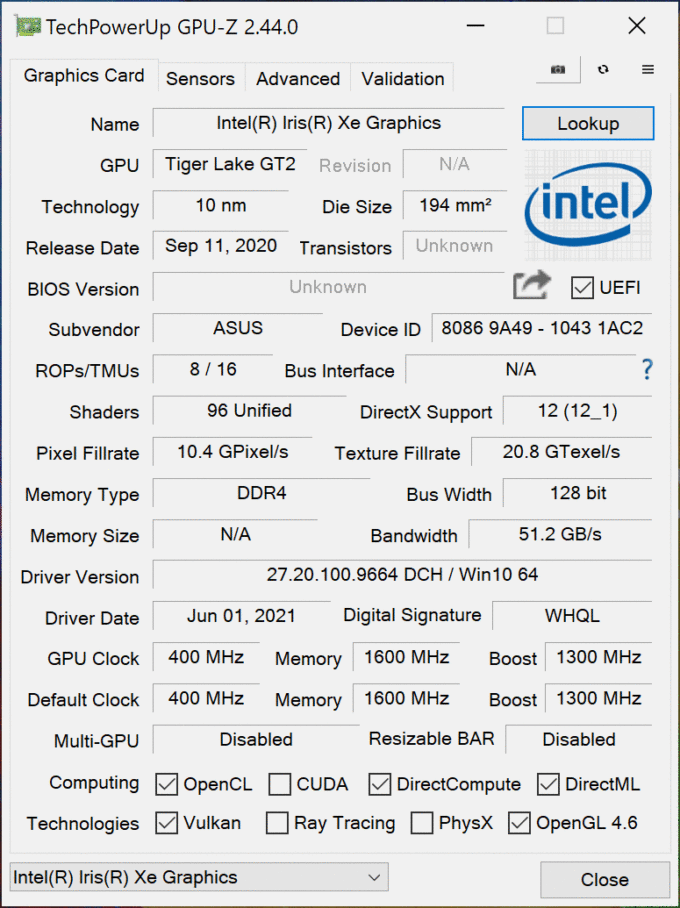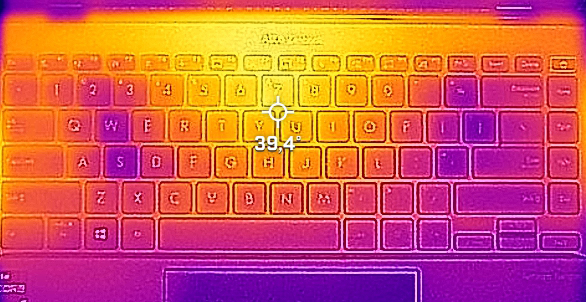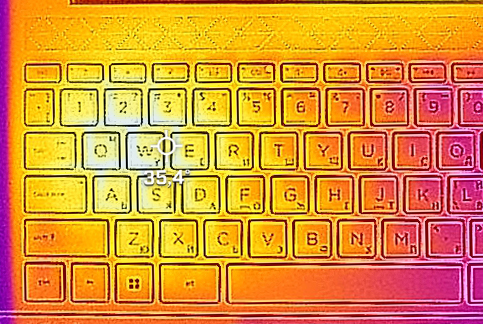[In-Depth Comparison] ASUS ZenBook 14X OLED (UX5401, 11th Gen) vs HP Envy 14 (14-eb1000) – Compact and capable
 Small laptops have gotten really popular in recent years, mainly because good hardware becomes smaller and has lees cooling needs. This ensures good performance, along with long battery life even from a 13.3-inch device, which puts a serious limit on the size of the battery pack.
Small laptops have gotten really popular in recent years, mainly because good hardware becomes smaller and has lees cooling needs. This ensures good performance, along with long battery life even from a 13.3-inch device, which puts a serious limit on the size of the battery pack.
Today we have two slightly bigger devices, the ASUS ZenBook 14X OLED (UX5401) and the HP Envy 14 (14-eb1000), which both come with 14-inch displays with good color reproduction, Tiger Lake processors, and integrated graphics, which are surprisingly good for productivity thanks to Intel Quick Sync Video technology.
Today we are presenting you with an in-depth comparison between the ASUS ZenBook 14X OLED (UX5401, 11th Gen) and the HP Envy 14 (14-eb1000).
ASUS ZenBook 14X OLED (UX5401, 11th Gen): Full Specs / In-depth Review
HP Envy 14 (14-eb1000): Full Specs / In-depth Review
ASUS ZenBook 14X OLED (UX5401, 11th Gen) configurations:
HP Envy 14 (14-eb1000) configurations:
Contents
Design and construction
As with all ZenBooks, we have an aluminum chassis and lid. The lid is very durable and has a circular brush finish, along with an off-centered ASUS logo. The body comes with sharp edges and rounded corners. The lid opens easily with one hand, revealing the Ergolift mechanism, which lifts up the rear end of the laptop. In terms of weight and height, the notebook weighs 1.40 kg and has a profile of 15.9 mm.
The HP device has a much more monotone approach to the design. First of all, we have a silver exterior made out of aluminum, with sharp edges and rounded corners. Being an Envy device, you get the new HP logo, which is crafted from four lines that resemble the letters H & P. The laptop is a bit thicker, with a profile of 18 mm, and heavier, with around 100-200 grams of added weight. Its lid also opens with one hand, but it doesn’t have a hinge lever mechanism. However, due to the shape of the bottom panel and the two large rubber strips, the bottom does get enough airflow.
Keyboard and touchpad
Both laptops come with a similar keyboard layout, without a NumPad, but with otherwise large keys. The experience that they offer is great, with decent key travel and clicky feedback. Both touchpads have a glass surface and no dedicated buttons. The ASUS laptop offers a remedy for the lack of a NumPad, as with a single press the pad transforms into one.
Ports
The ASUS laptop has two Thunderbolt 4 ports, an HDMI 2.0 connector, a USB Type-C 3.2 (Gen. 1) port, a 3.5 mm audio jack, and a MicroSD card reader.
ASUS ZenBook 14X OLED (UX5401, 11th Gen)
The Envy 14 has one less Thunderbolt 4 port, but one more USB Type-A 3.2 (Gen. 1) port. The rest stays the same, with a 3.5 mm audio jack, a MicroSD card reader, and an HDMI 2.0 port.
HP Envy 14 (14-eb1000)
Disassembly, upgrade options
Both laptops come with soldered RAM, along with a single M.2 PCIe x4 slot.
Spec sheet
ASUS Zenbook 14X OLED (UX5401, 11th Gen Intel) series
- Dimensions
- 311.2 x 221.1 x 15.9 mm (12.25" x 8.70" x 0.63")
- Weight
- 1.40 kg (3.1 lbs)
- Price
- Not Available
HP ENVY 14 (14-eb0000, eb1000) series
- Dimensions
- 313.2 x 224 x 18 mm (12.33" x 8.82" x 0.71")
- Weight
- 1.60 kg (3.5 lbs)
- Price
- Not Available
Display quality
The ZenBook 14X OLED has two OLED panels with either 2.8K or 4K resolution. As for the Envy 14, the base configuration offers an FHD+ IPS display or a 2.2K IPS display. Both laptops have a 16:10 aspect ratio and a 14-inch diagonal. The ZenBook offers higher pixel density, a lower pitch, and a lower Retina distance. We tested the 2.8K panel on the ZenBook and the 2.2K panel on the Envy 14.
Both laptops offer comfortable viewing angles. We offer images at different angles to evaluate the quality.
With its OLED panel, the ZenBook has a higher max brightness of 370 nits in the middle of the screen, 369 nits as an average across the entire panel, and a maximum deviation of only 2%. Its contrast ratio is also higher, as anything is lower than infinity. The Envy 14’s brightness measures at 300 nits in the middle of the screen and 301 nits as an average. The contrast ratio is quite high – 2030:1.
Color coverage
To make sure we are on the same page, we would like to give you a little introduction to the sRGB color gamut and the Adobe RGB. To start, there’s the CIE 1976 Uniform Chromaticity Diagram that represents the visible specter of colors by the human eye, giving you a better perception of the color gamut coverage and the color accuracy.
Inside the black triangle, you will see the standard color gamut (sRGB) that is being used by millions of people on HDTV and on the web. As for the Adobe RGB, this is used in professional cameras, monitors, etc for printing. Basically, colors inside the black triangle are used by everyone and this is the essential part of the color quality and color accuracy of a mainstream notebook.
Still, we’ve included other color spaces like the famous DCI-P3 standard used by movie studios, as well as the digital UHD Rec.2020 standard. Rec.2020, however, is still a thing of the future and it’s difficult for today’s displays to cover that well. We’ve also included the so-called Michael Pointer gamut, or Pointer’s gamut, which represents the colors that naturally occur around us every day.
The yellow dotted line shows the color coverage of both the ASUS ZenBook 14X OLED (UX5401, 11th Gen) and the HP Envy 14 (14-eb1000).
The ZenBook fully covers the sRGB and DCI-P3 gamuts, while the Envy 14 covers 93% of the sRGB color gamut.
Color accuracy
We tested the accuracy of the display with 24 commonly used colors like light and dark human skin, blue sky, green grass, orange, etc. You can check out the results at factory condition and also, with the “Design and Gaming” profile.
Below you can check the results from the test of both laptops, with both the factory settings (left) and with our “Design and Gaming” profile applied (right).
OLED panels are difficult to calibrate, with the display returning a dE value of 3.8. On the other hand, the IPS panel on the Envy 14 is well affected, lowering the dE value from 2.9 to 1.0, making the panel suitable for color-sensitive work.
ASUS ZenBook 14X OLED (UX5401, 11th Gen)
HP Envy 14 (14-eb1000)
Response time (Gaming capabilities)
We test the reaction time of the pixels with the usual “black-to-white” and “white-to-black” methods from 10% to 90% and vice versa.
The ASUS ZenBook 14X OLED (UX5401, 11th Gen) has a much faster panel with a Fall + Rise time of 2.1 ms.
Health impact / PWM (Blue light)
PWM – Screen flickering
Pulse-width modulation (PWM) is an easy way to control monitor brightness. When you lower the brightness, the light intensity of the backlight is not lowered, but instead turned off and on by the electronics with a frequency indistinguishable to the human eye. In these light impulses, the light/no-light time ratio varies, while brightness remains unchanged, which is harmful to your eyes. You can read more about that in our dedicated article on PWM.
The ZenBook’s OLED panel uses PWM across all brightness levels, but after 89 nits, the pulsations are smaller. On the other hand, the HP Envy shows no PWM usage at all.
Blue light emissions
Installing our Health-Guard profile not only eliminates PWM but also reduces the harmful Blue Light emissions while keeping the colors of the screen perceptually accurate. If you’re not familiar with the Blue light, the TL;DR version is – emissions that negatively affect your eyes, skin, and your whole body. You can find more information about that in our dedicated article on Blue Light.
Buy our profiles
ASUS ZenBook 14X OLED (UX5401) 14.0″ Samsung ATNA40YK04-0 (SDC4154) (2880 x 1800p) OLED: Buy our profile
HP Envy 14 (14-eb1000) 14.0″ IVO8C8E (2.2K, 2240 x 1400) IPS panel: Buy our profiles
Sound
Both laptops have their speakers put on the bottom panel, which is still good, since when you place the notebooks on a table, the sound waves get reflected from the surface, thus still offering good-sounding audio. In terms of quality, each notebook gets a partnered audio provider, with Harman Kardon for the ZenBook and Bang & Olufsen for the Envy 14, and it can be felt, as the setups show no deviations across the entire frequency spectrum, while delivering loud and clear sound.
Battery
Both laptops come with a 63Wh battery unit, which is good to showcase the efficiency of both the Core i7-1165G7 and the Core i7-11390H. In terms of battery life, the ZenBook managed to last for 1 hour and 7 minutes more in Web browsing but one hour less in video playback.
In order to simulate real-life conditions, we used our own script for automatic web browsing through over 70 websites.
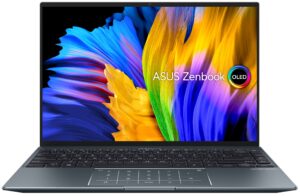

For every test like this, we use the same video in HD.
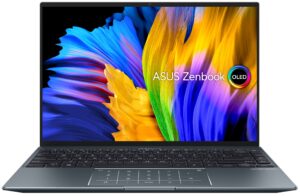

Performance
The ZenBook 14X OLED offers two Tiger Lake U-series CPUs, with the Core i5-1135G7 and the Core i7-1165G7, along with their respective iGPUs, the 80 and 96EU versions of the Iris Xe Graphics G7. The Envy 14 has the i5-1135G7, along with the more powerful i7-11390H. It has the same iGPUs, while also having the option for the GeForce GTX 1650 Ti Max-Q.
CPU benchmarks
Here we tested the Core i7-1165G7 and the Core i7-11390H. The 35W CPU is slightly ahead in 3D Rendering, scoring 7% higher. The CPU is also quicker in 2D Rendering, finishing first and with a lead of around 0.6 seconds.
Results are from the Cinebench R23 CPU test (the higher the score, the better)
Results are from our Photoshop benchmark test (the lower the score, the better)
GPU benchmarks
Here we tested the Iris Xe Graphics G7 (96EU) inside both laptops. Interestingly enough, the iGPU inside the ZenBook performs much better, scoring 29% and 21% higher in 3DMark Fire Strike and Unigine Superposition, respectively.
Results are from the 3DMark: Time Spy (Graphics) benchmark (higher the score, the better)
Results are from the 3DMark: Fire Strike (Graphics) benchmark (higher the score, the better)
Results are from the 3DMark: Wild Life benchmark (higher the score, the better)
Results are from the Unigine Superposition benchmark (higher the score, the better)
Gaming tests

| CS:GO | HD 1080p, Low (Check settings) | HD 1080p, Medium (Check settings) | HD 1080p, MAX (Check settings) |
|---|---|---|---|
| ASUS ZenBook 14X OLED (U5401, 11th Gen) – Iris Xe Graphics G7 (96EU) | 193 fps (+66%) | 147 fps (+71%) | 80 fps (+95%) |
| HP Envy 14 (14-eb1000) – Iris Xe Graphics G7 (96EU) | 116 fps | 86 fps | 41 fps |

| DOTA 2 | HD 1080p, Low (Check settings) | HD 1080p, Normal (Check settings) | HD 1080p, High (Check settings) |
|---|---|---|---|
| ASUS ZenBook 14X OLED (U5401, 11th Gen) – Iris Xe Graphics G7 (96EU) | 149 fps (+27%) | 108 fps (+40%) | 68 fps (+48%) |
| HP Envy 14 (14-eb1000) – Iris Xe Graphics G7 (96EU) | 117 fps | 77 fps | 46 fps |
Temperatures and comfort
The two laptops present very similar cooling solutions, with two heat pipes, two fans, and heat spreaders across the VRM modules and RAM.
Max CPU load
| Intel Core i7-1165G7 (15W TDP) | 0:02 – 0:10 sec | 0:15 – 0:30 sec | 10:00 – 15:00 min |
|---|---|---|---|
| ASUS ZenBook 14X OLED (UX5401, 11th Gen) | 3.76 GHz (B+34%) @ 94°C @ 53W | 3.46 GHz (B+24%) @ 94°C @ 43W | 3.31 GHz (B+18%) @ 94°C @ 39W |
Despite the 28W TDP, the CPU uses up to 53W in the beginning stages of the test. The clock speeds are good enough, and while the temperatures are high, they don’t go overboard.
| Intel Core i7-11390H (35W TDP) | 0:02 – 0:10 sec | 0:15 – 0:30 sec | 10:00 – 15:00 min |
|---|---|---|---|
| HP Envy 14 (14-eb1000) | 3.42 GHz @ 73°C @ 50W | 3.35 GHz @ 84°C @ 50W | 3.54 GHz @ 83°C @ 45W |
The i7-11390H draws around the same amount of power, while not getting as hot and keeping the clock speeds decently high.
Comfort during full load
The two devices remain cool on the outside, with outside temperatures that don’t exceed 40°C. The HP Envy 14 is the better performing laptop, cooling-wise, with an outside temperature of 35°C.
Verdict
These laptops are very similar, with simple and elegant designs, crafted from aluminum, thin, and light. The HP notebook is thicker and heavier, so you have to factor that in. However, both sets of input devices offer a comfortable experience with a slightly shorter, but still decent key travel, due to the thin profile of the laptops, along with clicky feedback. The touchpads are covered in glass and are great to use.
The two machines have good I/O coverage, with one extra Type-C port for the ZenBook and one more Type-A port for the Envy, while the rest is the same. Upgradeability is also identical for both, offering only a single M.2 SSD slot. Despite the OLED panels and their amazing color coverage, the color accuracy on the ASUS device leaves a lot to be desired. On the other hand, the HP laptop still presents good coverage, while having much better accuracy, being ready to be used for professional work. It also doesn’t use PWM across all brightness levels.
Battery life was longer on the ZenBook when it comes to Web browsing. Weirdly, it loses in video playback, as its screen on time is 1 hour shorter. In terms of CPU performance, the Core i7-11390H that is found in the Envy 14 had small, but meaningful leads in 3D and 2D Rendering, while the iGPU inside the ZenBook is way ahead of its competitor, both in the synthetic and gaming tests.
The cooling on the Envy 14 looks to be working overtime, keeping the CPU around up to 19°C cooler than its competitor while drawing a similar amount of power and running at high-enough speeds. The temperature difference can also be seen on the outside, with the HP device running 5°C colder.
In short, both laptops are thoughtfully crafted with Creators and premium consumers in mind, offering reliable performance, good battery life, and well-built bodies. If the ZenBook can get its display in order, it will be the favorite, however, if you’re a Creator, the HP Envy 14 is your device between the two. Even more so, if you decide to take advantage of the dedicated GPU option. Still, 12th Gen processors are around the corner, and as we saw with the Predator Triton 500 SE (PT516-52s), the improvement is quite impressive.
Why choose the ASUS ZenBook 14X OLED (UX5401, 11th Gen)?
- + Noise cancellation
- + Display covers the sRGB and DCI-P3 gamuts fully
- + Sizeable lead in GPU performance
Why choose the HP Envy 14 (14-eb1000)?
- + Display with better color accuracy and no PWM usage
- + More CPU performance
- + Cooler temperatures on the inside and outside during heavy load
ASUS ZenBook 14X OLED (UX5401, 11th Gen): Full Specs / In-depth Review
HP Envy 14 (14-eb1000): Full Specs / In-depth Review