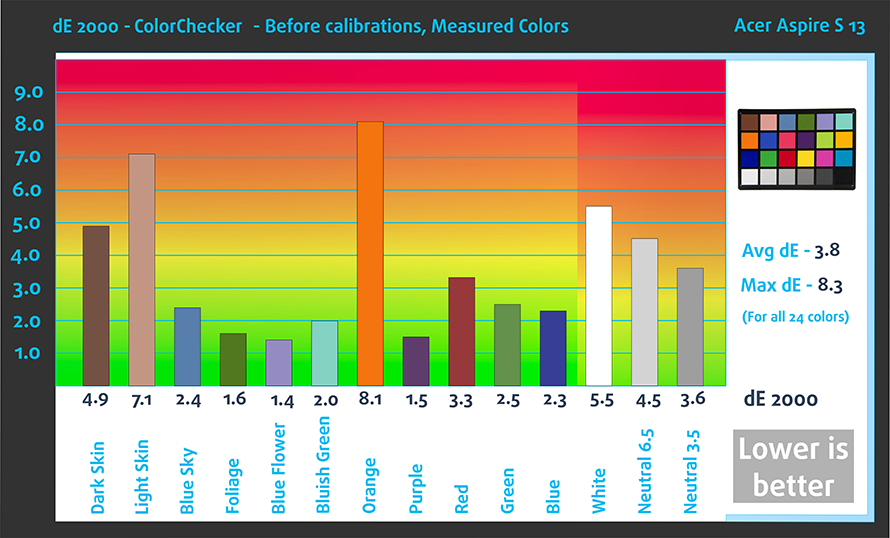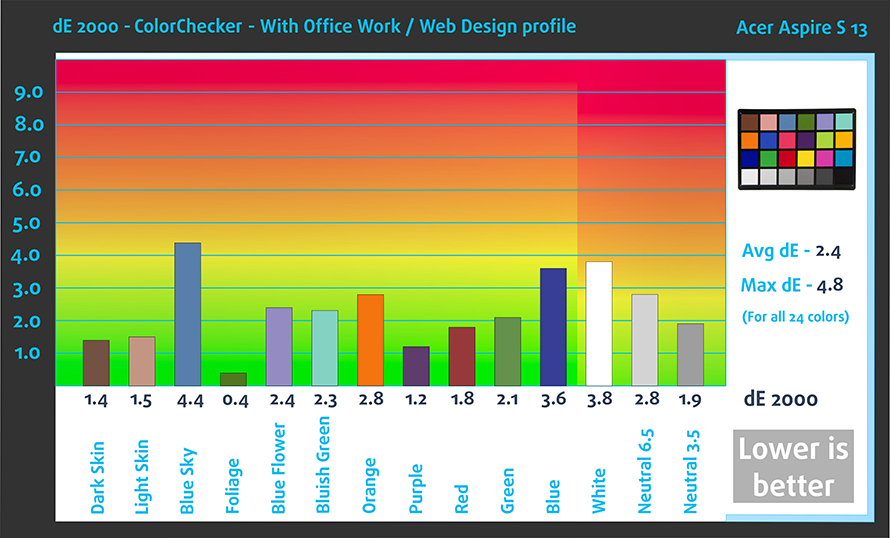Acer Aspire S 13 (FHD, IPS) display profiles – Quality and Health impact results
 Despite its low price, the Acer Aspire S 13 surprises with an excellent IPS panel that needs little to no tweaking, however, our profiles will enhance the image quality where needed. In the pack below, you will find the usual Health-Guard, Office work / Web design and Gaming / Movie Nights profiles, each of which will improve the overall image quality in certain aspects. You can read more about them here and how to use them. We also suggest reading our dedicated article regarding blue light emissions and PWM and how our custom profiles help eliminate both to certain extend.
Despite its low price, the Acer Aspire S 13 surprises with an excellent IPS panel that needs little to no tweaking, however, our profiles will enhance the image quality where needed. In the pack below, you will find the usual Health-Guard, Office work / Web design and Gaming / Movie Nights profiles, each of which will improve the overall image quality in certain aspects. You can read more about them here and how to use them. We also suggest reading our dedicated article regarding blue light emissions and PWM and how our custom profiles help eliminate both to certain extend.
The Acer Aspire S 13 has a bright IPS panel with wide sRGB coverage, high contrast ratio, accurate color reproduction out of the box but slightly higher color temperature.
Since our profiles are tailored for each individual display model, this article and its respective profile package is meant for Acer Aspire S 13 with 13.3″ panel manufactured by AU Optronics with model number B133HAN04.1 (FHD, 1920 x 1080) IPS and the machine can be found at Amazon.com: Acer Aspire S 13.
*Should you have problems with downloading the purchased file, try using a different browser to open the link you’ll receive via e-mail. If the download target is a .php file instead of an archive, change the file extension to .zip or contact us at [email protected].
[edd_item edd_id_1=’68524′ edd_id_2=’68528′ edd_id_3=’68531′ edd_id_4=’68536′]
Office Work / Web Design
This profile aims to deliver the most accurate colors possible in the sRGB gamut – the colors used on the Web. That makes it suitable for Office work and, in some cases, for Web Design. However, this display doesn’t have the needed properties for color-sensitive work so we suggest looking for a laptop with a slightly better IPS panel that has a wider sRGB coverage and more accurate colors out of the box. With our profile installed, the notebook has exceptionally low deltaE deviation which means accurate color reproduction – 2.4 but without it, the average deltaE is 3.8.
We’ve also adjusted the gamma curve and white balance.
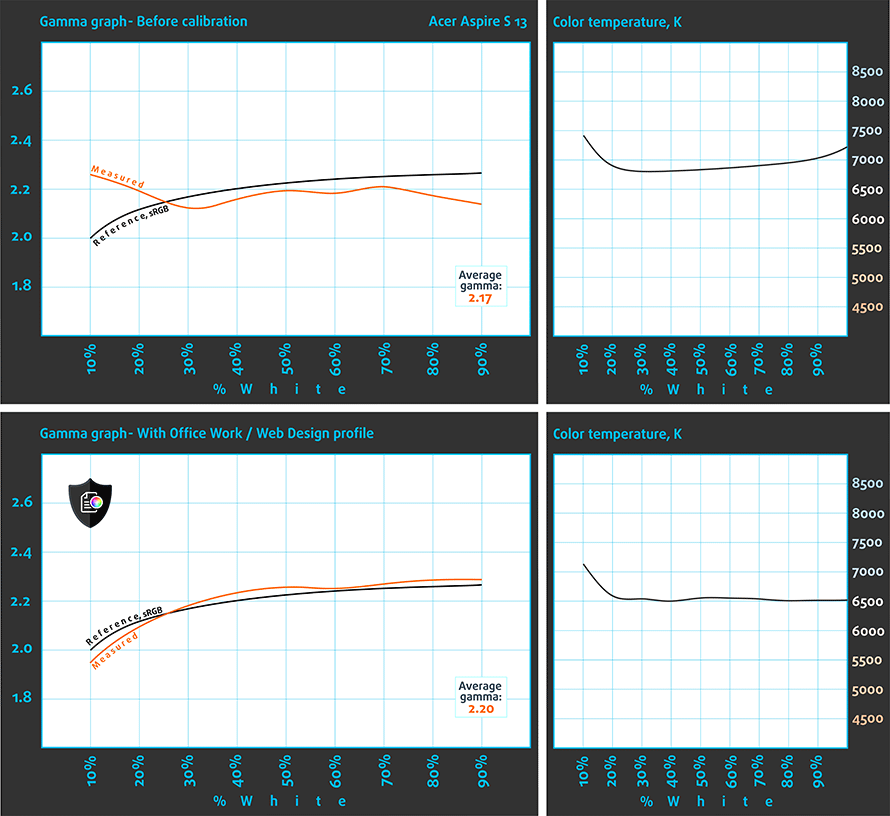
Gaming and Movie Nights
You can take advantage of the Gaming and Movie Nights profile, which will improve the overall visibility – especially in darker areas of the image – during gaming and watching movies (you can see an example here). This profile will come in handy since the laptop is gaming/multimedia-oriented.
Health-Guard profile
As for the Health-Guard profile, it reduces the blue light impact and eliminates PWM to some extent. But since the notebook’s screen doesn’t use PWM, the Health-Guard profile will aid to reduce the blue light emissions.
Installing and using the profiles
You can find a guide for installing and using the profiles HERE.
You can find the notebook’s price and configurations here: http://amzn.to/2ahuTOz
And here you can find the full review of the Acer Aspire S 13.