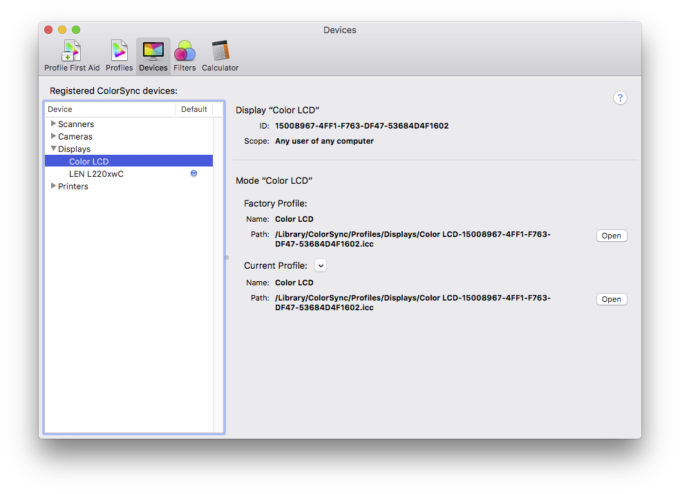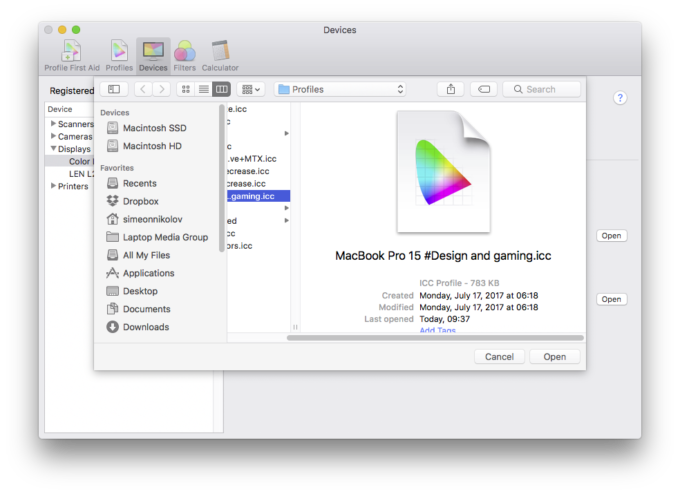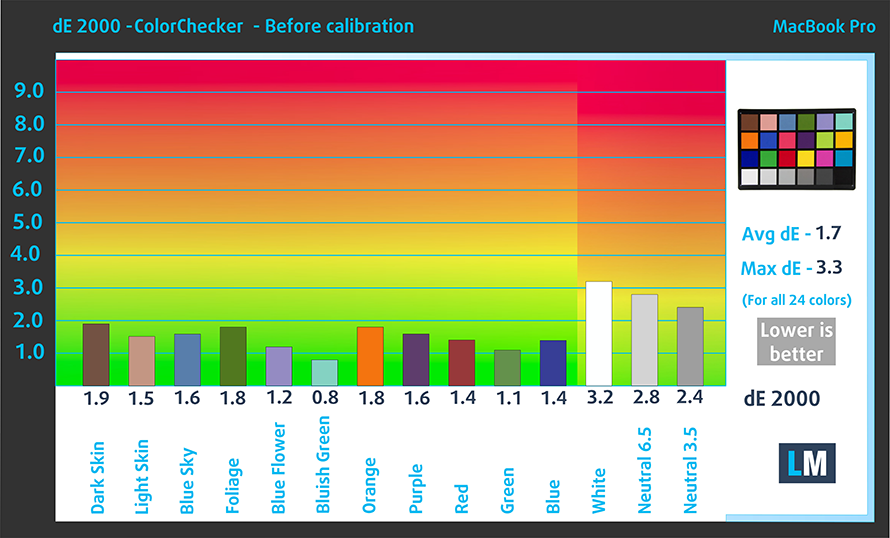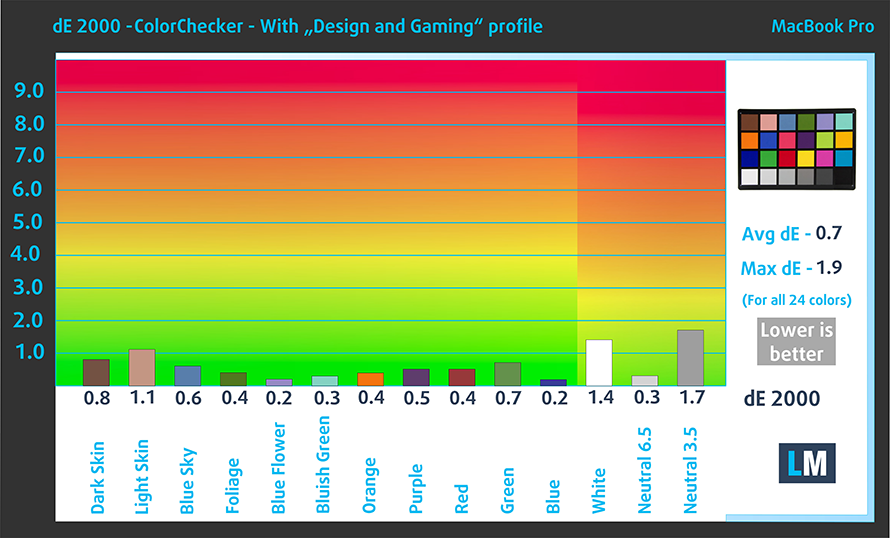Apple MacBook Pro 15 display profiles – Quality and Health impact results
 As expected, the MacBook Pro 15 has a nearly flawless display with just small amount of drawbacks to consider but if you are planning to do some color-sensitive work or you just want to get rid of the negative blue light emissions, our custom profiles will make sure you get the best possible experience out of this panel. The profile packages contain the usual Office work, Design & Gaming and Health-Guard profiles, each of which will improve the overall image quality in certain aspects. You can read more about them here and how to use them. We also suggest reading our dedicated article regarding blue light emissions and PWM and how our custom Health-Guard profile reduces Blue Light’s impact and eliminates the harmful PWM.
As expected, the MacBook Pro 15 has a nearly flawless display with just small amount of drawbacks to consider but if you are planning to do some color-sensitive work or you just want to get rid of the negative blue light emissions, our custom profiles will make sure you get the best possible experience out of this panel. The profile packages contain the usual Office work, Design & Gaming and Health-Guard profiles, each of which will improve the overall image quality in certain aspects. You can read more about them here and how to use them. We also suggest reading our dedicated article regarding blue light emissions and PWM and how our custom Health-Guard profile reduces Blue Light’s impact and eliminates the harmful PWM.
The Apple MacBook Pro 15 has a “Retina” IPS panel with 100% sRGB color gamut coverage and 97% of the DCI-P3 color space, very high contrast ratio (1300:1), exceptionally high maximum brightness (519 cd/m2) but slightly colder than usual color temperature – 6800K.
Since our profiles are tailored for each individual display model, this article and its respective profile package are meant for the MacBook Pro 15 with 15.4″ panel manufactured an unusual 2880 x 1800 resolution and the machine can be found at Amazon.com: Apple MacBook Pro 15.
*Should you have problems with downloading the purchased file, try using a different browser to open the link you’ll receive via e-mail. If the download target is a .php file instead of an archive, change the file extension to .zip or contact us at [email protected].
NOTE: You need to place the ICC color profile in the Library/ColorSync/Profiles in your home directory. Then the ColorSync Utility will recognize the profiles and can be activated.
In addition to receiving efficient and health-friendly profiles, by buying LaptopMedia's products you also support the development of our labs, where we test devices in order to produce the most objective reviews possible.

Office Work
Office Work should be used mostly by users who spend most of the time looking at pieces of text, tables or just surfing. This profile aims to deliver better distinctness and clarity by keeping a flat gamma curve (2.20), native color temperature and perceptually accurate colors.

Design and Gaming
This profile is aimed at designers who work with colors professionally, and for games and movies as well. Design and Gaming takes display panels to their limits, making them as accurate as possible in the sRGB IEC61966-2-1 standard for Web and HDTV, at white point D65.

Health-Guard
Health-Guard eliminates the harmful Pulse-Width Modulation (PWM) and reduces the negative Blue Light which affects our eyes and body. Since it’s custom tailored for every panel, it manages to keep the colors perceptually accurate. Health-Guard simulates paper so the pressure on the eyes is greatly reduced.
Get all 3 profiles with 33% discount
Office Work
This profile aims to deliver better distinctness and clarity by keeping a flat gamma curve (2.20), native color temperature and perceptually accurate colors.
Left: No Profile | Drag the slider to see the difference | Right: Office Work Profile
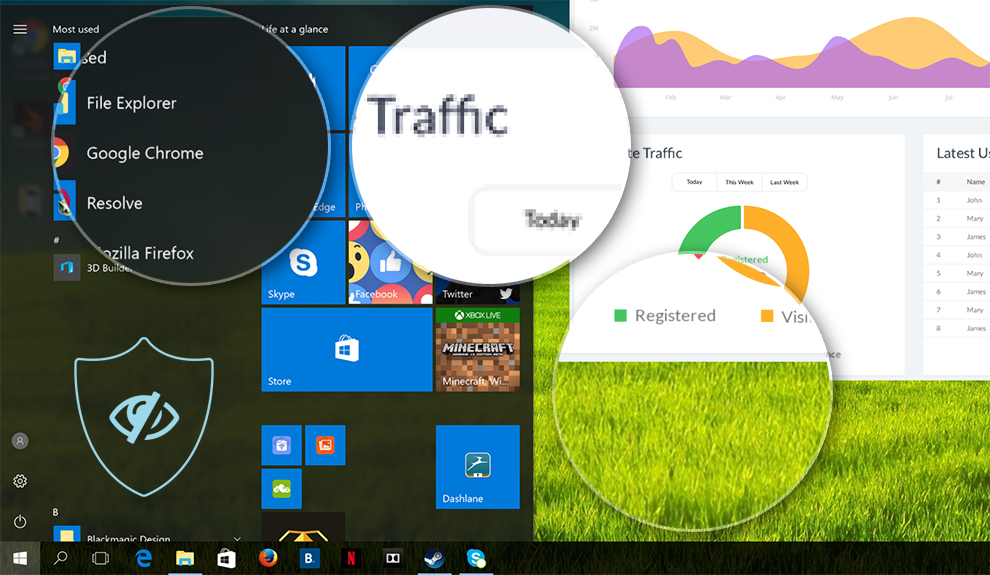
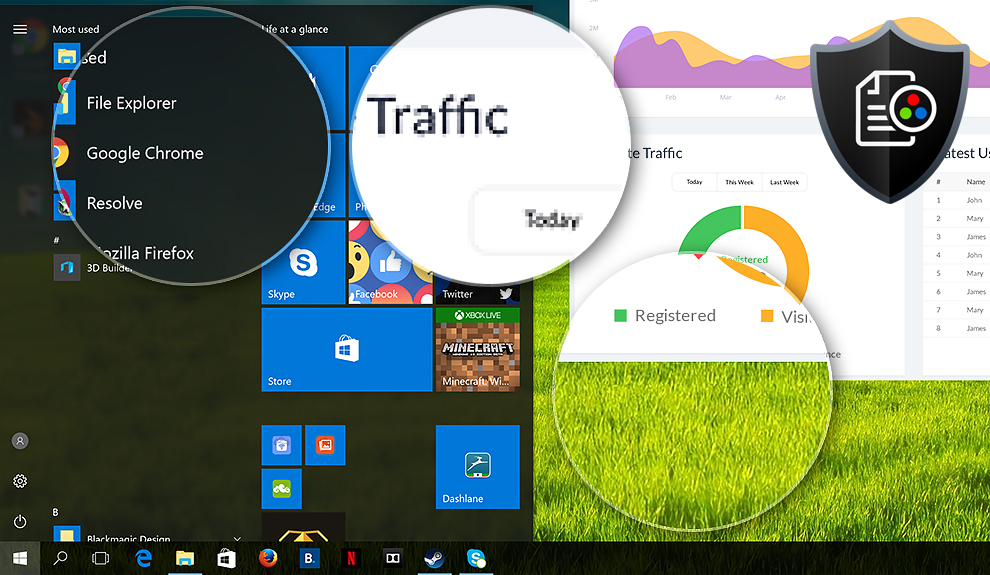
Design and Gaming
Left: No Profile | Drag the slider to see the difference | Right: Design & Gaming Profile


This profile is aimed at designers who work with colors professionally, and for games and movies as well. “Design and Gaming” takes display panels to their limits, making them as accurate as possible in the sRGB IEC61966-2-1 standard for Web and HDTV, at white point D65.
It also regulates the first steps out of black so you can have even faster reflexes when playing in dark virtual environments…or just see everything in the darkest scenes in movies.
Left: No Profile | Drag the slider to see the difference | Right: Design & Gaming Profile


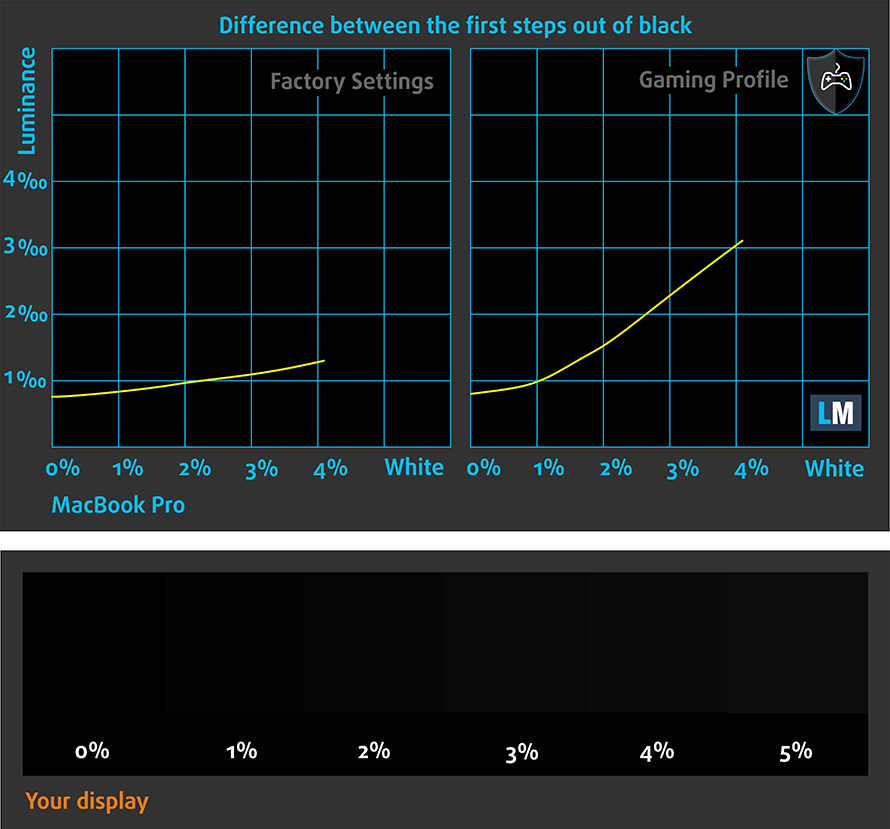
Health-Guard profile
Left: No Profile | Drag the slider to see the difference | Right: Health-Guard Profile
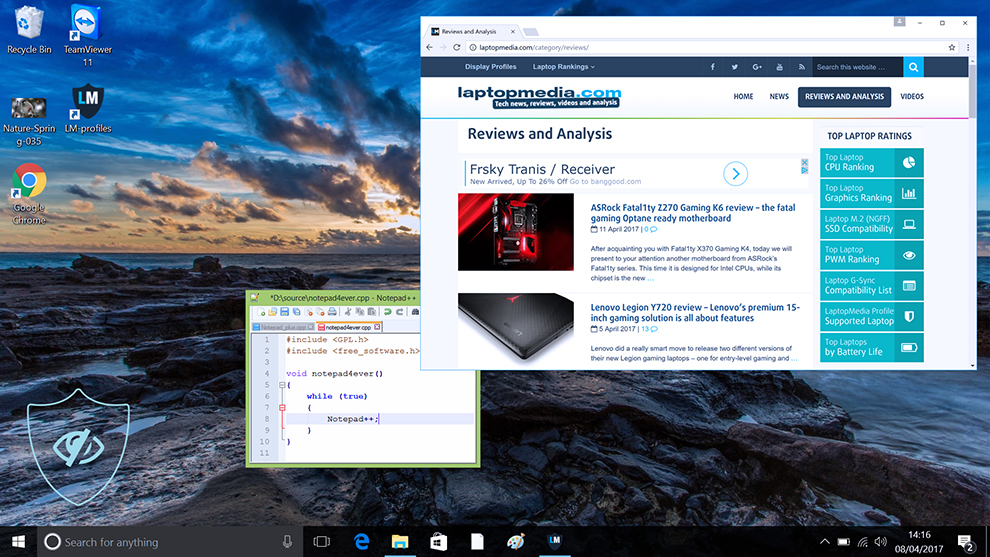
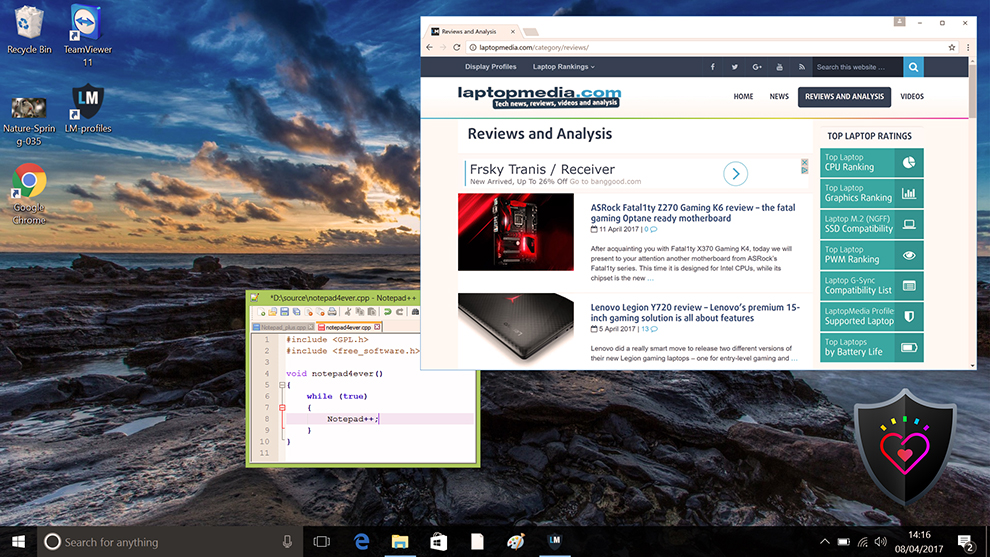
As for the Health-Guard profile, it reduces the blue light impact and eliminates the PWM. But since the panel doesn’t use PWM, this profile will only be useful for the blue light emissions.
Pro Tip: As the Health-Guard profile simulates paper and has as accurate as possible colors, it could be a great tool for prepress designers!
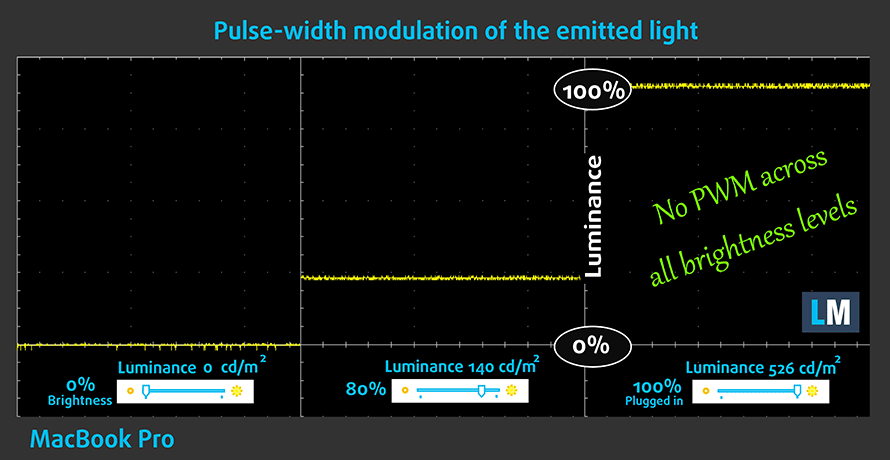
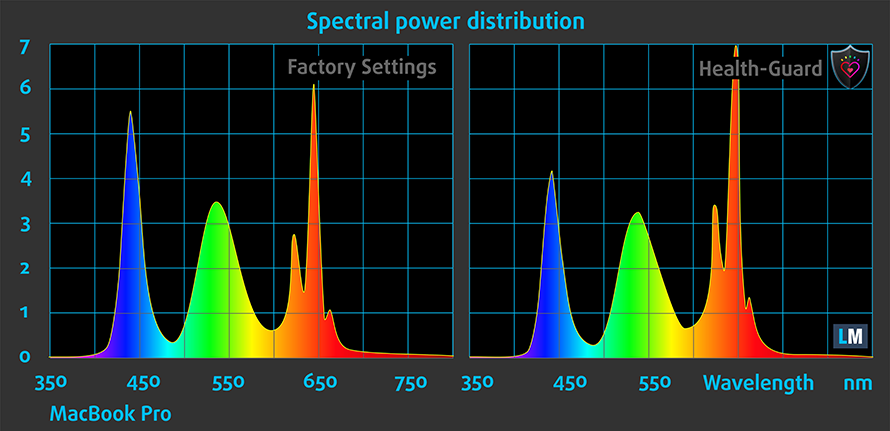
Installing and using the profiles
You can find a guide for installing and using the profiles HERE.
You can find the notebook’s price and configurations here: http://amzn.to/2sH1V2A
And here you can find the full review of the Apple MacBook Pro 15.