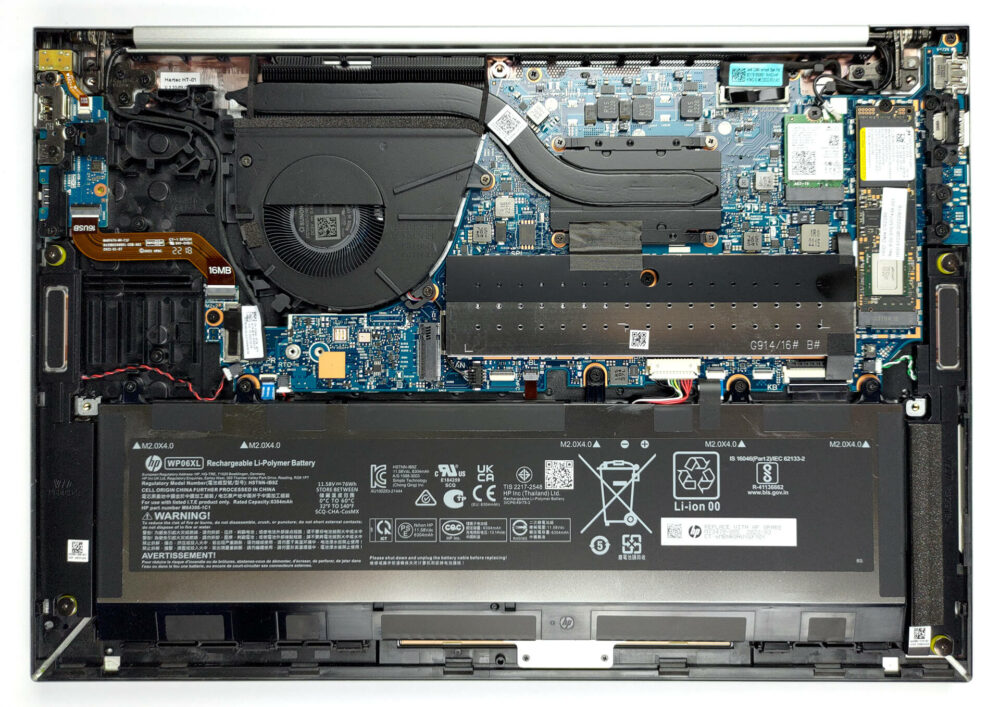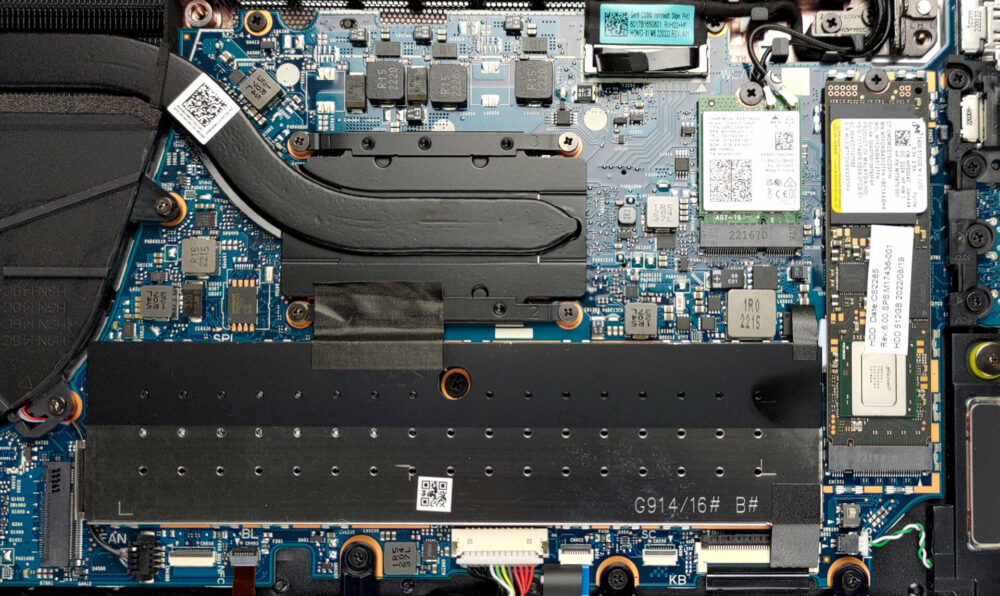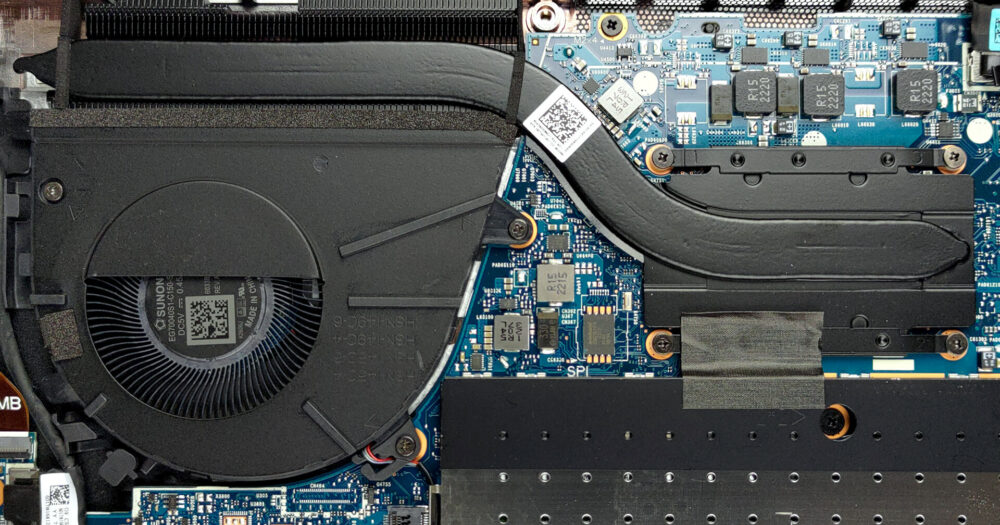How to open HP EliteBook 860 G9 – disassembly and upgrade options
HP EliteBook 860 G9’s internals show a very promising image. This bodes well with the ease of access to everything inside.
Check out all HP EliteBook 860 G9 prices and configurations in our Specs System, or read more in our In-Depth review.
1. Remove the bottom plate
To get inside this laptop, you need to undo 5 captive Phillips-head screws. After you undo them, pry the bottom panel starting from the top.
2. Remove the battery
Here, you see a 76Wh battery pack. It lasts for 23 hours of Web browsing, or 13 hours and 30 minutes of video playback. To take it out, undo the 5 Phillips-head screws, keeping it attached to the chassis, and unplug the battery connector from the motherboard.
3. Upgrade memory and storage
The two SODIMM memory slots are covered by a metal protective bracket. They fit up to 64GB of DDR5 RAM in total and work in dual-channel mode. Storage-wise, there is one M.2 PCIe x4 slot, which can work with Gen 3 as well as Gen 4 SSDs.
4. Cooling system
The cooling doesn’t look particularly impressive with its single heat pipe, and average-sized fan.
Check out all HP EliteBook 860 G9 prices and configurations in our Specs System, or read more in our In-Depth review.
HP EliteBook 860 G9 in-depth review
Premium business notebooks are a pretty common sight nowadays. Although the market for them is rather small, manufacturers keep investing in various new models, while trying to make them ever so irresistible even to people who cannot afford them. Yes, the price is a huge deal, but you are promised quality.Like Lenovo's ThinkPad X1 series, the EliteBook family of HP offers the 800 series, the 1000 series, and the slightly diverted Elite Dragonfly models. Today, we are going to check out the EliteBook 860 G9 - the first 16-incher of the series.We expect to see a decent performance since[...]

Pros
- No PWM (BOE NE160WUM-N61 (BOE0A02))
- Fantastic battery life
- Thin and light metal chassis
- Great spill-resistant keyboard
- IR face recognition camera + fingerprint reader
- 5MP Web camera with a privacy shutter
- 92% sRGB coverage and accurate colors with our Gaming and Web design profile (BOE NE160WUM-N61 (BOE0A02))
Cons
- A bit expensive
- No SD card slot
- Not the best performance