Inside Acer Aspire VX 15 (VX5-591G) – disassembly, internal photos and upgrade options
We still have some bitter taste in our mouths when it comes to disassembling an Acer-made gaming notebook (yes, we are talking about the Aspire V15 and V17 Nitros) but luckily, the OEM apparently learned from its mistakes. The new Aspire VX 15 is super easy to maintain and upgrade if needed.
Some of the available configurations can be found here: http://amzn.to/2mbXk1V
1. Removing the bottom cover
Since there are no service hatches, the bottom plate needs to come off in order to access the internals. You just have to remove all the screws and pry up the bottom piece gently. You will be surprised how easy is that.
2. Storage options
The storage options are as usual – M.2 SSD slot and 2.5-inch HDD. The HDD in our case is Toshiba 1TB spinning at 5400 rpm while the M.2 SSD slot can hold the usual 2280 standard as well as the less common 2260 and 2242. The unit we’ve tested wasn’t able to recognize a PCIe NVMe-enabled drive but some users report that it’s possible after a recent BIOS update.
3. RAM, battery and Wi-Fi card
The motherboard can hold up to 32GB of DDR4-2400 memory using two RAM slots. Our unit shipped with an 8GB DDR4-2400 Micron chip leaving one of the slots free for upgrade.
The Wi-Fi card can be found near the cooling fan. It’s a Qualcomm Atheros QCNFA344A.
The battery is easily distinguishable and can be found under the wrist rest area. It’s rated at 52.5Wh.
4. Cooling system
The cooling design seems pretty standard – two separate cooling fans connected to the heat sinks via two heat pipes and two big vent openings on the back for dispersing the heat.
We suggest that you check out our full review of the model here as well.
Some of the available configurations can be found here: http://amzn.to/2mbXk1V


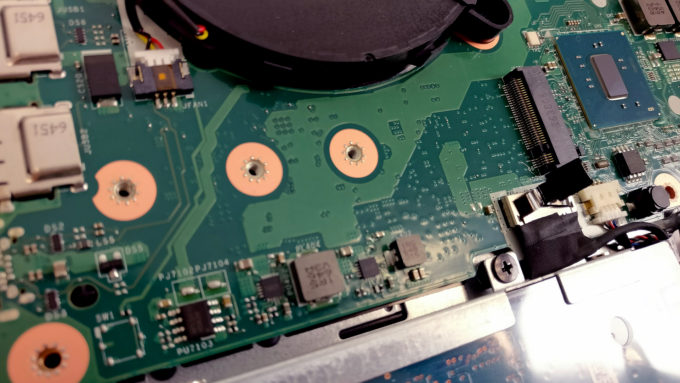














Can I remove the battery of the laptop?
whats the diffrence between the left fan and the right one spins more then the others ?
Can I install a 4TB 15mm HDD?
In all the videos i’ve seen the slot next to the battery is empty, but mine came with an hdd and i can’t seem to figure out how there is a second slot, which is mentioned here earlier
The second slot will be the M.2 connector on the motherboard, just above the HDD position.
on every video and this picture here as well is the space next to the battery empty, while mine has an hdd in it. can i out both this hdd and another ssd in the laptop? internally, i mean.
Sorry for the double post the first one didn’t show itself, apologies
Mine came with both SSD & HDD preinstalled and was an easy upgrade albeit with a fresh windows10 install after a SSD upgrade
can i install in my laptop samsung evo 960 intern m.2 ssd (250 gb)????????
Same question here.
if the m.2 spot is clear yes it will fit
Is there a bios update which it can repair my laptop’s fan issue? only one fan is working and my laptop heats up so fast. should I take it back to the seller and have it fix? it’s still on warranty. any recommendation?
Take it to your local dealer. Sounds like a faulty unit.
Please, help me ! Where can I order a fan for this laptop? Give a link, please!!!!!
can i add change my current ram to 32gb? and also can i change the 1tb hdd to 3 tb?
hello sir. my laptop overheats and goes to shutsdown easy when i am playing, what do you think the main reason and how i could fix it
Faulty unit. Try returning it or contact your local service for warranty repairs.
Sir, i have bought this unit with 4gb DDR4, as you said it can hold up 32gb of ram, does it mean it can use all of 32gb ram in case i upgrade it with 2 16gb memory cards? i’m going to use this for AutoCAD applications, Rendering and gaming also. i’m just curious because i went to a shop telling me that some laptops wont be able to use all of it in case. can you also suggest me a cheaper brand which is compatible to this laptop that i can buy? thank you
Need replacement speakers!!!
Is this laptop vx15 removable battery is that possible? And not to put again just only plugged in so that i can play all day? (Sorry for my english) thanks for the answer.
Just wondering if I can replace the provided 1tb hdd with a larger and faster SSD?
is it possible to upgrade the 1050 that comes in it?
I think if is possible, I was studying the BGA socket and comparison with the 1050ti. So it is necessary to desolder the bga 1050, and weld the new 1050ti. I’m thinking of doing the same.