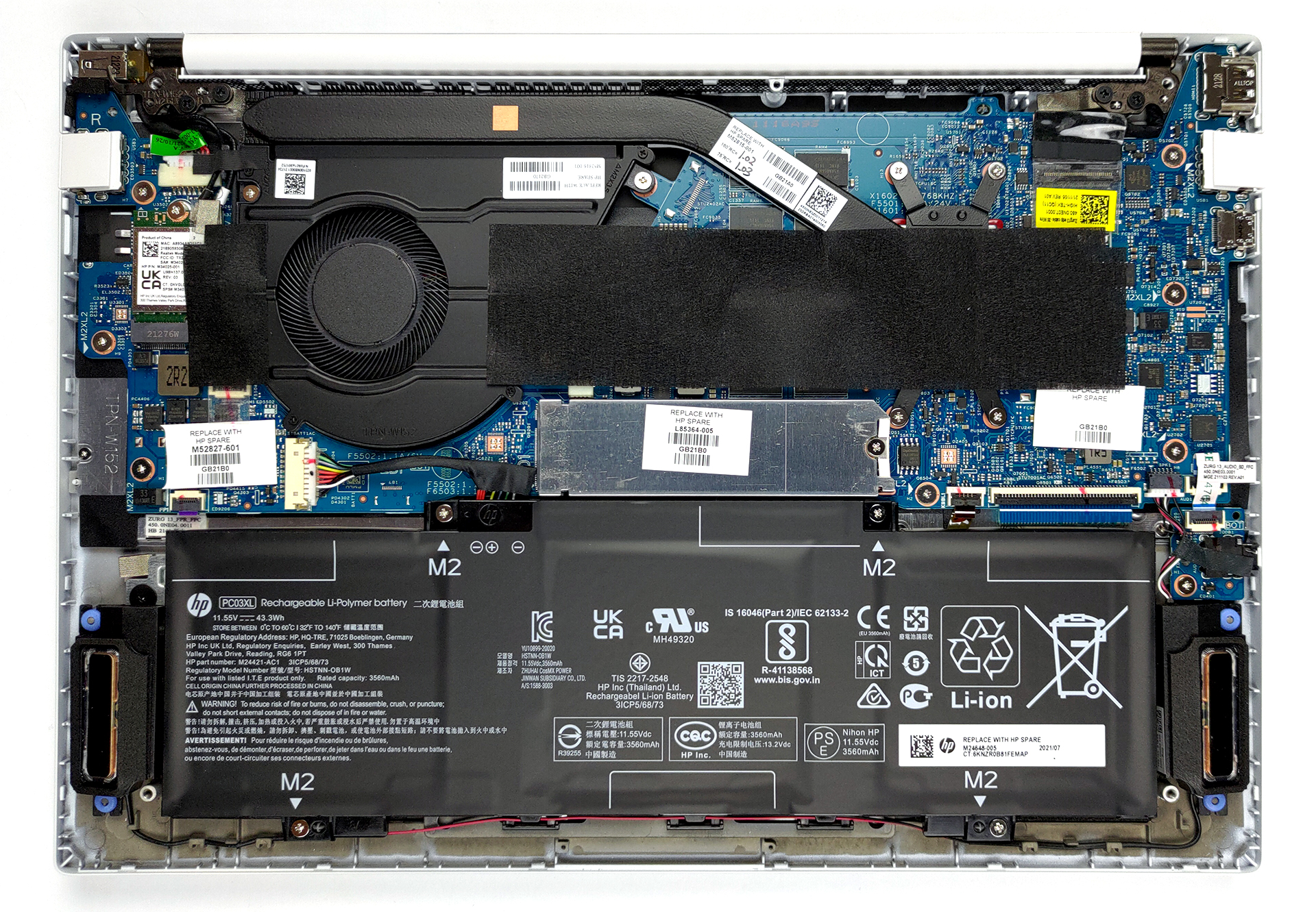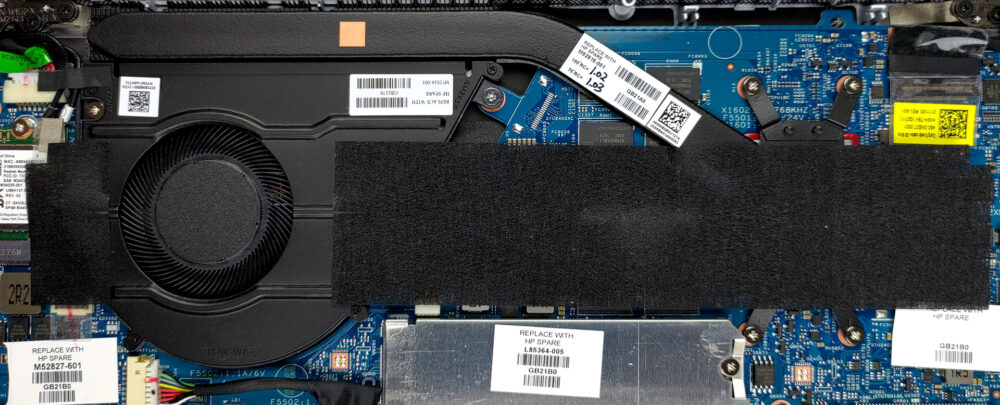Inside HP Pavilion Aero 13 (13-be0000) – disassembly and upgrade options
This is one of the lightest notebooks on the market. As such, it has omitted some useful features like the ability to upgrade the memory down the line.
Check out all HP Pavilion Aero 13 (13-be0000) prices and configurations in our Specs System or read more in our In-Depth review.
1. Remove the bottom plate
To take this laptop apart, you need to remove the two rubber feet from the bottom plate. Then, undo all 5 Phillips-head screws, and pry the panel with a plastic tool.
2. Battery
Inside, you will find a 43Wh battery pack. Despite its small size, it lasted us for 11 hours of Web browsing, or 9 hours and 30 minutes of video playback. To remove the battery, you need to unplug it from the motherboard. Then, undo all four Phillips-head screws. After you do that, remove the speaker cable from the clips below the battery.
3. Memory and storage
Unfortunately, the memory here is soldered to the motherboard. The laptop can be configured with 8 or 16GB of dual-channel DDR4 RAM working at 3200 MHz. As for the storage, there is one M.2 PCIe x4 slot.
4. Cooling system
When it comes to cooling, HP uses a single heat pipe, a heat sink, and a fan of average size.
Check out all HP Pavilion Aero 13 (13-be0000) prices and configurations in our Specs System or read more in our In-Depth review.
HP Pavilion Aero 13 (13-be0000, be1000, be2000) in-depth review
Do you remember the chocolate bars that have bubbles inside? Well, this is what the Pavilion Aero 13's name makes us think of. Regardless of our food fantasies, this laptop sounds truly spectacular on paper. Although it is part of the more budget-oriented Pavilion brand from HP, this device can be equipped with up to the Ryzen 7 5800U.On the other hand, the "Aero" part of the name indicates the lightness of this device. In fact, it weighs no more than a kilo. This makes the specs even more impressive.Another important feature of the machine is its display. The Pavilion Aero 13 utilize[...]
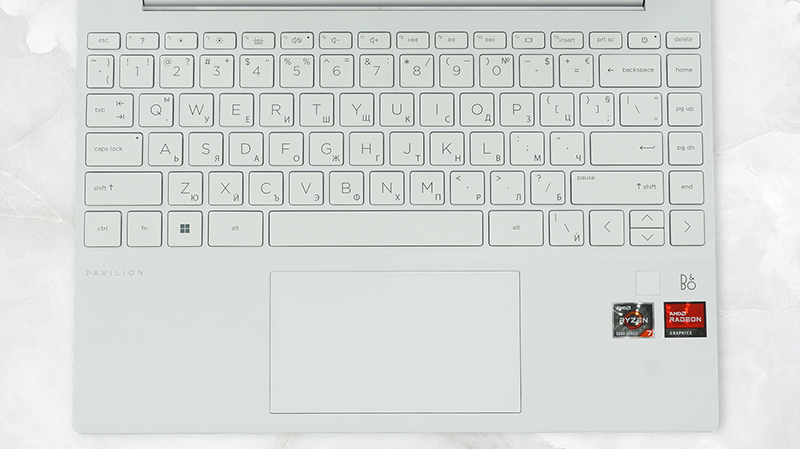
Pros
- Weighs less than a kilo
- Doesn't use PWM for brightness adjustment (AUO AUO6496)
- 99% sRGB coverage with accurate color representation with our Gaming and Web design profile (AUO AUO6496)
- Decent I/O
- Fingerprint reader
- Powerful and efficient hardware
- Good battery life
Cons
- Performance is limited by the cooling
- Memory is soldered to the motherboard (although it works in quad-channel mode)