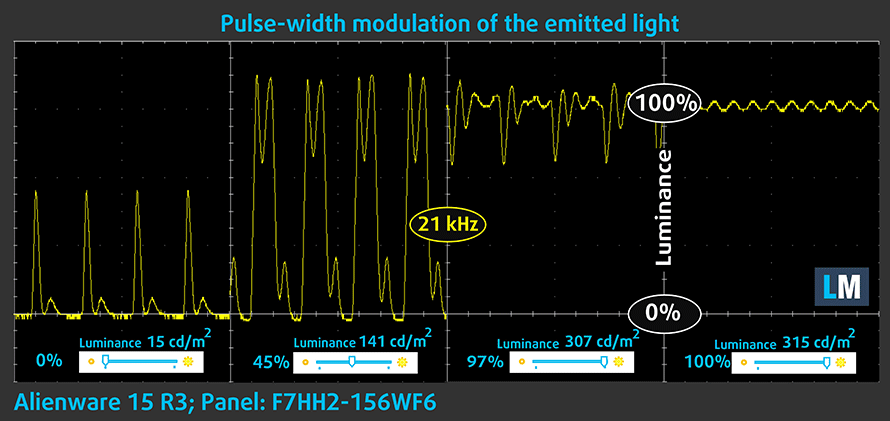There’s another big reason why you shouldn’t get the Alienware 15 R3 without G-Sync (PWM report)
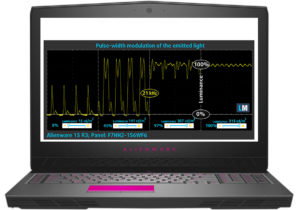 It looks like that the only good reason to opt for the less expensive Alienware 15 R3 without G-Sync is battery life. Anything other than that suggests of less than stellar user experience.
It looks like that the only good reason to opt for the less expensive Alienware 15 R3 without G-Sync is battery life. Anything other than that suggests of less than stellar user experience.
Usually, G-Sync-enabled laptop (and desktop) displays don’t use PWM. Since the release of this feature, we’ve had only one or two cases of laptops with G-Sync and PWM. So there’s a good reason to believe that versions of the laptop with G-Sync won’t have that issue. Anyway, the Full HD (60Hz) non-G-Sync variant of the Alienware 15 R3 we’ve tested uses PWM for regulating screen brightness from 0 to 99% luminance. Nonetheless, the frequency of the emitted light is pretty high (21 kHz) and might not affect all users, except those who are pretty sensitive to screen flickering.
If interested, you can search for laptops with similar or better PWM rating at our PWM ranking table and also make sure to check out the full review. And if you want to get rid of the PWM and the negative blue light emissions while preserving color accuracy as much as possible, we suggest looking into our Health-Guard profile.
You can find the available configurations here: http://amzn.to/2wIYkAo