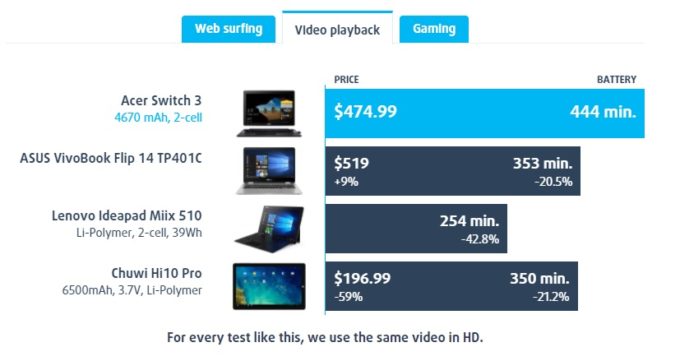Top 5 Reasons to BUY or NOT buy the Acer Switch 3 (SW312-31)!
Today we are taking a look at a different type of product – a tablet computer to be precise. It is a member of the Switch series by Acer and goes by the name of Acer Switch 3 (SW312-31). So we present you with its top 5 pros and cons that may help you decide if this is the suitable device for you.
You can check all available Acer Switch 3 (SW312-31) configurations here: http://laptopmedia.com/series/acer-switch-3-sw312-31/
3 reasons to buy Acer Switch 3 (SW312-31)
1. Aluminum design and sturdy chassis
The Acer Switch 3 (SW312-31) offers a rigid chassis – the material used for the outer shell and the stand is aluminum, while the strips between the back cover and the front glass are plastic. In addition, the 12.2-inch screen features a glass placed on top of it contributing to its durability. In terms of dimensions, the device measures 29.5 x 20.1 x 9.95 cm (11.6″ x 7.9″ x 3.9″), while also tipping the scale at 900 grams (1.98 lbs).
2. Bright Full HD IPS panel
One of the major selling points of the device is the display it sports. The 12.2-inch panel offers comfortable viewing angles, relatively high maximum brightness (325 nits) and 86% sRGB coverage ensuring vibrant and rich colors even when using it outside under direct sunlight. Of course, you could also install our custom profiles that take things to a whole new level in terms of color accuracy, white balance, and gamma.

3. Good battery life
We are also quite satisfied with the battery life. Acer Switch 3 (SW312-31) scored the highest runtimes during our video playback test – 444 minutes, while when it comes to web surfing, you are able to squeeze up to 356 minutes on a single charge. What’s more, you can play your favorite titles for about 181 minutes without having to worry about finding a power source.
2 reasons NOT to buy Acer Switch 3 (SW312-31)
1. Mediocre hardware
Unfortunately, Acer Switch 3 (SW312-31) packs rather mediocre hardware under its hood. The low-end Intel Pentium N4200 processor combined with Intel HD Graphics 505 graphics card do the job for your everyday tasks but we suggest not having higher hopes for anything more.
2. The brightness is PWМ-controlled for all levels (fixed by our profiles)
Another serious drawback of the device is the presence of PWM across all brightness levels except for the maximum one. However, the display uses high-frequency pulsations, therefore the negative impact is drastically reduced. We suggest taking advantage of our Health-Guard profile, which eliminates PWM and also reduces the negative blue light emissions.
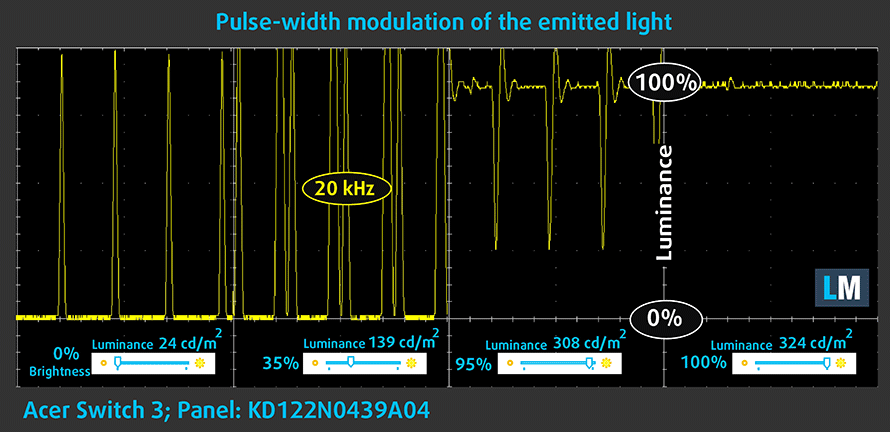
The best competitors
The Switch 3 has some worthy competitors in the face of ASUS Transformer Book T101 and Dell XPS 12 9250.
Follow this link to read the in-depth review of the Acer Switch 3 (SW312-31).