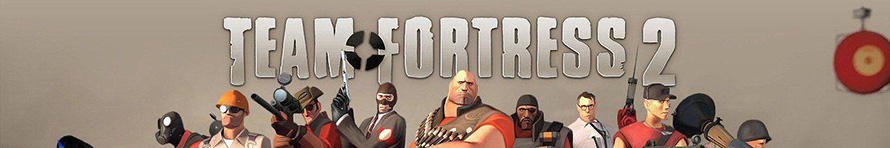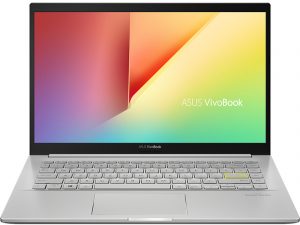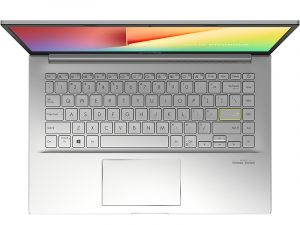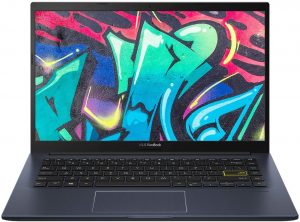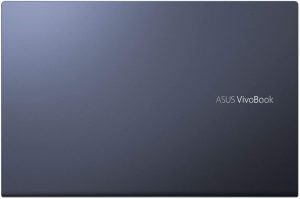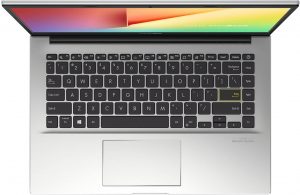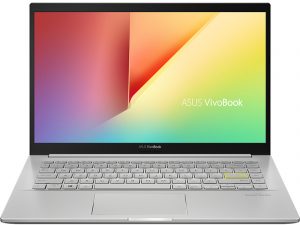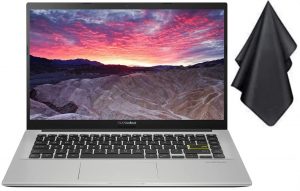ASUS VivoBook 14 F413 (X413 / K413 / M413 / D413)
- HDD/SSD
- まで 2000GB SSD
- M.2スロット
- 2x 2280 PCIe NVMe 3.0 x4 写真を見る
- ラム
- up to 32GB
- OS
- Windows 10 Home, Windows 10 S, Windows 11 Home, Windows 10 Pro
- バッテリー
- 42Wh, 3-cell
- 寸法
- 324.9 x 215 x 17.9 mm (12.79" x 8.46" x 0.70")
- 重量
- 1.40 kg (3.1 lbs)
- ポートと接続性
- 1x USB Type-A
- 3.2 Gen 2 (10 Gbps)
- 1x USB Type-C
- 3.2 Gen 2 (10 Gbps)
- 2x USB Type-A
- 2.0
- HDMI
- カードリーダー
- MicroSD
- Wi-Fi
- 802.11ax
- ブルートゥース
- 5.0
- オーディオジャック
- 3.5 mm combo
- 特徴
- 指紋リーダー
- optional
- バックライト付きキーボード
- optional
- メモリタイプ
- 光学ドライブ
All ASUS VivoBook 14 F413 (X413 / K413 / M413 / D413) コンフィグレーション
私たちのプロフィールを購入する BOE NT140FHM-N44 (BOE07F6) / 14.0”, Full HD (1920 x 1080), TN
ここでは、すべてのCPUに搭載されているCPUの価格/性能差を確認することができます。

オフィスワーク
オフィスワークは、ほとんどの時間をテキストや表を見たり、ただネットサーフィンをしたりしているユーザーが使用するべきです。このプロファイルは、フラットなガンマカーブ(2.20)、ネイティブな色温度、知覚的に正確な色を維持することで、より鮮明で明瞭な色を提供することを目指しています。

デザインとゲーム
このプロファイルは、色を専門的に扱うデザイナーに向けたもので、ゲームや映画でも使用されています。Design and Gamingは、ディスプレイパネルを限界まで引き出し、WebやHDTV用のsRGB IEC61966-2-1規格の白点D65で可能な限り正確な色を実現しています。

ヘルスガード
ヘルスガードは、有害なパルス幅変調(PWM)を除去し、私たちの目や体に影響を与えるネガティブブルーライトを低減します。それはすべてのパネルのためにカスタマイズされているので、それは知覚的に正確な色を維持するために管理します。ヘルスガードは紙をシミュレートするので、目への圧力が大幅に軽減されます。
3 つのプロファイルすべてを 33% 割引で入手
CPU性能
ここでは、すべてのCPUに搭載されているCPUの価格/性能差を確認することができます。 ASUS VivoBook 14 F413 (X413 / K413 / M413 / D413) 系列.
結果はCinebench 20 Multi-coreテストによるものです(スコアが高いほど優秀です)
GPUパフォーマンス
ここでは、すべてのCPUに搭載されているGPUの価格/性能差を確認することができます。 ASUS VivoBook 14 F413 (X413 / K413 / M413 / D413) 系列.
結果は、3DMark: Fire Strike (Graphics) ベンチマーク(スコアが高いほど良い)の結果です。
ASUS VivoBook 14 F413 (X413 / K413 / M413 / D413) 徹底レビュー
ASUS does put this straight - the VivoBook 14 M413 is meant for students. As an education-designed notebook, it offers some color choices. After all, we know that personalization and customization are some of the most important things when you're at school.Well, education is a very vast environment, where you can only use your device for presentation and studying purposes (and procrastinating thanks to your favorite TV series), or you for code compilation, 3D modeling, and more. Well, in case you do the latter, ASUS has got you covered (presumably). You can spec up your device with up to [...]

長所
- Ryzen 7 4700U at a very adequate price
- Reasonably comfortable keyboard with optional backlight
- Lack of PWM (BOE NT140FHM-N44)
- Two M.2 PCIe x4 slots for storage upgrades
- Even the Ryzen 3 4300U provides a decent performance
短所
- Poor viewing angles from the TN panel
- Covers only 52% of sRGB (BOE NT140FHM-N44)
- Memory is soldered to the motherboard
- Two of its three USB Type-A ports are of 2.0 speeds
Games you can play on this laptop series