MSI Katana 17 (B12V) review – affordable notebook with a MUX switch
Disassembly, Upgrade options, and Maintenance
To access this notebook’s internals, you need to undo 13 Phillips-head screws. Then, pry the bottom panel with a plastic tool and lift it away from the chassis.
Inside, we find a 53.5Wh battery pack. To remove it, unplug the battery connector from the motherboard, and undo the 3 Phillips-head screws that keep the unit attached to the device.
Memory-wise, there are two SODIMM slots, which support up to 64GB of DDR5 RAM in total. As for storage, you get two M.2 PCIe x4 slots, which fit Gen 4 SSDs. However, you might need some additional hardware to install the second SSD.
In terms of cooling, the laptop features four heat pipes shared between the CPU and the GPU. In addition, there is one heat pipe dedicated to the VRMs and one for the graphics memory. Lastly, three heat sinks and two fans take care of heat dissipation.
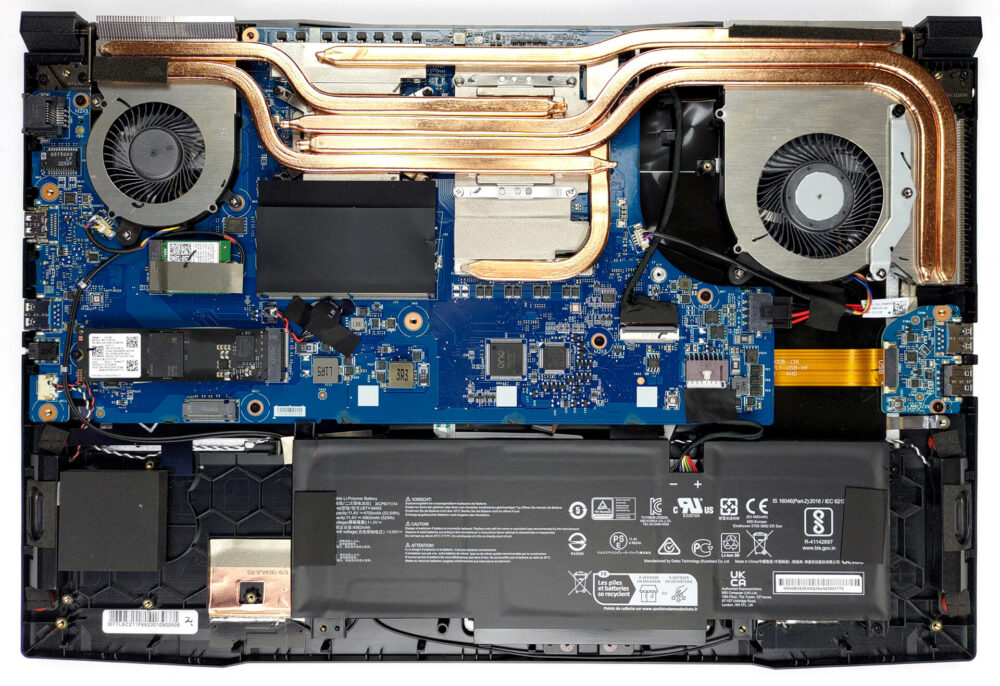
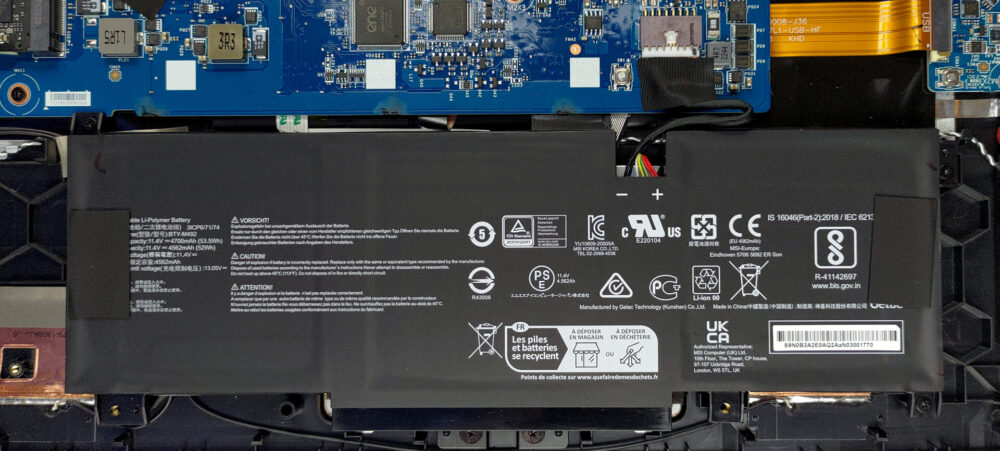
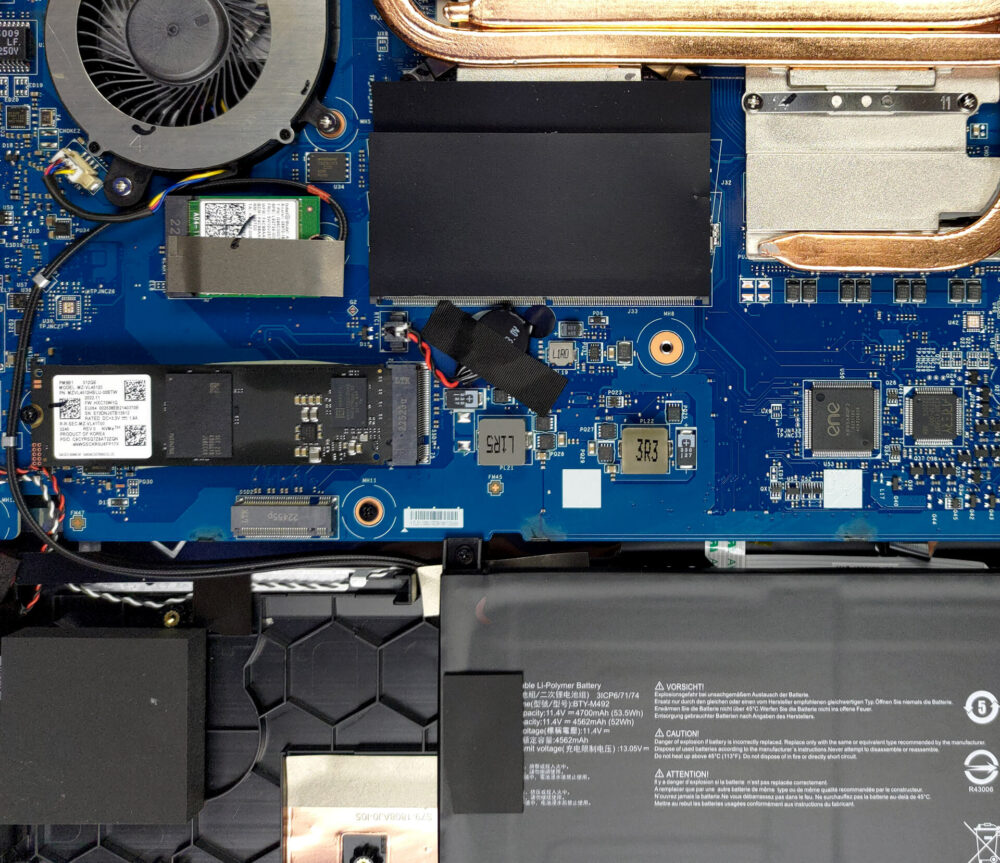
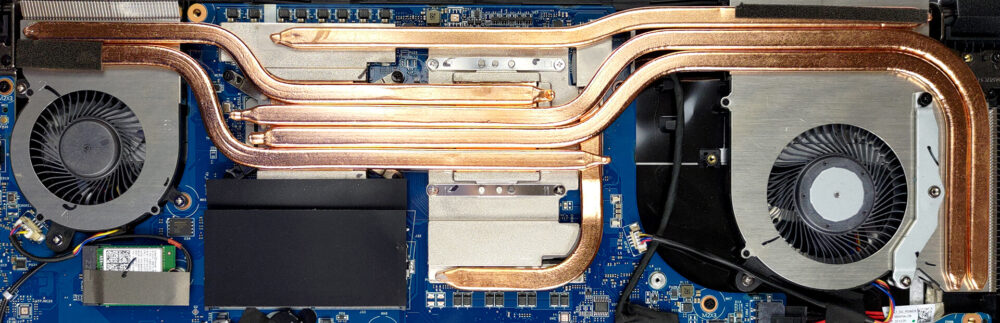








Où se procurer le support de fixation pour un second SSD ? Merci
Il faut en faire la demande auprès du support MSI ils appellent ça un kit upgrade for SSD