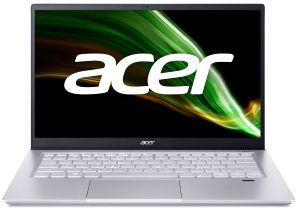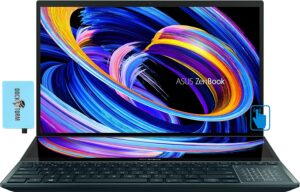ラップトップメディアの総括 – 2021年に最も興味深いラップトップ
 2020年と2021年はこれまでジェットコースターのようでしたが、すべてが閉鎖され、確実に長い間記憶に残るような、かなり興味深い生活を送ってきましたが、あるものは止まっておらず、今も続いています。
2020年と2021年はこれまでジェットコースターのようでしたが、すべてが閉鎖され、確実に長い間記憶に残るような、かなり興味深い生活を送ってきましたが、あるものは止まっておらず、今も続いています。
ノートパソコン業界はこれまで以上に大きくなろうとしています。多くの人が自宅で仕事をしているため、世界はモバイルデバイスを切実に必要としています。今日は、私たちの興味をそそり、2022年には間違いなくベストセラーになるであろうノートPCについて、時間をかけてお話ししたいと思います(もし、まだそうでなければ)。
今日はLaptopMediaが選んだ2021年の最も興味深いラップトップやデバイスをお届けする。
Contents
エイサー スイフト3X (SF314-51)
インテルのディスクリート・グラフィックス「Iris Xe Max」を搭載した史上初のノートPCが登場しました。2017年にRadeonの中心人物であるRaja Koduri氏が、よりによってIntelのために会社を去って以来、彼は影で黙々と仕事をしてきましたが、彼の仕事がようやく市場に出てきて、Tiger Lake CPUに搭載されている統合グラフィックファミリーも強力ですが、Iris Xe Maxはさらに優れています。これにより、インテルファンボーイだけでなく、一般ユーザーにとっても非常に欲しいノートPCとなっています。グラフィックス以外では、sRGBカバー率98%のディスプレイとTiger Lake Core i7プロセッサを搭載しており、十分な性能を持ったノートPCです。
Acer Swift 3x (SF314-510G) 徹底レビュー
The day has come. We are finally getting our hands on a laptop that comes equipped with Intel's latest (and arguably the first) discrete GPU solution. This long-awaited device is called the Intel Iris Xe Max, and it's based on the DG1/Iris Xe graphics architecture. And the star of the show here is the Acer Swift 3X (SF314-510G) - adequately branded to show off the tech inside.If we have to draw early conclusions from the integrated Iris Xe Graphics G7, which comfortably beats the 10W version of NVIDIA's GeForce MX350, the expectations are set really high. Is Acer's work with Intel going t[...]

長所
- Beautiful screen with 98% of sRGB coverage and accurate colors (when our Gaming and Web design profile is present) (Innolux N140HCE-EN2)
- Doesn't use aggressive PWM to adjust brightness (Innolux N140HCE-EN2)
- Up to 19 hours of Web browsing on battery
- Almost all-metal built with a lid leverage system
- Fingerprint reader
- 28W Tiger Lake CPUs + Intel Iris Xe Max dGPU setup
- Thunderbolt 4, Wi-Fi 6, and dual M.2 SSD support
短所
- Quiet speakers
- No SD card reader
- The drivers for the Iris Xe Max are still not optimized
すべてAcer Swift 3X(SF314-51)の構成です。
Apple MacBook Pro 14 (Late 2021)
長らく噂されていた14インチのMacBook Proがついに登場し、世界を席巻しそうです。昨年発売された「MacBook Pro 13」や「MacBook Air」と同様、M1チップを搭載しています。しかし、このアップルの自社製シリコンは、M1 Pro(8コア)、M1 Pro(10コア)、そして同じく10個の処理コアを搭載したM1 Maxの3種類のイテレーションが追加されています。それに加えて、統合型グラフィックスのモデルも山ほどあります。間違いなくこれはビッグニュースですが、アップルユーザーにとってより重要なのは、IPSとOLEDの長所を組み合わせたMini LEDバックライトを搭載した3024×1964 120Hz Liquid Retinaパネルを採用していることです。また、画面の上部中央部分に奇妙なノッチがありますが、このデバイスは販売においてトップレベルのパフォーマンスを発揮するだろうと感じています。
Apple MacBook Pro 14 (Late 2021) 徹底レビュー
We were really excited from the time rumors started appearing about the new Apple M1 chips. There was confusion about the name, their specs, and their performance. And now that they are here, it's only natural to put them through their paces. Today, we have the MacBook Pro 14, which aims to be revolutionary. Not only for the SoC it houses, but because of what it is. It is the long-awaited machine, that breaks the gap between the 13-inch, and the 16-inch MacBook Pro. Weirdly, it has more in common with the latter.This time, Apple has really produced a Pro model, that's worth talking about.[...]

長所
- Exceptional performance from the new SoCs
- Comfortable keyboard
- Three Thunderbolt 4 connectors + SD card reader and HDMI connector
- Doesn't use PWM
- Great build quality
- Very good battery life
- Loud and dynamic speakers
- 120Hz adaptive ProMotion display
- 99% DCI-P3 coverage with a ton of presets
- Mini LED backlight with high maximum brightness, and very high contrast ratio
- Quiet during extreme workload
短所
- Still no USB Type-A ports
- Soldered RAM and storage
- Awkward notch on the display
- Uses PWM
すべてのApple MacBook Pro 14 (Late 2021)の構成です。
Apple MacBook Pro 16 (Late 2021)
14インチモデルと並行して発売されたMacBook Pro 16は、SoCの面でもほぼ同じスペックを備えています。もちろん、画面サイズが大きくなった分、解像度も高くなっています(3456×2234)。また、アップルは、インテルのCPUとAMDのグラフィックスを組み合わせた前回の16インチモデルに比べ、大きな改善を期待しています。さらに素晴らしいのは、M1チップの低ワット化により、快適性の向上と、バッテリー駆動での妥協のない作業の両立が可能になることです。16インチMacBook Proでは、14インチノートブックと同様に、3つのThunderbolt 4ポートの他に、HDMIコネクタ、SDカードリーダーが搭載されました。また、良くも悪くも、AppleはMagSafe充電プラグを復活させました。
Apple MacBook Pro 16 (Late 2021) 徹底レビュー
Can Apple take the crown for the best performance laptop on the market? We are going to answer this question, and a lot more in the following paragraphs, but first we want to talk about why this device is really special. Usually, manufacturers rely on Intel or AMD when it comes to processors and AMD and NVIDIA for their graphics cards. The truth is, Intel was in its own league for a long time, and this led to only incremental upgrades being made. Of course, Apple didn't like that. The result of this is the M1 chip. And now, it has found its way to the 16-inch MacBook Pro and is more powerful [...]

長所
- Exceptional performance from the new SoCs
- Comfortable keyboard
- Three Thunderbolt 4 connectors + SD card reader and HDMI connector
- Doesn't use PWM
- Great build quality
- Very good battery life
- The best speaker setup on a laptop
- 120Hz adaptive ProMotion display
- 99% DCI-P3 coverage with a ton of presets
- Mini LED backlight with high maximum brightness, and very high contrast ratio
- Quiet during extreme workload
短所
- Still no USB Type-A ports
- Soldered RAM and storage
- Awkward notch on the display
- Uses PWM
すべてのApple MacBook Pro 16 (Late 2021)の構成です。
レノボ ThinkPad X1 Fold
ThinkPad X1 Foldの特徴は、画面サイズが2倍になったことと、キーボードアタッチメント、そしてスタイラスペンが付いていることです。このノートパソコンは、デジタルキーボードを生成することができますが、人間工学的に優れているため、付属のキーボードを使用したほうがいいでしょう。また、ノートPCは折りたたんで平らにすることができ、基本的には大きなタブレットのように見えます。ディスプレイは輝度の均一性が高く、sRGBカバー率は100%です。
Lenovo ThinkPad X1 Fold Gen 1 徹底レビュー
Once upon a time, the laptop was revolutionary. It was something never seen before - you could bring your computing on the go. And through the years, the technology improved so much, that we take everything we have now for granted - big screens and touchpads, powerful internals, good battery life. Then, convertible laptops came around, and once again have shaken the industry. People saw the potential of having a laptop that can act as a tablet, whenever you want.And unlike Pickachu, the laptops have finally reached their third form - foldables. Similar to some smartphones that were releas[...]

長所
- First in the world foldable laptop/tablet
- Comes with a keyboard and Pen inside the box
- The OLED display has an infinite contrast ratio and 98% DCI-P3 coverage
- The software works very with the foldable display and the keyboard attachment
- Premium design, featuring leather and magnesium
短所
- Poor I/O
- The keyboard might need reconnecting a couple of times a day
- Pretty heavy
- Uses aggressive PWM for brightness adjustment (our Health-Guard profile fixes that)
すべてのレノボThinkPad X1 Foldの構成。
ASUS ROG Flow X13 (GV301)
ASUSは、ROG Flow X13でゲーミングノートPCを完全に再構築しました。このデバイスは、わずか1.30kgの重さですが、RTX 3050 Tiと、8コア、16スレッド、5.00GHz近いブーストクロックを持つRyzen 9 5980HSを最大で詰め込むことに成功しています。さて、RTX 3050 Tiは良いGPUですが、Ryzen 9が必要とするレベルには到底及びません。そこで登場するのが「ROG XG Mobile」です。これは外付けのグラフィックカードで、150WのRTX 3080を搭載しています。つまり、まずまずの性能を持つポータブルノートPCをどこへでも持ち運び、帰宅して外付けGPUを接続すれば本格的なゲーミングステーションに変身させることができるのです。
ASUS ROG Flow X13 (GV301 / PV301) 徹底レビュー
At this year's CES (2021), ASUS brought a lot of firsts to the world. It was one of the first manufacturers to introduce a mainstream laptop equipped with the Zen 3 processors, as well as the RTX 3000 series graphics cards. However, one of the notebooks there caught our eye. Although they released a super-powerful ROG Strix G733 and the ROG Zephyrus Duo, we were interested in their smallest challenger - the ROG Flow X13 (GV301). Why? Because, if it's done right, it might revolutionize the market. Not only the gamer one but the entire laptop world, based on very strong foundations.So, what[...]

長所
- The most powerful convertible on the market
- Decent cooling, considering the size of the laptop
- 16:10 aspect ratio is great for work and the 1200p panel has a 120Hz refresh rate (Sharp LQ134N1JW52)
- Covers 97% of sRGB and our Gaming and Web design profile helps it reach an Average dE of <2.0 (Sharp LQ134N1JW52)
- Doesn't use PWM for brightness adjustment (Sharp LQ134N1JW52)
- Optional RTX 3080 (150W) upgrade with an I/O hub
- Great build quality and revolutionary design
- Very high CPU performance
短所
- Pricey
- Soldered memory
- Limited I/O and no SD card reader
ASUS ROG Flow X13(GV301)の全構成。
ASUS ROG Zephyrus Duo 15 SE (GX551)
ASUSは、次のデバイスも同様に革新的なものです。Zephyrus Duo 15 SEは、セカンダリディスプレイを搭載しながら、ゲーミングノートPCの重要な特徴を改善しています。ノートパソコンを開くと、セカンダリディスプレイが斜めに飛び出し、その下に大きな隙間ができます。この隙間から冷却用の空気が大量に供給され、温度を大幅に下げることができます。そのため、Ryzen 7 5800Hを搭載したノートPCの中では最も高いパフォーマンスを実現しています。ScreenPadは、メインパネルのワークフローにシームレスに組み込むことができ、多くの機能を提供します。メニューやパネルを1つの画面から別の画面に移すことができるので、ビデオ編集や描画、PhotoshopやAutoCADでのデザインをする際には非常に重要です。
ASUS ROG Zephyrus Duo 15 SE (GX551) 徹底レビュー
Yesterday, we took a look at one of the most intriguing laptops ASUS released this year - the ROG Flow X13 (GV301). And today, we have probably the second most interesting unit. Well, it is not exactly new, as it is more like a refresh to last year's device, but the ROG Zephyrus Duo 15 SE (GX551) does not only have a mouthful of a name. It seems like ASUS has ditched Intel for AMD's brand new Zen 3 processor architecture, and you can max out the notebook with up to the Ryzen 9 5900HX.Needless to say, you also get to choose from some Ampere graphics cards. Thankfully all of them (the RTX 3[...]

長所
- Up to 130W RTX 3080
- There are two M.2 PCIe slots with RAID 0 support + it supports Wi-Fi 6
- Covers 99.5% of the sRGB color gamut and has accurate color representation with our Gaming and Web design profile (Sharp LQ156M1JW25)
- Snappy 300Hz panel with quick response times (Sharp LQ156M1JW25)
- Both panels are PWM-free
- Exceptional performance
- ROG ScreenPad Plus adds some productivity enhancement
- Good battery life
短所
- The secondary display brings additional weight
- Uncomfortable keyboard and touchpad location
すべてのASUS ROG Zephyrus Duo 15 SE (GX551)の構成です。
Acer Swift X (SFX14-41G)
ROG Flow X13の廉価版のようなノートです。Ryzen 5 5600UやRyzen 7 5800Uを搭載しながら、重量は1.39kgと持ち運びに便利なサイズになっています。グラフィックス面では、RTX 3050と3050 Tiを搭載しているほか、sRGBの色域の97%をカバーし、Design and Gamingプロファイルで素晴らしい色精度を示す素晴らしいディスプレイを搭載しています。もちろん、パフォーマンスはROG Flowのレベルには及びませんが、特に外付けGPUの利点を考慮すると、Swift Xが求める価格では、これ以上を求めることはできません。
Acer Swift X (SFX14-41G / SFX14-42G) 徹底レビュー
Acer's Swift X is one of the most anticipated devices this year. It aims to be a small, powerful notebook that will allow young users to play games, do professional work, and look fresh at the same time.How it plans to do it? Well, for starters, there is a low-key package, which honestly looks like any other Swift laptop out there. However, the magic happens on the inside. There, you will find an energy-efficient CPU with a lot of horsepower - the AMD Ryzen 7 5800U. As we saw with the IdeaPad 5 Pro (14") it has a lot of potential, which wasn't completely fulfilled.What was more shocki[...]

長所
- Beautiful screen with 97% of sRGB coverage and accurate colors (when our Gaming and Web design profile is present) (AUO B140HAN06.8 (AUO683D))
- No PWM (AUO B140HAN06.8 (AUO683D))
- Up to 15 hours of Web browsing on battery
- Almost all-metal built with a lid leverage system
- Fingerprint reader
- Surprisingly good performance
- Wi-Fi 6, and dual M.2 SSD support
短所
- Soldered memory
- No SD card reader
Acer Swift X (SFX14-41G)のすべての構成。
MSI Creator Z16 (A11Ux)
好評だったMSI Creator 15の待望の後継機、Creator Z16。このノートパソコンは、Tiger Lake H45とRTX Ampereを採用した同レベルのパフォーマンスに加えて、新しいトレンドである100% DCI-P3と92% AdobeRGBをカバーするQHD+ 16:10ディスプレイを搭載しています。また、このパネルは、当社のDesign and Gamingプロファイルを使用した場合と使用しない場合の両方で、プロレベルの色精度を示しています。全体的には、すでに優れたノートブックを2021年の基準に近づけたCreator 15のリファインと言えるでしょう。
MSI Creator Z16 (A11Ux) 徹底レビュー
From making high-end gaming laptops to somewhat affordable office solutions, MSI is now well established in the portable computing industry. A couple of years ago, a market emerged seemingly out of nowhere - the content creator one. And last year, MSI converted its GS66 device into the MSI Creator 15. We can't say it was a total hit among its target audience, but it was good enough to deserve our "Editor's choice" award.Today, however, we mark a step in a completely different direction, regarding the design. Gone is the industrially-inspired gaming look, the sharp corners, and the boxy de[...]
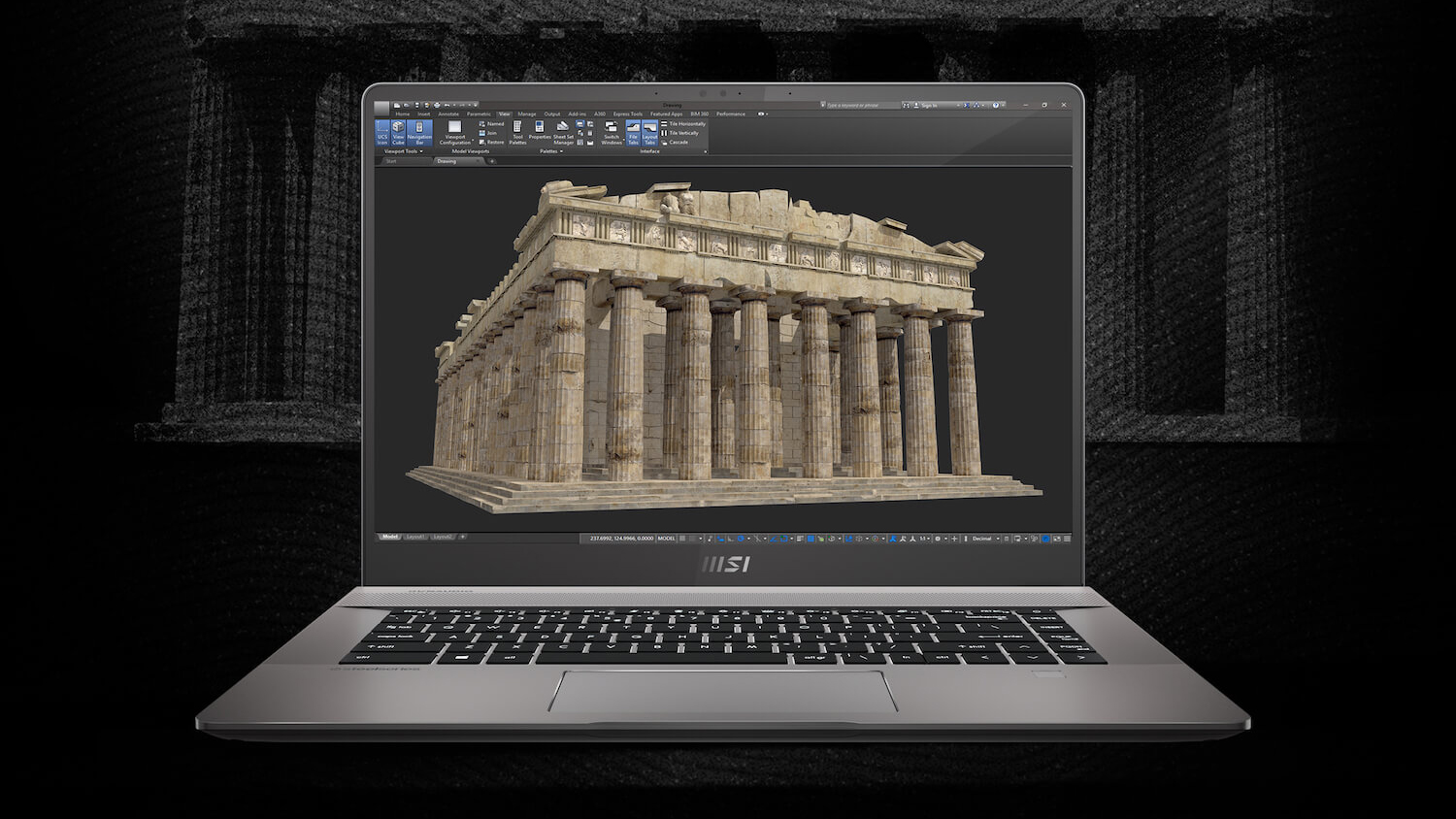
長所
- Aluminum design and great build quality
- Large arrow keys, RGB backlight, and responsive touchpad
- 2x SODIMM + 2x M.2 PCIe x4
- No PWM (MNG007DA1-1 (CSO1600))
- Full sRGB, and DCI-P3 coverage + 92% Adobe RGB coverage (MNG007DA1-1 (CSO1600))
- 120Hz refresh rate with fast pixel response times (MNG007DA1-1 (CSO1600))
- 2x Thunderbolt 4 + MicroSD card slot
- IR face recognition + fingerprint reader
短所
- Underperforming CPU
- Uneven color uniformity
- Relatively difficult to upgrade
すべてMSI Creator Z16(A11Ux)の構成です。
ASUS ZenBook Pro Duo 15 OLED UX582
ZenBook Pro Duo 15 OLEDは、Zephyrus Duo 15 SEと同様のアプローチで2画面ノートを実現しています。Zephyrusがゲーマー向けであるのに対し、ZenBookはクリエイター市場でのトップを目指し、よりエレガントなデザインとセカンダリディスプレイを採用しています。メインパネルには有機ELを採用し、より鮮やかな色を表現していますが、色の正確性はやや劣ります。しかし、4K解像度のメインパネルは、sRGBの色域を100%カバーしています。このノートPCが非常に優れている点の一つが冷却です。このノートPCは、CPUとGPUの両方を冷却し、適切なクロックスピードを維持します。外気温度は最大でも37.8℃しかないので、手が汗ばんで不快になることもありません。
ASUS ZenBook Pro Duo 15 OLED (UX582, 11th Gen Intel) 徹底レビュー
Today, we will show you one of the most popular, and perhaps important laptops in the creative world. It comes from ASUS and is called the ZenBook Pro Duo 15 OLED UX582 - a mouthful of a name. Actually, its naming gives away pretty much everything about the device.First of all, it is meant for professionals and is built with them in mind. And this is not a gimmick from the manufacturer - it indeed comes with an 8-Core 10th Gen Intel processor and the RTX 3070 with 110W of TGP (20W of them are thanks to the Dynamic Boost).Then, the Duo means that it has a secondary display, neatly call[...]

長所
- Deep blacks and infinite contrast ratio
- The packaging is full of surprises
- 100% DCI-P3 coverage from the main panel (Samsung ATNA56WR14-0 (SDC4143))
- Great performance
- Improved ScreenPad Plus experience
- Decent battery life
- Includes a wrist rest
- Rigid build quality
- 2x Thunderbolt 3
- IR face recognition
短所
- Soldered memory
- Uncomfortable keyboard and touchpad location
- No MicroSD card slot and RJ-45 connector
- Main panel uses PWM until 90 nits (Samsung ATNA56WR14-0 (SDC4143))