[2020/21] Top 10 notebooks for Content creators, YouTubers and Video editing

Content creation has become more and more profitable for people and Youtube has provided a platform where people can show off their talents and creativity for other people to see and make a living out of it, which is awesome. When you are a YouTuber, video editing is the biggest aspect of your job, so having a capable device that can handle such a resource-heavy task. While a desktop is a better option for video editing, the portability that a laptop offers and today’s components becoming more and more powerful, the entry barrier to budget video editing is getting lower and lower.
There is also the fact that many video content creators are traveling a lot and bringing a device that that is both compact and powerful, ensures that they could pump out great content for their fans, from anywhere around the world.
With that said here are our Top 10 notebooks for YouTubers and video editing.
#10 ASUS ZenBook Flip 15 UX563
The ZenBook line has spawned some great devices and this is one of them. A 15-inch device that comes with a 360-degree hinge, means that while you have a laptop on your hands, with a quick fold of the body you can get a tablet device with a big screen that you can use for entertainment and other activities.

In terms of CPU performance, the device comes with a 10th-gen Comet Lake Intel Core i7-10510U. The processor has 4 cores and 8 threads, and a boost clock speed of 4.90GHz. As far as the GPU performance is concerned, this ZenBook comes with an NVIDIA GeForce GTX 1050 Max-Q. The GPU comes with 4GB of GDDR5 memory and has a 40W TDP.
ASUS ZenBook Flip 15 UX563 series
- Dimensions
- 356 x 229 x 19.9 mm (14.02" x 9.02" x 0.78")
- Weight
- 1.90 kg (4.2 lbs)
- Price
- Not Available
Max CPU load
In this test we use 100% on the CPU cores, monitoring their frequencies and chip temperature. The first column shows a computer’s reaction to a short load (2-10 seconds), the second column simulates a serious task (between 15 and 30 seconds), and the third column is a good indicator of how good the laptop is for long loads such as video rendering.
Average core frequency (base frequency + X); CPU temp.
| Intel Core i7-10510U (15W TDP) | 0:02 – 0:10 sec | 0:15 – 0:30 sec | 10:00 – 15:00 min |
|---|---|---|---|
| ASUS ZenBook Flip 15 UX563 | 3.59 GHz (B+99%) @ 83°C | 3.26 GHz (B+81%) @ 86°C | 2.89 GHz (B+61%) @ 85°C |
Besides performance, the display of a productivity-oriented device is another very important feature, which should not be overlooked. This device has a UHD touchscreen screen, with comfortable viewing angles, good contrast ratio, and decent maximum brightness. It also covers 90% of the sRGB color gamut and doesn’t use PWM for its backlight.
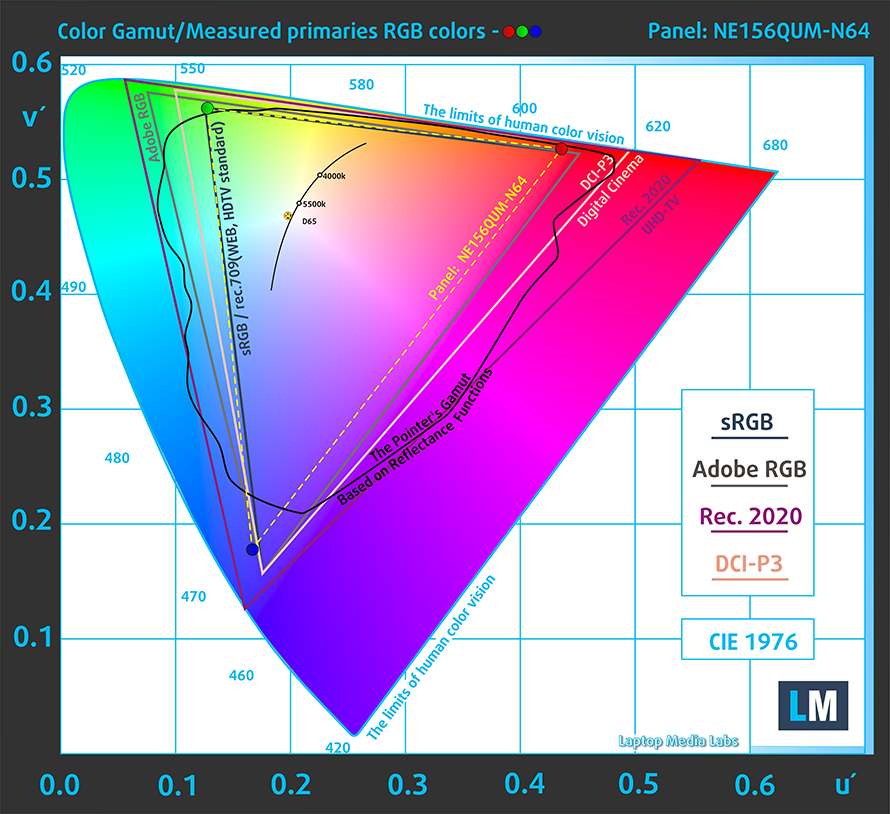
Buy our profiles
Since our profiles are tailored for each individual display model, this article and its respective profile package are meant for ASUS ZenBook Flip 15 UX563 configurations with 15.6″ UHD IPS BOE NE156QUM-N64 (BOE07D9).
*Should you have problems with downloading the purchased file, try using a different browser to open the link you’ll receive via e-mail. If the download target is a .php file instead of an archive, change the file extension to .zip or contact us at [email protected].
Read more about the profiles HERE.
In addition to receiving efficient and health-friendly profiles, by buying LaptopMedia's products you also support the development of our labs, where we test devices in order to produce the most objective reviews possible.

Office Work
Office Work should be used mostly by users who spend most of the time looking at pieces of text, tables or just surfing. This profile aims to deliver better distinctness and clarity by keeping a flat gamma curve (2.20), native color temperature and perceptually accurate colors.

Design and Gaming
This profile is aimed at designers who work with colors professionally, and for games and movies as well. Design and Gaming takes display panels to their limits, making them as accurate as possible in the sRGB IEC61966-2-1 standard for Web and HDTV, at white point D65.

Health-Guard
Health-Guard eliminates the harmful Pulse-Width Modulation (PWM) and reduces the negative Blue Light which affects our eyes and body. Since it’s custom tailored for every panel, it manages to keep the colors perceptually accurate. Health-Guard simulates paper so the pressure on the eyes is greatly reduced.
Get all 3 profiles with 33% discount
#9 MSI Prestige 15
This MSI device, as we called it in our review(which you can check here), is one of the go-to machines for content creators. With plenty of performance, a good screen, and decent portability, it checks all the boxes that a device for content creation should. You can choose between a 1080p and a 4K display, and it has its own performance mode, offering something for everyone.
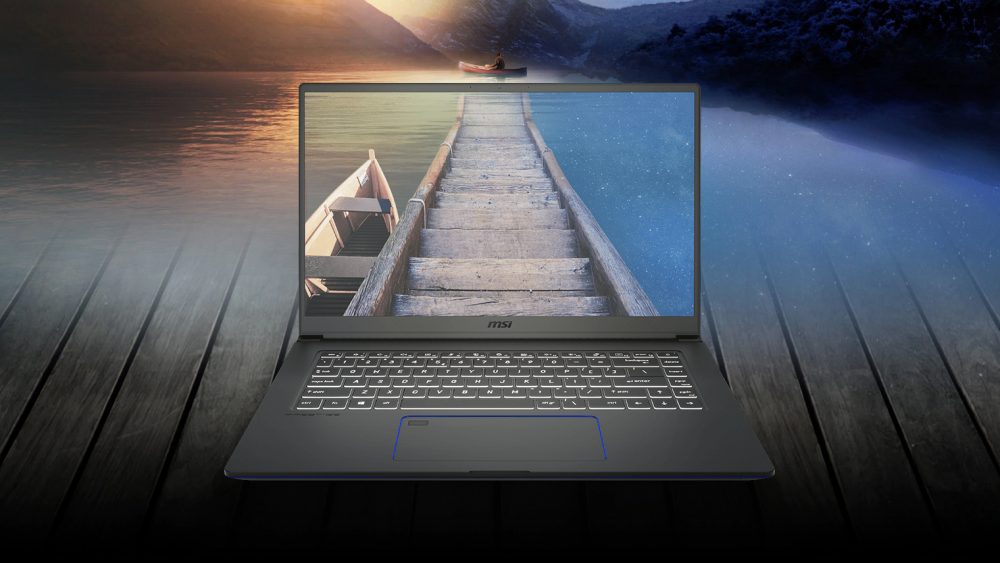
As far as performance is concerned the device comes with an Intel Core i7-10710U, the CPU has a six-core design, hyperthreading, and a boost clock speed of 4.70GHz. As for the graphics card, this device packs the NVIDIA GeForce GTX 1650 Max-Q, which is equipped with 4GB of GDDR5 memory.
MSI Prestige 15 series
- Dimensions
- 356.8 x 233.7 x 15.9 mm (14.05" x 9.20" x 0.63")
- Weight
- 1.60 kg (3.5 lbs)
- Price
- Not Available
Max CPU load
In this test we use 100% on the CPU cores, monitoring their frequencies and chip temperature. The first column shows a computer’s reaction to a short load (2-10 seconds), the second column simulates a serious task (between 15 and 30 seconds), and the third column is a good indicator of how good the laptop is for long loads such as video rendering.
Average core frequency (base frequency + X); CPU temp.
| Intel Core-i7-10710U (15W TDP) | 0:02 – 0:10 sec | 0:15 – 0:30 sec | 10:00 – 15:00 min |
|---|---|---|---|
| MSI Prestige 15 | 3.09 GHz (B+181%) @ 81°C | 3.06 GHz (B+178%) @ 91°C | 2.57 GHz (B+134%) @ 91°C |
In terms of display quality, the device that we tested came with the 1080p IPS panel, which we believe at 15-inches of size is plenty. With our tests, we determined that the laptop has comfortable viewing angles and a good contrast ratio. It also covers 92% of the sRGB color gamut and its backlight doesn’t use PWM above 95 nits of brightness.
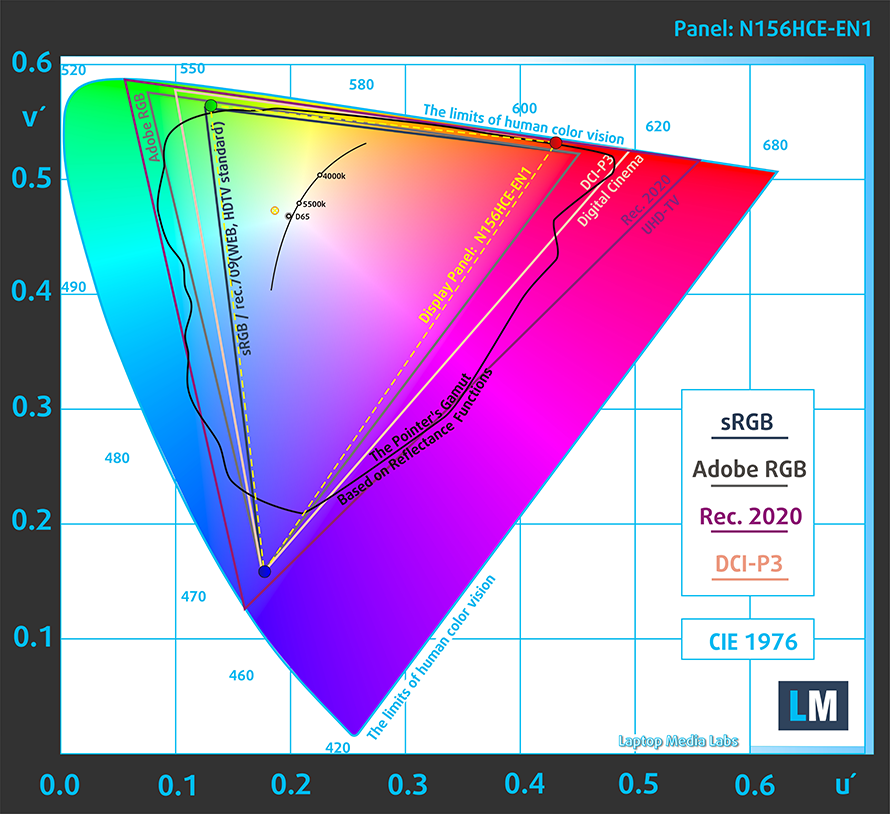
Below is our color accuracy test, using the 24 most commonly used colors, both at factory settings (left) and with our Gaming and Web design profile applied (right).
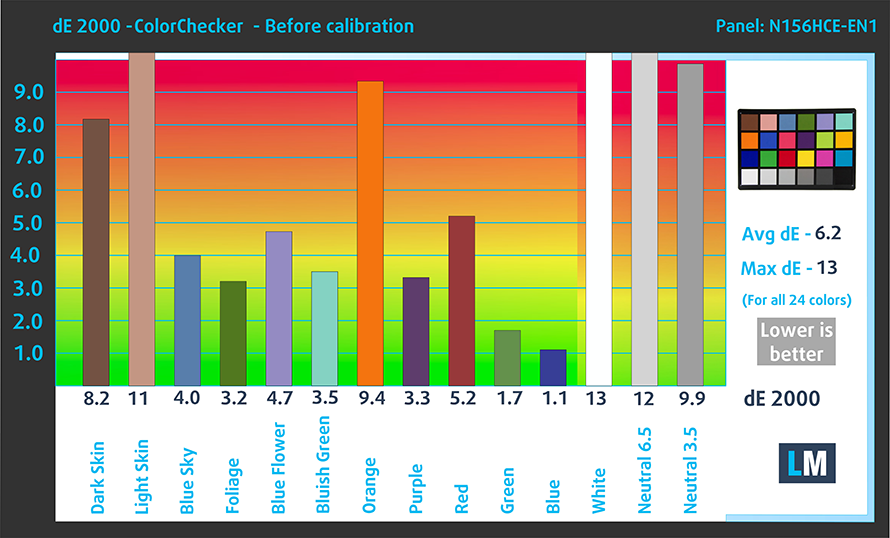

Buy our profiles
Since our profiles are tailored for each individual display model, this article and its respective profile package are meant for MSI Prestige 15 configurations with 15.6″ FHD IPS Innolux N156HCE-EN1 (CMN15E8).
*Should you have problems with downloading the purchased file, try using a different browser to open the link you’ll receive via e-mail. If the download target is a .php file instead of an archive, change the file extension to .zip or contact us at [email protected].
Read more about the profiles HERE.
In addition to receiving efficient and health-friendly profiles, by buying LaptopMedia's products you also support the development of our labs, where we test devices in order to produce the most objective reviews possible.

Office Work
Office Work should be used mostly by users who spend most of the time looking at pieces of text, tables or just surfing. This profile aims to deliver better distinctness and clarity by keeping a flat gamma curve (2.20), native color temperature and perceptually accurate colors.

Design and Gaming
This profile is aimed at designers who work with colors professionally, and for games and movies as well. Design and Gaming takes display panels to their limits, making them as accurate as possible in the sRGB IEC61966-2-1 standard for Web and HDTV, at white point D65.

Health-Guard
Health-Guard eliminates the harmful Pulse-Width Modulation (PWM) and reduces the negative Blue Light which affects our eyes and body. Since it’s custom tailored for every panel, it manages to keep the colors perceptually accurate. Health-Guard simulates paper so the pressure on the eyes is greatly reduced.
Get all 3 profiles with 33% discount
#8 Dell XPS 17 9700
This device of the XPS series, which prides itself on delivering the ultimate productivity notebooks, improves on some of the shortcomings of previous XPS laptops, such as poor cooling and weak internals. What this newer XPS 17 9700 does to fix this is to implement a vapor chamber for it’s cooling and deliver multiple high-performance options for both processors and graphics cards.
The device has plenty of powerful options for its CPU and GPU, going up to the Core i9-10885H and the RTX 2060 Max-Q.
Dell XPS 17 9700 series
- Dimensions
- 374.4 x 247 x 19.5 mm (14.74" x 9.72" x 0.77")
- Weight
- 2.11 kg (4.7 lbs)
- Price
- Starting at $2035.11
Max CPU load
In this test we use 100% on the CPU cores, monitoring their frequencies and chip temperature. The first column shows a computer’s reaction to a short load (2-10 seconds), the second column simulates a serious task (between 15 and 30 seconds), and the third column is a good indicator of how good the laptop is for long loads such as video rendering.
Average core frequency (base frequency + X); CPU temp.
| Intel Core i5-10300H (45W TDP) | 0:02 – 0:10 sec | 0:15 – 0:30 sec | 10:00 – 15:00 min |
|---|---|---|---|
| Dell XPS 17 9700 | 3.83 GHz (B+53%) @ 94°C | 3.59 GHz (B+44%) @ 95°C | 3.31 GHz (B+32%) @ 89°C |
Now to another, more exciting part of this laptop, its display. The 17-inch Full HD+ panel has an aspect ratio of 16:10, meaning that you get more room on the vertical axis, which is quite handy, considering that video editing software has all types of menus and panels that can’t always be crammed all at once. The quality of the screen is very impressive, with 100% coverage of the sRGB color gamut, comfortable viewing angles, high maximum brightness, and a good contrast ratio.
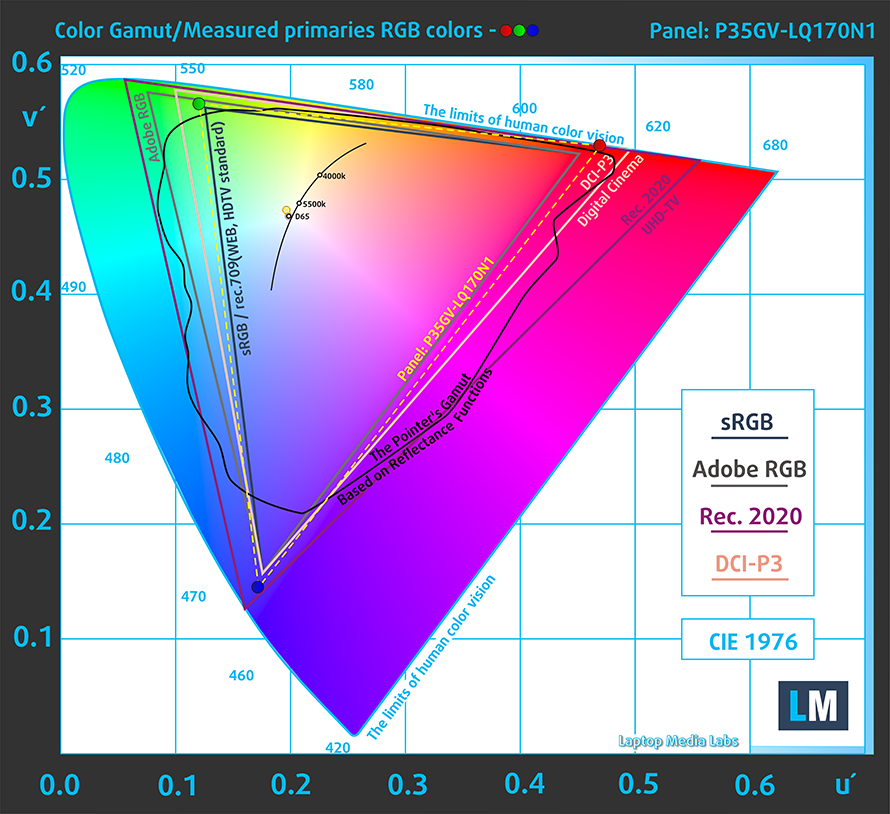
Below is a color accuracy chart between the screen with the factory settings (left), and with our Gaming and Web design profile applied (right).
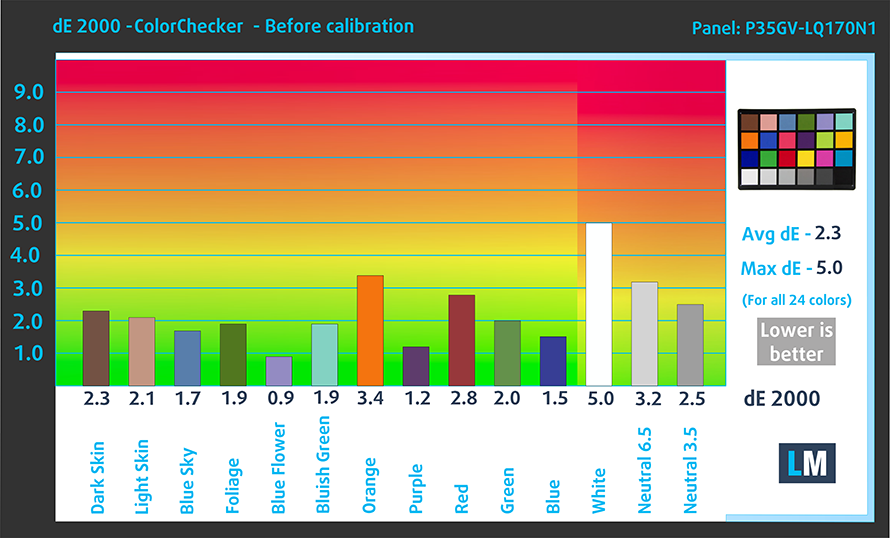
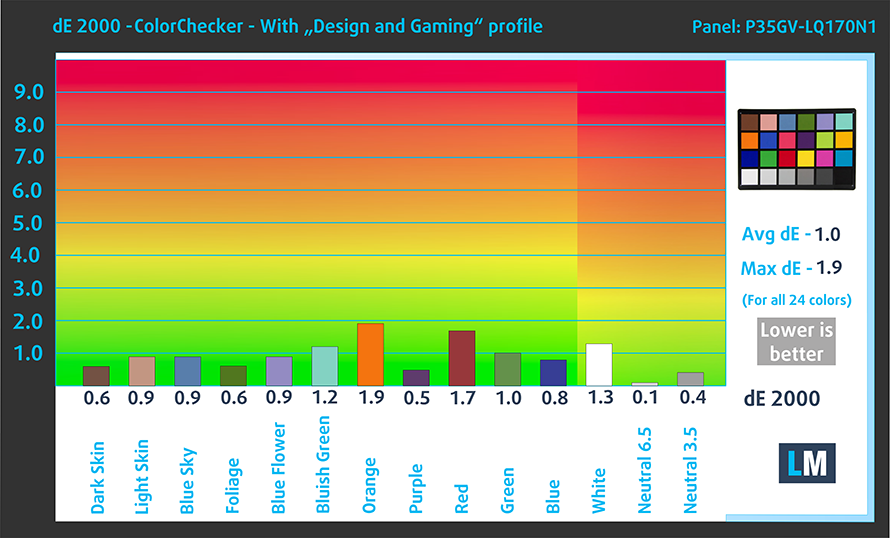
Buy our profiles
Since our profiles are tailored for each individual display model, this article and its respective profile package are meant for Dell XPS 17 9700 configurations with 17″ Sharp LQ170N1-P35GV (SHP14D7) (FHD+, 1920 × 1200) IPS.
*Should you have problems with downloading the purchased file, try using a different browser to open the link you’ll receive via e-mail. If the download target is a .php file instead of an archive, change the file extension to .zip or contact us at [email protected].
Read more about the profiles HERE.
In addition to receiving efficient and health-friendly profiles, by buying LaptopMedia's products you also support the development of our labs, where we test devices in order to produce the most objective reviews possible.

Office Work
Office Work should be used mostly by users who spend most of the time looking at pieces of text, tables or just surfing. This profile aims to deliver better distinctness and clarity by keeping a flat gamma curve (2.20), native color temperature and perceptually accurate colors.

Design and Gaming
This profile is aimed at designers who work with colors professionally, and for games and movies as well. Design and Gaming takes display panels to their limits, making them as accurate as possible in the sRGB IEC61966-2-1 standard for Web and HDTV, at white point D65.

Health-Guard
Health-Guard eliminates the harmful Pulse-Width Modulation (PWM) and reduces the negative Blue Light which affects our eyes and body. Since it’s custom tailored for every panel, it manages to keep the colors perceptually accurate. Health-Guard simulates paper so the pressure on the eyes is greatly reduced.
Get all 3 profiles with 33% discount
#7 Dell XPS 15 9500
Another XPS series device makes the list, even surpassing the bigger XPS 17. The Dell XPS 15 9500 boasts a spectacular, head-turning design, has the same aspect ratio of 16:10, and the same specs as the XPS 17. Its display choices are also between a Full HD+ screen and a 4K one.

As for the CPU performance, it has the same options as the XPS 17 9700. On the GPU front, things are the same as with the XPS 17 9700. This means that at best the device has the Core i9-10885H and the RTX 2060 Max-Q.
Dell XPS 15 9500 series
- Dimensions
- 344.7 x 230.1 x 18 mm (13.57" x 9.06" x 0.71")
- Weight
- 1.83 kg (4 lbs)
- Price
- Starting at $959.00
Max CPU load
In this test we use 100% on the CPU cores, monitoring their frequencies and chip temperature. The first column shows a computer’s reaction to a short load (2-10 seconds), the second column simulates a serious task (between 15 and 30 seconds), and the third column is a good indicator of how good the laptop is for long loads such as video rendering.
Average core frequency (base frequency + X); CPU temp.
| Intel Core i5-10300H (45W TDP) | 0:02 – 0:10 sec | 0:15 – 0:30 sec | 10:00 – 15:00 min |
|---|---|---|---|
| Dell XPS 15 9500 | 3.43 GHz (B+38%) @ 85°C | 3.34 GHz (B+34%) @ 97°C | 3.34 GHz (B+34%) @ 99°C |
As far as the display is concerned, the Dell XPS 15 9500, was again a beast, having a color 100% color coverage of the sRGB color gamut, spreading to the DCI-P3 range, covering 92% of it. It also sports comfortable viewing angles, great maximum brightness, decent contrast ratio, and extremely thin bezels all around. Moreover, the display doesn’t use PWM for its backlight.
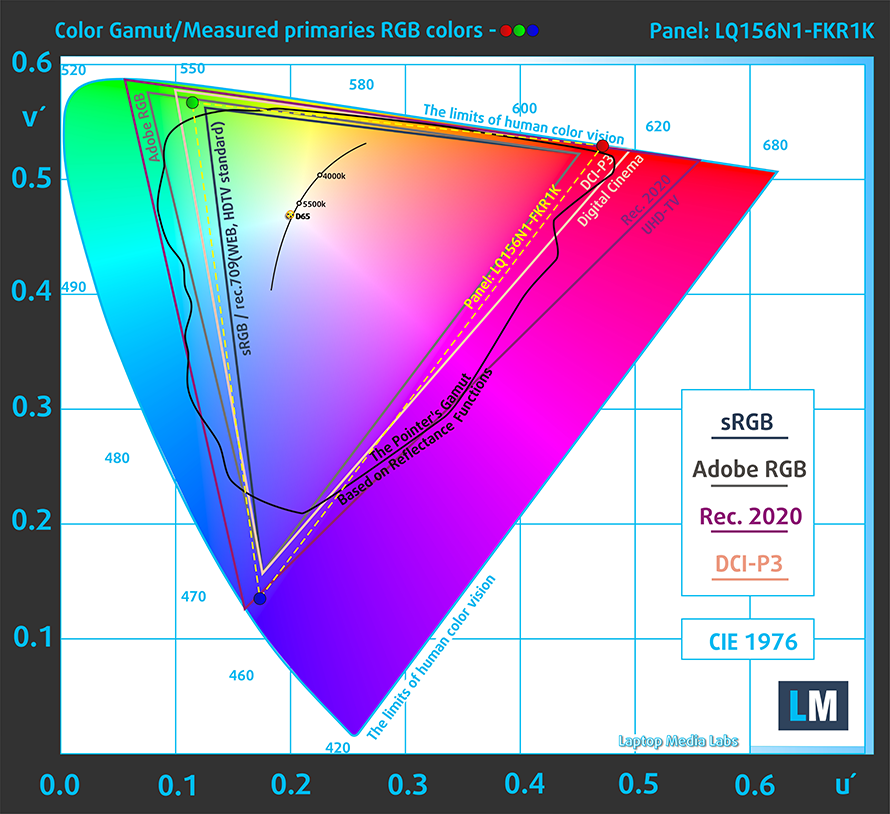
As for the color accuracy, both with and without our Gaming and Web design profile, the dE value remained pretty similar, averaging 2.0.
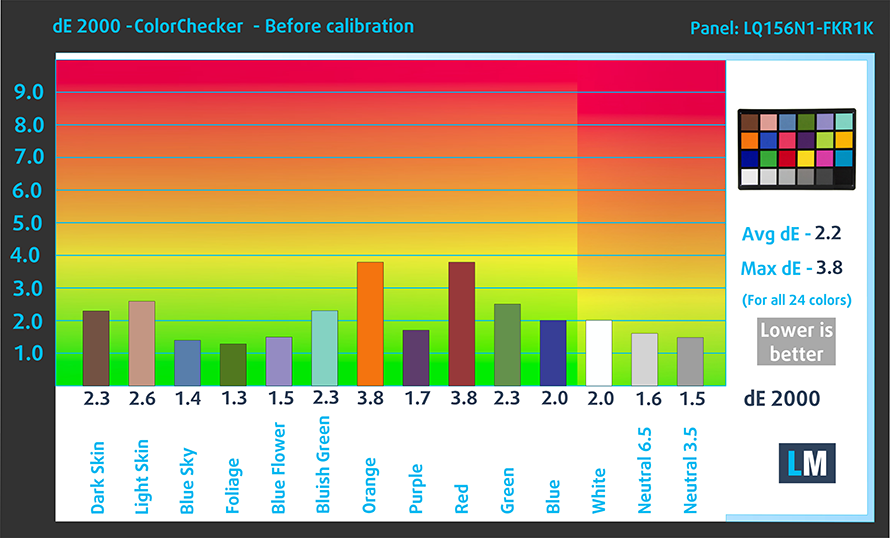
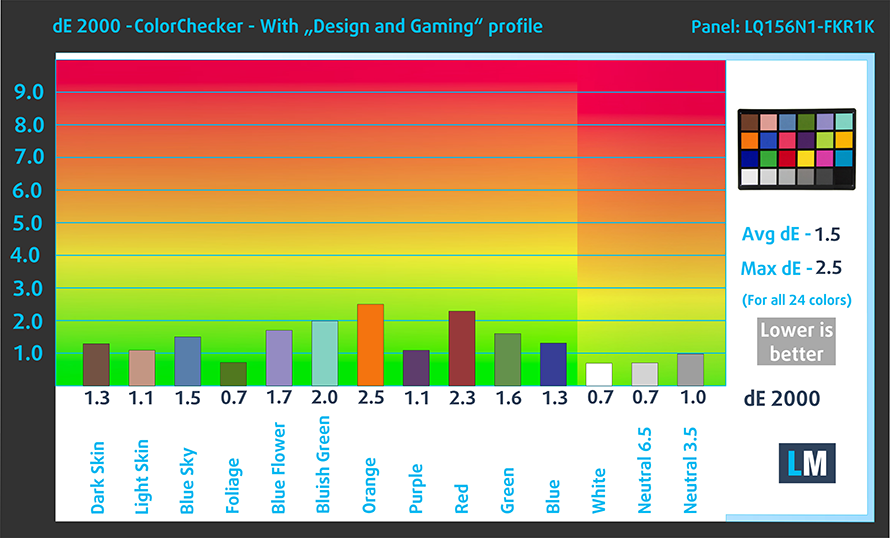
Buy our profiles
Since our profiles are tailored for each individual display model, this article and its respective profile package are meant for Dell XPS 15 9500 configurations with 15.6″ Sharp LQ156N1-FKR1K (SHP14D1) (FHD+, 1920 × 1200) IPS.
*Should you have problems with downloading the purchased file, try using a different browser to open the link you’ll receive via e-mail. If the download target is a .php file instead of an archive, change the file extension to .zip or contact us at [email protected].
Read more about the profiles HERE.
In addition to receiving efficient and health-friendly profiles, by buying LaptopMedia's products you also support the development of our labs, where we test devices in order to produce the most objective reviews possible.

Office Work
Office Work should be used mostly by users who spend most of the time looking at pieces of text, tables or just surfing. This profile aims to deliver better distinctness and clarity by keeping a flat gamma curve (2.20), native color temperature and perceptually accurate colors.

Design and Gaming
This profile is aimed at designers who work with colors professionally, and for games and movies as well. Design and Gaming takes display panels to their limits, making them as accurate as possible in the sRGB IEC61966-2-1 standard for Web and HDTV, at white point D65.

Health-Guard
Health-Guard eliminates the harmful Pulse-Width Modulation (PWM) and reduces the negative Blue Light which affects our eyes and body. Since it’s custom tailored for every panel, it manages to keep the colors perceptually accurate. Health-Guard simulates paper so the pressure on the eyes is greatly reduced.
Get all 3 profiles with 33% discount
#6 HP Omen 15 (15-ek0000)
This Omen 15 is a jack of all trades, taking the #5 spot in our Top 7 Gaming laptops with the best cooling for 2020, and the #6 spot in this article. The more subtle design is definitely a plus if you prefer people not knowing that you have a gaming laptop. The device is offered with plenty of choices for processors and graphics cards.

In terms of CPU choices, the Omen 15 2020 (15-ek0000) comes with a variety of choices, with our unit being equipped with an Intel Core i7-10750H, which is no slouch when it comes to video editing. As for the GPU, options are varying from the NVIDIA GeForce GTX 1650 Ti, which this device has, the NVIDIA GeForce GTX 1660 Ti, and the NVIDIA GeForce RTX 2070 Super Max-Q.
HP OMEN 15 (15-ek0000, ek1000) series
- GPU
- NVIDIA GeForce RTX 3070 (Laptop, 135W)NVIDIA GeForce RTX 3070 (Laptop, 100W) #91 in Top GPUsNVIDIA GeForce RTX 3070 (Laptop) #75 in Top GPUsNVIDIA GeForce RTX 3060 (Laptop, 90W) #134 in Top GPUsNVIDIA GeForce RTX 3060 (Laptop) #118 in Top GPUsNVIDIA GeForce RTX 2070 SUPER Max-Q (90W) #130 in Top GPUsNVIDIA GeForce RTX 2070 Max-Q #142 in Top GPUsNVIDIA GeForce RTX 2060 (Laptop) #146 in Top GPUsNVIDIA GeForce GTX 1660 Ti (Laptop) #158 in Top GPUsNVIDIA GeForce GTX 1650 Ti (Laptop) #194 in Top GPUsNVIDIA GeForce GTX 1650 (Laptop) #198 in Top GPUs
- Dimensions
- 357.9 x 239.7 x 22.6 mm (14.09" x 9.44" x 0.89")
- Weight
- 2.46 kg (5.4 lbs)
- Price
- Starting at $1299.00
Max CPU load
In this test we use 100% on the CPU cores, monitoring their frequencies and chip temperature. The first column shows a computer’s reaction to a short load (2-10 seconds), the second column simulates a serious task (between 15 and 30 seconds), and the third column is a good indicator of how good the laptop is for long loads such as video rendering.
Average core frequency (base frequency + X); CPU temp.
| Intel Core i7-10750H (45W TDP) | 0:02 – 0:10 sec | 0:15 – 0:30 sec | 10:00 – 15:00 min |
|---|---|---|---|
| HP Omen 15 2020 (15-ek0000) | 3.55 GHz (B+37%) @ 71°C | 2.88 GHz (B+11%) @ 62°C | 2.81 GHz (B+8%) @ 70°C |
The Omen 15 2020, being a device, oriented at gamers, as well as content creators, brings a Full HD IPS display with a refresh rate of 144Hz. The screen has comfortable viewing angles, decent maximum brightness, and a good contrast ratio. Additionally, its image is punchy thanks to the 91% sRGB coverage, and the color accuracy is pretty decent. Moreover, it doesn’t use PWM for its backlight, which your eyes will thank you for.
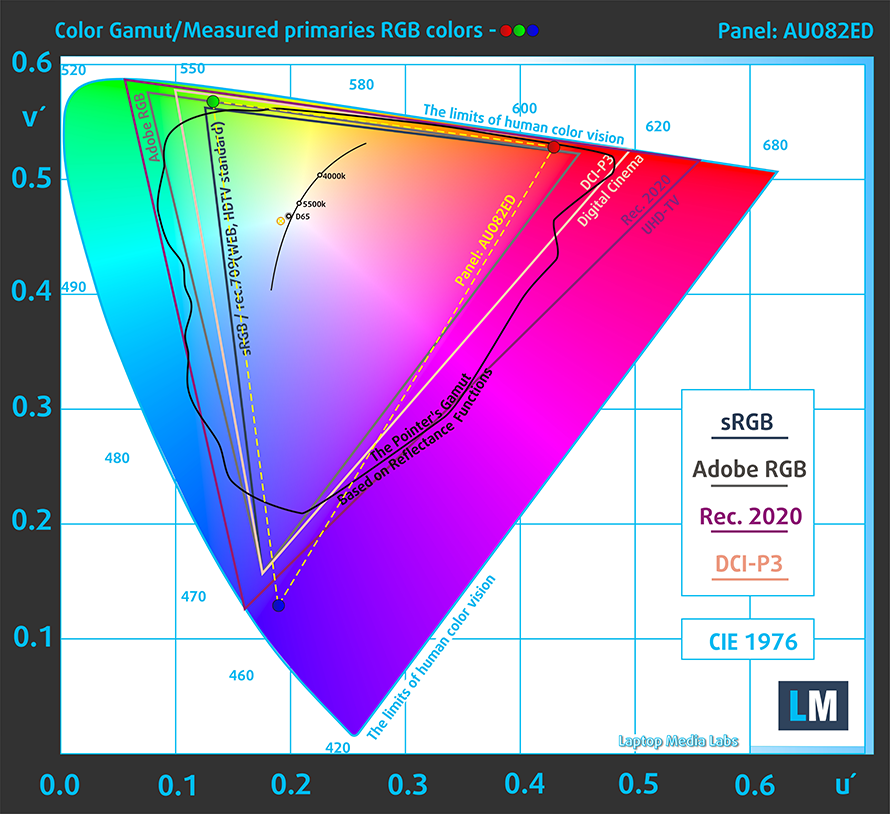
As for the color accuracy, we tested the device using the 24 most commonly used colors. Below you can compare the color accuracy between the device with its factory settings (left) and with our Gaming and Web design profile applied (right).
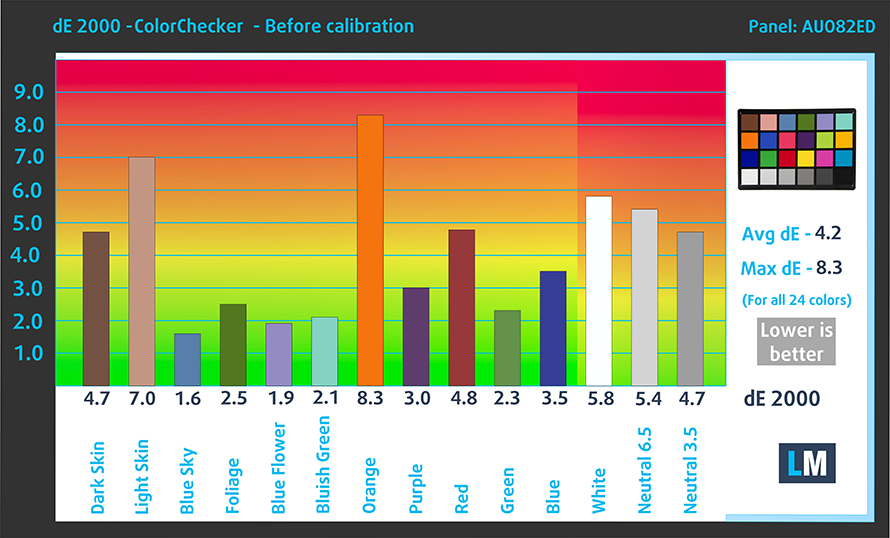
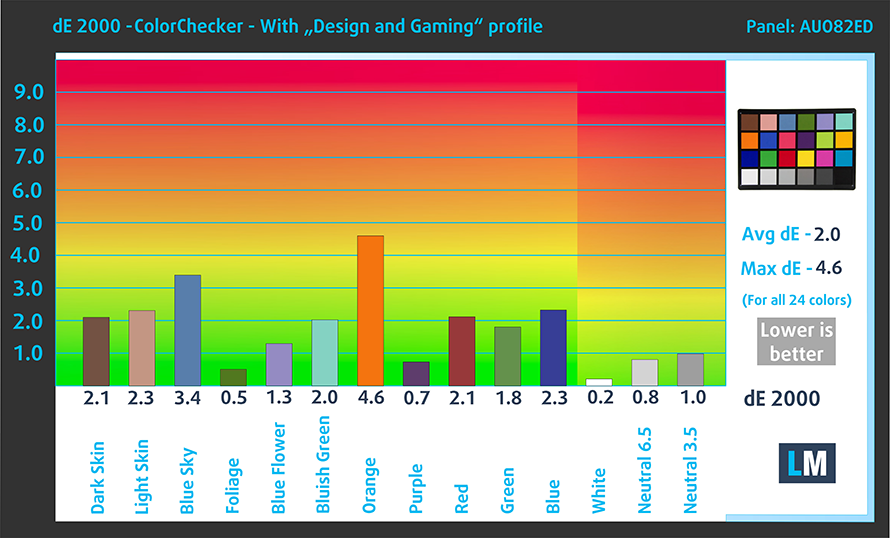
Buy our profiles
Since our profiles are tailored for each individual display model, this article and its respective profile package are meant for HP Omen 15 2020 (15-ek0000) configurations with 15.6″ FHD IPS AUO B156HAN08.2 (AUO82ED).
*Should you have problems with downloading the purchased file, try using a different browser to open the link you’ll receive via e-mail. If the download target is a .php file instead of an archive, change the file extension to .zip or contact us at [email protected].
Read more about the profiles HERE.
In addition to receiving efficient and health-friendly profiles, by buying LaptopMedia's products you also support the development of our labs, where we test devices in order to produce the most objective reviews possible.

Office Work
Office Work should be used mostly by users who spend most of the time looking at pieces of text, tables or just surfing. This profile aims to deliver better distinctness and clarity by keeping a flat gamma curve (2.20), native color temperature and perceptually accurate colors.

Design and Gaming
This profile is aimed at designers who work with colors professionally, and for games and movies as well. Design and Gaming takes display panels to their limits, making them as accurate as possible in the sRGB IEC61966-2-1 standard for Web and HDTV, at white point D65.

Health-Guard
Health-Guard eliminates the harmful Pulse-Width Modulation (PWM) and reduces the negative Blue Light which affects our eyes and body. Since it’s custom tailored for every panel, it manages to keep the colors perceptually accurate. Health-Guard simulates paper so the pressure on the eyes is greatly reduced.
Get all 3 profiles with 33% discount
#5 Lenovo Yoga Slim 7 (15)
The 15-inch Yoga Slim 7 manages to both be stylish and minimalistic when it comes to its design. With a build quality to match that, thanks to its aluminum alloy chassis, and a price tag that is tempting for everyone, considering the options for hardware that you get inside.

In terms of CPUs, our device came with the Intel Core i7-10750H, which offers six cores, twelve threads, and a boost clock speed of 5.00GHz. As for the GPU performance, our device came with the NVIDIA GeForce GTX 1650, which has 4GB of GDDR6 memory, finishing off this powerful pairing.
Lenovo Yoga Slim 7 (15" IMH) series
- Dimensions
- 356.6 x 229.4 x 17.2 mm (14.04" x 9.03" x 0.68")
- Weight
- 1.95 kg (4.3 lbs)
- Price
- Not Available
Max CPU load
In this test we use 100% on the CPU cores, monitoring their frequencies and chip temperature. The first column shows a computer’s reaction to a short load (2-10 seconds), the second column simulates a serious task (between 15 and 30 seconds), and the third column is a good indicator of how good the laptop is for long loads such as video rendering.
Average core frequency (base frequency + X); CPU temp.
| Intel Core i7-10750H (45W TDP) | 0:02 – 0:10 sec | 0:15 – 0:30 sec | 10:00 – 15:00 min |
|---|---|---|---|
| Lenovo Yoga Slim 7 (15) | 3.44 GHz (B+32%) @ 95°C | 3.22 GHz (B+24%) @ 95°C | 2.87 GHz (B+10%) @ 95°C |
And now for the display of this beautiful device, we get a 15-inch Full HD IPS panel with comfortable viewing angles. What is more, is that it covers 94% of the sRGB color gamut. Thankfully, the panel’s backlight doesn’t use PWM making it safe for prolonged use.
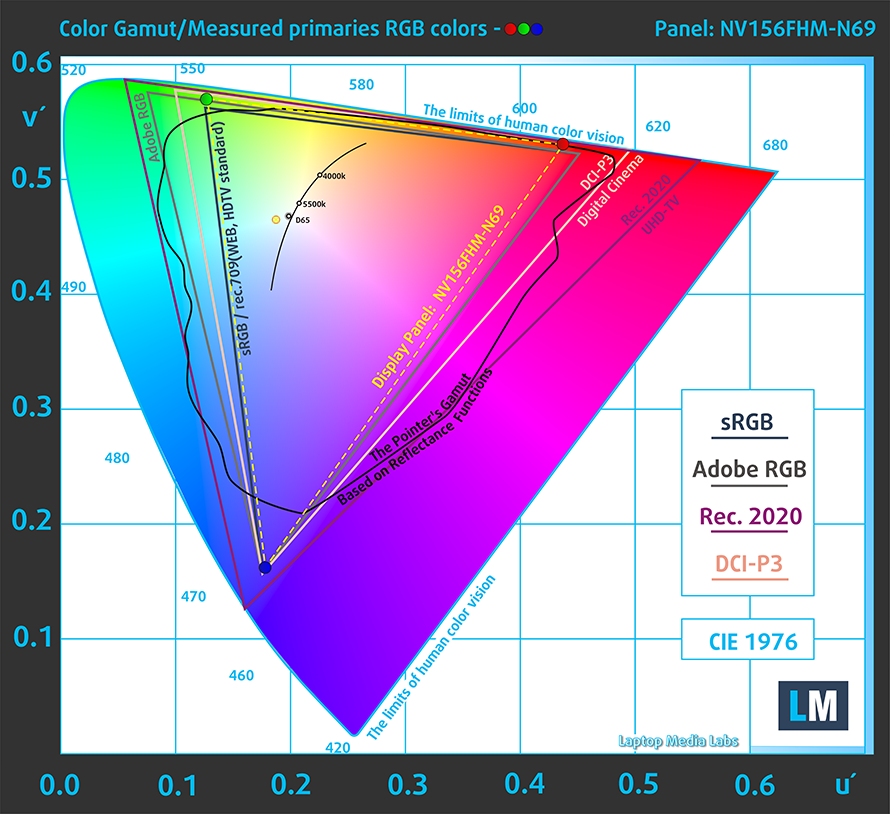
As for the color accuracy, this is in fact a device that does a good job at presenting accurate colors, especially when paired with our Gaming and Web design profile We recorded an average dE value of 1.2, matching the standards closely.
Below is a test with the 24 most commonly used colors, with the device with its factory settings (left), and with our Gaming and Web design profile (right).
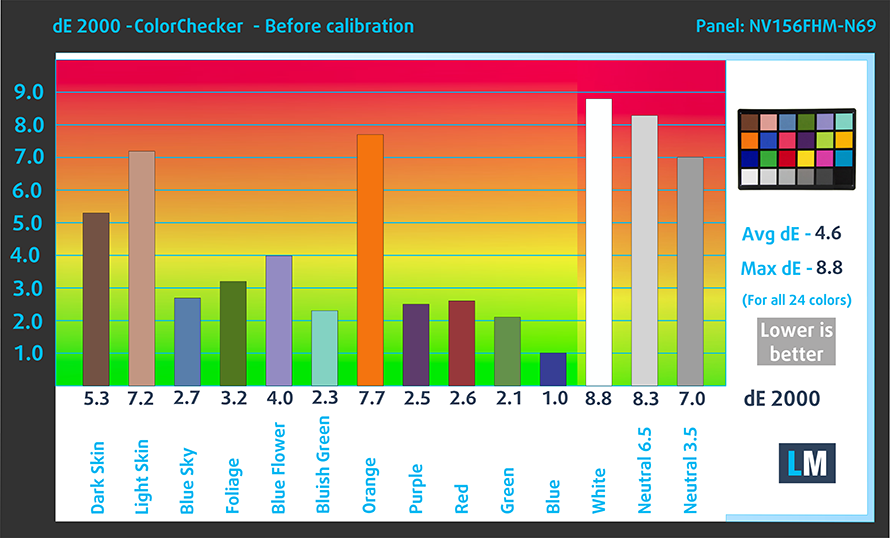
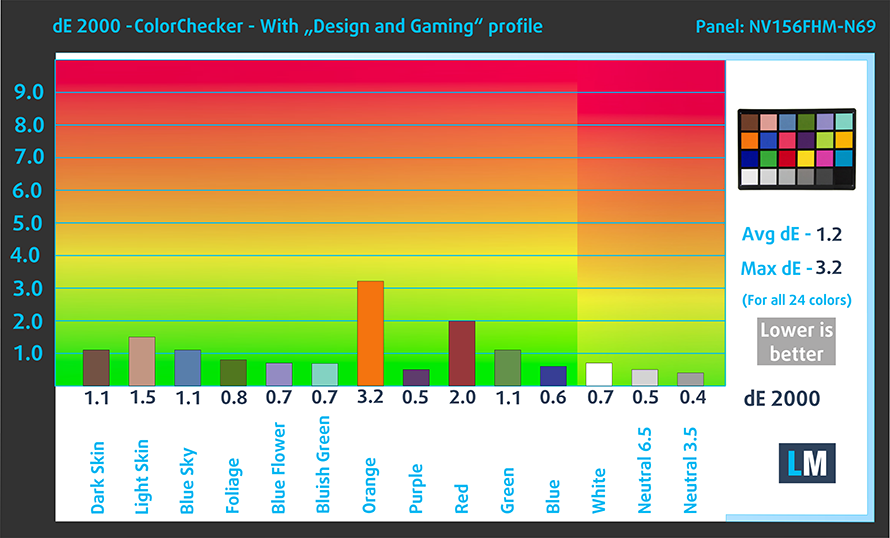
Buy our profiles
Since our profiles are tailored for each individual display model, this article and its respective profile package are meant for Lenovo Yoga Slim 7 (15) configurations with 15.6″ FHD IPS BOE NV156FHM-N69.
*Should you have problems with downloading the purchased file, try using a different browser to open the link you’ll receive via e-mail. If the download target is a .php file instead of an archive, change the file extension to .zip or contact us at [email protected].
Read more about the profiles HERE.
In addition to receiving efficient and health-friendly profiles, by buying LaptopMedia's products you also support the development of our labs, where we test devices in order to produce the most objective reviews possible.

Office Work
Office Work should be used mostly by users who spend most of the time looking at pieces of text, tables or just surfing. This profile aims to deliver better distinctness and clarity by keeping a flat gamma curve (2.20), native color temperature and perceptually accurate colors.

Design and Gaming
This profile is aimed at designers who work with colors professionally, and for games and movies as well. Design and Gaming takes display panels to their limits, making them as accurate as possible in the sRGB IEC61966-2-1 standard for Web and HDTV, at white point D65.

Health-Guard
Health-Guard eliminates the harmful Pulse-Width Modulation (PWM) and reduces the negative Blue Light which affects our eyes and body. Since it’s custom tailored for every panel, it manages to keep the colors perceptually accurate. Health-Guard simulates paper so the pressure on the eyes is greatly reduced.
Get all 3 profiles with 33% discount
#4 Apple MacBook Pro 13 (Touch Bar / Late 2020)
This one, while we are still waiting to arrive, in order to review it and put it through all of our various tests and benchmarks, deserves a spot in this article, since MacBooks have been notorious for being great machines for video editing and Apple’s proprietary Final Cut Pro is blazing fast, being so well optimized to run on the Apple hardware.

The device is one of the first to come with the newly announced Apple M1 chip that has been hyped for some time to be the one that will finally bring down Intel and AMD to their knees. Its 13.3-inch WQXGA display is sharp and crisp, thanks to the 2560×1600 resolution. After all, MacBooks have been known to come with great displays.
The Touchbar has quickly polarised the masses, with some people loving it, and others not. We think it’s a neat addition that can be useful in certain situations. Stay tuned for our full review of the new MacBook Pro 13.
Apple MacBook Pro 13 (Touch Bar / Late 2020) series
- Display
- 13.3”, WQXGA (2560 x 1600), IPS
- Dimensions
- 304.1 x 212.4 x 15.6 mm (11.97" x 8.36" x 0.61")
- Weight
- 1.40 kg (3.1 lbs)
- Price
- Starting at $1299.00
? #3 MSI GS66 Stealth
And now for our bronze medalist, we have the MSI GS66 Stealth. While most people would describe it as a gaming notebook, we have to say that gaming laptops have been notoriously good at serving the purpose of a video editing rig, and most people orientate to such devices, most likely killing two birds with one stone.

For the CPU performance, we tested the device that had the Intel Core i7-10750H, but the laptop is also available with the Core i7-10875H and the Core i9-10980HK. We believe that all the CPU choices will do a fine job at video editing, and you should explore the more powerful options only if you’re serious about content creation and can justify the heftier price tag.
As for graphics cards, the unit that we reviewed had the NVIDIA GeForce RTX 2070 Max-Q, and it delivers more than adequate performance. The laptop is also available with the GeForce RTX 2060, RTX 2070 Super Max-Q, and the RTX 2080 Super Max-Q.
MSI GS66 Stealth (10Sx / 10Ux) series
- GPU
- NVIDIA GeForce RTX 3080 (Laptop, 95W) #69 in Top GPUsNVIDIA GeForce RTX 3070 (Laptop, 95W) #86 in Top GPUsNVIDIA GeForce RTX 3060 (Laptop, 95W) #123 in Top GPUsNVIDIA GeForce RTX 2080 SUPER Max-Q (80W) #115 in Top GPUsNVIDIA GeForce RTX 2070 SUPER Max-Q (80W)NVIDIA GeForce RTX 2070 Max-Q #142 in Top GPUsNVIDIA GeForce RTX 2060 (Laptop, 80W) #153 in Top GPUs
- Dimensions
- 359.9 x 245.1 x 18 mm (14.17" x 9.65" x 0.71")
- Weight
- 2.10 kg (4.6 lbs)
- Price
- Starting at $1299.00
Max CPU load
In this test we use 100% on the CPU cores, monitoring their frequencies and chip temperature. The first column shows a computer’s reaction to a short load (2-10 seconds), the second column simulates a serious task (between 15 and 30 seconds), and the third column is a good indicator of how good the laptop is for long loads such as video rendering.
Average core frequency (base frequency + X); CPU temp.
| Intel Core i7-10750H (45W TDP) | 0:02 – 0:10 sec | 0:15 – 0:30 sec | 10:00 – 15:00 min |
|---|---|---|---|
| MSI GS66 Stealth | 3.66 GHz (B+41%) @ 94°C | 3.56 GHz (B+37%) @ 95°C | 2.97 GHz (B+14%) @ 91°C |
For the display, MSI has chosen a 15-inch Full HD IPS panel with different options available for the refresh rate. The base configuration gets a 144Hz screen and the more expensive variant gets a 240Hz panel. We had the configuration with the 240Hz display when we tested the device.
It has comfortable viewing angles, and a good contrast ratio. Moreover, it sports a wide color coverage with 95% of the sRGB gamut, and its backlight doesn’t flicker at luminance levels above 71 nits. Paired with the high refresh rate, this makes the drive a great tool for gamers, content creators, and professionals.
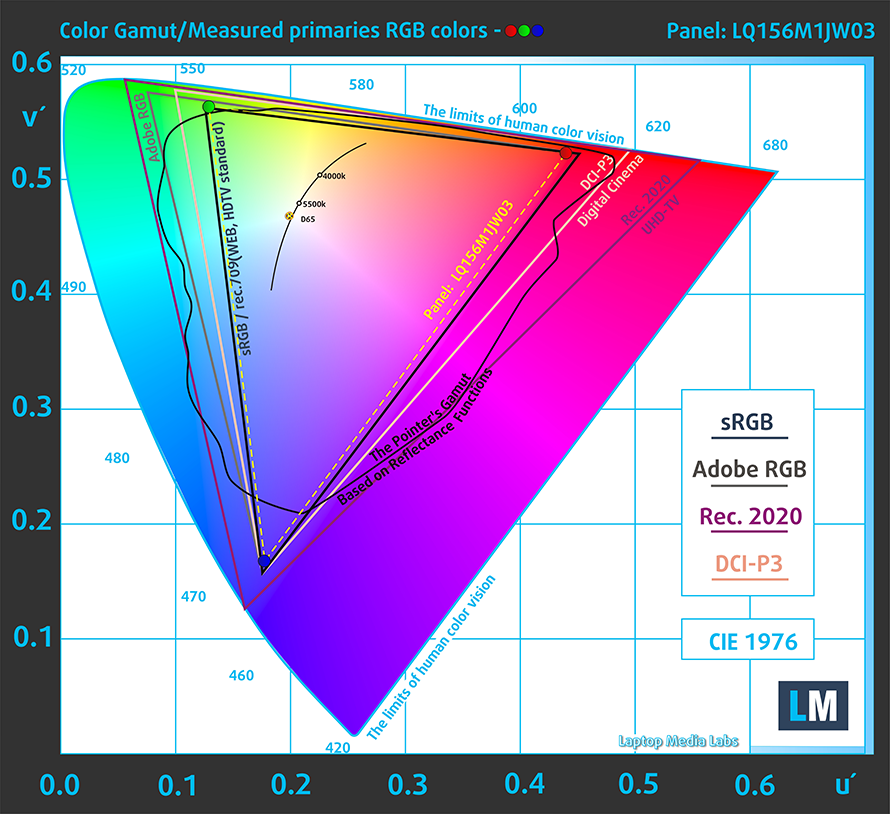
Below is a comparison of the color accuracy between the display with default settings (left), and with our Gaming and Web design profile applied.
Buy our profiles
Since our profiles are tailored for each individual display model, this article and its respective profile package are meant for MSI GS66 Stealth configurations with 15.6″ Sharp LQ156M1JW03 (SHP14C5) (FHD, 1920 x 1080) IPS.
*Should you have problems with downloading the purchased file, try using a different browser to open the link you’ll receive via e-mail. If the download target is a .php file instead of an archive, change the file extension to .zip or contact us at [email protected].
Read more about the profiles HERE.
In addition to receiving efficient and health-friendly profiles, by buying LaptopMedia's products you also support the development of our labs, where we test devices in order to produce the most objective reviews possible.

Office Work
Office Work should be used mostly by users who spend most of the time looking at pieces of text, tables or just surfing. This profile aims to deliver better distinctness and clarity by keeping a flat gamma curve (2.20), native color temperature and perceptually accurate colors.

Design and Gaming
This profile is aimed at designers who work with colors professionally, and for games and movies as well. Design and Gaming takes display panels to their limits, making them as accurate as possible in the sRGB IEC61966-2-1 standard for Web and HDTV, at white point D65.

Health-Guard
Health-Guard eliminates the harmful Pulse-Width Modulation (PWM) and reduces the negative Blue Light which affects our eyes and body. Since it’s custom tailored for every panel, it manages to keep the colors perceptually accurate. Health-Guard simulates paper so the pressure on the eyes is greatly reduced.
Get all 3 profiles with 33% discount
? #2 ASUS ZenBook Pro Duo UX581
This one is a bit different since we don’t have an actual review of the device, but from the look of it, it is shaping up to be one of the best, in terms of content creation and professional work. As you can see from the photo below, this device, has not one, but two displays integrated into it. What’s crazy is that both of them come with 4K resolutions. For us, this device is for the true professionals out there, since only they can focus enough and utilize the feature of this device to the fullest.

ASUS ZenBook Pro Duo UX581 series
- Dimensions
- 359 x 246 x 24 mm (14.13" x 9.69" x 0.94")
- Weight
- 2.50 kg (5.5 lbs)
- Price
- Starting at $1799.99
As for the performance that the device provides, it has several options for the CPU that range from the Intel Core i7-9750H all the way up to the Intel Core i9-10980HK. This means that there are options for nearly everyone, but if you buy this device, you’re most likely pretty serious about content creation and are willing to open your wallet for the best available configuration.
| Intel Core i7-9750H | Intel Core i7-10750H | Intel Core i9-9880H | Intel Core i9-9980HK | Intel Core i9-10980HK | |
|---|---|---|---|---|---|
| Single-core | 1043 | 1148 | 1062 | 1118 | 1376 |
| Multi-core | 4865 | 5536 | 6125 | 6562 | 8837 |
The GPU choice is only one and it is the NVIDIA GeForce RTX 2060. It offers 6GB of GDDR6 memory and below you can see results from the most popular GPU benchmarks.
| 3DMark Fire Strike (G) | Unigine Heaven 4.0 | Unigine Superposition | |
|---|---|---|---|
| NVIDIA GeForce RTX 2060 (Laptop) | 16885 | 5159 | 3761 |
? #1 Acer ConceptD 9
And for our Gold medalist, we have the ultimate tool for content creators, the Acer ConceptD9. It is the flagship device of Acer’s ConceptD lineup and it has the design, the features, and the performance to prove it. Its hinge mechanism turns it from a normal laptop to a fully-fledged creativity tool.
In terms of performance, the ConceptD 9 packs quite the punch, with its octa-core Intel Core i9-9980HK, which is able to be overclocked, and reaches speeds of 5.00GHz on a single core. Additionally, the processor has 16MB of cache. As for the graphics card, you only have one option, which is the NVIDIA GeForce RTX 2080. It doesn’t need to be said, but we’ll say it again, this is one of the most powerful GPUs on the market, and can handle heavy workloads with ease.
Acer ConceptD 9 (CN917-71 / CN917-71P) series
- Display
- 17.3”, 4K UHD (3840 x 2160), IPS
- Dimensions
- 426 x 302 x 23.4 mm (16.77" x 11.89" x 0.92")
- Weight
- 4.10 kg (9 lbs)
- Price
- Not Available
Max CPU load
In this test we use 100% on the CPU cores, monitoring their frequencies and chip temperature. The first column shows a computer’s reaction to a short load (2-10 seconds), the second column simulates a serious task (between 15 and 30 seconds), and the third column is a good indicator of how good the laptop is for long loads such as video rendering.
Average core frequency (base frequency + X); CPU temp.
| Core i9-9980HK (45W TDP) | 0:02 – 0:10 sec | 0:15 – 0:30 sec | 10:00 – 15:00 min |
|---|---|---|---|
| Acer ConceptD 9 (CN917-71) | 3.48 GHz (B+45%)@ 83°C | 3.47 GHz (B+45%)@ 89°C | 2.38 GHz @ 67°C |
Acer has chosen a 4K IPS touchscreen display for its flagship device, which produces a very detailed image with high maximum brightness and good contrast ratio. Additionally, it features comfortable viewing angles and very wide color coverage. What makes it stand out from the rest is the ease of switching between the Adobe RGB preset and the sRGB preset. This is what makes the device a dream for content creators, web designers, and photographers.
The two charts to follow are illustrating the color spectrum of the sRGB and Adobe RGB presets.
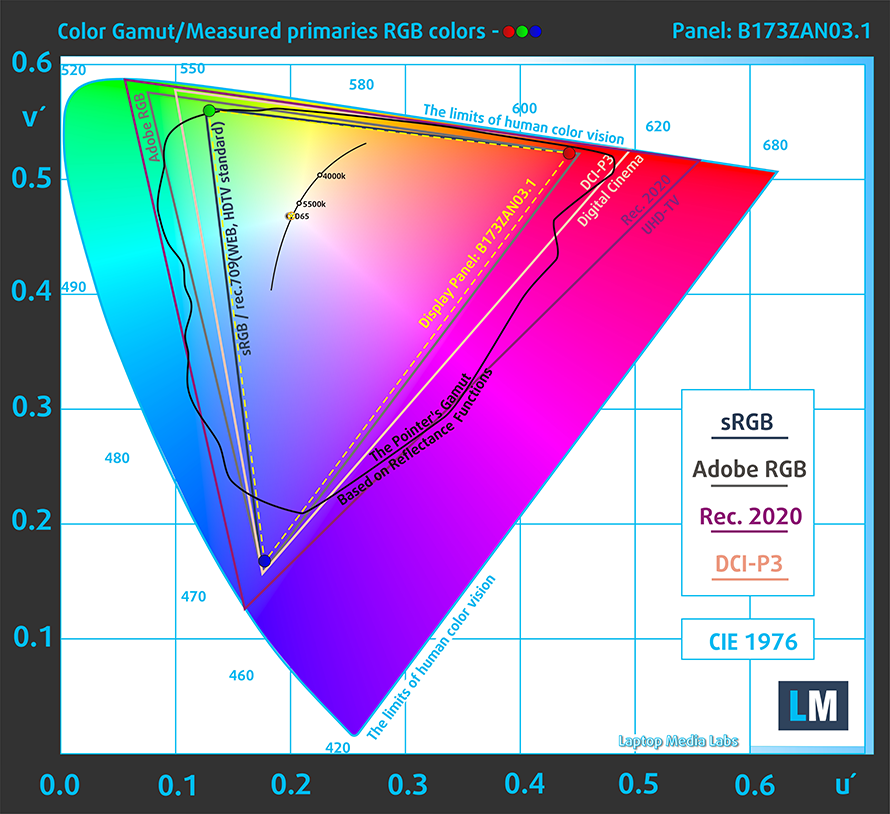
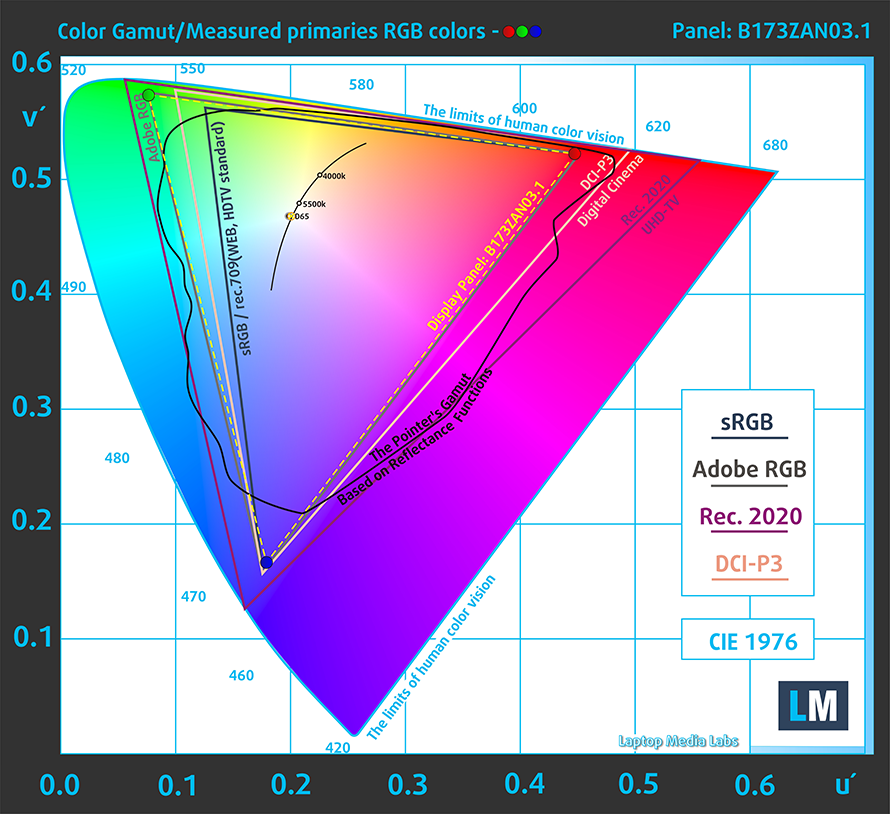
Below are the results of our color accuracy test, which shows the difference between when the device is using the factory settings (left) and when our Gaming and Web design profile is applied (right).
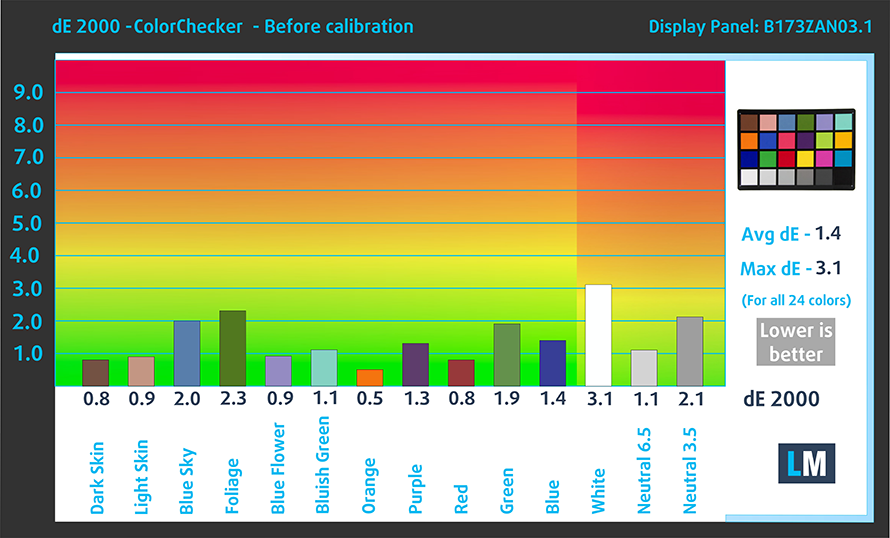

Buy our profiles
Since our profiles are tailored for each individual display model, this article and its respective profile package are meant for Acer ConceptD 9 (CN917-71) configurations with 17.3″ AUO B173ZAN03.1 (AUO319B) (4K UHD, 3840 x 2160) IPS screen.
*Should you have problems with downloading the purchased file, try using a different browser to open the link you’ll receive via e-mail. If the download target is a .php file instead of an archive, change the file extension to .zip or contact us at [email protected].
Read more about the profiles HERE.
In addition to receiving efficient and health-friendly profiles, by buying LaptopMedia's products you also support the development of our labs, where we test devices in order to produce the most objective reviews possible.

Office Work
Office Work should be used mostly by users who spend most of the time looking at pieces of text, tables or just surfing. This profile aims to deliver better distinctness and clarity by keeping a flat gamma curve (2.20), native color temperature and perceptually accurate colors.

Design and Gaming
This profile is aimed at designers who work with colors professionally, and for games and movies as well. Design and Gaming takes display panels to their limits, making them as accurate as possible in the sRGB IEC61966-2-1 standard for Web and HDTV, at white point D65.

Health-Guard
Health-Guard eliminates the harmful Pulse-Width Modulation (PWM) and reduces the negative Blue Light which affects our eyes and body. Since it’s custom tailored for every panel, it manages to keep the colors perceptually accurate. Health-Guard simulates paper so the pressure on the eyes is greatly reduced.


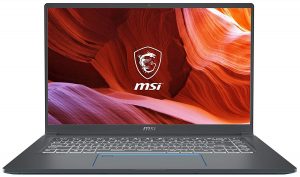







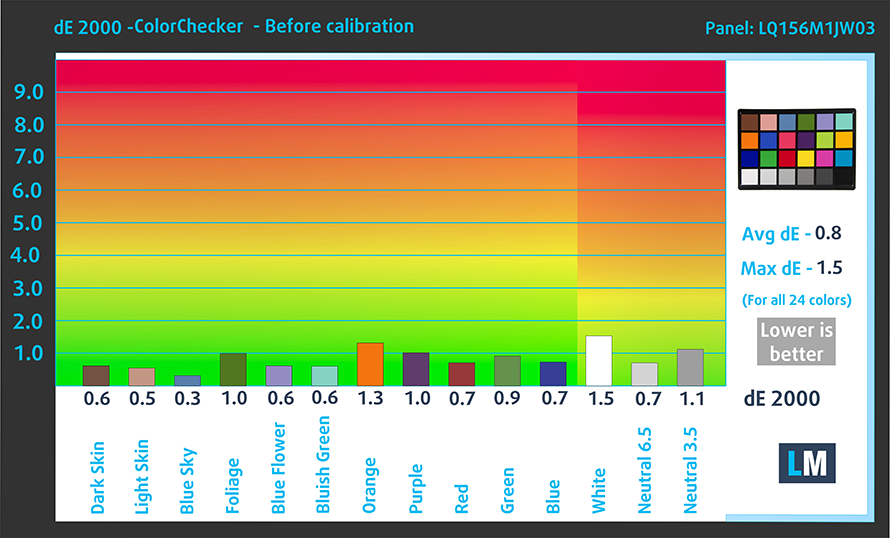
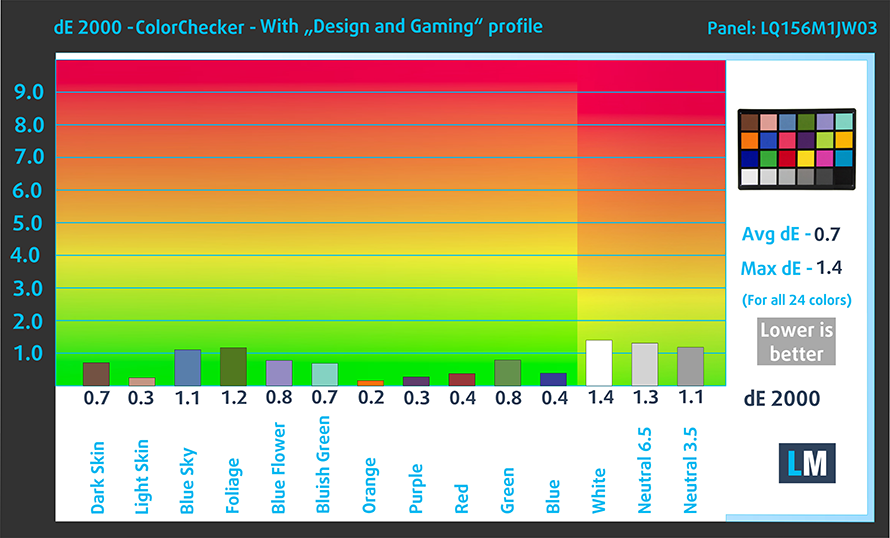



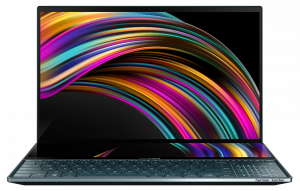












Hi,
Can you guys please check your email regarding the purchase of my display profiles which I have sent?
Thanks
Hello, Vishal! Please check your @outlook e-mail 🙂
Laptops with a good GPU RTX or GTX are really important for video editing on program’s like Premiere Pro. i have the Dell XPS 13 and rendering effects takes ages on software. Doing it with hardware is much faster and a GPU makes this go even faster.