
February 01, 2024
0How to open Lenovo Legion Slim 5 (14, Gen 8) – disassembly and upgrade options
Step 1: Accessing the Internal Components Ensure the Lenovo Legion Slim 5 (14, Gen 8) is powered off and placed on a soft, clean surface to prevent scratches or damage. Remove the 10 Phillips-head screws…

February 01, 2024
0How to open HP ZBook Firefly 14 G10 – disassembly and upgrade options
Step 1: Accessing the Internal Components Ensure the HP ZBook Firefly 14 G10 is powered off and placed on a soft, clean surface to prevent scratches or damage. Remove the 5 captive Phillips-head screws from…

February 01, 2024
0How to open Lenovo IdeaPad Pro 5i (14, Gen 8) – disassembly and upgrade options
Step 1: Accessing the Internal Components Ensure the Lenovo IdeaPad Pro 5i (14, Gen 8) is powered off and placed on a soft, clean surface to prevent scratches or damage. Remove the 6 Torx-head screws…

February 01, 2024
0How to open HP Omen 16 (16-wd0000) – disassembly and upgrade options
Step 1: Accessing the Internal Components Ensure the HP Omen 16 (16-wd0000) is powered off and placed on a soft, clean surface to prevent scratches or damage. Remove the 8 Phillips-head screws from the bottom…

February 01, 2024
0How to open MSI Creator Z16 HX Studio (A13V) – disassembly and upgrade options
Step 1: Accessing the Internal Components Ensure the MSI Creator Z16 HX Studio (A13V) is powered off and placed on a soft, clean surface to prevent scratches or damage. Remove the 6 Phillips-head screws from…

February 01, 2024
0How to open HP Pavilion 15 (15-eh3000) – disassembly and upgrade options
Step 1: Accessing the Internal Components Ensure the HP Pavilion 15 (15-eh3000) is powered off and placed on a soft, clean surface to prevent scratches or damage. Remove the six Phillips-head screws from the bottom…

February 01, 2024
0How to open Apple MacBook Pro (14-inch, M3) – disassembly and (no) upgrade options
Step 1: Accessing the Internal Components Power off your Apple MacBook Pro (14-inch, M3) to ensure safety and prevent any damage. Remove the six Pentalobe screws from the bottom of the laptop. Attach a suction…

February 01, 2024
0How to open Lenovo ThinkPad P14s Gen 4 – disassembly and upgrade options
Step 1: Accessing the Internal Components Ensure the Lenovo ThinkPad P14s Gen 4 is powered off and placed on a soft, clean surface to prevent scratches or damage. Unscrew the seven captive Phillips-head screws from…

February 01, 2024
0How to open HP 470 G10 – disassembly and upgrade options
Step 1: Accessing the Internal Components Power off the HP 470 G10 and place it on a soft, clean surface to prevent scratches or damage. Remove the four Phillips-head screws visible on the bottom of…
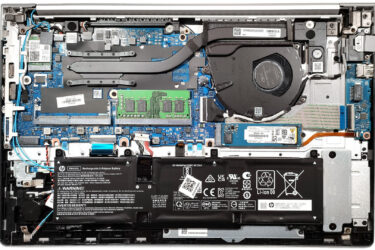
February 01, 2024
0How to open HP EliteBook 650 G10 – disassembly and upgrade options
Step 1: Accessing the Internal Components Ensure the HP EliteBook 650 G10 is powered off and placed on a soft, clean surface to prevent scratches or damage. Remove the 5 Phillips-head screws from the bottom…

February 01, 2024
0How to open Acer Aspire 5 (A514-55) – disassembly and upgrade options
Step 1: Accessing the Internal Components Ensure the Acer Aspire 5 (A514-55) is powered off and placed on a soft, clean surface to prevent scratches or damage. Remove the 10 Phillips-head screws from the bottom…

February 01, 2024
0How to open ASUS Vivobook Pro 15 OLED (N6506) – disassembly and upgrade options
Step 1: Opening the ASUS Vivobook Pro 15 OLED (N6506) Ensure the ASUS Vivobook Pro 15 OLED is turned off and placed on a soft surface to prevent damage. Remove the 10 Torx-head screws securing…

February 01, 2024
0How to open ASUS ROG Zephyrus G16 GU605 – disassembly and upgrade options
Step 1: Accessing the ASUS ROG Zephyrus G16 GU605 Ensure the ASUS ROG Zephyrus G16 GU605 is powered off and placed on a soft surface to prevent any damage. Remove the 11 Torx-head screws securing…
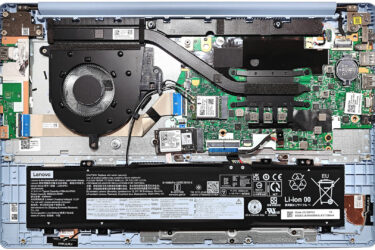
February 01, 2024
0How to open Lenovo IdeaPad Slim 3 (15, Gen 8) – disassembly and upgrade options
Step 1: Accessing the Internal Components Ensure the Lenovo IdeaPad Slim 3 (15, Gen 8) is powered off and placed on a soft, clean surface to prevent scratches or damage. Remove the 10 Phillips-head screws…

February 01, 2024
0How to open ASUS Vivobook 17 F1704 (X1704) – disassembly and upgrade options
Step 1: Accessing the Internal Components Ensure the ASUS Vivobook 17 F1704 (X1704) is powered off and placed on a soft, clean surface to prevent scratches or damage. Remove the 11 Phillips-head screws from the…
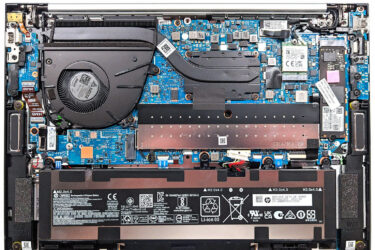
February 01, 2024
0How to open HP EliteBook 845 G10 – disassembly and upgrade options
Step 1: Opening the HP EliteBook 845 G10 Ensure the HP EliteBook 845 G10 is powered off and placed on a soft, clean surface to prevent scratches or damage. Remove the 5 captive Phillips-head screws…

February 01, 2024
0How to open ASUS Zenbook 14 OLED (UX3405) – disassembly and upgrade options
Step 1: Accessing the Internal Components Ensure the ASUS Zenbook 14 OLED (UX3405) is powered off and placed on a soft, clean surface to prevent scratches or damage. Remove the 7 Torx-head screws from the…

February 01, 2024
0How to open Acer TravelMate P6 (TMP614-53) – disassembly and upgrade options
Step 1: Accessing the Internal Components Ensure the Acer TravelMate P6 (TMP614-53) is powered off and placed on a soft, clean surface to prevent scratches or damage. Remove the 9 Torx-head screws from the bottom…
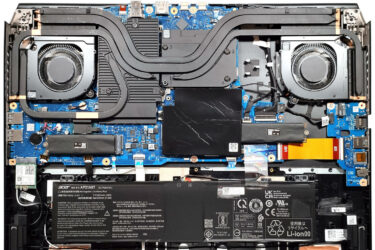
February 01, 2024
0How to open Acer Predator Helios 18 (PH18-72) – disassembly and upgrade options
Step 1: Opening the Acer Predator Helios 18 (PH18-72) Power off the Acer Predator Helios 18 and place it on a soft, protective surface. Remove the 14 Torx-head screws that secure the laptop’s bottom panel.…

February 01, 2024
0How to open Acer Aspire Vero 15 (AV15-53P) – disassembly and upgrade options
Step 1: Accessing the Internal Components Ensure the Acer Aspire Vero 15 (AV15-53P) is powered off and placed on a soft, clean surface to prevent scratches or damage. Remove the 11 Phillips-head screws from the…







