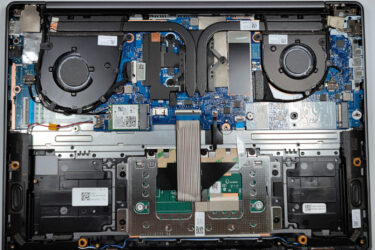
February 01, 2024
0How to open Lenovo Yoga Slim 6i (14, Gen 8, 14IAP8) – disassembly and upgrade options
Step 1: Removing the Bottom Plate of Lenovo Yoga Slim 6i (14, Gen 8, 14IAP8) Turn off the Lenovo Yoga Slim 6i and place it on a protective surface to prevent damage. Remove the 6…

February 01, 2024
0How to open HP ZBook Studio 16 G10 – disassembly and upgrade options
Step 1: Removing the Bottom Plate of HP ZBook Studio 16 G10 Power off the HP ZBook Studio 16 G10 and place it on a soft surface to prevent any scratches. Locate and remove the…

February 01, 2024
0How to open MSI Thin GF63 (12Vx) – disassembly and upgrade options
Step 1: Accessing the Internal Components Ensure the MSI Thin GF63 (12Vx) is powered off and placed on a soft, clean surface to prevent scratches or damage. Remove the 12 Phillips-head screws from the bottom…

February 01, 2024
0How to open ASUS TUF Gaming A15 FA507 – disassembly and upgrade options
Step 1: Accessing the Internal Components Ensure the ASUS TUF Gaming A15 FA507 is powered off and placed on a soft, clean surface to prevent scratches or damage. Remove the 12 Phillips-head screws from the…

February 01, 2024
0How to open Acer Aspire 5 (A515-58M) – disassembly and upgrade options
Step 1: Accessing the Internal Components Ensure the Acer Aspire 5 (A515-58M) is powered off and placed on a soft, clean surface to prevent scratches or damage. Remove the 11 Phillips-head screws from the bottom…

February 01, 2024
0How to open Acer Aspire 5 (A514-56M) – disassembly and upgrade options
Step 1: Accessing the Internal Components Ensure the Acer Aspire 5 (A514-56M) is powered off and placed on a soft, clean surface to prevent scratches or damage. Remove the 10 Phillips-head screws from the bottom…

February 01, 2024
0How to open ASUS Vivobook 15 F1504 (X1504) – disassembly and upgrade options
Step 1: Accessing the Internal Components Ensure the ASUS Vivobook 15 F1504 (X1504) is powered off and placed on a soft, clean surface to prevent scratches or damage. Remove the 10 Phillips-head screws from the…

February 01, 2024
0How to open HP ZBook Fury 16 G10 – disassembly and upgrade options
Step 1: Opening the HP ZBook Fury 16 G10 Position the workstation on a soft, clean surface to prevent scratches. Locate the service door latch in the middle of the bottom side and slide it…

February 01, 2024
0How to open Dell Latitude 14 7440 – disassembly and upgrade options
Step 1: Opening the Dell Latitude 14 7440 Prepare a clean, soft surface to place the laptop on to avoid scratching its surface. Locate and undo the 8 captive Phillips-head screws on the bottom of…

February 01, 2024
0How to open Lenovo ThinkPad L14 Gen 4 (Intel) – disassembly and upgrade options
Step 1: Opening the Laptop Ensure the Lenovo ThinkPad L14 Gen 4 (Intel) is powered off and placed on a soft, clean surface to prevent scratches or damage. Remove the 11 Phillips-head screws from the…

February 01, 2024
0How to open Acer Nitro 16 (AN16-72) – disassembly and upgrade options
Step 1: Opening the Laptop Turn off the Acer Nitro 16 (AN16-72) and place it on a soft surface to prevent scratches. Remove the 11 Phillips-head screws from the bottom panel of the laptop. Carefully…

February 01, 2024
0How to open Lenovo ThinkPad T14s Gen 4 – disassembly and upgrade options
Step 1: Accessing the Internal Components Ensure the Lenovo ThinkPad T14s Gen 4 is powered off and placed on a soft, clean surface to prevent scratches or damage. Remove the 5 captive Phillips-head screws from…

February 01, 2024
0How to open Lenovo ThinkPad T14 Gen 4 – disassembly and upgrade options
Step 1: Accessing the Internal Components Ensure the Lenovo ThinkPad T14 Gen 4 is powered off and placed on a soft, clean surface to prevent scratches or damage. Unscrew the 7 captive Phillips-head screws from…
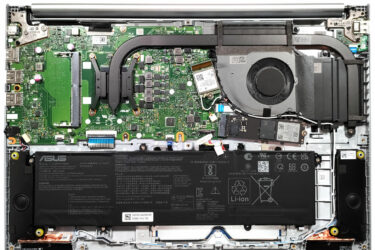
February 01, 2024
0How to open ASUS Vivobook 16 (M1605) – disassembly and upgrade options
Opening the Notebook Ensure the device is powered off and unplugged from any power source. Remove the 10 Phillips-head screws from the bottom panel. Gently lift the bottom panel near one of the top two…

February 01, 2024
0How to open Lenovo Yoga 9i (14, Gen 9) – disassembly and upgrade options
Accessing the Internals Power off the device and disconnect all cables. Remove the four Torx-head screws and three Phillips-head screws. The Phillips-head screws are located beneath the back rubber foot, which can be removed with…

February 01, 2024
0How to open Acer Swift Edge (SFE16-43) – disassembly and upgrade options
Removing the Bottom Plate Turn off the device and unplug all connected peripherals. Remove the 10 Torx-head screws securing the bottom panel. Using a plastic tool, carefully pry up the bottom panel starting from one…

February 01, 2024
0How to open Acer Swift Edge (SFX16-61G) – disassembly and upgrade options
Removing the Bottom Panel Ensure the laptop is turned off and all peripherals are disconnected. Remove the 11 Torx-head screws securing the bottom panel. Gently pry up the bottom panel using a plastic tool, starting…

February 01, 2024
0How to open Acer Nitro 16 (AN16-41) – disassembly and upgrade options
Step 1: Accessing the Internals Ensure the Acer Nitro 16 (AN16-41) is powered off and placed on a soft, clean surface to prevent scratches or damage. Remove the 11 Phillips-head screws from the bottom of…
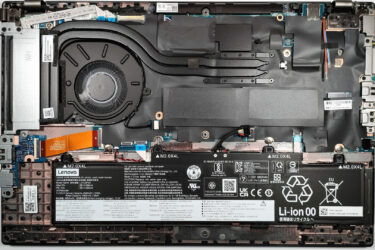
January 01, 2024
0How to open Lenovo ThinkPad L15 Gen 4 (Intel) – disassembly and upgrade options
Opening the Laptop Undo the 10 Phillips-head screws securing the bottom panel of the laptop. Eject the SIM card tray using a SIM eject tool or a small pin. Use a plastic pry tool to…
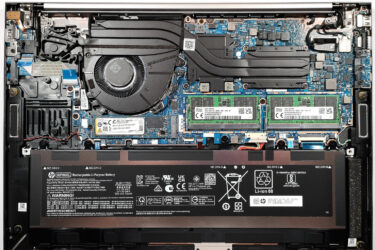
January 01, 2024
0How to open HP ZBook Firefly 16 G10 – disassembly and upgrade options
Opening the Laptop Undo the 5 captive Phillips-head screws on the bottom panel of the laptop. Pry the bottom panel starting from one of the top corners, near the hinge, using a plastic pry tool.…







