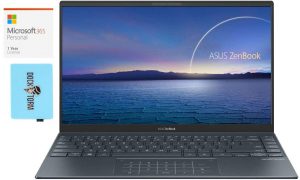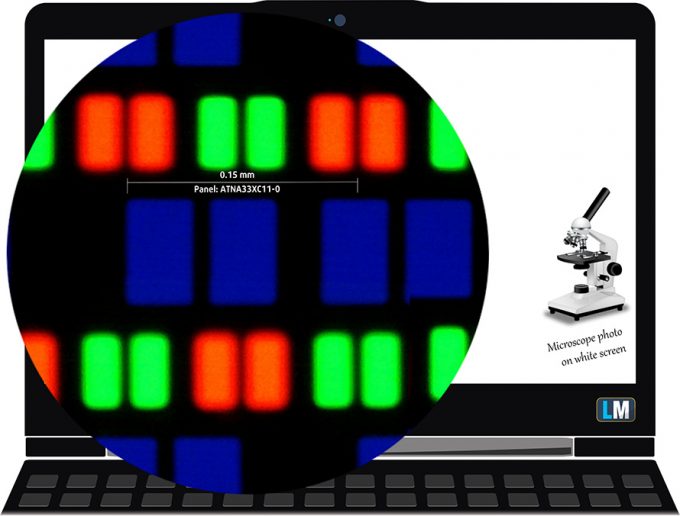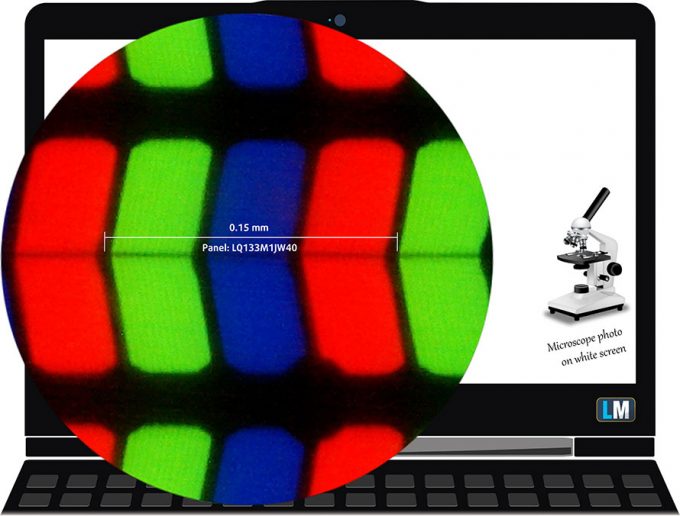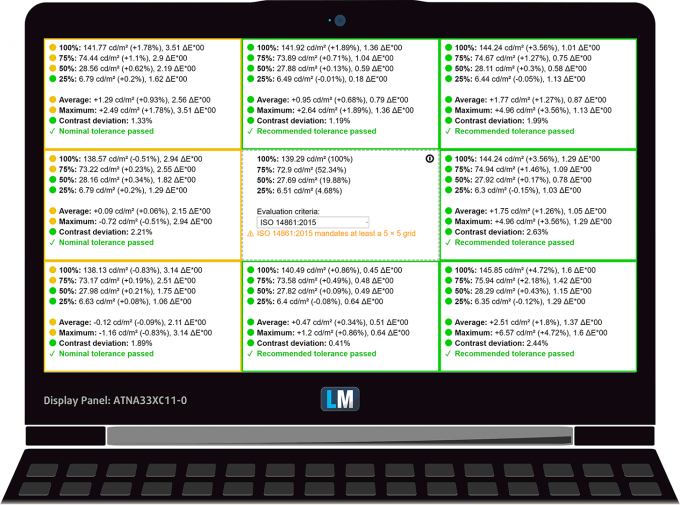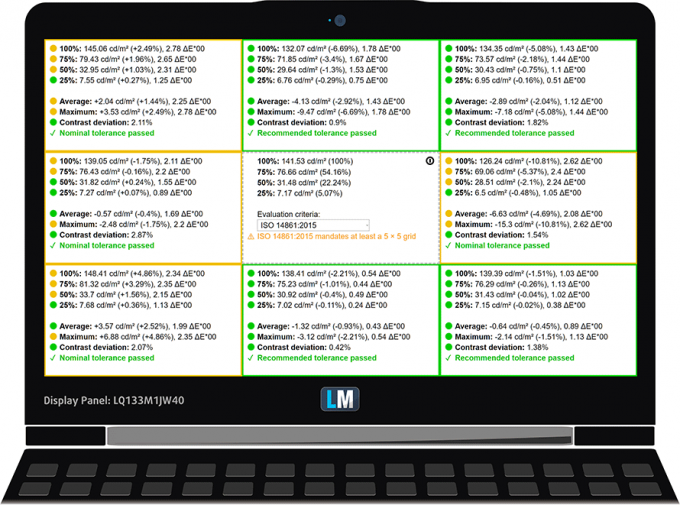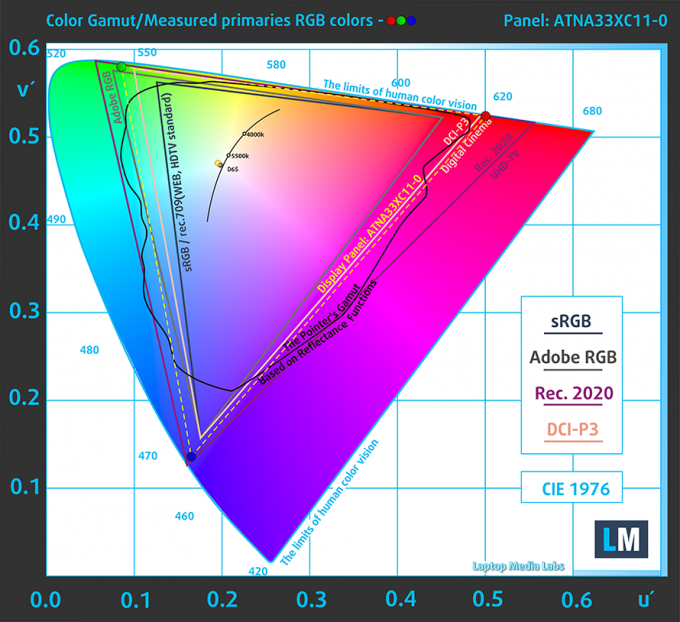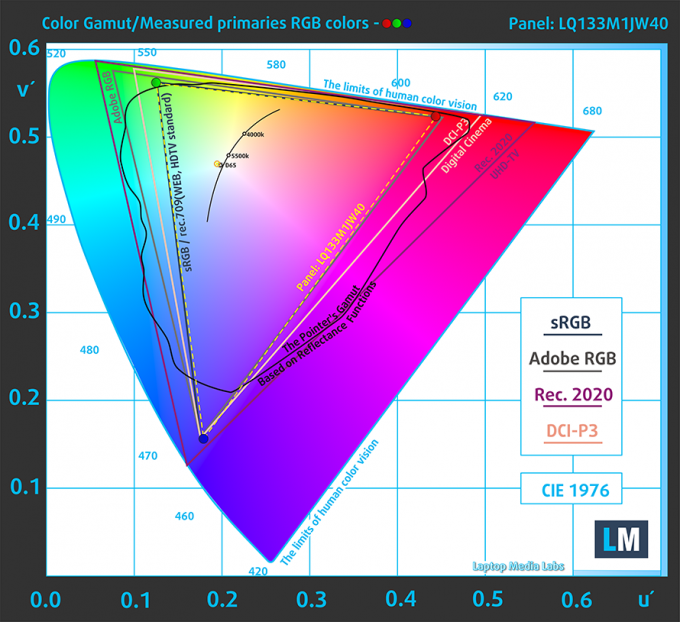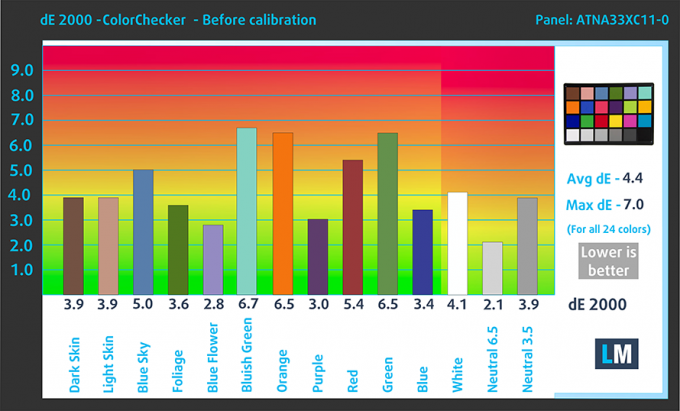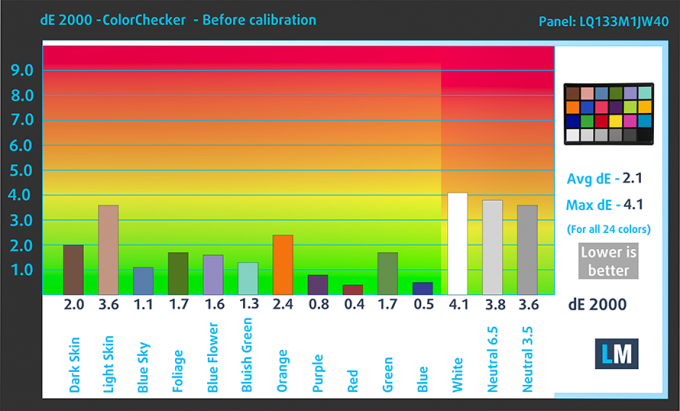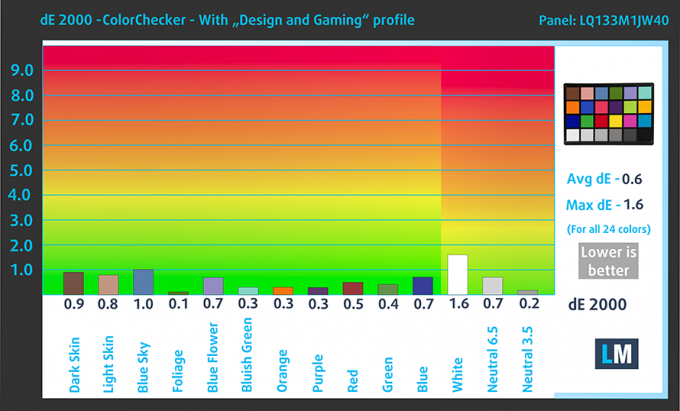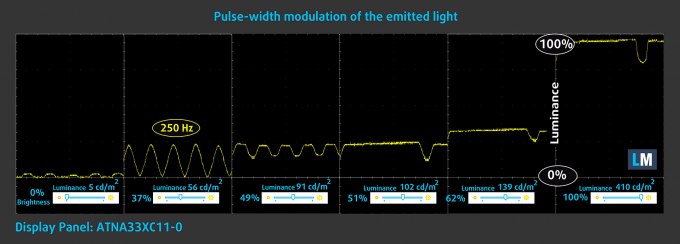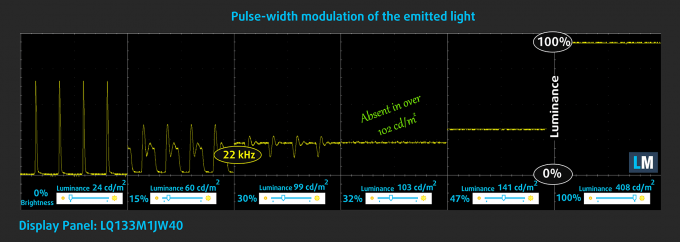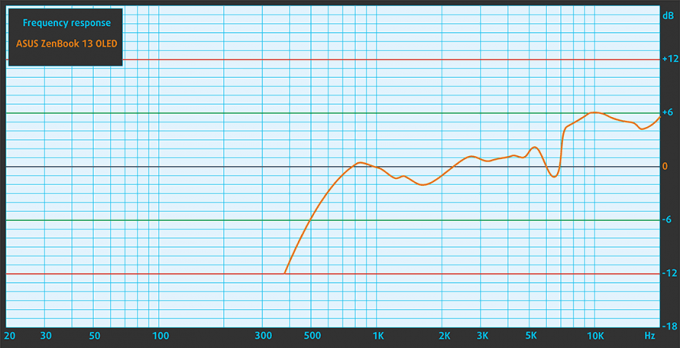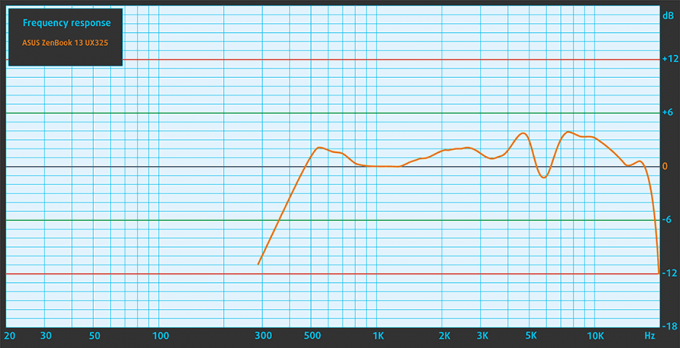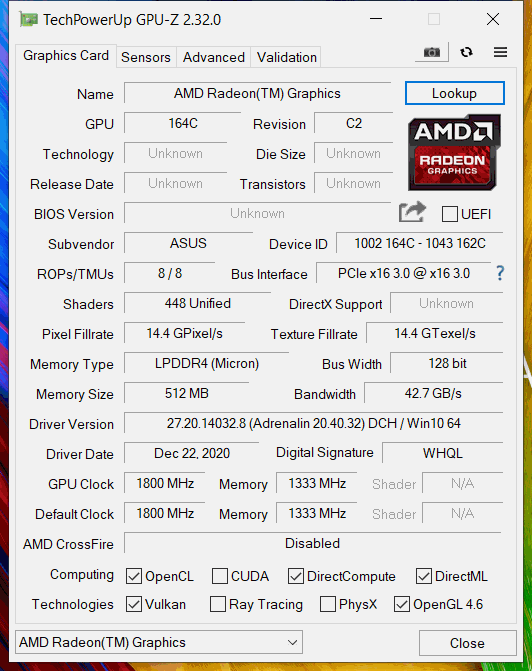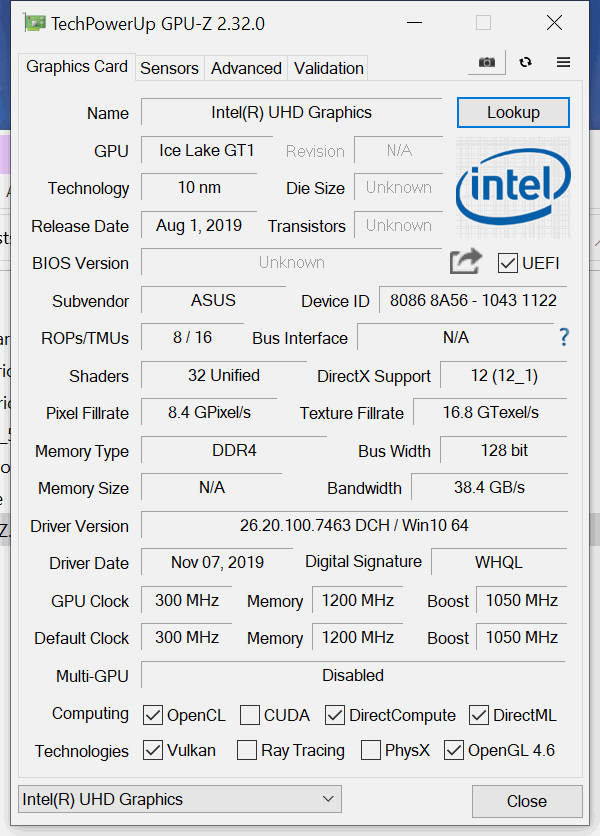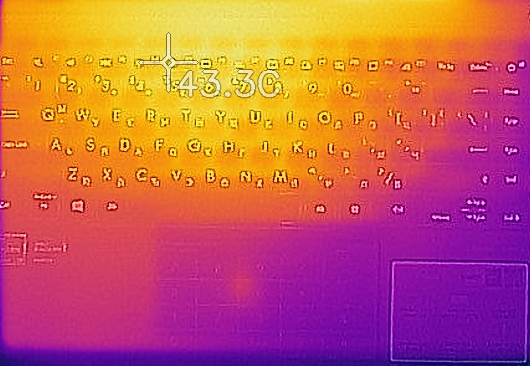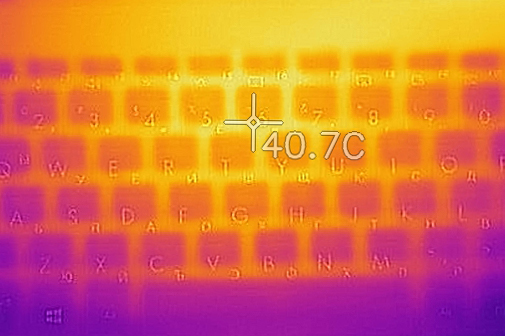[In-depth comparison] ASUS ZenBook 13 OLED UM325 vs ASUS ZenBook 13 UX325 – AMD vs Intel, OLED vs IPS
 ASUS has great devices, no matter the market that you choose to look at. They dominate the gaming scene, with their ROG and TUF series, the office and business markets with their ZenBook devices, which we will take a look at today, as well as the VivoBook which is aimed towards the younger audience.
ASUS has great devices, no matter the market that you choose to look at. They dominate the gaming scene, with their ROG and TUF series, the office and business markets with their ZenBook devices, which we will take a look at today, as well as the VivoBook which is aimed towards the younger audience.
The ZenBook lineup is filled with devices, which come with premium build quality and many features that ease the user experience. Today we have chosen the ZenBook 13 OLED UM325, which as its name suggests, comes with an OLED panel, which is a dream for creators, and we will compare it against a similar device, in the face of last year’s ZenBook 13 UX325, to see which is better and what you should choose when considering both the performance, and the price.
ASUS ZenBook 13 OLED UM325: Full Specs / In-depth Review
ASUS ZenBook 13 UX325: Full Specs / In-depth Review
ASUS ZenBook 13 OLED UM325 configurations:
ASUS ZenBook 13 UX325 configurations:
Contents
Design and construction
The ZenBook brand is well known for its premium materials and these two devices adhere to this rule 100%. Both laptops are made solely out of aluminum alloy and make their structure super rigid with little to no flex to be seen. The metal unibody gives the devices a great cool-to-the-touch feeling, and the fact that the laptops use metal makes it so the sheets can be thinner, thus reducing both weight and height, making for pretty portable notebooks.
Now moving over to the design, both the new UM325 and the UX325 utilize the pretty popular and well-known circular finish, which adds a bit of flair and makes the laptops seem interesting. There is also a glossy ASUS logo, which is off-centered, for a more modern look. Overall, we are pretty satisfied with the design of both devices, and people are for sure going to notice that this isn’t your average notebook.
Opening the lid on both laptops is an easy procedure as the hinges have very smooth operation and the devices as a whole are very well engineered. ASUS uses its ErgoLift mechanism, which lifts the base of the laptops so that the fans below them have more room to breathe, helping the cooling do a better job. Open up the lid and you are greeted by thin bezels and an HD webcam with an IR face recognition sensor, which are present on both laptops.
| Height | Weight | |
|---|---|---|
| ASUS ZenBook 13 OLED UM325 | 13.9 mm (0.55″) | 1.14 kg (2.5 lbs) |
| ASUS ZenBook 13 UX325 | 13.9 mm (0.55″) | 1.07 kg (2.4 lbs) |
Keyboard and Touchpad
The keyboard on the UM325 is a fantastic unit, which spans side to side. It has decent key travel and clicky and satisfying feedback. The only “negative” that we could think of is the tiny arrow keys, but overall the keyboard is really solid. The touchpad is super big and doubles as a NumPad, which pops up when you hold a button on the corner. The Numpad has two different brightness configurations as well as a dedicated calculator app that opens up with the press of a button. All of that and we haven’t even mentioned the quality of the touchpad, which is just amazing. It is super easy to glide and track and, due to its glass surface.
The keyboard on the UX325 also has many of the same qualities as its successor, with great feedback and key travel, despite its very slim profile. This also means it has small arrow keys, but as we said before, we’re just picking at straws. The touchpad utilizes the same technology as the newer laptop, so whichever you choose to go for, you should expect a great typing and tracking experience. Needless to say, both devices are built on the same chassis.
Ports
I/O-wise, both laptops have the same amount of ports, which include two USB Type-C 3.2 (Gen 2). On the older UX325, which uses Intel hardware, those ports actually have Thunderbolt 3 support, which outshines the UM325’s I/O selection. The rest of the I/O consists of an HDMI connector, one USB Type-A 3.2 (Gen 2) port, a 3.5 mm audio jack, and a MicroSD card reader.
ASUS ZenBook 13 OLED UM325
ASUS ZenBook 13 UX325
Specs Sheet
ASUS ZenBook 13 OLED UM325 series
- Dimensions
- 304.2 x 203 x 13.9 mm (11.98" x 7.99" x 0.55")
- Weight
- 1.14 kg (2.5 lbs)
- Price
- Starting at $729.00
ASUS ZenBook 13 UX325 (BX325) series
- Dimensions
- 304 x 203 x 13.9 mm (11.97" x 7.99" x 0.55")
- Weight
- 1.07 kg (2.4 lbs)
- Price
- Not Available
Dissasembly and upgrade options
Both laptops have the same construction, so they disassemble the same way, have the same cooling, and options for upgradability. The way you can access the internal components of the device is by first removing the rubber feet with a sharp pry tool (use a plastic one so you don’t damage the laptop), and unscrewing the seven Torx-head screws. After that, you just pop the bottom plate with the same pry tool and you’re in.
In term of cooling, both laptops have a setup which consists of one large heat pipe that connects to a heat spreader, connected to a fan, which has a rather thin profile. The upgradability here is really 50/50. On one side, the RAM is soldered onto the motherboard which means that you’re basically stuck with what you purchase the laptop with. On the other side, there is one M.2 PCIe drive for SSD expansion. Also below the cooling and RAM, you can check out the battery units, which on both laptops have the same size of 67Wh.
Display quality
The ZenBook 13 OLED comes with a 13.3-inch Full HD OLED panel. It has a 16:9 aspect ratio, a pixel density of 166 PPI, and a pitch of 0.153 х 0.153 mm. The screen can be considered Retina when looked at from at least 53 cm (from this distance, the human eye can’t distinguish between the individual pixels).
On the other hand, the older laptop uses a traditional IPS panel with the same size and resolution. It has the same pixel density and pitch and could be considered retina when viewed from the same distance of 53 cm. The microscope images below reveal the difference between the pixel layout of the two technologies.
Viewing angles are fantastic on both devices. Below we have provided images at 45° in order to evaluate quality.
Moving over to the brightness, both laptops’ panels have a nearly identical maximum brightness of 410 nits in the center of the screen and 412 nits on average across the entire area, which equals a maximum deviation of just 3% for the OLED panel on the UM325 and 408 nits in the middle of the screen and 399 nits across the entire area of the screen, which gives us a maximum deviation of 6% on the UX325. The color temperature of the OLED panel is also colder than on the IPS panel with a difference of about 200K. In the illustrations below you can see how the displays perform from a uniformity perspective.
Values of dE2000 over 4.0 should not occur, and this parameter is one of the first you should check if you intend to use the laptop for color-sensitive work (a maximum tolerance of 2.0 ). The contrast on the OLED panel is mathematically infinite, while the contrast ratio on the IPS panel sits at around 1300:1.
Color coverage
To make sure we are on the same page, we would like to give you a little introduction to the sRGB color gamut and the Adobe RGB. To start, there’s the CIE 1976 Uniform Chromaticity Diagram that represents the visible specter of colors by the human eye, giving you a better perception of the color gamut coverage and the color accuracy.
Inside the black triangle, you will see the standard color gamut (sRGB) that is being used by millions of people on HDTV and the web. As for the Adobe RGB, this is used in professional cameras, monitors, etc for printing. Basically, colors inside the black triangle are used by everyone and this is the essential part of the color quality and color accuracy of a mainstream notebook.
Still, we’ve included other color spaces like the famous DCI-P3 standard used by movie studios, as well as the digital UHD Rec.2020 standard. Rec.2020, however, is still a thing of the future and it’s difficult for today’s displays to cover that well. We’ve also included the so-called Michael Pointer gamut, or Pointer’s gamut, which represents the colors that naturally occur around us every day.
The yellow dotted lines show the color coverage of both the ASUS ZenBook 13 OLED UM325 and the ZenBook 13 UX325.
The display on the UM325 covers 100% of the sRGB color gamut and 100% of the DCI-P3 color gamut. As for the UX325, it covers 98% of the sRGB color gamut.
Color accuracy
Continuing with these great displays, we have to compare the color accuracy. We perform our tests using the 24 most commonly used colors, some of which include light and dark human skin, blue sky, green grass, and orange. We also compare the results between the panel with the factory settings (left image), as well as with our very own “Gaming and web design” profile applied (right image).
The display on the ZenBook 13 UX325 shows better color accuracy regardless of if it uses our profiles, with a dE value of 0.6 when our profile is applied and as for the ZenBook 13 OLED UM325, it gets a dE value of 3.5 when our profile is applied.
Health Impact – PWM / Blue light
PWM – Screen flickering
Pulse-width modulation (PWM) is an easy way to control monitor brightness. When you lower the brightness, the light intensity of the backlight is not lowered, but instead turned off and on by the electronics with a frequency indistinguishable to the human eye. In these light impulses, the light/no-light time ratio varies, while brightness remains unchanged, which is harmful to your eyes. You can read more about that in our dedicated article on PWM.
Both displays use PWM, but only below a brightness of 100 nits for the UM325 and 102 nits for the UX235. Here, we see a big difference, because the IPS panel of the UX325 uses a very high frequency for the pulsations, where the UM325 only “ticks” at 250 Hz, which may be harmful. Thankfully, with the help of our Health-Guard profile, you can rid of the PWM on both occasions.
Blue light emissions
Installing our Health-Guard profile not only eliminates PWM but also reduces the harmful Blue Light emissions while keeping the colors of the screen perceptually accurate. If you’re not familiar with the Blue light, the TL;DR version is – emissions that negatively affect your eyes, skin, and your whole body. You can find more information about that in our dedicated article on Blue Light.
Buy our profiles
Here at LaptopMedia, we create a set of custom-tailored profiles for every notebook we review. They boost the productivity of display and reduce negative effects such as blue light emissions and PWM. You can read more about them here.
Buy our profiles from here:
ASUS ZenBook 13 OLED UM325 13.3-inch Full HD OLED panel – Samsung ATNA33XC11-0 (SDC4158): Buy our profiles
ASUS ZenBook 13 UX325 13.3-inch Full HD IPS panel – Sharp LQ133M1JW40 (SHP10CD): Buy our profiles
Sound
Both laptops have a speaker setup that is provided and tuned by Harmon Kardon, which is a very reputable brand in the audio space. The speakers produce a clear and loud sound, with no deviation across the entire frequency range.
Battery
Battery life is very similar, especially when it comes to web browsing, as in our battery life tests, the older ZenBook had a 13-minute longer battery life. In the second test, which includes video playback, however, the new ZenBook 13 OLED proved to be much better, lasting for 221 minutes more, or 3 hours and 41 minutes more. We believe that this may be from the OLED panel paired with the newer and more power-efficient processor because both batteries have the same size of 67Wh.
The way we perform our tests is with the Windows Better Performance setting turned on, screen brightness adjusted to 120 nits and all other programs turned off except for the one that we are testing the notebook with.
In order to simulate real-life conditions, we used our own script for automatic web browsing through over 70 websites.
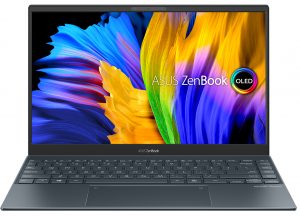
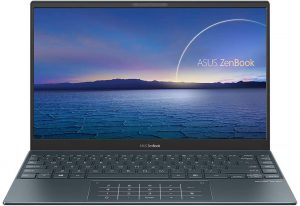
For every test like this, we use the same video in HD.
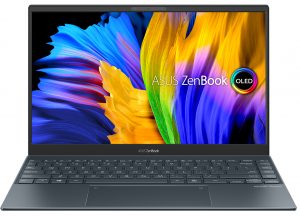
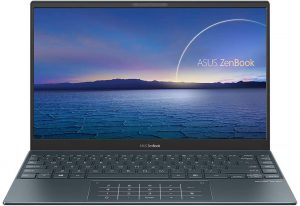
Performance
When it comes to the specs, these laptops cant be more different. Starting with the ZenBook 13 OLED, it has hardware provided by AMD, the Ryzen 5000 U-series, to be specific. You have four choices for CPUs, that start with the Ryzen 5 5500U, and the Ryzen 7 5700U, which actually use the older Zen 2 architecture, with the rest of the processor options being built on the Zen 3 architecture. The Radeon RX Vega series of iGPUs takes care of the graphics.
Moving over to the ZenBook 13 UX325 uses the Intel Ice Lake platform, with CPUs reaching from a Core i3 to a Core i7. The laptop comes with several iGPUs, some of which are from the Iris family, but they aren’t the Xe graphics that you’d find on Tiger Lake processors.
CPU benchmarks
Our ZenBook 13 OLED UM325 review unit came with the Ryzen 5 5500U, and the UX325 review unit had the Core i5-1035G1 inside it. The Ryzen CPU was miles ahead when it came to 3D Rendering, having a 118% lead, and being more than a second faster in Photoshop.
Results are from the Cinebench R23 CPU test (the higher the score, the better)
Results are from our Photoshop benchmark test (the lower the score, the better)
GPU benchmarks
In the GPU benchmarks, we put the CPUs’ corresponding iGPUs to the test, and to no surprise, the Radeon RX Vega 6 (15W) was better across all of the tests. It scored 98%, 145%, and 84% higher in 3DMark Fire Strike, Unigine Heaven 4.0, and Unigine Superposition, respectively.
Results are from the 3DMark: Time Spy (Graphics) benchmark (higher the score, the better)
Results are from the 3DMark: Fire Strike (Graphics) benchmark (higher the score, the better)
Results are from the Unigine Superposition benchmark (higher the score, the better)
Gaming tests

| CS:GO | HD 1080p, Low (Check settings) | HD 1080p, Medium (Check settings) | HD 1080p, MAX (Check settings) |
|---|---|---|---|
| AMD Radeon RX Vega 6 (Ryzen 4000/5000, 15W) | 103 fps (+94%) | 72 fps (+100%) | 51 fps |
| Intel UHD Graphics G1 | 53 fps | 36 fps | — fps |

| DOTA 2 | HD 1080p, Low (Check settings) | HD 1080p, Normal (Check settings) | HD 1080p, High (Check settings) |
|---|---|---|---|
| AMD Radeon RX Vega 6 (Ryzen 4000/5000, 15W) | 113 fps (+33%) | 75 fps (+108%) | 43 fps |
| Intel UHD Graphics G1 | 85 fps | 36 fps | — fps |
Gaming comfort
In terms of comfort during gaming and other heavy workloads, the ZenBook 13 OLED UM325 got pretty warm but nothing out of the ordinary. Its fan spun up quite quickly, although nowhere near its full potential. We recorded an outside temperature of 43.3°C. As for the ZenBook 13 UX325, it had a lower outside temperature of 40.7°, but the small fan that is inside can definitely be heard.
Verdict
Now, it’s time we tell you which is the better device, but as you all know, it’s never that simple. Starting from the design, both laptops are identical looking and have the same build quality, which is great, as the metal unibody is amazing. Weight and height-wise, they are nearly identical as well. Moving over to the input devices, they also remain the same. The keyboard unit is very good, with clicky feedback and decent key travel. The touchpad is huge and has Numpad functionality as well as a calculator app, which is very interesting. For the I/O and upgradability, the laptops have the same selection of ports, with the only exception being that the Type-C ports on the UX325 have Thunderbolt 3 support, which is actually huge.
When it comes to the displays, both devices have something unique to offer. For starters, the OLED panel on the UM325 provides excellent color coverage of 100% of the DCI-P3 gamut, very comfortable viewing angles, and an infinite contrast ratio. However, its color accuracy isn’t as accurate as that of the UX325, which has a regular IPS screen. Ultimately, the choice is between a better color accuracy or bigger color coverage, as the IPS panel only covers the sRGB color gamut, although almost fully. In terms of PWM, both panels use it, but it’s only when the brightness is below 100 nits for the UM325 and 102 nits for the UX325. However, the one on the OLED panel on the UM325 uses low-frequency flickers, which is harmful. Our Health-Guard profile fixes this issue, though.
Battery life is better on the newer device, especially when it comes to video playback, where the UM325 lasted for 3 hours and 40 minutes more. This might be due to its newer processor and the OLED panel, which turn its pixels off when producing black colors.
The performance was miles better on the ZenBook 13 OLED, which has several choices for AMD processors. Our unit, in particular, had a Ryzen 5 5500U, which comes with the older Zen 2 architecture, whereas the other processors come with the Zen 3 architecture, except for the Ryzen 7 5700U, which is also based on the older node. The ZenBook 13 UX325 unit that we had, packed a Core i5-1035G1 and an Intel UHD Graphics G1. The AMD CPU, on the other hand, had a Radeon RX Vega 6 (15W) iGPU. The AMD device outperformed its counterpart in every test and benchmark (both the CPU and GPU ones), so if it’s performance you’re after, the ZenBook 13 OLED is the device to go for.
Lastly, when it comes to gaming comfort, both laptops are generally the same both temps and noise-wise, with the UX325 having a slightly cooler outside temperature. However, when it comes to picking any of these devices, you should always check the pricing, because, if you can find a good deal on the older one, you should go for it. Generally, we would prefer the ZenBook 13 OLED, as it has more power, better battery life, and a better display, that can both be used for work, as well as entertainment watching movies and videos. Also, if you’re not a professional, the OLED display provides a far more attractive image to look at.
ASUS ZenBook 13 OLED UM325: Full Specs / In-depth Review
ASUS ZenBook 13 UX325: Full Specs / In-depth Review